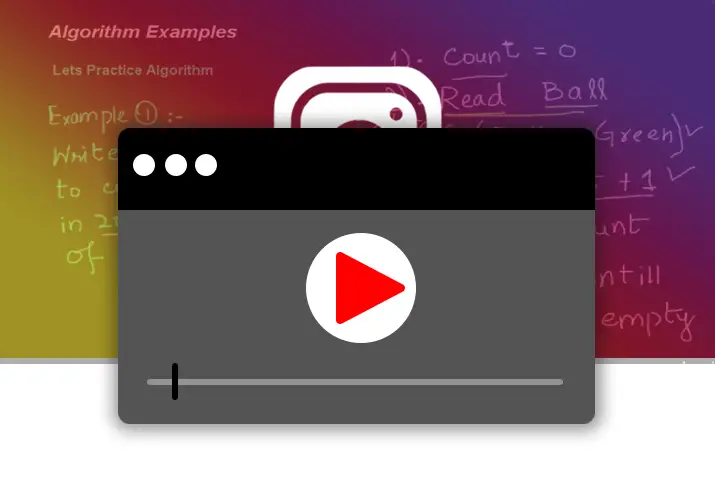Instagram is a widely used photo and video sharing application. However, in recent years, with the surge in users on Instagram, they have created multiple creative platforms for users to showcase their content through the Instagram application. Among these is Instagram reels, a 60 seconds long video posting method that allows users to create fun, exciting, and interactive video content. Now that users have started to put up reels onto their content, we look into how the Instagram reels algorithm works to better use this platform on Instagram.
One of the biggest competitors for Instagram is Tiktok. Recently, Instagram has made it clear that the priority for the Instagram reels algorithm is to ensure no cross-promotion. As many users use Instagram, Titkok and Instagram content cannot be cross-promoted. Moreover, various content requirements push your Instagram reels on the user’s explore page more.
What Is An Algorithm
Before we dive into the Instagram reels algorithm and its work, people must understand the keyword ‘Algorithm’ itself. So what is this algorithm that users talk about on Instagram?
The answer to this is fundamental. When it started back in 2010, Instagram was a simple photo-sharing application where users would share their pictures, and it would show up on the feed of their followers in chronological order. However, with an increase in the number of users and the kind of content shared, by 2016, people started to miss out on more than 70% of the content on their feed.
This problem right here gave birth to the Instagram algorithm. The Instagram algorithm is a set of processes and classifiers that look into what post you care about the most, and they push these posts to show up on your feed. In simple terms, the Instagram algorithm is tailored to personalize each component within Instagram towards the user- and ensures the user sees the content they desire on the application.
How Instagram Recommends Reels On Your Feed
The priority for Instagram reels is to push content that users will enjoy watching and will interact with. Therefore, the Instagram reels have the explore page dedicated to it, and you can access it from the bottom of your home page. Usually, the following components are how Instagram recommends reels on your feed.
- How likely a user is to watch the Instagram reel the whole way through.
- If the user will like the reel content.
- Whether the user will find the content entertaining and save or share it as a story or direct messages.
- Finally, if a user is likely to use the reel audio to create their content.
To understand the last part of this list, you need to know how an Instagram reel works. So, unless the reel owner has turned the feature off, you can use the audio in a reel and make your video with it. Therefore, even the use of trendy audio or audio that users are likely to use can be a factor that contributes to your reel’s push to other’s feeds.
Reels Algorithm Signals To Look For
You can access Instagram reels through the explore tab. So, most of the reel content you see is from accounts that you do not follow. Understandably, Instagram’s first signal is to look for reels that are entertaining to you, and you are most likely to click on them.
So, Instagram usually surveys users and keeps track of different activities to ensure the user finds the reels recommendation entertaining. Among these other signals are the following factors that the reels algorithm considers.
User activity
Instagram will look into the reels that you have liked, commented on, and mainly engaged with. This is an important signal that you like the reel and are relevant to the content that entertains you, which you want to see on your Instagram.
Previous Activity With Creator
Next, another signal to Instagram is if you have previously interacted with the creator of the reel. If you have interacted with or seen their content many times, Instagram understands that that specific creator is of interest to you.
Reel Information
Next is the content and information regarding the reel itself. This includes the audio track, the frames of the entire video, and the popularity of the audio track used or the content itself.
Creator Information
Finally, Instagram considers the popularity of the creator of the reel content. To ensure that a wide range of users gets a chance to find their audience, this factor is another signal considered for reel algorithms.
How To Go Viral On Instagram Reels
If you are here to know how the Instagram algorithm works so you can use it to push your content on Instagram more, then here are ways in which you can stay ahead in the Instagram reels algorithm game. Follow the tips below.
- Create entertaining content that can catch viewers’ attention, make them laugh, and give them a chance to interact with your content.
- Next, focus on content that generates more trends or participants. Ensure that the content you create is user engaged with, and the users will come back to more of your content; because of this,
- Then, you can also ensure you put more effects, filters, and texts that are fun and creative. Do not overdo it, but keep things you think will add more flavor to the reel content.
- User vertical videos are the format in which the reels show up. To ensure your content does not get cropped when uploading, look into the ratio and dimensions of reels beforehand.
- And also use music from the Instagram library or original audio platform. Using trendy audio that users are more likely to create their reels from, as explained above, is encouraged.
- And finally, have fun with your content. Be original and creative to make sure you create reels that aren’t recycled.
Types Of Reels Instagram Will Not Recommend
Now that we know the basic ins and outs of an Instagram reel algorithm, you probably want to know bad content on the Instagram reel. So, what does Instagram not recommend to its users? Here is the general information regarding this below.
Low-Resolution Videos And Water Marked Content
The first types of Instagram reels content that do not get pushed to others feeds have a low picture and video quality. Content that is watermarked and is promoting other apps is also not encouraged by Instagram. Such content is highly likely to be removed by Instagram too.
Content Made For Political Agendas And Ideals
Even though Instagram has not directly stated what political agendas and ideals mean, videos made for or by governments, political parties, and serving such agendas are not encouraged.
Recycled Content
As mentioned earlier, Instagram considers fresh, entertaining, and original content to be the best on Instagram reels. So, creating recycled content will not get you far on how the Instagram reels algorithm works. In addition, content with visible logos and watermarks from other applications, such as Tiktok, and used for cross-promotion are also not prioritized in Instagram.
Content That Contain Borders
Video content with a lot of borders and with less space for actual content is not good content.
Texts Over Images
If most of the video content has texts, then such Instagram reels are not promoted by Instagram. However, you can add the required texts to describe the video since reels are video-based content.
Content That Does Not Follow Instagram Community Guidelines
Instagram has a set of community guidelines to ensure that surfing on Instagram is a safe space for all the users on it. So, if anyone puts up reels that do not follow the community guidelines, they will be taken down by Instagram.
What Is Shadow Banning
Shadow banning is a term used by Instagram content creators. Usually, even if the post or content is not banned, it is pushed less on the feed, shadow banning. Unfortunately, Instagram does not provide users with set feedback as to why Instagram takes a post down. So, there are many skeptical users with their perceptions regarding the bans. This is why Instagram constantly tries hard to ensure users’ do not get their content or accounts banned and users know how the Instagram reels algorithm works. You also need to keep up with the Instagram updates that look into this.
How Can You Influence What You See On Instagram
If you are tired of seeing content you are not interested in despite as much personalization as you do, you can always cater to your profile to influence what you see. Here are a few things you can do.
Keep A Close Friends List
Keeping a close friends list on your Instagram stories ensures that you can only share your content with those users. However, close friends’ content has more priority on your feed posts and stories too.
Mute Unnecessary Content
For any user whose content you do not like, just mute their content. You can look into how you can mute someone on Instagram to ensure that you do not see their content on your feed. This is a simple way of doing things instead of directly blocking or unfollowing a user. Also, the other user will not know when you mute them or their messages on Instagram.
Mark Content As ‘Not Interested’
Next, there is an option to directly mark content as ‘Not Interested’ from the post settings. This way, Instagram will share less of such content on your feed. They will also make sure the profile you mark as Not Interested will show less on your feed.
Frequently Asked Questions
Some frequently asked questions on how the Instagram reels algorithm works are below.
Instagram Reel Algorithm For Content Creators
The Instagram reel algorithm is the same for all users. However, for your content to show on the explore page of users, your profile must be public. So, the algorithm works the same as mentioned above for a creator or a business account that requires the account to be public.
Conclusion
In conclusion, the Instagram reels algorithm is similar to the explore page algorithm. Ensure your reels are fun and engaging and will grab the attention of the user on Instagram. Find your audience and cater your content to ensure your content gains visibility.