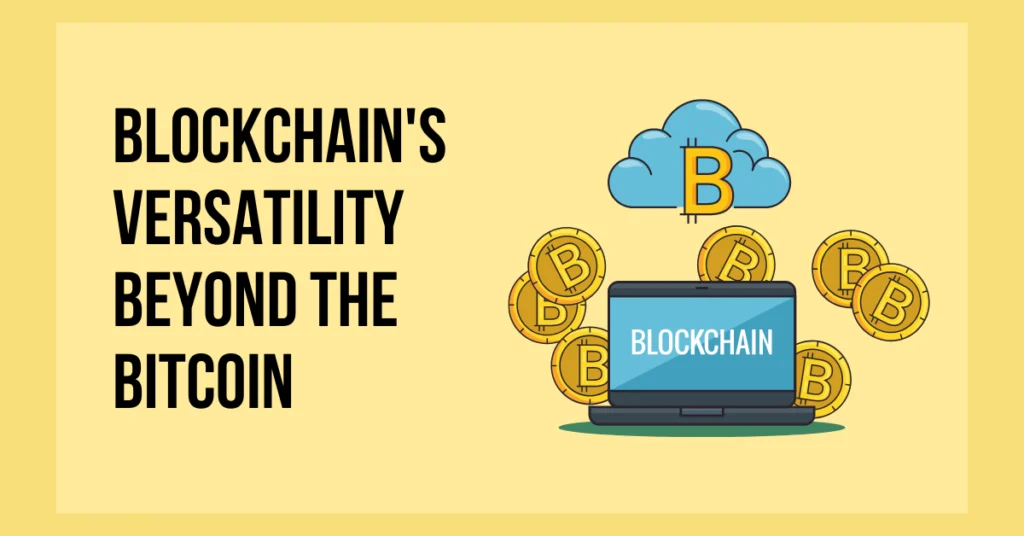Do you want to know if Facebook saves all of your activities? Then, you are at the right place. In order to know if Facebook saves your browsing history or not, you have to read the article below. You will get exact answers to your questions and confusion. So, let’s start with today’s topic.
Answer:
To access your browsing history on Facebook’s mobile app, start by opening the app and logging in. Then tap the three-line menu icon and select “Settings and Privacy.” Next, go to “Your Information” and click “Activity Log” to view a record of your past app activities like websites visited, posts seen, and searches made – giving you a summary of your complete Facebook browsing history in a concise log.
Facebook has plenty of users worldwide. Millions of photos, videos, links, etc., get uploaded daily. This Facebook app keeps an eye on every activity done around the platform. It suggests the same related things as per your search results. Also, it clears out the unnecessary history against the Facebook community guidelines. The users inside this app protect everything.
What Is Browsing History On Facebook?
Browsing history on Facebook means recording every search, click, and watch you have done on this platform. One thing you should know about being a Facebook user is that Facebook saves your activities. So, later, you can view those activities and get to know what you have searched for. In addition, Facebook automatically records whatever you have watched and opened.
You can get a list of web pages, links, websites, etc., that you have visited. You can look back on your searches through this browsing history section in the Facebook app and refresh your mind. It is a kind of data stored on your Facebook account. So whether you see an ad or a video, the record is always kept by Facebook.
The recorded history shows the name of the site when you previously visited. All of these are separated by Facebook for an easy searching process. You may find something interesting that matches your vibes on your Facebook newsfeed. Sometimes, you may mistakenly refresh your Facebook newsfeed. At that time, this browsing history on Facebook will help you to reach that video.
Also Read: How To Back Up Facebook Data?
Can I Find The Browsing History On Facebook?
Facebook users with an account on it can easily find their browsing history. However, there is nothing you can get access to in your account. Only the respective users of each account can get access to these histories. You can not view or get to know the browsing history on each other’s Facebook activity log. Thus, the app limits access to browsing history and keeps it only within the eyes of a real user.
The Facebook app can find the browsing history inside the” your information” section. However, one can not easily get to see the search histories. There are no such buttons and icons that Facebook has updated for the users. It is hidden inside the settings app so that even if other users use your account, they can not get access to it.
Browsing histories are not something that even the user can not get access to. So, Facebook does not keep the browsing history within them and displays it to the users. Both Facebook and you can view whatever you have searched for. It is the main base for how Facebook provides you with the things related to your searches.
Also Read: What Happens When You Hide Comments On Facebook?
How To Find Browsing History On The Facebook App?
When it comes to browsing history on Facebook, most users may pay attention to it. Facebook allows you to find the browsing history and customize it; you will wonder how to make it possible. So, here I am providing you with a detailed step-by-step guide to finding your Facebook app’s browsing history. They are as follows:
Step 1: Open Your Facebook App
Turn on your mobile phone and head into your app list. Scroll down the list and look for the Facebook app icon. Tap and launch the app on the screen of your mobile phone.
Step 2: Login To Your Facebook Account
You will get a login page on the Facebook app’s front page. Over there, you have to enter your exact email and password to access your account.
Once Facebook approves your details, you can now log into your Facebook account.
Step 3: Tap On The Three Line Icon
Now, you can see your Facebook newsfeed. On the same news feed page, look at the top right side of your screen.
You will see three vertically arranged lines. So, tap on it and open up a new page on Facebook.
Step 4: Select “Settings And Privacy” Option
A new page will open with plenty of options. So, scroll it down until you find the gear icon.
It is the “Settings And Privacy ” button on Facebook. You need to tap and enter the settings page to tap on the main settings option.
Step 5: Head On To the “Your Information” Section
Again, a list will appear on your screen. Scroll it down until you reach the “Your Activity” section.
You can arrange your activities on the Facebook app in the settings section. Check out what are the available options over there.
Step 6: Click On The Activity Log Option
When you are in the” your information” section, look at the first option of the list.
There, you will get an activity log button. So, tap on it, and you will enter the browsing section of Facebook.
Over here, you can see your recent activities, search history, etc. everything you have watched. You can choose whatever you want to have and view your history. There are separate sections for each type of search on Facebook.
Furthermore, you know Facebook and Instagram are both related to each other.
So, you may also see: How To Link Instagram To Facebook Business Page?
Is It Possible To Delete The Browsing History On Facebook?
Yes, you can delete your browsing history on Facebook. However, it is not sure that your Facebook account will always be in your hands. Sometimes, your friends, family, or siblings may take your mobile phone and use your account. At that time, you would not prefer to show everything you have viewed and searched on Facebook to others.
Browsing history is not meant to be shared. So, nobody would prefer sharing with others and enjoying themselves. You are lucky that you can delete your Facebook browsing activity very quickly. The process is very easy to learn as well as to apply on your Facebook account. You may also like to know how to delete tags from pictures on Facebook, delete a live video from Facebook, etc.
When you are inside the “activity log” section of Facebook settings, you will see a sliding bar that helps you reach every history on Facebook. There are separate headings for each type of history, such as video searched, video watched, search history, story activity, page likes, etc. Once you click on any of the given options, you will get a long list of previous searches.
You can see three horizontally arranged dots on the right-hand side of each search history. Tap on the icon, and you will see a single option to delete. So, confirm to delete that history and click on the delete button. This way, you can delete the Facebook browsing history you do not prefer to keep anymore.
Also Read: Facebook Reverses Mage Search: How To Find Someone With A Picture?
Does Facebook Track My Web Browsing?
Yes, Facebook tracks your activities, web browsing, etc., for a purpose. Any searches you do on Facebook or videos you watch, there is a record of everything on Facebook. Not only you, but Facebook tracks users worldwide. They can reveal which website you were on and what information you have shared.
All of that information or browsing track records last for about a month. After about 30 days, Facebook automatically deletes the activities from the platform. There are no bad intentions behind such a tracking system on Facebook. The main theme of tracking your browsing and search activities is just suggesting the related topics.
You may want to view even more related videos when you keep on watching something. So, Facebook does the work for you. It provides you with all the related videos in your feed. At the same time, all of those are private for the users. Nobody can see your activities and browsing histories besides your choice. They are just within you and the Facebook app itself.
Also Read: What Do Followers On Facebook Mean?
How Does Facebook Track What You Search For?
Once you come back online to Facebook and browse through your account, the Facebook app starts its tracking process. It is nothing that hinders your privacy. The app is doing its work as per the mentioned terms. There is nothing you have to worry about. Facebook does not flash out your activities to others and keeps all of them within your eyes.
When scrolling through the Facebook newsfeed, you may see many videos, dramas, music, etc. Facebook tracks this kind of activity and suggests you with the related videos. The app is trying to make your work easy and quick. If you find something interesting, you may also want to continue watching the next parts.
Because of the tracking process, Facebook knows you like and enjoy the video. So, it comes up with the related videos just below the one you are watching. So, no matter what you like, share, or search for on the Facebook platform, you will get similar posts from different people on your feed.
Also Read: How To Fix ” This Account Is Also Logged Into Facebook” On Messenger?
Frequently Asked Questions (FAQs)
Here, we will discuss some of the most asked questions about the Facebook app and its browsing history. But first, get a quick revision to your information through this section. They are as follows:
How Do I Find Recently Clicked Links On Facebook?
You can find the recently clicked or watched videos or websites on Facebook with the help of the activity log section. Use the steps I have guided you above in this article. Reach to the activity log section and tap on the recent activities. Over there, you can find whatever you have done on Facebook before. If you like it, you can save it on your Facebook account.
Does Facebook Have Access To My Google Searches?
No, Facebook does not have access to your Google searches. No matter what you do outside the Facebook app, it has no relation to it inside the Facebook app. Do you have to do as per the Facebook instructions and suggestions? Facebook gathers the data about your Facebook account, not the Google account. Your Google searches and browsing history are all available on your Chrome.
Can My Facebook Friends Get Access To Browsing History?
No, browsing history on Facebook is full of private subject matter. Your Facebook friends can not see your browsing history without your choice. They can easily do so if you show them or give your account access. But Facebook itself does not let anyone know about it. All activity logs, browsing history, searches, etc., are limited to your eyes only. Facebook has different privacy settings, and you can customize them as well.
Conclusion
Facebook is a popular platform among all age groups. In the same way, movie trailers, dramas, news updates, entertainment, etc., are easily available on this platform. Mostly, these kinds of things consist of in the app. So, people might want to know what they have watched and searched for since then. You can apply the steps and easily find out your history.
I hope you have completed reading and acquiring knowledge from this article. Was this article helpful for you? Let us know about it as well as our mistakes, via the comment section below.
As per my consideration, you can easily find the browsing history on the Facebook app. Do not forget to share this article with your friends and family members who are having the same confusion.
You have reached the end, so I would like to end this topic here. Meet you soon with a new and updated topic on this website. Until then, stay tuned.