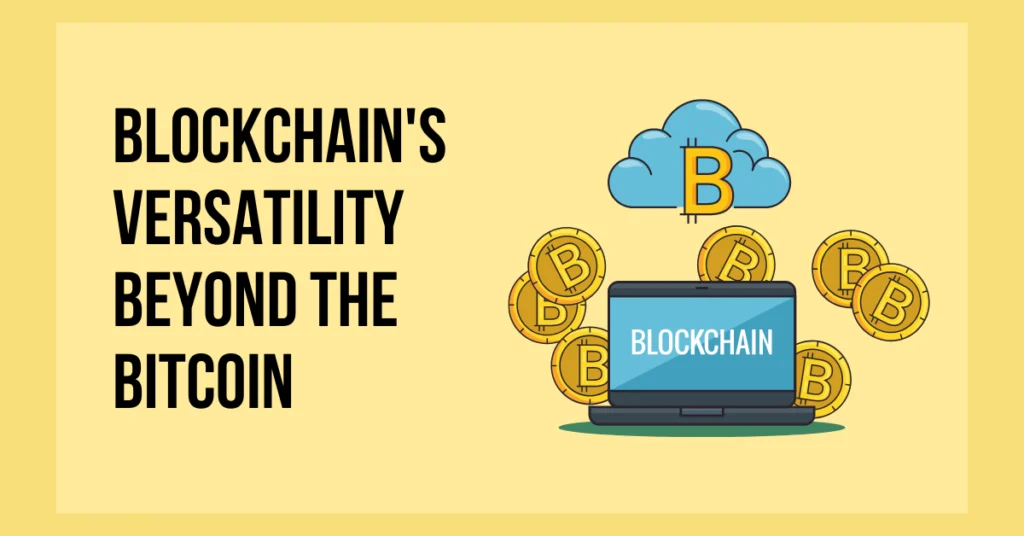Do you have a YouTube channel? How do you view dislikes on YouTube? But do you wonder how many likes and dislikes there are in your video? Then, you are here at the right place. This article gives you an ultimate guide to the queries and confusion you have right now. So, keep on reading until you fully finish this article. So, let’s start with today’s topic.
Answer:
To view dislikes on YouTube videos, first download the “Thumbnail Rating Bar For YouTube” browser extension available on the Chrome Web Store. Once installed, open any video on your Youtube channel on the desktop site in Chrome and refresh the page – the extension will then display both the like and dislike counts visible directly on the thumbnail image and a progress bar for each video without needing to click into it. This allows creators to see in a single glance the full public reaction rating for all their published content on YouTube.
In this article, you will learn how creators and viewers can view dislikes on YouTube videos despite YouTube removing the public display of dislike counts. The article discusses browser extensions that allow viewing dislikes, as well as the reasons YouTube made the change and FAQs related to the dislike button. Key highlights covered include how to install browser extensions to see dislikes, why YouTube removed dislike counts, and that creators can still access full like/dislike data for their videos.
What Is The Purpose Of the Dislike Button On YouTube?
The dislike button itself describes what it is. It is kept on YouTube just for those viewers who didn’t like the video, not to show your dissatisfaction, hatred, and jealousy toward the creators. There is a like and dislike button on every video on YouTube.
You can collect the videos you like and make a playlist on YouTube. A viewer is free to choose and click on any buttons they like. One who is a supporter and has true dedication to the videos will click on the like button.
Like buttons are for those who respect, love, and enjoy various YouTube videos. But, there is a dislike button for those who did not enjoy and dislike the video’s theme. So, you can view the full video and judge it with the available like and dislike button.
When most people use the dislike button as an opinion on the video, it also negatively impacts their video creator. They may not prefer making videos again. Getting more dislikes means a decrease in the confidence of a creator.
So, the creators may feel like useless people. YouTube creates the icon just for a fun purpose. Later on, it became useful as a weapon between viewers and creators.
Also Read: Why My YouTube Likes Keep Disappearing/Decreasing?
Why Can’t I See Dislikes On YouTube?
Not seeing the number of dislikes below the dislike icon on YouTube is that YouTube has removed it. The dislike icon is available on every YouTube video, but not how many dislikes there are, right? Last year, in November of 2021, YouTube removed the feature from the platform.
One of the main purposes for taking such action by YouTube is that plenty of cases were raised where people had to face many problems because of the high dislike rate. In addition, many YouTube video creators were also facing negative remarks about their videos.
So, when YouTube researched and did all the findings, they found the publicly visible like and dislike number count was the root cause. So, if you are a video creator on YouTube, you can easily view the total viewers, likes, dislikes, etc., on your videos.
Only the one who keeps switching through the videos can not see dislikes on YouTube. Creators can access whatever the viewers are doing to their uploads on YouTube. At the same time, viewers are restricted from viewing such things on YouTube.
Also Read: How To Make Article From YouTube Transcript?
How To View Dislikes On YouTube?
YouTube has given a kind of surprise to all of the users around by removing the like and dislike number count. But, unfortunately, you can not find it in any videos on YouTube.
But, with the help of third-party extensions, you can easily view the dislike counts on YouTube. So, here is a step-wise guide to doing so. They are as follows:
Step 1: Open Your Youtube App
Turn on your mobile phone. Then, head on to your mobile app list. Scroll down the list until you find the YouTube app icon. Tap and launch YouTube on the screen of your mobile phone.
Step 2: Play Any Video You Like
Now, you can see the homepage of your YouTube app. Over there, you will find plenty of videos suggested for you as per your recent searches.
So, you need to click on any of the given videos. Then, it will play along with displaying different icons and symbols.
The likes and dislikes button is also available below the video. But only the icon is there, not the number count of likes and dislikes.
Step 3: Head On To The Chrome Web Store
It would help if you got back from the app, keeping YouTube running as a background app.
Then, head on to your Chrome browser. Over there, get into the Chrome web store.
Step 4: Click On The “Add To Chrome” Button
You can see ” Return Youtube Dislike Extension” as a third-party app in the web store.
You can see a blue button on the right side with “Add To Chrome” written.
After a while, the extension gets downloaded to your Chrome browser. After that, you can add it to your extension bar as well.
Step 5: Download The “Thumbnail Rating Bar For YouTube” Extension
Again, you have to visit the Chrome web store page. You will see the “Thumbnail Rating Bar For YouTube” extension on the front page.
Click on the Add to Chrome button and download it to your Chrome browser.
Also, it is possible to combine the” Return Youtube Dislike” extension with the “Thumbnail Rating Bar For Youtube” extension.
Step 6: Get Back From The Youtube App
Previously, you kept the YouTube pass in running condition as a background app. So, you should clear it and get back from the platform of YouTube for a while.
Step 7: Refresh The Youtube Homepage
After waiting a few seconds, launch the YouTube app on your screen. You will reach the homepage first.
All you have to do is place your finger and pull down your YouTube homepage screen.
It will load for a few seconds and show you other results. Then, your YouTube homepage refreshes now.
Step 8: Tap To Play Any Video
Click to play any one of the videos you get to see on your screen. You will see the same icons and symbols as you were looking at before.
But the like and dislike icon gets something more. Now, the number count of likes and dislikes appears on your screen.
It is all because of third-party extensions you have downloaded.
Using these eight steps, you can easily view dislikes on YouTube videos. The extensions are very important in this case. Either use the single extensions or combine any two of them to view dislikes on YouTube.
Also Read: How To Add Youtube Link to Tiktok Account?
Is It Possible To See Total Dislikes By Youtube Creators?
Yes, the owner or creator of a video on YouTube can easily see the total dislikes count on their videos. Not only the total number of dislikes but YouTubers can also know who the person disliked the video. There are separate options to view the likes and dislikes.
All of these things are only limited to the YouTube video creator. If you are a YouTube creator and wondering how many dislikes you have on your videos, there is a separate button to do so. A viewer can only like or dislike the video.
You can not see the number count of dislikes as of previous days on YouTube. Even creators won’t get to see the dislikes number directly below their videos. They need to follow certain steps to do so.
Firstly, you should go to the profile page of your YouTube channel. You can see “Your Channel” as an option over there. Click on it, and then you will see the ” Manage Videos” option. So, tap on the next button and move on to the next slide.
Then you are in the Youtube Studio section now. Again, click on the “content” section. Select the specific video from your channel and now view all of the likes and dislikes your video has.
Also Read: How To Cancel YouTube TV? (Cancel YouTube TV Subscription)
Why Is YouTube Removing The Number Of Dislikes?
The dislike button on YouTube is for those users who are not satisfied looking at the video. It is the choice either to click on the button or not. The dislike button on YouTube develops a kind of hatred between the video creator and the viewers.
People will love seeing videos with the highest number of likes rather than dislikes. Also, it may remove the feeling of jealousy and harassment among the viewers with bad intentions. But, on the other hand, this dislike button disturbs or hampers the good engagement between people.
Even by looking at the number of dislikes, viewers will try to find mistakes in the video rather than enjoying it. So, this will force them to dislike and increase the count. Most people do not prefer watching those uploads on YouTube, which is disliked to increase the views and get good output results.
The YouTube dislike button is removed now. In the previous days, YouTube originated the dislike button with a theme that would help the users. But now, due to the dislike button, a lot of violence, bullying, harassment, etc., are registered.
Also Read: How To Convert Youtube To MP3 On Windows And Mac?
Can I Bring The Dislikes Count Back On YouTube?
You can’t bring the dislikes to count back on YouTube. The efforts and requests of a single YouTube user become worthless. YouTube may keep an eye on it if you are in the hundreds or thousands and want the dislike button back.
All of you must come up in a group and make an effort to request YouTube for the button. Then, you can view dislikes on YouTube without using browser extensions and apps.
You can do so with the help of the help and support section on YouTube. You must scroll down and find the option inside your YouTube settings. Over there, you can get a space to write your opinion. So, you should request YouTube to bring the dislike button back at once through the message. Use a different or your own YouTube account for this purpose.
If other people support you, including the YouTube video creators, viewers, etc., dislikes on YouTube may get back. Everything depends on how much effort and work you make to get it. If the number of people against the dislike number on YouTube is more than the total number of supporters, your effort may be in vain.
Also Read: How To Share YouTube Videos On Instagram?
Frequently Asked Questions (FAQs)
Here, we will discuss some questions and confusion related to the dislike button on YouTube. I have gathered the most asked ones and provided answers to them. They are as follows:
Which Is The Most Disliked Video On YouTube?
According to the research, I have found that one of the most disliked videos on YouTube is found to be Youtube Rewind. It is a video that was created by a YouTube channel in the year 2018.
This video had the highest dislike and created a history worldwide. It had about 19 million dislikes, which crosses the limit. No other video can beat the dislike count till today.
What Happens When I Dislike A Video On YouTube?
When someone dislikes a video, it means they didn’t like it or got satisfaction from your upload. When you get likes, the viewer will enjoy it and support you.
Once you tap the like button, the YouTube video creator will see you in the “Liked Video” list. It creates a kind of happiness and respect among video creators. You can show your opinion towards the video in any way you like, like, or dislike.
Is It Possible To Buy Dislikes On Youtube?
Yes, it is possible to buy dislikes on YouTube. There are separate apps as well as tricks to do so. You can check on buy dislikes on YouTube and see how you can buy.
However, it is against the law and terms mentioned by YouTube. If anyone catches you doing this, you may even be sentenced to jail along with strict punishment. So, it is better not to buy and be involved in such activities.
Can I Delete The Dislike Number On My YouTube?
No, you can not delete the total dislikes that you get on your YouTube. It is something that your viewers do.
Those people who have disliked the video also can remove their dislike. Only in this way is it possible to decrease the number of dislikes. You can not edit it and remove the dislikes from any video. Even third-party apps and other applications won’t work with this.
Conclusion
YouTube is one of the most used apps in the world. Whether playing music or watching drama, YouTube has become the best platform for everyone. Along with it, numerous users have their own YouTube channels. There are gaming channels, serial channels, drama, music, movies, etc., on YouTube. Everyone is here with a theme to get good payback for their hard work.
As far as I can see, you can now view dislikes on YouTube. Also, do not forget to share this article with your friends and family members who are in the same confusion.
You have reached the end, so I would like to end this topic here. Meet you soon with a new and updated topic on this website. Until then, stay tuned.