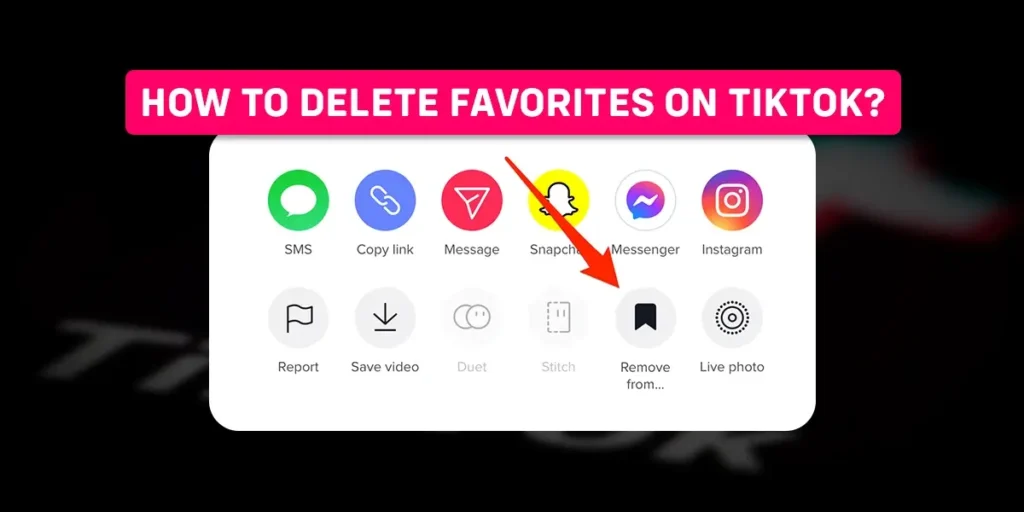Do you want to delete or remove favorites on TikTok? But struggling to do so, then you have landed on the right page to get the information.
The favorite feature allows you to save the video on TikTok. You can view the video anytime on the app.
But if you have many saved videos on your favorite list and want to delete some of them, then go through the article to delete favorites on TikTok and know more about this feature.
Answer:
Follow these steps to delete Favorite on TikTok
1. Open your TikTok account
2. Tap on the “Profile” icon.
3. Tap on the “Favorite” option
4. Click the “Favorite” icon.
What Are Favorites On TikTok?
If you mark a video as “Favorites” on TikTok, it refers to a collection of videos you have saved to watch later or that you particularly enjoy.
When you come across a video on TikTok that you like, you can add it to your favorites by tapping on the “Favorite” icon or “Heart” icon below the video.
Tapping on the heart icon is also a way of showing appreciation for the content creator. This will save the video to your favorites list, which you access by going to your profile and tapping on the “Favorites” tab.
Your favorites list is private, so only you can see your saved videos.
This can be a useful way to keep track of videos that you want to watch again or share with others later.
You can also use your favorites list to quickly access and watch your favorite TikTok creators.
On the other hand, liked video list settings can be changed and customized as you like. i.e., you can set the videos as private or public for everyone who views your profile to see.
How To Mark Video As Favorite Or Save A Video On TikTok?
Marking a video as a favorite allows you to watch it later, making it easy for you to find it again.
This can come in handy if you come across a video you enjoy and want to watch again or if you want to save a video to refer back to later.
To save a video on TikTok, you can follow these steps:
1. Open the TikTok app and search for the video you want to save.
2. Now, tap on the “Favorites” icon on the right side of the screen below the comment section. Once you tap on the icon, it will change from white to yellow in color.
3. You can also tap on the “Heart” icon above the comment section. Once you tap on the icon, it will change from white to red in color.
Why Mark A Video As Favorite On TikTok?
Marking a video as a favorite on TikTok can be useful for organizing and accessing your favorite content and showing support to the creators you enjoy watching.
There are several reasons to mark a video as a favorite on TikTok. The reasons are given below:
1. To save it for later
If you come across a video you want to watch again or share with friends later, marking it as a favorite can be a quick and easy way to save it later.
2. To show support for the creator
By marking a video as a favorite, you can show the creator that you enjoyed their content and support their work.
3. To create a personalized feed
You can create a feed of content you enjoy and want to see more of. This can help you discover new creators and content that align with your interests.
4. To stay up-to-date with a particular creator
If you enjoy a particular creator’s content and want to stay updated on their latest videos, marking them as favorites can help you see their new content in your feed.
Overall, marking a video as a favorite is a way to personalize your TikTok experience and interact with content and creators you enjoy.
How To Delete Favorites On TikTok?
You can delete favorites on TikTok if you have already watched them or your list is getting full.
To delete your favorites video on TikTok from your account, follow the steps given below:
1. Open TikTok.
2. Tap on the profile icon.
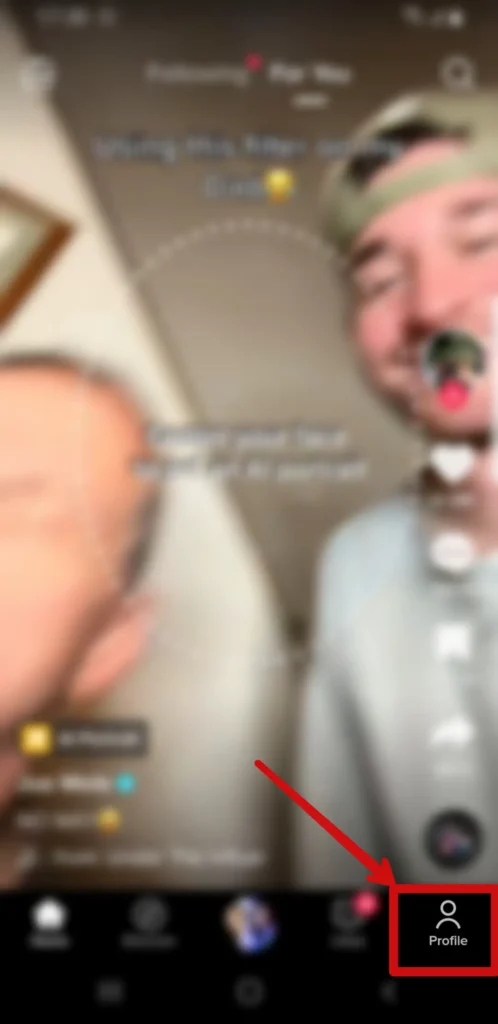
3. Now, tap on the “Favorite” icon.
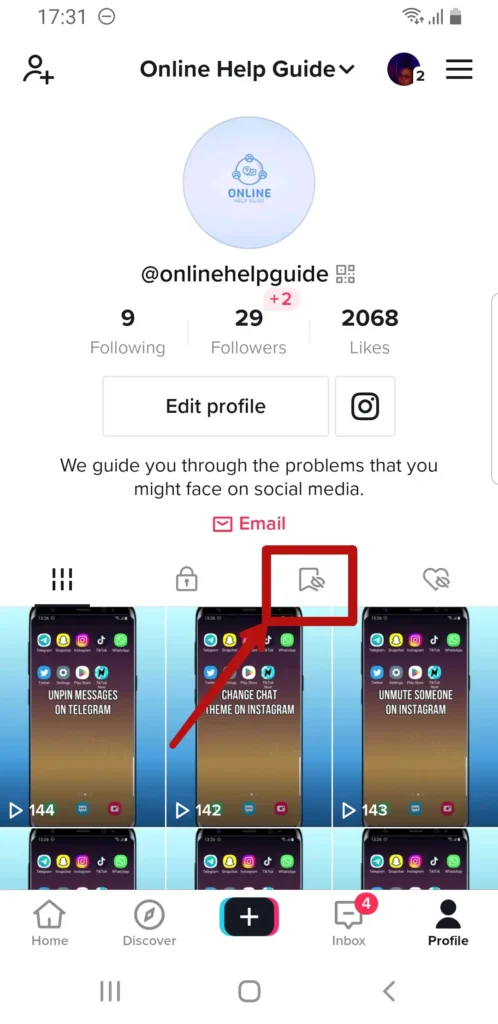
4. Tap on the video you want to remove from the favorites list.
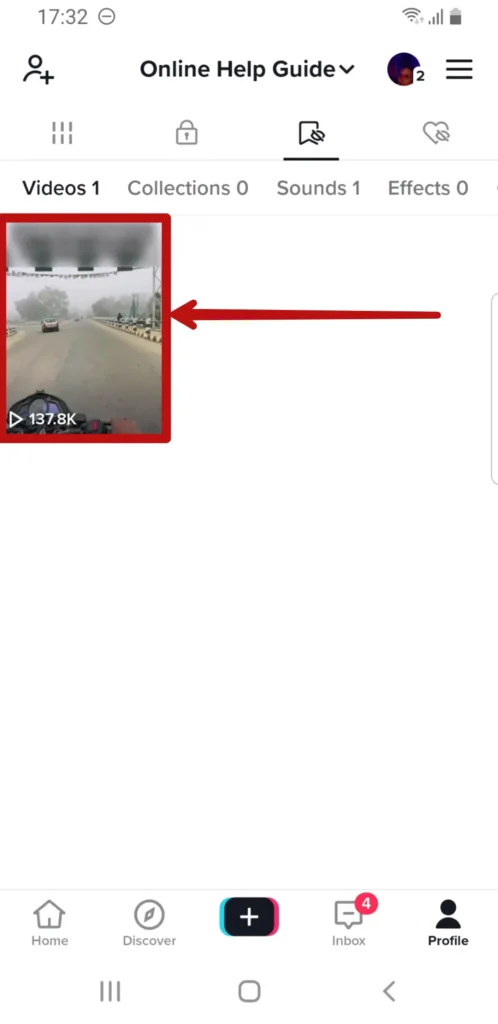
5. Finally, tap on the favorite option at the left side of the video. The favorite option will now change to white from yellow in color.

Deleting a video from your favorites list does not delete the video from TikTok or the account of the creator who posted it. It only removes it from your own list of favorite videos.
How To Download A Video From TikTok?
This is only possible if the creator has given the option for the “Save video” option.
You can download using a third-party app if the creator has not been given the option to save the video.
To download a video from TikTok, you can follow these steps:
- Open the TikTok app and find the video you want to download.
- Now, long tap on the video until a dialog box pops up, and tap on the “Save Video” option.
- The video will now be downloaded to your phone.
Please note that downloading videos from TikTok may violate the app’s terms of service and could result in your account being suspended or banned.
So, do not repost the video after downloading it. It is always best to respect the terms of service of any app or website you use.
How To Delete Your Videos On TikTok?
If you posted a video on your TikTok and want to delete it from the app, whether it is on your posted list or the draft list.
Then, here are two ways to delete your videos on TikTok:
Method 1: Deleting Your Posted Videos
So, you posted a video on TikTok for everyone to view, but now you find it cringy or getting some hate, and you want to get rid of it.
Then, follow the steps given below to delete your posted video from TikTok:
- Open TikTok.
- Tap on the “Profile” icon.
- Now, tap on the video you want to delete.
- Then, tap on the ellipsis(three horizontal buttons) at the bottom right corner.
- Now, scroll right from the bottom right, and you will find the “Delete” icon.
The video will be permanently removed from your TikTok account and will no longer be visible to other users.
Deleting a video will also remove any likes, comments, and shares it has received.
Method 2: Deleting Your Draft Videos
TikTok does not have a specific limit on the number of draft videos users can save.
You can save unlimited draft videos as long as you have enough storage space on your devices.
So, if you want to delete drafts on TikTok, then follow the steps given below:
- Open TikTok.
- Tap on the “Profile” icon.
- Now, tap on the “Favorite” icon.
- Then, tap on the “Select” option at the top right corner.
- Tap the video you want to delete, tap on the Open the TikTok app and find the video you want to save.“Delete” option.
Deleting a draft video is a permanent action and cannot be reversed. The video will be permanently removed from your drafts and will not be recoverable.
Frequently Asked Questions(FAQs)
Here are some of the frequently asked questions regarding this article:
Will TikTok Notify The Creator If You Mark Their Video As Favorite?
Yes, the creator will be notified if you tap on the “Favorite” icon on the video.
With the new update on the app, you will also be notified if someone marks your video as a favorite.
How To Delete A Comment On TikTok?
You can delete a comment by selecting the comment symbol, then long-press the comment and tapping delete.
Does Clearing Cache Delete Drafts On TikTok?
No, clearing the cache does not delete drafts on TikTok. Clearing the cache will only delete the temporary data on the application. It is primarily to improve the speed and experience of the user on the application.
How To Delete Someone Else’s TikTok Account?
No, you cannot delete someone else’s TikTok account through your account.
Still, if you find something inappropriate on other accounts, then the best thing you can do is report the account to the TikTok administrator.
Can You Access A Deleted Tiktok Account?
You can log into a deleted Tiktok account within 30 days of the delete action.
For 30 days, the account is deactivated by Tiktok, and a user who wishes to get their account back must do so within 30 days.
Conclusion
All in all, following the steps given in this article, will help you delete the videos on your “Favorite” list.
Hope this article was helpful to you in clearing every doubt regarding the favorite list feature on TikTok.
You can read our other articles by clicking on the link given below.