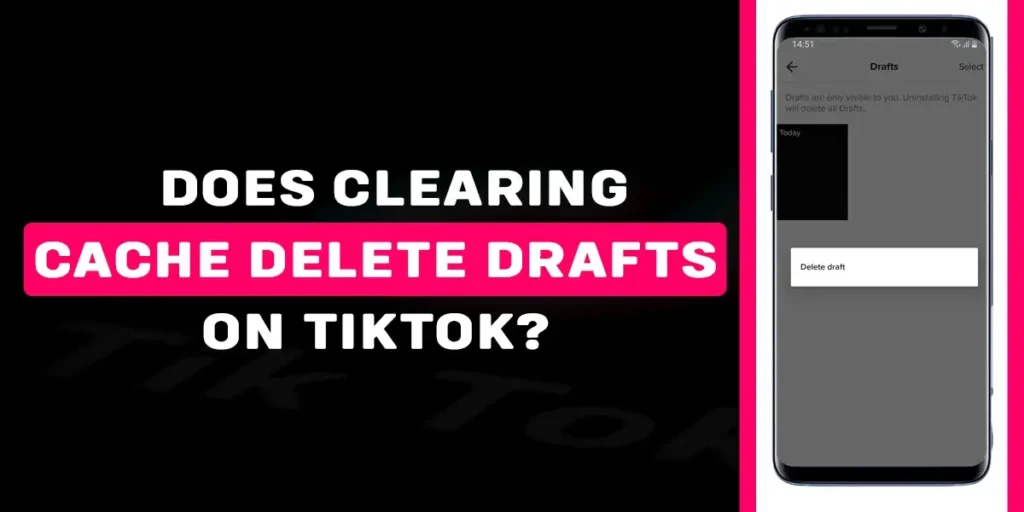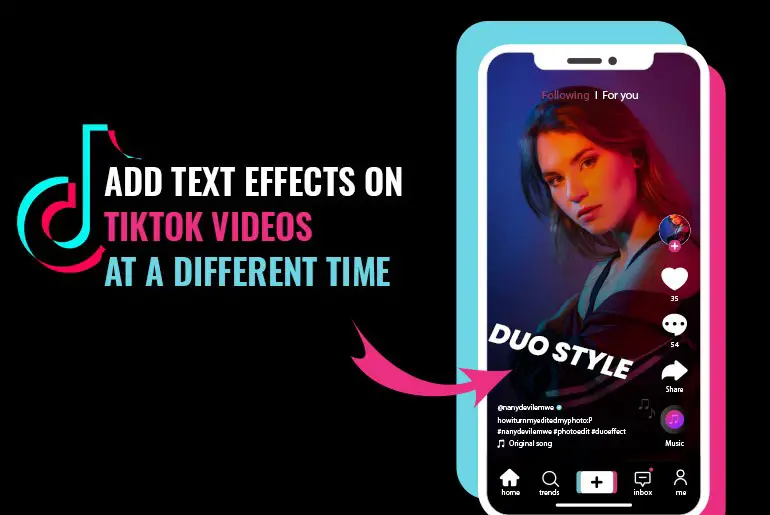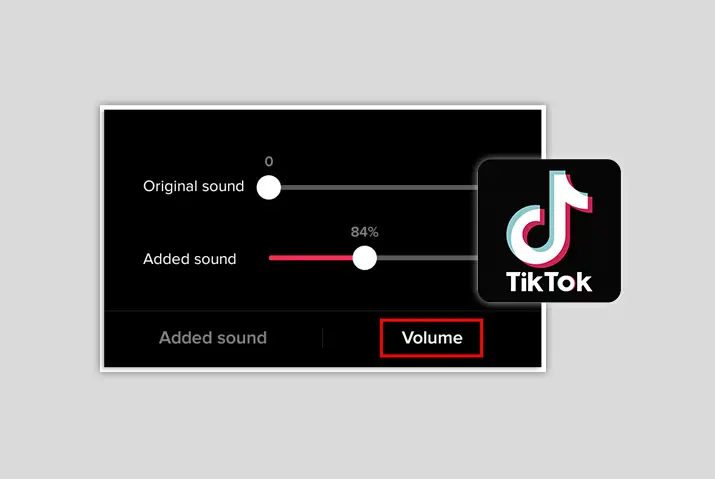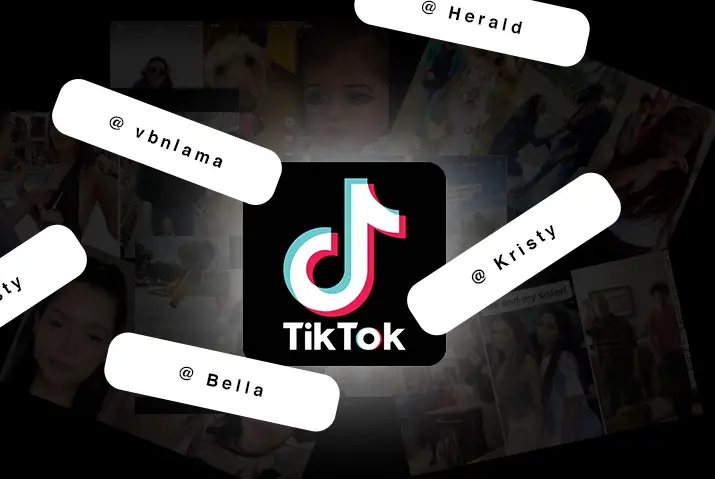Clearing the cache in TikTok helps fix many issues and problems on the app. it also helps to clear all the unwanted stuff from the app. but does clearing the cache delete drafts on TikTok? Read the below article to know your answer.
Answer:
Luckily no, clearing the cache does not delete drafts on TikTok. Clearing the cache will only delete the temporary data on the application. It is primarily to improve the speed and experience of the user on the application.
What Does “Clear Cache” Mean On TikTok?
Clear Cache means to delete the temporarily used data from the TikTok app. Simply, it is to clear the application, which helps it function better. In other words, it also means removing all the insignificant data in the app, which will free up the storage space in your device.
Clearing your cache only clears your temporary and unnecessary data of videos you recently watched or your profile details. The cache stores these data to quickly load information when you want to access them later.
The more videos you watch, the larger the cache. It is good to clear your TikTok cache sometimes to remove all the corrupt data, free up some space or fix any inconvenient minor app issue. The disadvantage is, however, TikTok performs a bit slower the first time you launch it after clearing the cache.
Does Clearing Cache Delete Drafts On TikTok?
Luckily no, clearing the cache does not delete drafts on TikTok. Clearing the cache will only delete the temporary data on the application. It is primarily stored to improve the speed and experience of the user on the application.
The cache data includes the watch history, search results, etc. therefore, as all the previous searches are stored in the cache data, it speeds up the process when you perform a search again.
The cache data are built up differently and heavily for different users of TikTok. So the ones who are more into the TikTok app will have more cache data than the ones who rarely open it. In that scenario, if you dont clear the cache data at least once or twice a month, it may interfere with the app’s functioning.
Does Clearing Cache Deletes The Liked Videos On TikTok?
As I said earlier, clearing the cache on TikTok won’t delete any of your videos that are either liked or drafted. Instead, it stores the details about what you have watched from your profile, filters, effects, log-in information, and so on. Therefore, clearing the cache will only clear the viewing history on the app.
However, if you clear the cache data, it will not only improve the performance of the application but also free up some storage space and fix minor glitches in the app. Furthermore, as the temporarily stored data takes place in the background, you won’t lose any of your profile uploads, comments, etc.
All those are safely stored on TikTok’s server. However, as the cache footprints get heavier over time, you should remind yourself to at least clear it once a month to avoid it getting piled up too much.
What Happens When You Clear TikTok Cache?
Users can experience many benefits by clearing the cache once in a while; however, if a person would not mind a little lagging of videos due to an overloaded cache, it is up to them. The user still gets to share their content on TikTok.
Some of the occurrences when you clear the TikTok caches are as follows,
Fix Minor TikTok Issues
Sometimes, you might have faced TikTok not working as it had to or not being able to use certain features on TikTok like guest feature, family pairing, etc. You can also solve your other problems easily once you clear your cache.
Improved Performance
Since the cache is the one loading the videos on your FYP of TikTok, providing your profile details, keeping track of your watch history, and all. Wouldnt the cache function more properly if the unwanted information clears up? Of course, it will.
If you clear the cache, necessary information fills it up while the information unnecessary to make TikTok function have no place.
Slow Functioning
Though I already told you that clearing the TikTok cache increases the performance of the TikTok app. When you use TikTok for the first time after clearing the cache, you feel a bit lagging in the videos, and other features like lagging are unnoticeable. However, with time TikTok works perfectly fine.
Space Freed Up
The TikTok cache uses up a small portion of your device portion. Therefore, if you clear up the cache, you can get a little MB of your phone back. If you are running out of space on your device, I suggest you clear the cache of not only TikTok but of other application software as well.
Remove All The Corrupt Data
The cache may store corrupt data. All the corrupt data result in the improper functioning of the TikTok app if you clear up your cache regularly, with the deletion of other unnecessary data.
Newer Recommendation
The cache gets used to display the videos of people you view more often. Since when you clear up the cache, all the temporary information is gone, so you will likely be exposed to newer TikTokers. If you are bored with your FYP, try cleaning the cache.
No Change On Drafts And Uploaded Videos
Knowing all the benefits of clearing the cache, you might want to know if it indirectly changes your TikTok drafts and uploaded videos; the answer to your question is no.
The cache clearance only clears the temporarily stored details of your watch history and profile but makes changes in no other videos and features.
How To Clear Cache On TikTok For Android?
If you use Android, here are some steps that can help you clear the cache from your TikTok app,
Step 1: First, open the TikTok app and log into your account.
Step 2: Now, tap on the “Profile” icon from the bottom right corner of the screen.
Step 3: Then tap on the hamburger icon from the top right side of the screen.
Step 4: Select the “Settings and Privacy” option from the screen’s pop-up menu.
Step 5: Then scroll down until you reach the “Cache and cellular data” section.
Step 6: Now, form the same section and select the first button, “Free Up Space.”
Step 7:After that, tap on clear on cache from the right side of the screen.
Step 8: Finally, tap again in Clear to clear the cache.
How To Clear Cache On TikTok For iPhone?
For iPhone users, I have quick stows to clear up your cache; follow the below steps,
Step 1: First, open the TikTok app on your device.
Step 2: After that, tap on the profile icon from the bottom of the right side of the screen.
Step 3: Now that you have reached the profile page, choose the three-lined icon from the top right corner of the screen.
Step 4: Select the “Settings and Privacy” option from the pop-up menu.
Step 5: Now, scroll down, and when you reach the “Cache and cellular data” section, tap on the “Clear Cache” in the first option.
Frequently Asked Questions. (FAQs)
Here are some frequent questions.
How Much Space Does TikTok Take Up?
The TikTok app takes up about 300 MB of space on your device. As you keep using the app, the space it consumes increases gradually because your watch history will be available in the TikTok cache for better performance which requires some space. On the other hand, the drafts you made and saved also take up little space, and the videos you downloaded will also require a few spaces.
Is It Good To Clear Cache On TikTok?
Well, it depends upon the users’ preference; they can determine whether it is worth anything or not. Clearing cache unbundles huge benefits of smooth user experience, uninterrupted video watching, perfectly working features, free space, and much more.
However, if you dont mind waiting for a few seconds to be able to view certain TikTok content or load your profile details because of cache overload, it is totally up to you. All users get to share and view TikTok content sooner or later.
What Is TikTok Cache?
Most application software uses a cache to store frequently used features and instructions. It is to execute the fastener next time when in need. Likewise, TikTok also uses cache memory to store details of your profile or videos you have watched recently.
Conclusion
In conclusion, clearing the cache in TikTok does not delete your drafts. And we also learn that clearing the cache in TikTok is important. It helps to free up some storage space on your device and helps you fix minor issues within the app.
I hope you enjoy reading the article.
Also Read,
How To Enable Direct Messages On TikTok?
How To Delete Someone Else’s Tiktok Account?
How To Fix “Too Many Attempts Try Again Later” On TikTok?
What Does Video Is Being processed On TikTok Mean?
Why Did My TikTok Videos Suddenly Stop Getting Views? [2022]