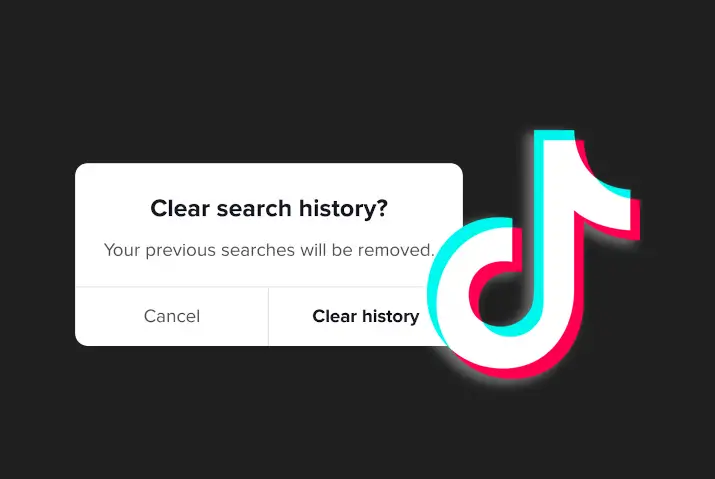TikTok uses algorithms to show you the content on your ‘For You page. It means that your history is stored in TikTok data which can be downloaded later. The data includes comment history, search history, chat history, purchases, likes, and favorites. But you should know how to clear the search history on TikTok.
Answer:
To clear TikTok search history, open the app, go to the Discover tab, tap the search bar, select “Clear all,” and confirm by tapping “Clear history.” If that’s not working, You can try another method to clear your search history, open the app, go to your profile, tap the three dots menu, select “Settings and privacy,” choose “Free up space,” and clear cache.
Along with how to clear TikTok search history, in this article, we will also briefly describe TikTok’s liked history, how to see TikTok search history and other related terms of TikTok search history.
What Is TikTok Search History?
TikTok search history is a place where you can find your entire TikTok watched and searched history. When you search for something on TikTok or watch your favorite TikTokers’ videos, a duplicate copy of that data will be stored in the TikTok history folder.
So, if you’re ever curious about what TikTok videos you’ve watched or liked in the past, you can always check your TikTok search history. Moreover, everything you do in your TikTok account will be stored as history. So, you can download your TikTok history data, including chat history, comment history, likes, watched history, follow history, or search history.
The more you interact with TikTok, the more you build up TikTok cache data and files. This will later on impact the overall performance of TikTok if the TikTok cache and history are full. Therefore, it’s important to occasionally clean out your TikTok search history so that Tiktok can continue running smoothly.
Also Read: Why TikTok Videos Suddenly Stop Getting Views?
How To Clear Search History On TikTok?
Your search history can be quickly accessed from the ‘Discovery’ tab. So, the following are the steps to clear the search history on TikTok.
Step 1: Open TikTok App

Open TikTok app on your device.
Step 2: Go To Profile
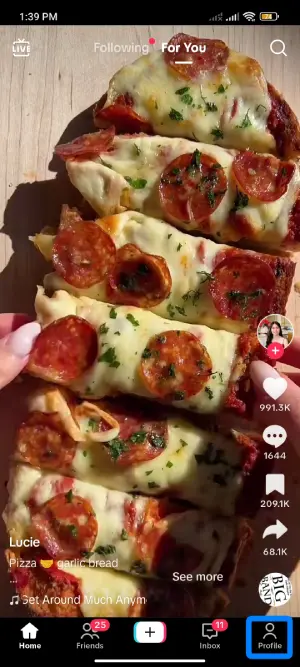
Go to your profile from the profile icon at the bottom right corner.
Step 3: Tap On The Three Horizontal Lines Menu
![]()
Then tap on the three horizontal dots menu at the top right.
Step 4: Tap On Settings And Privacy
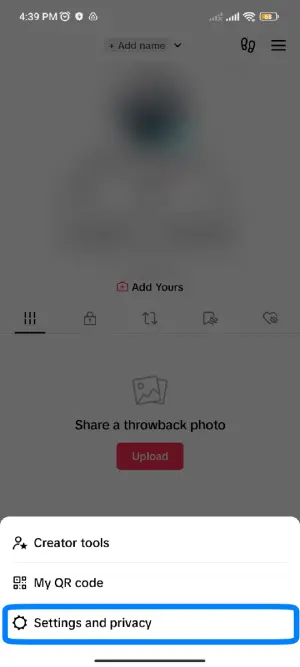
And tap on the “Settings and privacy” option.
Step 5: Free Up Space
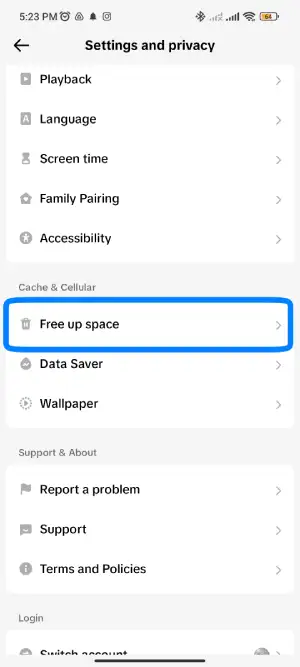
Scroll down and find the “Free up space” option under the “Cache & Cellular Data” title. Tap on it.
Step 6: Clear Cache
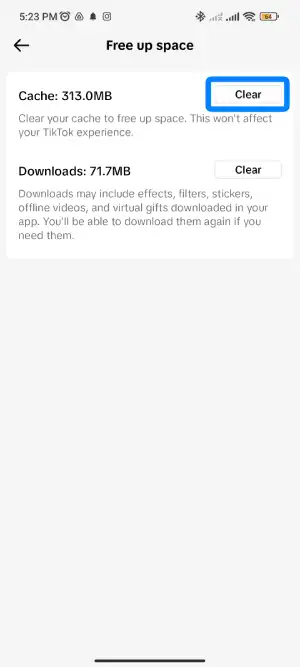
To delete the data, tap the ‘Clear’ button beside the ‘Cache’ option.
Similarly, you can also clear the ‘Download’ option and video from ‘Drafts.’
Also Read: Why Likes Disappearing On TikTok?
How To Delete Search History From Discover Tab (Search Bar)?
You can also delete your search history from the ‘Discover’ tab. It is very easy to access and does not need to go to the settings.
So, here are the steps to delete search history from the ‘Discover tab.
Step 1: Open TikTok

Open TikTok App from the app menu.
Step 2: Go To the Discover Tab

Then go to the “Discover” tab from the top of your screen by clicking magnifying glass icon.
Step 3: Click See More
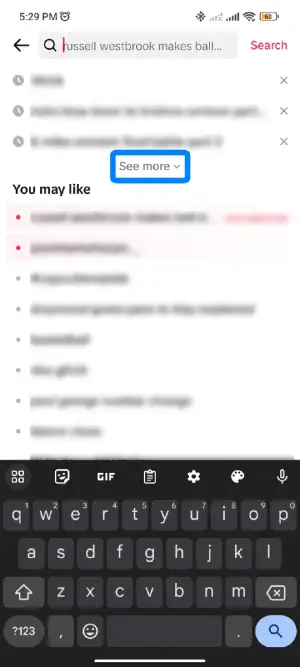
And tap the search bar at the top, and you will see the ‘see more’ icon below your searches.
Step 4: Clear All
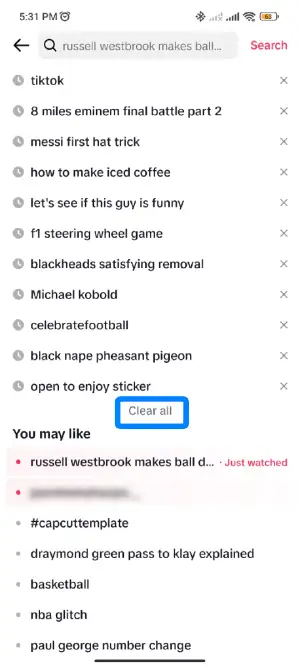
Now tap the “Clear all” option beside the search bar.
Step 5: Clear History
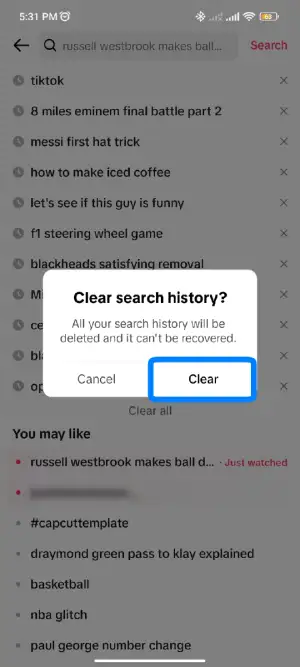
A confirmation message pops up with “Clear search history?”
You can tap on the “Clear history” option on the right side.
Also Read: How to delete stories on TikTok.
How To Clear Download History On TikTok?
If you have downloaded any video from TikTok, you can also delete the download history. So, below are the steps to follow to clear the download history on TikTok.
Step 1: Open TikTok
Open TikTok app on your device.
Step 2: Go To Profile
Then go to your profile from the icon at the bottom right.
Step 3: Tap On The Three Horizontal Lines Menu
And tap on the three horizontal lines menu at the top right.
Step 4: Tap On Privacy and Settings
After that, tap on the “Privacy and settings” option.
Step 5: Choose Free Up Space
Scroll down and choose the “Free Up Space” option from the list.
Step 6: Clear Downloads
Then tap on the ‘Clear’ button beside the ‘Downloads’ option.
Step 7: Delete Downloads
A message pops up with ‘Delete download?’. Tap on the ‘Clear’ option on the right.
Also Read: How To Know When You Made Your TikTok Account?
How To Clear Drafts On TikTok?
Suppose you have shot a video and saved it on a draft without posting it. Later, you don’t want that video on your TikTok account. So you can clear them from your account. So, below are the steps to clear the draft videos on TikTok.
Step 1: Open TikTok
Open TikTok app on your device.
Step 2: Go To Profile
And go to your profile from the icon at the bottom right corner.
Step 3: Tap On The Three Horizontal Lines Menu
Then tap on the three horizontal lines menu at the top right.
Step 4: Tap On Privacy and Settings
Next, tap on the “Privacy and settings” option.
Step 5: Choose Free Up Space
Scroll down and choose the “Free Up Space” option from the list.
Step 6: Clear Drafts
And tap on the “Drafts” option at the bottom.
Step 7: Tap On Select
Then tap on the “Select” option at the top right and select the draft video from the list below.
Step 8: Delete Draft
Tap on the “Delete” option at the bottom, and a confirmation appears again. Finally, tap on the “Delete” option. It will delete all your selected draft videos on TikTok.
Also Read: How To See Who Liked Someone Else’s Comment On Tiktok?
How To See Your Watch History On TikTok?
While scrolling through the videos on TikTok, sometimes you accidentally press the wrong button.
Then you lose the video you watched and might not know where to find those videos.
So, here is the solution to that problem, and below are the steps to see your watch history on TikTok.
Step 1: Open TikTok App
Open TikTok app on your device.
Step 2: Go To Profile
And go to your profile by tapping on the profile icon at the bottom right.
Step 3: Tap Three Horizontal Lines Menu
Then tap on the three horizontal lines menu at the top right.
Step 4: Tap Privacy And Settings
Now tap on the “Privacy and settings” menu.
Step 5: Choose Privacy
And choose the “Privacy” option from the list.
Step 6: Tap Personalization And Data
After that, tap on the “Personalization and data” option.
Step 7: Tap On “Download Your Data”
You will find the ‘Download your data’ option at the end. Tap on it.
Step 8: Request Data File
Then tap on the ‘Request Data’ button at the bottom.
Step 9: Download Data
You will receive a confirmation that the data has been requested, and you will see the status of your request.
It says pending, and when the data gets ready, you can see the ‘Download’ option. It usually takes 24 hours to complete the request.
Also Read: How Get TikTok Coins Without Paying?
How To Download The Data From TikTok?
After your data is ready to download, you have to follow these steps to receive your data.
Step 1: Tap the Download Button
You can tap on the ‘Download’ button after your requested data is ready.
Step 2: Log In To TikTok
You will be redirected to the browser to log in to your TikTok account.
Step 3: Tap On Download
After verification, you will see a pop-up message asking you to download the file. Tap on the ‘Download’ button.
Step 4: Transfer the File To the PC
The data will be downloaded on your ‘Files’ app as a zip folder. So, if you cannot open you can transfer the file to your PC.
Step 5: Open File
After you open the zip folder, you can see several .txt files. Look for the ‘Video Browsing History’ file and open it.
Step 6: Find The Link
You can find the link to all the videos you have watched on your TikTok app, along with the date and time.
Step 7: Copy And Paste The Link
If you want to watch the video, copy the link and paste it into your browser.
Also Read: How To Un-Report A Video Post In TikTok?
How To See Your Liked Videos On TikTok?
When you watch videos on TikTok, you like the videos you have enjoyed watching by double-tapping them. But do you know that you can watch them later again? If not, then here are the steps to see your liked videos on TikTok.
Step 1: Open TikTok App
Open TikTok app on your device.
Step 2: Go To Your Profile
Then go to your profile from the icon at the bottom right.
Step 3: Tap On the Heart Icon
And tap on the ‘heart’ icon in the middle of your screen.
Step 4: Find Liked Videos
You can find all the videos you have liked on TikTok.
Also Read: Why Likes Decreasing In TikTok?
Frequently Asked Questions
There may be some queries related to how to clear search history on TikTok.
So, here are the answers to those queries explained in brief.
Why Is Your TikTok Locked?
The locked TikTok account is because you are found guilty of violating the Children’s Online Privacy Protection Act (COPPA). A settlement soon followed. TikTok now had to ban video-sharing features from all accounts with listed ages less than 13.
Does TikTok Use A Lot Of Storage?
TikTok can take more internal storage than any other app on your device because the videos you have watched get stored on your device as a cache. As a result, it makes TikTok convenient to reload the videos you have already watched.
What Does Clear Cache Mean?
The cache is essentially the junk files your app uses on the device. It takes certain storage on your device and can be safely deleted to free up the storage.
Conclusion
Thus, this article shows how to clear the search history on TikTok for you in detail. In addition, you can also delete your download history and drafts from your TikTok account. Likewise, you can find your watch history and other data from TikTok if you want.