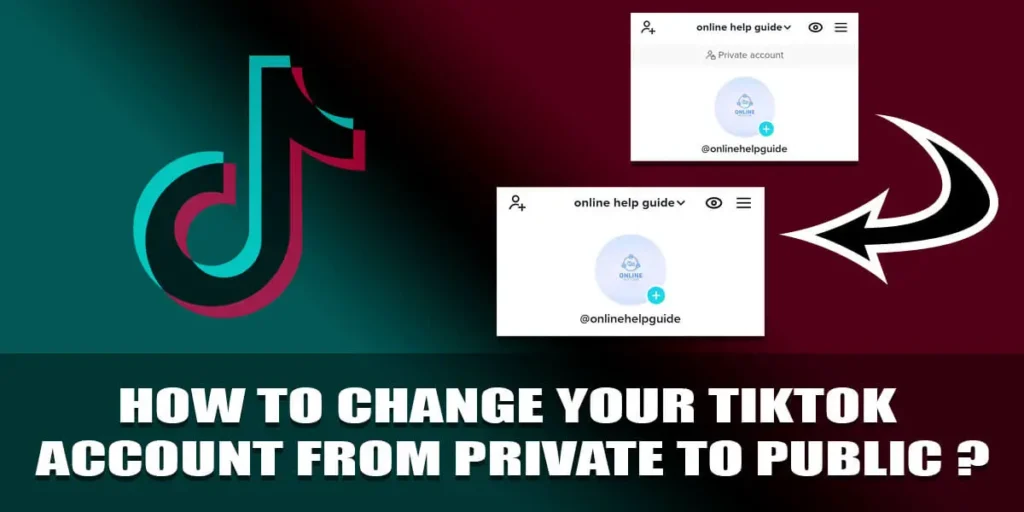Making your TikTok profile public will help your video feature in the fyp. This will, in turn, help increase your follower and view count and engagement in your profile. So how to change your TikTok account from private to public?
To make your TikTok profile public, you must first open the TikTok application on your device. After that, press the profile tab, and inside the profile tab, hit the hamburger menu at the top right corner of this page. In this menu, tap the settings and privacy option, hit the privacy option, and finally, disable the private account.
This is how you make your TikTok profile public and if you want to know further in detail about this, then keep reading the article.
Step By Step Guide On How To Change Your TikTok Account From Private To Public?
Follow the steps given below to make your TikTok profile public.
Step 1: Open The TikTok Application On Your Device
The first step is to open the TikTok application on your device.
Step 2: Hit The Profile Tab
Once you have opened your TikTok application, you will find the profile icon at the bottom right corner of the screen. Hit the profile button.
Step 3: Hit The Hamburger Menu ☰
Once you get inside your profile, you will find the hamburger menu at the top right corner of this page. Hit the hamburger menu ☰.
Step 4: Tap Settings And Privacy
Once you hit the hamburger menu, you will see two options. From them, choose the settings and privacy option. Hit settings and privacy.
Step 5: Hit Privacy
After you tap on settings and privacy, a menu with many options pops on your screen. From them, choose the privacy option; hit privacy.
Step 6: Disable Private Account
Now at the top of the Privacy menu, you will find a private account option. And right beside this option, you can see a green bar. Hit the circular icon in the green bar, and your private account will be disabled, and now you have a public account.
This is how you can easily change your TikTok account from private to public.
Benefits Of Making TikTok Profile Public
Changing your TikTok account from private to public can be rewarding to your account to some extent. Some of the benefits of having a public account on TikTok are picked and discussed below.
Your View Count Will Increase
When you have a public account, anybody on TikTok will have access to view your video, and your view count automatically increases. And there is a higher chance of your video getting viral than if you have a private account.
Your Follower Count Will Increase
Having a public account on TikTok can give anybody on TikTok access to your profile, which will increase your views and engagement in your account, which will then help you increase your follower count.
You Can Earn Money From TikTok
You cannot earn money on TikTok if you have a private account. So having a public account on TikTok will allow you to earn money using the TikTok application.
Your Video May Get Featured In FYP
When you have a public account on TikTok, your videos stand a chance to get featured on the FYP. It is not a sure-shot thing, but at least you have an option to get featured on the FYP. Because when you have a private account, you cannot get featured on the FYP.
Other People Can Duet, Stitch, And Download Your Video
When you have a public account on TikTok, other users can duet, stitch and even download your videos. This will increase your profile engagement, which will benefit your growth on this platform. All these features are not accessible to users with a private account.
So having a public account will help you increase engagement, views, and followers on your TikTok profile.
If you want to know how to protect your TikTok account, we have a full article on that topic.
Disadvantages of Making TikTok Profile Public
Like two sides of a coin, everything comes with advantages and disadvantages. We talked about the advantages of having a public account on TikTok now. Next, we will be discussing the downside or the disadvantages of changing your TikTok account from private to public.
You Cannot Control Your Viewers
When you have a public account on TikTok, you cannot control who views your profile and videos. This will, in turn, attract a lot of spammers, predators, and creeps. Of course, you can always block these unnecessary followers or viewers, but manually finding and blocking many people can be frustrating.
Whereas if you have a private account, you can easily control who views your profile. Your followers will only have access to your account.
You Cannot Control Your Followers
You cannot control who follows you on TikTok. Sometimes your profile might attract scammers, criminals, and predators as well. And when you have a public account, almost anybody has access to follow you on TikTok, and it can be frustrating to search for them and remove or block them manually.
No Privacy
When you have a public account on TikTok, you almost have no privacy because everybody on TikTok can access your profile. And you will have to filter out your content. You cannot just post anything you want because you don’t know who will view your account.
We have a full article on that topic if you want to know more about how to make a private TikTok account.
Why Is My TikTok Account Private?
TikTok has enforced some changes to its privacy policy. If your age is below 16, then your account is set to private by default. You have to change your TikTok account from private to public manually. So make sure your age on TikTok is appropriate to access the public account by default.
You can change the settings and manually make your account public on TikTok. Or, if you have mistakenly added your age on TikTok, which makes you younger than 16, you can change your date of birth.
Why Is My TikTok Account Not Public?
There can be a lot of reasons why your TikTok is not public, some of which are discussed below in detail.
TikTok Server Is Down
One of the reasons may be that the TikTok server is down. When you make changes on your TikTok account when the server is down, the changes will not be updated, which might be why your TikTok video is still not public.
Your TikTok Account Is Private
You have changed the settings of your TikTok video, and it is still not public? The reason behind it could be that your account is still private in the first place.
When your TikTok account is private, your video will not be public. So if you want to make your video public, you must first change your account settings and make your TikTok account public.
TikTok Is Reviewing Your Video
If your video violates the community guidelines of the TikTok application, then TikTok will restrict your video. So this might be another reason that your TikTok video is not public. Your video might also be taken down if serious issues arrive.
So make sure the videos you post on TikTok don’t violate the community guidelines.
Your Internet Connection Is Not Working
This might be another reason why your TikTok video is not public. You have all the necessary changes, and still, your video is not public; the reason may be that your internet connection or mobile data is out of service.
So make sure you have a steady internet connection before making any changes.
Can I Private My TikTok Video With Public Profile?
If you’re wondering whether or not you can make your TikTok videos private if you have a public profile, the answer is you can!
TikTok allows you to choose your audience for each of your videos, even if you have a public profile. So you may change the audience in individual videos by choosing from one of the provided options, i.e., ‘everyone,’ ‘friends,’ or ‘only me.’
Below I’ll guide you through the steps to private your TikTok Video with a public profile.
Step 1: Open The TikTok App
Firstly, open the TikTok app and log in to your TikTok profile.
Step 2: Hit On The Profile Icon
Then hit on the profile icon at the bottom tab to view all the videos you’ve posted on your public TikTok profile.
Step 3: Choose A Video
Then tap on the video you want to make private.
Step 4: Click On The Three Dots Button
Then, click on the three dots button on your screen’s right-hand side.
Step 5: Select “Privacy Settings”
Now scroll through the bottom tab to find the “Privacy settings” option and tap on it.
Step 6: Click On The “Who Can Watch This Video” Option
Then click on the “Who can watch this video” option, where you’ll find three different options, i.e. ‘Everyone,’ ‘Friends, and ‘Only Me.’ Here you can choose the audience as per your wish to make the video private.
Choosing the ‘Friends’ option will let all your followers view your videos, whereas choosing the ‘Only Me’ option will restrict everyone except you from viewing your video.
Thus, this is how you can private your TikTok video even on a public profile.
Can You Make The TikTok Video Public After Posting It As Private?
Yes, and this is what a lot of people do. Many TikTok users who have previously posted their videos as private later opt to go public, which is fairly simple.
You can do this from the Privacy settings tab on your TikTok profile, which you can find by clicking on the three dots below the save option on all of your videos. If not, you may change TikTok video privacy before uploading as well.
Just a little reminder for you! Make sure that your private TikTok videos meet the requirements of TikTok guidelines. If not, you might have to face issues. And I’m sure you do not want extra troubles in your already troublesome life!
How To View Private TikTok Accounts?
You need to follow the account to be able to view their profile when they have a private account on TikTok. But if you don’t want to follow them yet want to check out their profile, there are certain things that you can do.
Create Another Account To Follow Them
If you don’t want to follow them using your account, you can create another account to follow them. Of course, this is a risky way to view someone’s profile because they might figure it out. But you can still take a chance and follow that account by creating a new account with a different username.
You Can Use Fan Account
You can create a fan page on TikTok for your favorite celebrity and use this account to follow them. This is comparatively less risky as the chances of them figuring it out are low. Make sure you post content about those celebrities to make it believable and hope they will accept your follow request.
Using A Friend’s Account To Follow Them
You can also use your friend’s account to follow them on TikTok. But first, be sure that they will accept follow request from this account.
If you want to know further in detail about how to view private TikTok accounts, we have a full article on that topic.
Frequently Asked Questions (FAQs)
There are many queries on the topics related to this article. Some of the frequently asked internet-related questions related to this topic are mentioned below. These questions are closely related to this article.
How To Make All Your Videos Private On TikTok?
To make your existing videos private on TikTok, firstly open the TikTok application on your device, then open the video that you want to make private, then hit the three-dot icon at the bottom right corner of this page.
Once you press the three-dot icon, you will get a lot of options from them to pick the privacy settings option. Now a page displays on the screen with many options from them. For example, hit the” who can watch this video” option. Then will get three options to choose from. Select them according to your preference.
If you want to learn more about making your TikTok video private, we have a full article on that topic.
Can Your Videos Be On FYP If Your TikTok Account Is Private?
The answer to this is no. Your videos will not be on fyp if your TikTok account is private. Only your followers can view your content on TikTok if your account is private. Having a private account means giving access to your account to only selected people.
And these selected people are the ones that follow you. This is one of the disadvantages of having a private account if you want your videos to make it to the for you page.
If you want to know further in detail about why your videos are not getting on TikTok for your page, then we have a full article on that topic.
How To Make Your TikTok Username Invisible?
There are two ways in which you can hide your username on TikTok. One way to do this is by using a proxy server. It is free to use and one of the easiest ways to hide your username on TikTok.
The second way to do this is by using the VPN network. You can use any of these two ways that you like to hide your username. Both of these methods are free to use.
Can You View Someone’s Tiktok Profile Without Letting Them Know?
The answer to this is a no. You cannot view someone’s TikTok profile without letting them know because TikTok notifies the user when someone views their profile. So there is no way to check someone’s profile without letting them know.
Conclusion
Hence, changing your TikTok account from private to public is both rewarding and troubling at the same time. If you want to make your private TikTok account public, you can easily do that by following the steps in the article above.
Having both private and public accounts comes with advantages and disadvantages, so you have to pick for yourself what you want according to your preference.
So, was this article helpful?
Reference:
1. https://support.tiktok.com/en/account-and-privacy/account-privacy-settings/making-your-account-public-or-private
2. https://support.tiktok.com/en/account-and-privacy/account-privacy-settings