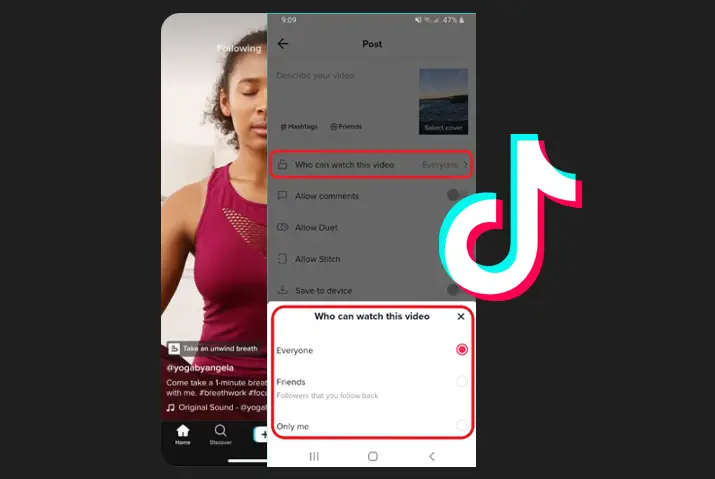When you publish a video on TikTok, you can change the privacy setting before publishing the video. You can apply different privacy settings to each video you share on TikTok, even if your account is set to public. Also, you can change the settings later if you change your mind. So, how to change TikTok video privacy before uploading.
TikTok is fun for both creators as well as viewers. And as a creator, you should set up your privacy settings right for your videos. Even if you mess up, which sometimes happens, you can fix it after publication. You can change the settings from your app and TikTok website as well. So, here is an article to show you how to change TikTok video privacy before uploading.
How To Change Who Can See Your TikTok Video Before Posting?
If you want to change the privacy settings on each of your videos before posting, you can easily change it. So, here are the steps on how to change who can see your TikTok video before posting.
Step 1: Open TikTok App
Open TikTok app on your device.
Step 2: Tap On ‘+’ Icon
Then tap on the ‘+’ icon at the bottom of your screen.
Step 3: Record A Video
Once the camera opens, record a video or upload it from your device.
Step 4: Edit Your Video
You can add effects, text, and sound to your video from the options on the screen.
Step 5: Tap On Next
Then tap on the ‘Next’ option at the top right.
Step 6: Who Can Watch This Video
And find the option ‘Who can watch this video’ and tap on it.
Step 7: Change Video Settings
You can choose the privacy settings to ‘Everyone,’ ‘Friends,’ or ‘Only Me.’
Step 8: Post The Video
Finally, you can post the video on TikTok.
How To Change Privacy Settings On Your TikTok Video With App?
If you want to change the privacy settings on the TikTok video with the app, you can do the following steps below.
Step 1: Open TikTok App
Open TikTok app on your device.
Step 2: Go To Profile
Then go to your profile by tapping on the profile picture at the bottom right.
Step 3: Find The Video
And find the video you want to change the privacy settings and tap on it.
Step 4: Tap On Three Horizontal Dots
Then tap on the three horizontal dots from the right row.
Step 5: Tap On Privacy Settings
Swipe left the bottom row of the menu and tap on the ‘Privacy settings option.
Step 6: Tap On Who Can See This Video
Next, tap on the option ‘Who can see this video.’
Step 7: Select The Option
Choose the option from ‘Everyone,’ ‘Friends,’ or ‘Only Me.’ Then, when you go back, it will automatically save it.
How To Change Privacy Settings On TikTok Video From Website?
Similarly, if you are using your TikTok account on the website, you can change the privacy settings from there as well. So, here are the steps to change the privacy settings on the TikTok video from a website.
Step 1: Open TikTok On Browser
Open a TikTok account on any browser.
Step 2: Log In To Your Account
And log in to your TikTok account.
Step 3: View Profile
A menu appears when you hover or click on your profile picture at the top right corner. Then, click on the ‘View Profile’ option.
Step 4: Click On The Video
From there, click on the video you want to change privacy settings.
Step 5: Click On Three Horizontal Dots
Click on the three horizontal dots menu at the top right of the screen.
Step 6: Select Privacy Settings
From the options, select ‘Privacy settings.’
Step 7: Choose From ‘Who Can View This Video’
Then you can choose anyone ‘Everyone’ ‘Friends’ or ‘Private’ from the options under ‘Who can view this video.’
‘Public’ is for anyone on TikTok, ‘Friends’ is for followers you follow back, and ‘Private’ is visible to you only.
Step 8: Click On Done
After that, click on the ‘Done’ button below.
How To Change Privacy Settings For Account On TikTok?
Like changing privacy settings for video on TikTok, you can also change the privacy settings for an account. So, to change the privacy settings for the account, you can follow the steps below.
Step 1: Open TikTok
Open TikTok on your device.
Step 2: Go To Profile
Go to your profile page from the bottom right icon.
Step 3: Tap On Three Horizontal Dots Menu
And tap on the three horizontal dots menu at the top right.
Step 4: Tap On ‘Privacy And Settings’
Then tap on the ‘Privacy and settings’ option.
Step 5: Customize The Settings
Here you can modify and customize the settings about different aspects.
Modifying Aspects Of Privacy Settings On TikTok Account
There are different modifying aspects under the privacy settings on the TikTok account. So, the following are the aspects that you can customize on TikTok.
Private Account
By setting the TikTok account as private, the users you approve can only follow you and view your videos on TikTok.
Suggest Your Account To Others
Your account will be suggested to users based on your Facebook friends, contacts, or mutual friends. You can disable it.
Find Your Contacts
TikTok syncs your contacts to make it easier for people to find you on TikTok. You can turn it off so that your address book is not synchronized.
Ad Permission
This setting allows external advertising partners to use your videos in ads. You can disable it to restrict permission.
Personalization And Data
This option allows you to manage the personalization of advertisements.
How To Find The Modifying Aspects Of Privacy Settings On TikTok Video?
Similarly, there are certain aspects of privacy settings on the TikTok video. Below are steps and aspects explained in detail.
Step 1: Open TikTok
Open TikTok app on your device.
Step 2: Go To Profile
Then go to the profile page from the bottom right icon.
Step 3: Tap On The Three Horizontal Dots Menu
And tap on the three horizontal dots menu at the top right.
Step 4: Tap On Privacy And Settings
Now tap on the ‘Privacy and settings’ from the option.
Step 5: Scroll Down To Safety
Under the ‘Safety’ menu, you can find different modifying aspects.
Modifying Aspects Of Privacy Settings On TikTok Video
Similarly, there are different modifying aspects of privacy settings on the TikTok video. And here are the following modifying aspects.
Allow To Download Your Videos
If you toggle on the option, other users will download your videos to their devices. And if you turn it off, your videos will not be downloadable.
Who Can Send You Direct MessagesYouu can choose between ‘Friends’ and ‘None in this option.’ If you want to receive messages from your followers you can turn on the option otherwise you can turn off.
Who Can Duet With Your Videos
In this section, you can choose between ‘Everyone,’ ‘Friends, ’ and ‘Only Me.’ For example, if you want to let any user on TikTok to duet with your videos, you can choose ‘Everyone.’ Or you can choose ‘Friends’ if you want to let your followers only duet. Otherwise, you can choose ‘Only Me’ if you don’t want anyone to duet your videos.
Who Can Create Stitch With Your Videos
Likewise, you can let ‘Everyone,’ ‘Friends,’ Or ‘Only Me’ stitch with your videos on TikTok.
Who Can See The Videos You Like
There are only two options on ‘Who can see the videos you like.’ They are ‘All’ and ‘Only Me’ so you can choose between them.
Who Can Comment On Your Videos
If you want to let anyone comment on your video, you can choose ‘Everyone’ or ‘Friends’ for allowing followers only and ‘None’ if you don’t want anyone to comment.
Comment Filtering
You can either turn on or off the comment filtering. If you turn on the ‘comment filtering’ option, comments on your videos will be hidden until you approve them.
Frequently Asked Questions
If there are any questions regarding how to change TikTok video privacy before uploading, here are the answers to those queries explained in brief.
What Does Privacy Settings Mean On TikTok?
If you have a private account on TikTok, only users who approve as followers can view their videos. However, there are also young users on TikTok to make informed choices, whether they want to open their account to public views or not with a private account.
Can You Watch Videos Of A Private Account Without Following?
You cannot watch the videos of a private account without following them. If the user has chosen the ‘Only Me’ option on the video, no one will find the video on TikTok except the account owner.
Why Can’t You Comments On TikTok Videos?
If you watch a TikTok video without signing in to your account, you cannot comment on any videos. So, you need to sign in to your TikTok account if you want to comment on any videos you watch.
Conclusion
In conclusion, you can change the TikTok video privacy before and after uploading. Also, you can change the privacy settings of your TikTok account and different other modifying aspects under the settings.