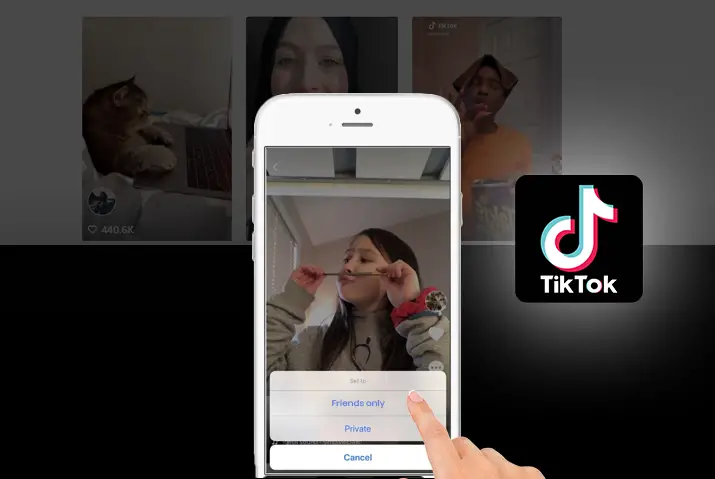The rise of TikTok has brought more privacy concerns, leading the platform to introduce additional privacy settings. Now, users can control who sees their content and interacts with them. If you’ve seen the “friends only” on TikTok profiles and videos, you might wonder: what are friends only TikTok videos, and who can see them?
Quick Answer:
The “friends only” videos can only be watched by users who are friends with them. Friends are those who have followed you and you also have followed them back. So if you want to watch the “friends only” video, you need to be friends with the creator of the video on TikTok.
If you want to understand more about the privacy settings and what ‘Friends Only’ is on TikTok, please go through this article in detail. This article will explain what friends only mean in TikTok and how you can turn off and turn on this feature. It also details who can see the “friends only” videos on TikTok.
What Does Friends Only Mean In TikTok Videos?
When you come across a TikTok profile with “Friends Only” TikTok videos, it means that only the user’s friends can watch their videos. If you’re not a friend, attempting to view their content will display the message “Friends Only,” showing restricted access. To watch their videos, you’ll need to become friends with the user.
Creators commonly use the “Friends Only” setting to temporarily hide certain uploads from the public eye without permanently deleting them. This flexibility allows them to later make the content public again if desired, offering a balance between privacy and selective content sharing.
TikTok Friends V/S TikTok Followers
Most TikTok users may think that TikTok Followers and TikTok Friends are the same, but there are major differences between them. Understanding these differences is crucial for exploring the dynamics of social connections on the platform. While both contribute to your TikTok audience, each brings unique features that shape the way you share and engage with content. Here I have some major differences between TikTok friends and TikTok followers mentioned below:
1. Mutual Connection
TikTok Friends have something special – it’s called a mutual connection. This means both you and your friend decide to follow each other. Imagine you and your friend enjoying each other’s TikTok videos. So, you hit the follow button on your friend’s account, and your friend does the same for you. It’s like saying, “I like your videos, and you like mine too!” It creates a two-way link where you’re both connected.
On the other hand, TikTok Followers work a bit differently. Let’s say you find a TikTok account that you like. You decide to follow it because you want to see more of their cool videos. Now, here’s the interesting part – the account you followed doesn’t have to follow you back. It’s like being a fan of a famous person; you follow them, but they might not follow you. That’s the key difference – it’s more like a one-way connection.
2. Interaction
TikTok Friends have a really cool two-way interaction. Imagine you and your friend in the TikTok world. You both follow each other, so you get to see and enjoy each other’s videos. What’s even more awesome is that you can comment, like, and share thoughts on each other’s content. It’s like having a conversation through videos – you watch their videos, and they watch yours. This creates a more engaged and interactive relationship where you’re both part of the fun.
Now, let’s talk about TikTok Followers. When you follow an account you love, you can definitely engage with their videos – like them, comment on them, and show your appreciation. But here’s the thing – the account you follow might not follow you back. So, it’s a bit more like cheering for your favorite team at a game. You can cheer, but the players might not know you personally. In TikTok terms, you engage with their content, but they might not engage back by following you. It’s like a one-way interaction where you enjoy their videos, but they might not be watching yours.
3. Content Visibility
For TikTok Friends, it’s like being part of an exclusive club. When you and your friend follow each other, you not only get to see each other’s public videos but also any videos set to “Friends Only.” It’s like having a secret clubhouse where only your friends are allowed. So, your special videos are visible only to those who are part of this friendly club.
Now, for TikTok Followers, it’s a bit different. Followers mainly get to see your public videos – the ones you share with everyone. But here’s the thing, unless they are also your friend, they won’t get to see videos set to “Friends Only.” It’s like having a show that everyone can watch, but the backstage access is reserved for your friends. So, while your public content is visible to all, the more personal, “Friends Only” videos are a special treat for your TikTok friends.
How To Make Videos Friends Only On TikTok?
If you want to keep your TikTok videos just for your friends, you’re in the right place! Making your videos “Friends Only” is like having a secret club where only your closest buddies can see what you share. It’s all about keeping things private and only showing your videos to people you trust. We’ve got two easy ways to help you do this, so you can have fun on TikTok while keeping your videos just for your friends!
1. Making Videos Friends Only On TikTok One By One
If you’re eager to set up your TikTok videos as ‘Friends Only’ one by one, follow the straightforward steps outlined below.
Step 1: Open Your TikTok Profile
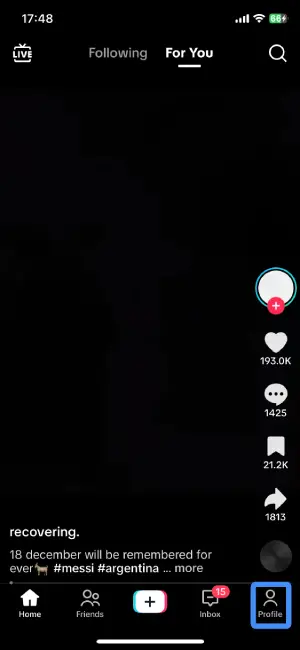
Firstly, open your TikTok app on your phone. If you’re not already logged in, make sure to log in. Once you’re in, look for a little person icon at the bottom right corner of your screen—that’s your Profile icon. Give it a tap, and now, your TikTok Profile will pop up, showing all your cool videos and stuff.
Step 2: Choose The Video That You Want To Make Friends Only
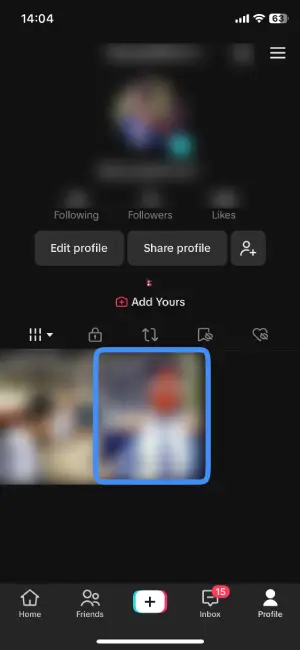
When you go to your TikTok profile, look through the list of videos you’ve made; they’re all right there on your profile page. Now, to make one of them “Friends Only,” just pick the video you have in mind and open it.
Step 3: Tap On The Three Dotted Icon
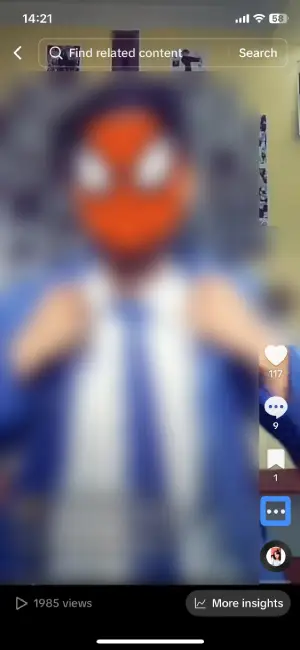
After choosing your video and opening it, look for the three dots near the bottom right corner of your screen. They’re like a tiny menu button. Tap on those dots to access more options for your video.
Step 4: Find Privacy Settings
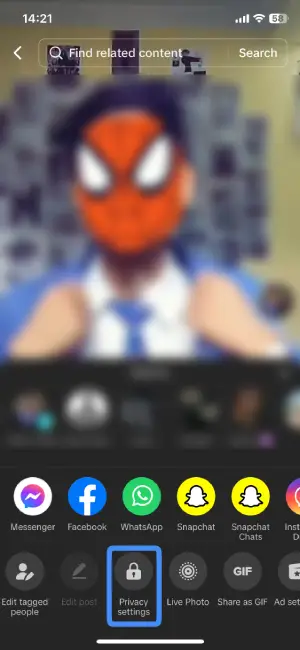
Once you tap on the three dots, a menu will pop up. To find the Privacy settings, swipe to the very bottom of this menu. Look for an icon that resembles a key – that’s your Privacy settings. Once you spot it, just tap on it.
Step 5: Change The Videos Privacy Settings To Friends Only
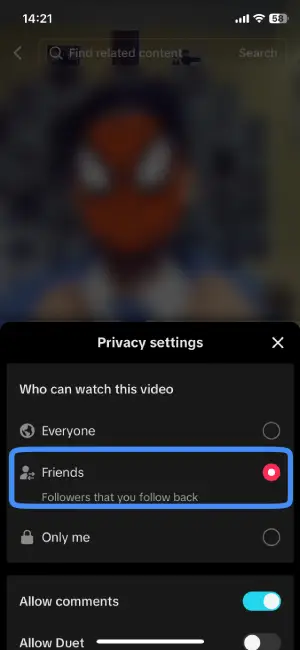
After tapping on the Privacy settings (the key icon), you’ll see a list of options under “Who Can Watch This Video.” It’s like a menu of choices. From these options, click on “Friends.”
2. Making The Desired Number Of Videos Friends Only On TikTok At Once
If you’re eager to make several of your TikTok videos exclusive to friends all at once, follow the simple steps provided below.
Step 1: Enter Your TikTok Profile
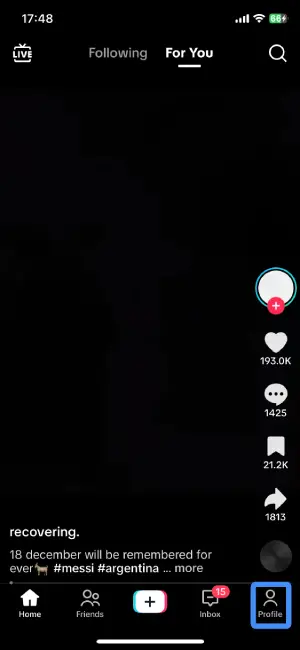
Firstly, open your TikTok app and log in if needed. Then, spot the Profile icon situated at the bottom right corner of your screen. Give it a tap to enter your TikTok profile.
Step 2: Tap The Hamburger Icon
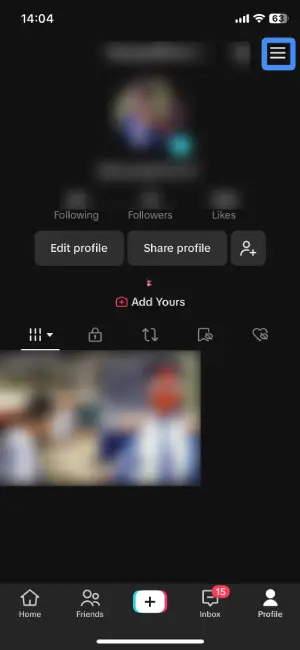
Once you’ve entered your profile, look for the hamburger icon at the top right corner of your screen. It looks like three horizontal lines stacked on top of each other. Give it a tap.
Step 3: Select Settings And Privacy
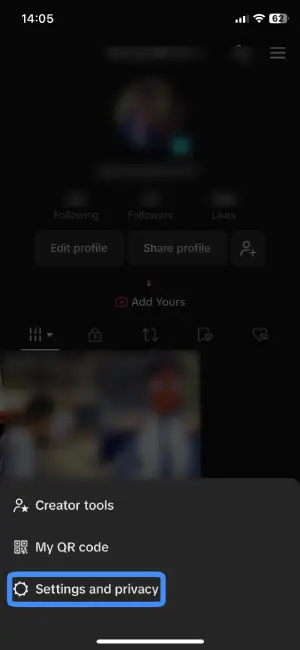
After clicking the hamburger icon, a menu with various options will pop up. Look for “Settings and Privacy” in this menu and tap on it.
Step 4: Navigate The Activity Center
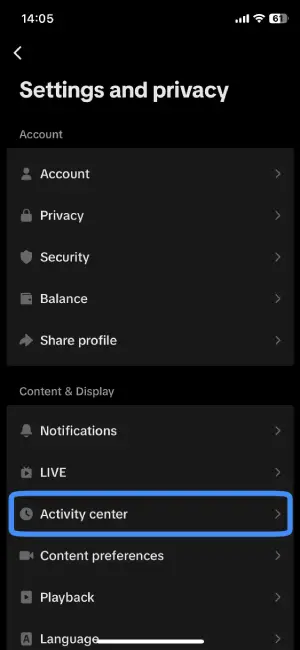
Once you’re in “Settings and Privacy,” find and navigate to the “Activity Center.” You can usually locate it under the Content and Display lists.
Step 5: Enter “Manage Post Visibility”
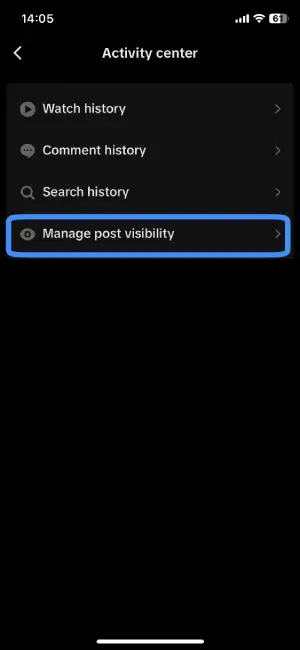
Within the Activity Center, you’ll notice a section called “Manage Post Visibility.” There, you’ll find “Manage Post Visibility.” Simply click on it to enter this section.
Step 6: Select The Videos That You Want To Make Friends Only
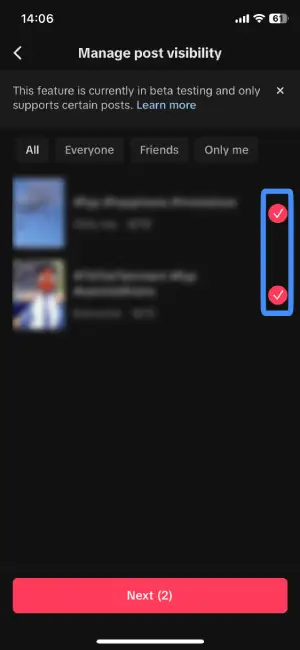
Once you’re in the “Manage Post Visibility” section, you’ll see a list of all the videos you’ve created. Take your time to scroll through the list and select the specific videos that you want to make Friends Only.
Step 7: Click “Next” Button
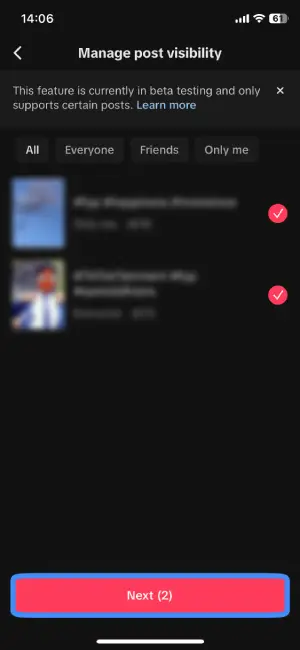
As you choose the videos you want to make Friends Only, keep an eye out for the “Next” button. It’s usually highlighted in pink color and will appear at the bottom of your screen. Once you’ve made your selections, tap on this “Next” button.
Step 8: Select “Friends”
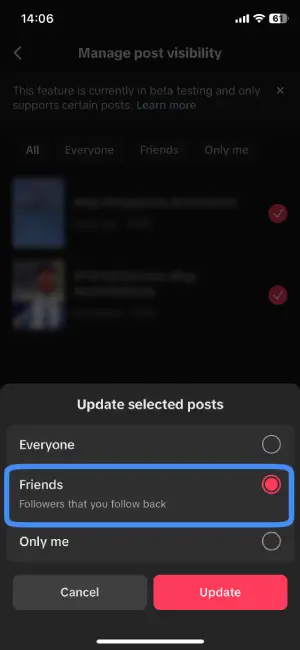
Following the click on the “Next” button, a list of options under “Update selected posts” will appear. Among these options, specifically, choose “Friends” and tap on it.
Step 9: Update The Videos Privacy Setting
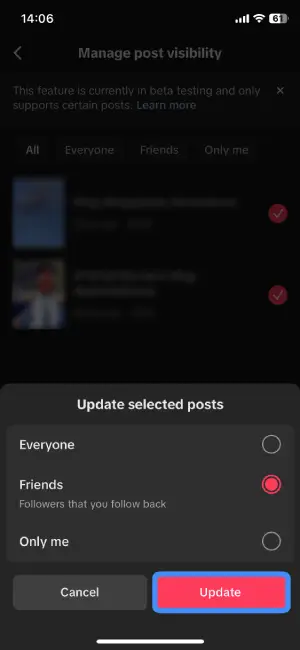
Once you’ve chosen the “Friends” option, look for the “Update” button. It’s usually a button with a word like “Update” highlighted with pink color. Give it a tap to complete and update the privacy settings for your selected videos.
Benefits Of Enabling Friends Only On TikTok Videos
Choosing “Friends Only” for your TikTok videos means keeping things private with only your accepted friends getting to see them. It’s like having a special group for your videos. This makes sharing more personal, like having your own little club where you decide who sees what. So, here I have listed some of the benefits of putting Friends Only Videos On TikTok.
1. Enhanced Privacy:
When you restrict video access to friends only, it’s like having a secret VIP section. This means your videos are seen only by the friends you’ve chosen, giving you a higher level of privacy and keeping them away from the general public.
2. Identity Protection:
Think of “Friends Only” as your online bodyguard. By choosing this, you’re ensuring that only those you trust—your friends—get to see your videos. It’s like having a shield against identity theft and unauthorized use of your content.
3. Selective Content Sharing
Sometimes you want to share specific things only with your close friends. With “Friends Only,” you can do just that, tailoring your sharing experience to make it more personal and exclusive.
4. Relief on Privacy Leaks:
This feature acts like a guard dog for your videos in response to worries about privacy leaks. It helps reduce the risk of unauthorized sharing and viewing, keeping your content safe and secure.
5. Control Over Audience:
You become the boss! “Friends Only” gives you control over who gets to see your videos. It’s like having your own director’s chair, deciding which friends are part of your audience.
6. Temporary Content Hiding:
Imagine a magic trick for your videos. With “Friends Only,” you can temporarily hide certain videos without deleting them. It’s like a backstage pass, giving you flexibility in deciding when and where your content goes public.
7. Trustworthy Interaction:
Friends Only ensures that those interacting with your content are people you know and trust. It’s like having a conversation with friends at a party – a more trustworthy and secure online interaction.
How To See Who Are On Friends Only List On TikTok?
If you’re curious to know who’s on your ‘Friends Only’ list on TikTok, you’re in the right place! Discovering who has special access to your content is simple, and you can easily navigate through your TikTok profile to find out.
To discover who’s on your ‘Friends Only’ list on TikTok, follow these quick steps. Open the TikTok app, find and tap the Profile icon at the bottom right corner to enter your TikTok profile. Next, under your username, tap on either “Following” or “Followers” to access the numbers. Within these options, locate and tap on “Friends” next to “Followers” to reveal the list of friends enjoying exclusive access to your content. It’s that simple!
To dive deeper into the details of who’s on your ‘Friends Only’ list on TikTok, we’ve got you covered with a comprehensive step-by-step guide. You can easily find it here, offering all the information you need to understand How To See Who Are On Friends Only List On TikTok. This guide ensures you have full knowledge about your friends’ exclusive access to your content.
How To Make Your TikTok Account Private?
If you’re eager to boost the privacy of your TikTok experience, making your account private is the way to go. Setting your TikTok account to private ensures that you have control over who can follow you and view your content.
Follow these straightforward steps to set your TikTok account to private: Begin by opening the TikTok app on your device, then tap your profile icon in the bottom right corner. Access the menu represented by three dots and select “Settings and Privacy.” Within this section, choose “Privacy” and toggle on “Private Account.”
To make things even easier, we’ve created a comprehensive video tutorial demonstrating these steps, which you can watch below. If you prefer a detailed, step-by-step guide, you can find it here. This guide covers everything you need to know about making your TikTok account private, ensuring you have full control over who can send you follow requests and view your content.
How To Make Comments Friends Only On TikTok?
If you’re looking to control who can comment on your TikTok videos, making comments friends-only is a great option. Follow these easy steps to adjust your comment privacy:
Step 1: Enter Your TikTok Profile
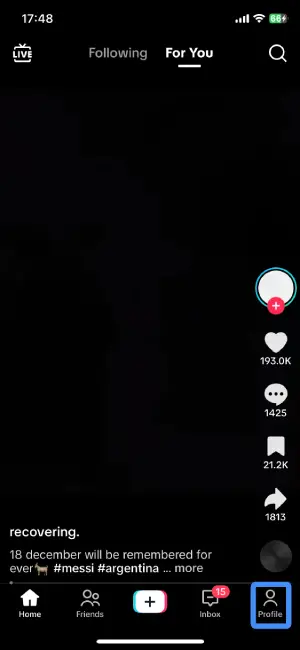
First, launch the TikTok app and log in if needed. Locate the Profile icon situated at the bottom right corner of your screen, then tap on it to enter your TikTok profile.
Step 2: Tap The Hamburger Icon
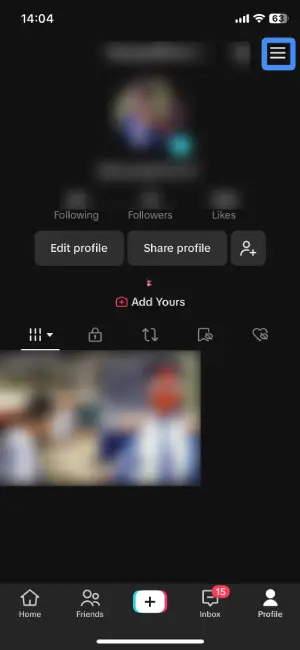
On your profile page, spot the hamburger icon positioned at the top right corner, like a stack of horizontal lines. Tap on this icon to reveal a menu that holds various options for customizing your TikTok experience.
Step 3: Select Settings And Privacy
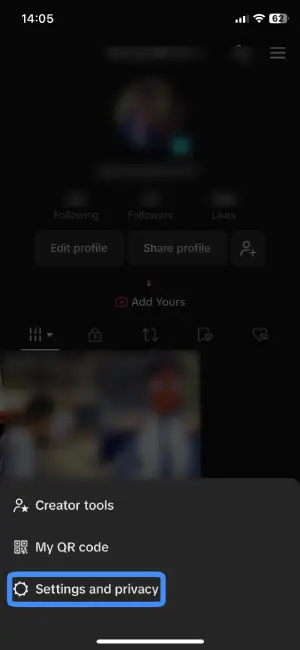
Within the menu, look for the “Settings and Privacy” option and tap on it. This section will provide you with access to a range of settings, allowing you to tailor your TikTok experience to your preferences.
Step 4: Click The Privacy Option
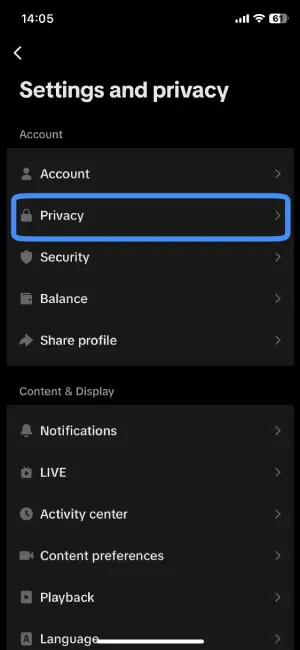
Scroll through the list of settings and privacy options until you find “Privacy.” Once located, tap on it to proceed to the specific privacy settings for your TikTok account.
Step 5: Find “Comments”
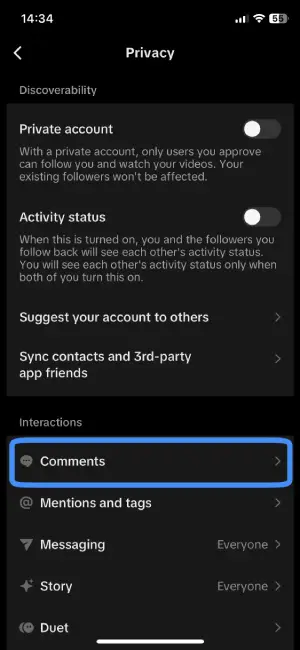
Navigate to the interaction section within the privacy settings. Look for the option “Comments” and tap on it. This will direct you to the settings related to who can interact with your comments on TikTok.
Step 6: Tap On Comments
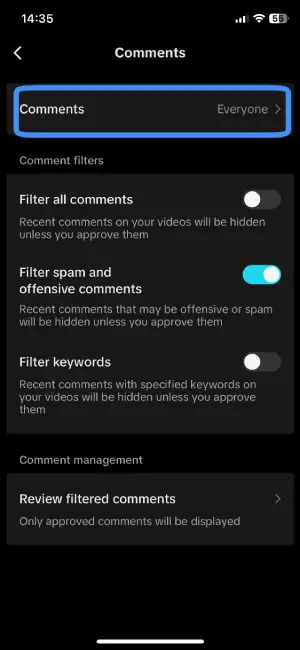
After entering the comments section, you’ll see a list of privacy settings associated with comments. Look for the specific option “Comments” at the top, and tap on it to access the relevant settings for controlling who can interact with your comments on TikTok.
Step 7: Change The Comment’s Privacy To “Friends Only”
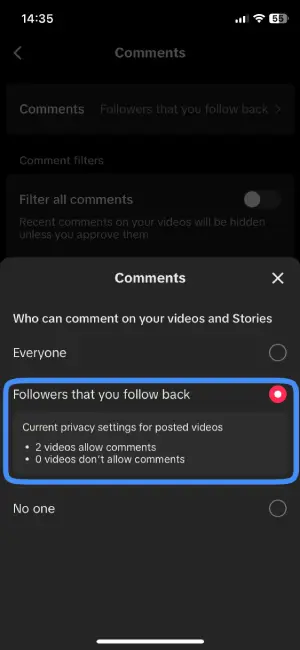
Within the comments settings, you’ll find a list that allows you to specify who can comment on your videos. Look for the “Followers that you follow back” option and tap on it. This setting ensures that only users you consider friends and mutually follow you, can leave comments on your TikTok videos.
Frequently Asked Question(FAQs)
Why Can’t I See My Friends Videos On TikTok?
If you cannot see your friends’ videos on TikTok, then your friends must have made their videos private. Furthermore, users can make their videos and profiles private to hide all their content from others. TikTok also allows setting the privacy of friends only from the privacy page on settings.
Can Anyone See Private TikTok Videos?
No, private TikTok videos can only be seen by the account owner and cannot be viewed by anyone else. When a TikTok user sets their account to private, it means that only approved followers can see their content, including videos. If someone wants to view the private videos of a TikTok user, they must send a follow request and wait for it to be accepted by the account owner.
What Does Visible To Followers Mean On TikTok?
Visible to followers on TikTok means only those who follow the user can view the videos. If you are not a follower, you may not be able to see the video. To see the video, you can either follow them or be friends with them.
How Can I See My Friend’s TikTok Comments?
If you have the username then you can search their id on the search bar of TikTok. You will find their profile there. Likewise, if you have their contact number then you can use the find friends feature of TikTok to find their username and follow them.
Conclusion
On TikTok, the term “Friends Only” holds the key to a more private sharing experience. Only those who are friends with a user can witness the exclusive content labeled as “Friends Only.” If you’re not part of the user’s friend circle, accessing these videos remains off-limits. This article serves as a guide, shedding light on the significance of “Friends Only” on TikTok and offering insights into toggling this feature on and off.
In essence, this article serves as your go-to resource for unraveling the mysteries of “Friends Only” on TikTok, providing clarity on its meaning, usage, and steps for customization. Whether you’re a seasoned TikTok user or just getting started, we’ve got you covered with practical insights and user-friendly guidance.