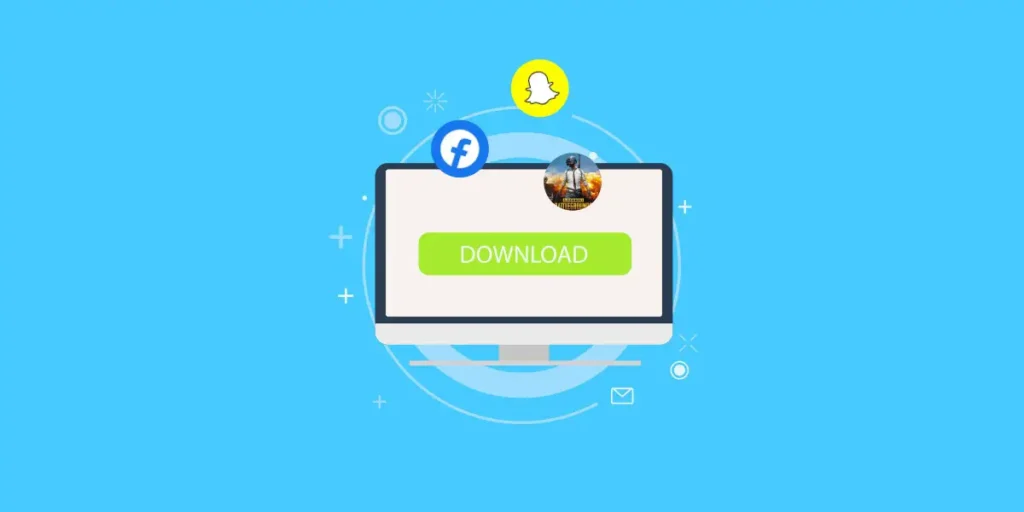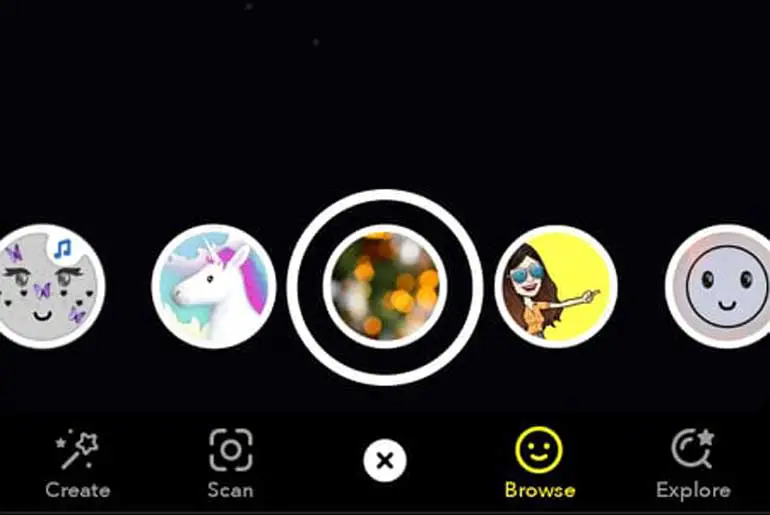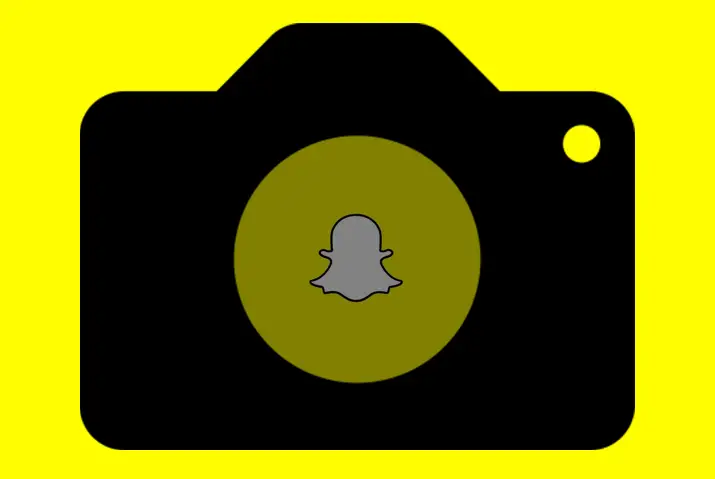Snapchat Filters are trending these days. Available filters add some makeup and other features to our photos. But, Sometimes, you might want to look natural without any makeup. In such a scenario- Are there any filters for Natural Beauty? What are the most used Snapchat Filters for natural beauty?
Answer:
Snapchat offers a range of filters for natural beauty. Some of the best Snapchat Filters for natural beauty I picked are Skin Smoother, Wow, Simple Look, Soft Skin Glow, Natural Gleam, Teal Vibes, Natural Glow, Smooth Look, Fresh-Faced Glow, Soft Matte, Effortless Chic, Inner Beauty, Subtle Contour, Sun-Kissed Radiance, and more. Enhance your features with a simple tap!
Snapchat filters for natural beauty provide you with simple, glowing, and beautiful pictures. This filter is the best fit when you don’t want to snap pictures with heavy and loud makeup. So, if you ever want to keep your photos simple yet beautiful, then Snapchat filters for natural beauty are the ones for you.
15 Best Snapchat Filters For Natural Beauty
Let us tour some of the best Snapchat filters for natural beauty. You can research a bit and get the old and new Snapchat lenses back if you struggle to find some.
1. Skin Smoother
Skin Smother is a filter that provides a natural skin tone with a slight glow on your cheek.
If you want to try this filter, go to the camera screen. A smiley face appears at the side of the big circle, and several options will appear. Select Explore from the bottom right of your screen among the available options. Then, the search bar will appear at the top.
Next, please Type Skin Smoother and the required filter will appear at the top. Select the filter, and you are ready to make some reels with them.
2. Wow
You are going to fall in love with the Snapchat Wow filter. This filter provides you with a warm skin tone and brightens your picture to a certain extent as well.
Have you ever thought of trying this filter out? If yes, give it a shot. You can find the filter by following a similar procedure as mentioned above. But, when the search bar appears, type Wow as the filter name. Then, the required filter will appear in the first row. Lastly, apply the filter, and snap some reels.
3. Simple Look
Snapchat offer yet another filter is known as a Simple look. This filter offers you a simple and natural look. Besides, it adds a lens to your eyes and some glow to your cheeks.
To use this filter, you can go through a similar procedure. But, when the search bar appears, you must type Simple look. After that, the filter will appear on the front row of your list. Lastly, Select the filter and apply it to make some reels with them.
4. Soft Skin Glow
The soft skin glow filter adds a lens to your eyes and lipstick to your lips. Besides that, it also provides a warm skin tone that makes you look more natural. You are going to fall in love with this filter.
To use this filter, Firstly, you must tap Smiley Face on your camera screen. After that, go through Explore at the bottom right of your screen. A search bar will appear at the top. Please type soft skin glow in the search bar, and the filter will appear. Lastly, apply the filter and use them to snap some photos with them.
5. Natural Gleam
Natural Gleam is one of my favorite filters. This filter adds slight makeup to your screen, but it makes you look natural.
It also adds some lipstick to your lips, brightens your picture, and blush to your cheek. All this feature makes you look more natural and beautiful.
Have you ever thought of trying this filter out? If you do, go through a similar procedure as mentioned above. But, when the search bar appears, type ‘Natural gleam’The required filter will appear at the top. Select the filter and apply them to create some reels with them.
6. Natural Glow
Snapchat offers yet another filter known as a natural glow. Similar to soft skin glow, this filter provides you with a lens. It also adds some foundation to your skin tone, making you look natural.
Do you want to try this filter? If yes, follow the same procedure as above. Type Natural Glow. After that, a filter will appear at the top of your screen. Select the filter and start making reels.
7. Smooth Look
The Smooth Look filter is popular nowadays. This filter provides you with smooth and glowing looks.
Do you want to try this filter out? If Yes, follow the similar procedure as mentioned above. But, when the search bar appears, type Smooth Look on the search bar. A filter will appear at the top of your screen. Select the filter and apply them to snap some reels with them.
8. Teal Vibes
If you want to brighten your picture and look natural, then don’t miss out teal vibes filter.
The Teal vibes filter makes your picture look more elegant. In addition, it adds brightness to the picture making your picture more natural and beautiful.
Please tap on Smiley Face on your camera screen to use this filter. Then, several options, such as explore, scan, create, and browse, will appear on the screen. Among them, select Explore. A search bar appears at the top. Next, type Teal Vibes, and the filter will appear. Apply the filter and start making some reels with it.
9. Fresh-Daced Glow
Fresh-faced Glow is a wonderful filter that enhances your natural beauty with a subtle touch. This filter aims to give your complexion a radiant and fresh appearance.
When you apply the Fresh-faced Glow filter, it adds a gentle glow to your skin, making it look more vibrant and healthy. It doesn’t overpower your features but rather enhances your natural beauty.
If you haven’t tried this filter yet, I highly recommend giving it a go! To use it, open Snapchat and tap on the Smiley Face icon on your camera screen. Among the options that appear (Explore, Scan, Create, Browse), select ‘Explore.’ In the search bar at the top, type ‘Fresh-faced Glow.’ The filter will appear, and you can apply it to your snaps or reels.
Once you apply the Fresh-faced Glow filter, you’ll notice how it subtly brightens your picture, giving you a fresh and luminous look. It’s a great filter to enhance your natural beauty without adding heavy effects or altering your appearance.
10. Soft Matte
The Soft Matte filter is perfect if you’re looking for a natural and velvety finish. It reduces shine and gives your skin a smooth and matte appearance without compromising on the natural look.
Please tap on Smiley Face on your camera screen to use this filter. Then, several options will appear on the screen, such as explore, scan, create, and browse. Among them, select Explore. A search bar appears at the top. Next, type Soft Matte and the filter will appear. Apply the filter, and you’re ready to capture stunning snaps or create reels with a beautifully matte and natural aesthetic.
The Soft Matte filter is great for achieving a polished look while maintaining a subtle and effortless charm. Give it a try, and enjoy the smooth and matte finish it adds to your pictures!
11. Effortless Chic
The “Effortless Chic” filter is designed to help you achieve a stylish and fashionable look with minimal effort. It enhances your natural beauty while adding a touch of sophistication to your pictures.
When you apply the Effortless Chic filter, it subtly enhances your features, such as smoothing out your skin, brightening your complexion, and adding a soft glow. It aims to create a polished and put-together appearance without appearing too heavily edited or artificial.
This filter is perfect for those moments when you want to capture a sense of effortless elegance in your photos. It adds a subtle charm and enhances your overall aesthetic, making you look effortlessly stylish and chic.
12. Inner Beauty
Inner Beauty filter on Snapchat is designed to highlight your natural beauty from within. It aims to enhance your unique features and bring out your inherent charm and authenticity.
Applying the Inner Beauty filter subtly adds a soft glow to your skin, giving you a radiant and healthy appearance. It enhances the natural contours of your face, accentuating your cheekbones and other facial structures. The filter also emphasizes your eyes, making them appear brighter and more captivating.
The Inner Beauty filter aims to showcase your true self and bring out your inner confidence. It celebrates your natural beauty by enhancing it subtly and flatteringly. The overall effect is a fresh and luminous look that enhances your best features without overwhelming them.
13. Subtle Contour
The “Subtle Contour” filter enhances your facial structure by creating a subtle contour effect. Contouring involves using lighter and darker shades to create depth and dimension on specific areas of the face.
Applying the Subtle Contour filter will subtly add shadows and highlights to your face, emphasizing your natural features and enhancing your bone structure. The filter strategically places shadows along the hollows of your cheeks, jawline, and temples while simultaneously adding highlights to areas like the forehead, bridge of the nose, and cheekbones.
By accentuating these areas, the Subtle Contour filter creates the illusion of more defined cheekbones, a slimmer face, and a sculpted jawline without needing makeup. It aims to give your face more depth and structure while maintaining a natural, understated look.
14. Sun-Kissed Radiance
Sun-Kissed Radiance filter is designed to give your pictures a warm and glowing effect as if the sun has kissed your skin. It aims to recreate the natural radiance and luminosity of spending time outdoors in sunlight.
When you apply the Sun-Kissed Radiance filter, it adds a subtle golden hue to your complexion. This golden tint enhances your skin tone and gives you a vibrant and healthy-looking glow. It mimics the effect of sunlight hitting your face, creating a warm and inviting atmosphere in your pictures.
The filter is particularly great for photos taken indoors or on cloudy days when the natural sunlight might be lacking. By using the Sun-Kissed Radiance filter, you can instantly infuse your pictures with the beautiful, sunlit glow that makes your skin look radiant and refreshed.
15. Barely There
Barely There filter is designed to give you a natural and minimalistic look. It aims to enhance your features subtly without adding heavy effects or altering your appearance drastically. This filter is perfect for a more subdued and effortless beauty style.
Applying the “Barely There” filter will gently even out your skin tone, providing a smooth canvas. It helps to minimize the appearance of imperfections, such as blemishes or redness, while still maintaining a natural and authentic look.
The “Barely There” filter aims to enhance your natural beauty and bring out your best features without making it obvious that you’re using a filter. It provides a light touch of enhancement, giving you a refreshed and radiant appearance without overpowering your original look.
Also Read: Best Snapchat Filters For Nature
How To Search Filter On Snapchat?
Numerous filters are available on Snapchat, and you can use Snapchat filters by searching for them. But, if you want to search for specific filters on Snapchat, follow the below-mentioned procedure. They are:
Step 1: Open Snapchat Application
Firstly, you need to open your Snapchat and log in to your account using your Username and password.
Step 2: Tap On Smiley Face
Now, go through your camera screen, and a smiley face appears at the side of your screen. Please, tap on Smiley Face.
Step 3: Click On Explore
Several options, such as create, scan, Browse, and explore, appear at the bottom of your screen. From the available options, please tap on explore.
Step 4: Search Bar Appears
After that, a search bar will appear at the top of your screen. Please type the name of the filters you want at the search bar.
Step 5: Select The Filter
Finally, You need to select the reels in the front row. Then, please tap on the filter and start making some reels.
Also Read: Trending Snapchat Filters And Lenses
How To Add Snapchat Filters To Your Favorite?
There are thousands of filters available on Snapchat. Snapchat allows you to add Snapchat filters to your camera roll pictures and also to your favorites.
But only a few of them turn out to be your favorite. So, Snapchat Offers you the feature to keep your favorite filters separately to be easily accessible.
Let us go through some steps to add Snapchat Filters to your favorite list.
Step 1: Open Your Snapchat Application
Firstly, You need to open your Snapchat application and log in to your account using your Username and password.
Step 2: Tap On The Smiley Face
Next, you should visit your camera screen and tap on your smiley face.
Several options, such as create, browse, explore, and scan, will appear on the screen.
Step 3: Click On Explore
Further, click on explore, and the search bar will appear at the top of your screen.
Type the filter name in the search bar. Then, the filter will appear at the top.
Step 4: Add To Favorite List
Lastly, select the filter and add them to your favorite list by tapping the heart-shaped icon at the bottom of your screen.
Also Read: Sendit Questions to Ask on Snapchat
How Can You Find Your Favorite Snapchat Filters?
You can add Snapchat filters to your favorite list through the earlier procedure. But after adding them to your favorite list, you can find your favorite Snapchat Filters by going through the following steps:
Step 1: Open Your Snapchat Application
At the very beginning, you need to open your Snapchat Account using your login Ids and Passwords.
Step 2: Tap On The Smiley Face
Now, go through the camera screen and tap on the smiley face. Several Options will appear at the bottom of your screen.
Step 3: Click On Explore
Further, you must click on explore at the bottom left of your screen. A Search bar will appear at the top.
Step 4: Click On For You
Below the search bar, you can find options such as Dress Up, For You, Trending, Face, World, Music, and Creators. Now, click on For You among the available options.
Step 5: Tap On Favorites
Lastly, favorites will appear on the screen. Then, tap on favorites, and the list of your favorite filters will appear.
Also Read: Best Snapchat Filters For Guys
How To Remove Filter From Your Favorite List?
After the frequent use of your favorite filter, you might get fed up with them. If you want to get rid of those filters and remove them from your favorite list, follow the following steps:
Step 1: Open Your Snapchat Application
First, Open your Snapchat and log in to your account using your Login Ids And Password.
Step 2: Tap On The Smiley Face
After that, you are at the Camera Screen. Tap on The Smiley Face.
Several options, such as create, Browse, Scan, and explore, will appear on the screen.
Step 3: Click on the Explore
Now, click the explore button, and the search bar will appear at the top of the screen.
Step 4: Go to Favorites
Then, go to your favorites list just below the search bar and select the filter that you want to remove from your favorite list.
Step 5: Tap On Heart-Shaped Icon
After selecting your favorite list, you need to open that filter again.
A heart shape with red color appears on the screen.
Lastly, tap on the heart-shaped button. In this way, you can remove filters from your favorite list.
Also Read: Best Snapchat Filters For Food
How To Hide Filter You Used On Snapchat Memories?
Snapchat Provides you with the features to hide the filter you used on Snapchat Memories. So nobody except you can view those Snapchat memories.
You can go through the following steps to hide the filter you used on Snapchat Memories.
Step 1: Open Snapchat Application
Firstly, you must open your Snapchat application and log in to your account using your login Ids and passwords.
Step 2: Go Through the Camera Screen
After logging into your account, you must go through your camera Screen.
Step 3: Click On Rectangular Box
Now, You need to click on the rectangular box at the side of your Camera Screen. Then, you can find all your snap memories.
Step 4: Select the Snap
Next, you need to select the snaps and click on the three dots at the top right of the screen.
Step 5: Tap On My Eyes Only
Further, a floating menu appears on your screen with several options such as delete snap, my eyes only, Favorite snap, edit snap, remix snap, and export appears on the screen. Now, click on My Eyes Only.
Step 6: Create Passwords.
All you have to do is create four-digit passwords to hide your Snap memories. Confirm the passwords.
Step 7: Tap On The Move Button
Lastly, you should tap the move button to hide your Snapchat memories.
Also Read: Best Snapchat Aesthetic Filters
Frequently Asked Questions (FAQs)
Let us review some of the frequently raised questions about Snapchat Filters and lenses for Nature.
Are Lenses Different From Snapchat Filters?
Yes, lenses are different from Snapchat Filters.
Filters are pre-made layouts that you can use after a snap, whereas lenses use real-time faces to apply the effect.
Is It Possible To Make Snapchat Filters For Free?
Yes, it is possible to make Snapchat filters for free.
But you can only make them through the website of Snapchat. You can’t make them through mobile phones.
Can You Make Money From Snapchat Filters?
Yes, you can make money from Snapchat Filter.
Snapchat allows you to design your filter.
So, you can design filters for other brands and assist them in promoting their product.
In return, such brands give you certain payments for designing the filter and involving in promotion activities.
Can You Get Sponsored Filter On Snapchat?
Yes, you can get sponsored filter on Snapchat. You can get them through the website of Snapchat.
You should log in to your Snapchat account and hit the creative tool page. After that, you can choose the template according to the requirement or create the filter on your own.
After that, you must set a date, time, and location. Lastly, all you have to do is wait until you get approval from Snapchat.
How Long Does Snapchat Approval Take Place?
Snapchat usually takes around 24 hours to approve your filters.
If you don’t get approval from Snapchat, that means you have not fulfilled the criteria for approval of Snapchat.
Conclusion
To sum up, Snapchat download rates are mounting with the introduction of Snapchat Filters. Among the several available filters, Snapchat Filters for Natural Beauty offers you light and smooth makeup that makes your picture glow.
You are going to love these Snapchat Filters For Natural Beauty. So give it a shot and snap some amazing reels, photos, and videos.
Was this article helpful? Share your views in the comment section below.