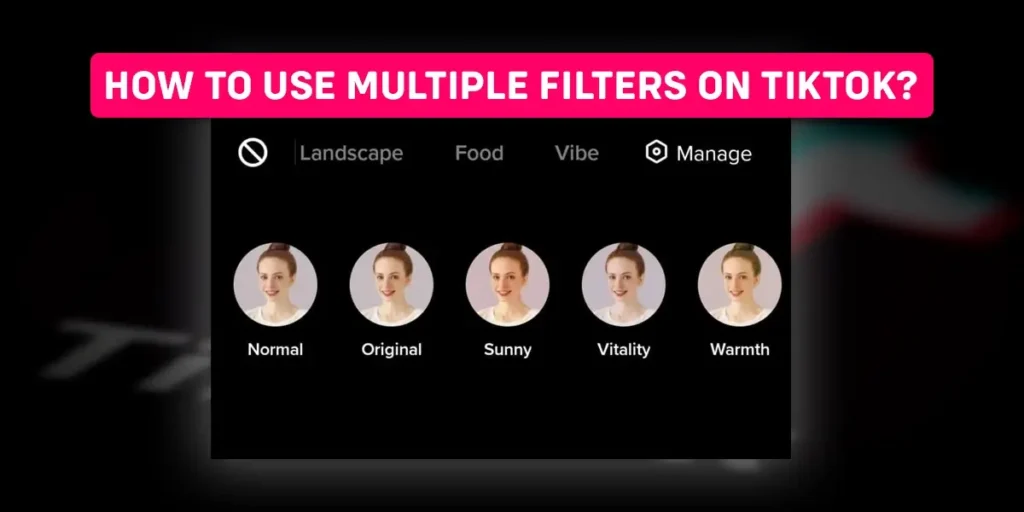Are you wondering how to use multiple filters on TikTok videos? You might have seen other creators using multiple filters on TikTok videos and flaunting their creativity all over your feed.
Using different effects and filters will gain you a lot of engagement in your videos if used correctly.
So, be sure to go through the article properly to use the multiple filters on TikTok in the right way.
Answer:
To use multiple filters on TikTok: Open TikTok>Tap “+”>Tap on “Effects”>Pause the Recording> tap on “Effects” again.
What Are The Filters On TikTok?
On TikTok, filters are special effects that you can apply to your videos to enhance the visual or audio elements of your content. It is used to add visual effects and change the appearance of the content in some way. Filters can be used to change the color, lighting, or other visual aspects of your video or to add special audio effects or music.
Some examples of filters that you might find on TikTok include:
1. Beauty Filters
These filters can be used to smooth out skin, remove blemishes, and add a natural glow to your complexion. It can also be used to change the shape of facial features and make people look more attractive.
2. Color Filters
These filters can be used to change the overall color palette of your video or to add specific hues or tones to certain parts of the frame. It can also be used to adjust the saturation, hue, and brightness of the video.
3. Special Effects Filters
These filters can be used to add a variety of visual effects to your videos, such as rain, snow, fireworks, or particle effects.
4. Audio Filters
These filters can be used to add sound effects, music, or other audio elements to your videos.
5. Light Filters
These filters can change the way light appears on the video, including the intensity and direction of the light source.
TikTok has a large variety of filters and effects for the creators to add to their videos. Use the most popular ones to gather attention on your video, which helps in generating more views.
The app is constantly updating its filters and effects, so the specific filters and effects available to you may change over time.
Why Use Multiple Filters On TikTok?
Multiple filters in a video can bring a lot of views for your video if done correctly. It makes the video attractive and eye-catching for the users.
Making a viral video can boost your account and followers on TikTok. There are several reasons why you might want to use multiple filters on TikTok:
1. To Create A Unique Visual Style
Using multiple filters can create a distinctive and engaging visual style for your TikTok videos.
By layering different filters on top of each other, you can achieve a range of different effects and looks that can set your videos apart from others.
2. To Enhance The Mood Or Theme Of A Video
Different filters can create different moods and atmospheres, and by combining multiple filters, you can amplify these effects.
For example, you might use a combination of filters to create a dreamy, ethereal look for a romantic video or a gritty, urban feel for a rap video.
3. To Add Visual Interest
Filters can be used to add visual interest and variety to your videos, especially if you’re using the same location or subject matter repeatedly.
Using different filters, you can keep your content fresh and engaging.
4. To Match A Specific Aesthetic
Some TikTok users have a specific aesthetic that they try to achieve with their videos, and using multiple filters can help them achieve this look.
For example, users might use a combination of filters to create a vintage or retro vibe for their videos.
Overall, using multiple filters on TikTok can be a fun and creative way to express yourself and add visual interest to your videos.
Just be sure to use filters in moderation and be mindful of the overall aesthetic and mood you’re trying to create.
How To Use Multiple Filters On TikTok?
Filters help to add more depth to your video and make it more engaging for the viewers to watch and enjoy.
Using multiple filters and effects in a video is one of the ways to make your video interesting to others.
If you want to add multiple filters while recording a video on TikTok then, following the steps given below:
1. Open TikTok.
2. Tap on the “+” icon to create a video.
3. Now, tap on the “Effects” option and choose any filter you like.
4. Tap on the “Record” button. Long-press on the record button and then release your finger.
5. Again, tap on the “Effects” option. This time choose a different filter you want in your video.
6. Then, tap the “Record” button again.
7. Once you are done recording the video, tap on the “Check Mark” icon.
8. Tap on the “Next” option at the bottom right corner.
9. Finally, add captions, hashtags, and sounds and tap on “Post.”
If you want to edit more later, then tap on the “Drafts” option to edit in your free time. You can add more than two filters in a video; just ensure the final product is perfect.
If you want to edit more on the video, then save the video as a draft and continue editing whenever possible.
How To Use Multiple Filters On TikTok After Recording A Video?
You can also add filters to your video after recording it or uploading it from your device. To add multiple filters to your video after recording it, follow the steps given below:
1. Open TikTok.
2. Tap on the “+” icon to create a video.
3. Now, tap on the “Upload” option and choose a video you want to edit.
4. Then, tap on the “Advanced Editing” icon at the top right corner of the screen.
5. Tap on the “<” button at the bottom left corner.
6. Now, tap on the “Effects” icon.
7. Choose any filter you like and apply it to the video. You can increase or decrease the length of the filter in the video.
8. Now, tap on the “<” button and tap on it again.
9. You will now see the “Edit” icon at the bottom and tap on it.
10. Now, right-scroll on the timeline until you want to add another effect to the video. Then tap on the “Split” icon at the bottom left corner.
11. Again, tap on the “<” button.
12. Tap on the “Effects” icon.
13. Tap on the “Add Effects” icon.
14. Now, choose the filter you want to add to the second half of the video and tap on it.
15. Once you are done with the editing, tap on “Save” at the top right corner.
16. Tap on the “Next” option.
17. Finally, add captions, hashtags, and sounds and tap on the “Post” option.
If you are happy with your editing, post the video or tap the “Drafts” option to save your edit. You can continue editing your video by going to the drafts whenever possible. You can also add more than two filters to your video.
Frequently Asked Questions(FAQs)
Here are some of the frequently asked questions regarding this article:
Can I Add More Than Two Filters In A Single Video?
Yes, you can use many filters and effects in a single video but make sure to use them in a proper way. You can even use two filters in a single timeline in a video.
Is It Possible To Use Multiple Filters In A Photo?
Yes, you can add multiple filters to a photo on TikTok. With the new update, uploading a photo is also possible on TikTok.
Can I Upload TikTok Without Music?
Yes, you can create and upload TikTok without music.
While in the editing section of the TikTok video, click on the music icon and lower the volume to the lowest. It will make your video without sound.
Can I Use Filters In TikTok Live?
Yes, you can use filters in TikTok Live and even use multiple effects and filters while going live. The viewers can even gift your filters and effects while you are live on TikTok.
How Many Hashtags Can You Use On A TikTok Video?
There is a limit of 150 characters in the “caption” section where you add the hashtag. So, you can add as many hashtags as you want.
However, I suggest you use a maximum of 3-5 hashtags per post because overdoing the hashtags will eventually make your TikTok less appealing.
Conclusion
The features to add multiple filters in a TikTok video have helped to bring out the creativity in the creators of the app.
You need to be careful to use the different filters and effects in an effective and creative way to engage the viewers.
Making an engaging video on the app will help you boost the views on your video and even gain followers on your TikTok account.
Hope this article helped you to understand more about the effects and filters on TikTok.
If you have questions regarding this article, contact us on our website.
You can also see related articles and guides on the social app on our official website, Online Help Guide.