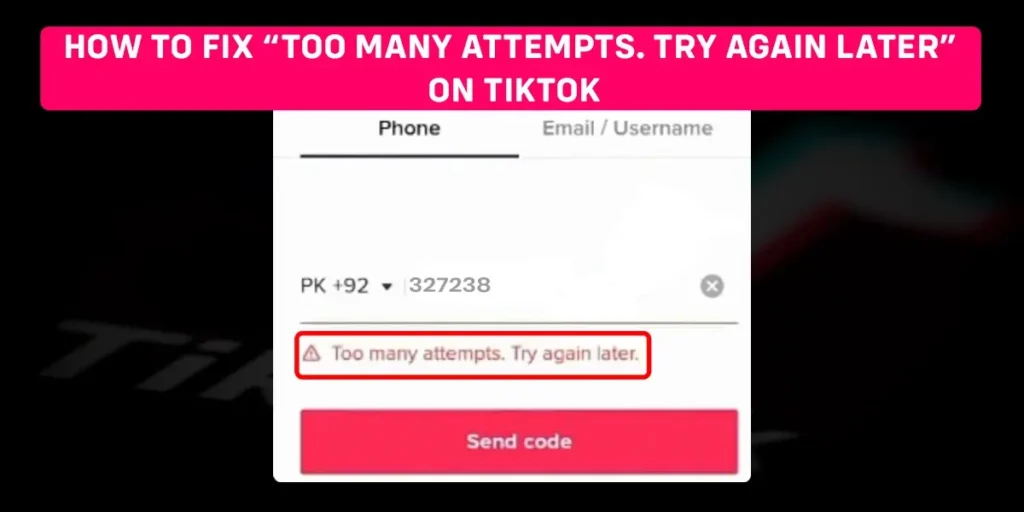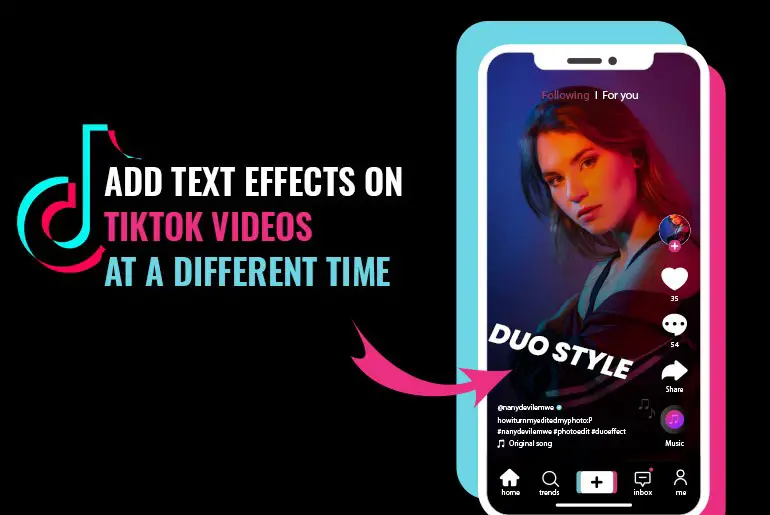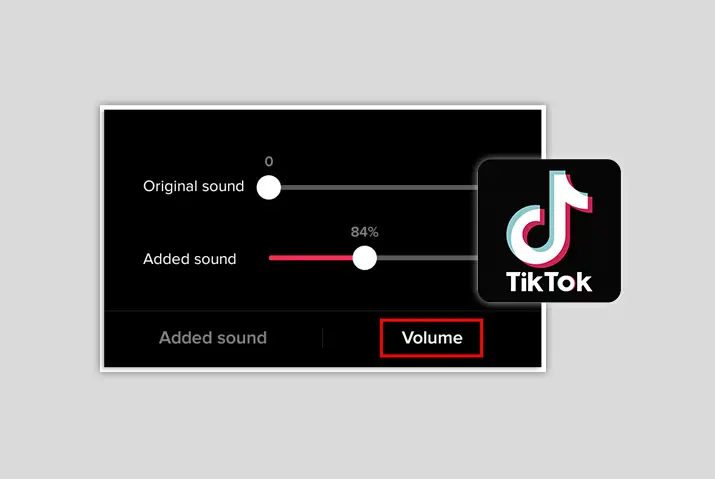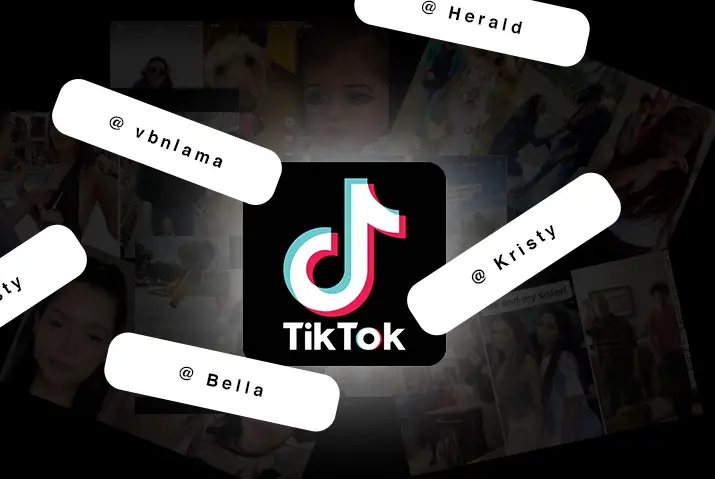Almost all social media platforms have certain problems and issues, and TikTok has no exceptions. Even TikTok has flaws as the users continuously need to deal with common issues with TikTok not working, server errors, and others. The users are time and again facing the “Try again later” issue, and if you are searching for answers to fix the “Too many attempts, Try again later” on TikTok, this article will help you through it.
Answer:
To fix the “Too many attempts. Try again later” on the TikTok issue, you can use the following methods:
1. Use an alternative log-in method
2. Delete and reinstall TikTok
3. Remove the Ad Blocker
4. Update your TikTok account
5. Use a VPN
6. Switch Networks
7. Change Wi-Fi settings
8. Wait for it
What Is “Too Many Attempts Try Again Later” On TikTok?
Are you also getting the “Too many attempts. Try again later” error message on TikTok?” : This message means that TikTok has temporarily banned your IP address. This account ban is because you most likely have performed similar actions too often in a short time like too many login attempts, sending too many codes to TikTok, and so on.
If TikTok bans your IP address temporarily, you will not be able to access your TikTok account for the time being. If you continue sending too many codes to access your account, TikTok will keep showing you the “Too many attempts. Try again later” error message.
Why Does TikTok Keep Saying, “Too Many Attempts Try Again Later”?
There could be a few reasons why TikTok keeps showing the “Too many attempts. Try again later” message. If you are wondering why you keep receiving the “Too many attempts. Try again later” error message on TikTok, you might be carrying out certain activities repeatedly. As mentioned earlier, the error message is shown to you if TikTok bans your account temporarily.
The possible reasons for TikTok showing you the “Too many attempts. Try again later” error message are below:
- Failed logging-in attempts
- Sending too many codes to your phone number
- TikTok servers are down
Failed Logging In Attempts
If you try logging in on TikTok several times with incorrect credentials, TikTok will not allow you to log in to your account unless the information it requires is fully correct. Suppose, you keep trying to log in to TikTok with false information. In that case, your logging-in attempts will fail, and TikTok will automatically block your IP address and ban your account temporarily, thereby restricting you from logging in.
Sending Too Many Codes To Your Phone Number
While you try logging in to your TikTok account numerous times with false information, TikTok must have sent you access codes on your request to your phone number several times in a row. This behavior makes TikTok believe that you are a robot and temporarily blocks access to your TikTok account.
TikTok Servers Are Down
Another reason TikTok is showing you the error message is most likely because the servers of TikTok are down for the time being. If all servers of TikTok are down, then TikTok does show the message asking you to try again later.
Even the servers of TikTok are down; the main reason for the error message “Too many attempts. Try again later” is caused due to failed log-in attempts. So remember to input the correct credentials before logging in to your TikTok account. If not, TikTok will temporarily ban your TikTok account, considering you a bot. And if you want to learn to get around a TikTok ban then refer to this article.
Note: The error is temporary as it generally lasts up to an hour, but in some cases, it may last for several hours.
How To Fix “Too Many Attempts Try Again Later” On TikTok?
Now that you have learned the reasons for popping up the message “Too many attempts. Try again later”, let’s now learn how you can fix this issue. There are several ways for you to fix the “Too many attempts. Try again later” error message on TikTok.
The ways for you to fix the “Too Many Attempts. Try Again Later” issue on TikTok are below:
Method 1: Use Alternative Log-In Method
There is an alternative method to log in to your TikTok account. By linking your TikTok account with your other social media accounts, such as Facebook or Instagram, you can log in to your TikTok account.
While setting up your TikTok account, if you have linked your TikTok with your other social media accounts, you can log in to your TikTok account by simply logging in with those social media accounts. And if you haven’t linked your other social media handles with TikTok, then you can:
Refer to this article to learn to link your TikTok to Instagram.
Refer to this article to learn to link your TikTok to Discord.
Method 2: Delete and Reinstall TikTok
Another way you can solve the issue of “Too many attempts” is by uninstalling the TikTok app from your phone. Deleting Tiktok from your phone will erase the cache and all its data on your phone, lifting the situation that’s blocking your TikTok from logging in temporarily.
Once you’ve deleted TikTok from your phone, you can go to the App store or Playstore, depending on the device you are using( iOS or Android), to download TikTok again. Since the uninstallation and reinstallation of TikTok lift the ban, you now won’t face any issues in logging into your TikTok account.
Method 3: Remove The Ad Blocker
Do you have an ad blocker installed on your device? Do you often get the “Try again later” log-in error message on TikTok? If yes then, this is your cue to remove the ad blocker from your system.
Many TikTok users are facing a similar log-in error on TikTok and have claimed that their TikTok started working fine and they could easily log in once they removed the ad blocker. However, adblocker sometimes interferes with your connection and blocks the authentication server for TikTok. So, try removing the ad blocker from your device to eliminate the continuous error you face on TikTok.
Method 4: Update Your TikTok Account
Using an outdated version of apps could also cause an error and work improperly. An out-of-date version of the app may develop bugs that could slow down and cause errors within the system, which is why app makers release updates for their apps now and then. So, if TikTok is not working properly, repeatedly shows errors, and creates issues, it might need a quick update.
Hence, you can update the app through the App Store (iOS) or the Play Store (Android) and try logging back into your TikTok account.
Method 5: Use A VPN
The error message “Too many attempts. Try again later” occurs because TikTok blocked your IP address, and using a VPN can sort this issue as a VPN makes your IP address hidden from TikTok. If TikTok cannot locate your IP address, it cannot block you and ban your account temporarily.
You can go to your app store and download VPN. Once you connect to an available VPN, try and log in to your TikTok account again, giving you all the information TikTok requires. You now must be able to get back into your TikTok account.
Method 6: Switch Networks
Using the same IP address to log in and out of TikTok repeatedly in a short period may get your TikTok account banned temporarily, as TikTok may assume you are a robot. For such a situation, you can switch networks and log back into your TikTok account.
If your Wi-Fi is connected to a network, simply disconnect and connect to your mobile data and try logging back in. And, if you are using mobile data to log in to TikTok, try switching the network by connecting to Wi-Fi and logging back.
Method 7: Change Wi-Fi Settings
You can also fix the “Try again later” issue by modifying your Wi-Fi settings. First, you can change your IP address on your own. For that, you need to verify: there are no limitations or restrictions on your network. Now you select the advanced settings option for the Wi-Fi network you are currently logged into and manually enter your IP address. This way, you can get rid of the error message that frequently pop-ups whenever you try to log into your TikTok account.
Method 8: Wait For It
If the methods mentioned above do not work, you can simply wait it out. You can fix the “Too many attempts. Try again later” issue by trying to log in later. The solution to the error message is in the message itself, i.e., “Try again later.”
Since the account ban is for a temporary period and generally lasts for an hour, you can casually wait and try logging in later.
Frequently Asked Questions
Here are some of the frequently asked questions.
How Long Does “Too Many Attempts. Try Again Later” On TikTok Last?
The error message “Too many attempts. Try again later” usually lasts an hour or two. But sometimes, it may last up to 24 hours or even 48 hours.
Can You Fix “Too Many Attempts? Try Again Later” On TikTok?
Yes, you can fix this error message. This article has explained certain methods you can use to fix this issue. However, the best method would be to wait and try again later.
Why Do I Keep On Getting The “Too Many Attempts? Try Again Later” On TikTok?
Because you performed similar actions frequently in a short time, TikTok keeps showing you the “Too Many Attempts. Try Again Later” error message. The other reason could be the server issues of TikTok itself. Do read the article above to know about it in detail.
Can My TikTok Account Get Permanently Banned?
Your TikTok account might get permanently banned if you violate the community guidelines of TikTok. For further information regarding the permanent TikTok account ban, do read this article.
Can You Fix the “Account Warning” On TikTok?
There could be a few reasons TikTok shows you the “Account Warning” message. And, yes, you can use certain methods to fix this issue. But do read this article to know more.
Conclusion
To sum up, while logging into your social media accounts, one major thing to remember is to enter the correct credentials so that you do not get into any trouble in the first place. And even if you get issues, the methods mentioned above can help you solve your logging-in issues on TikTok. However, the issue generally does not last for long as it is only a temporary ban on your TikTok account; you can still use the methods in this article to solve it as soon as possible.
Hope this article helped you with the issue of how you can fix “Too many attempts. Try again later” on TikTok.
Also Read: