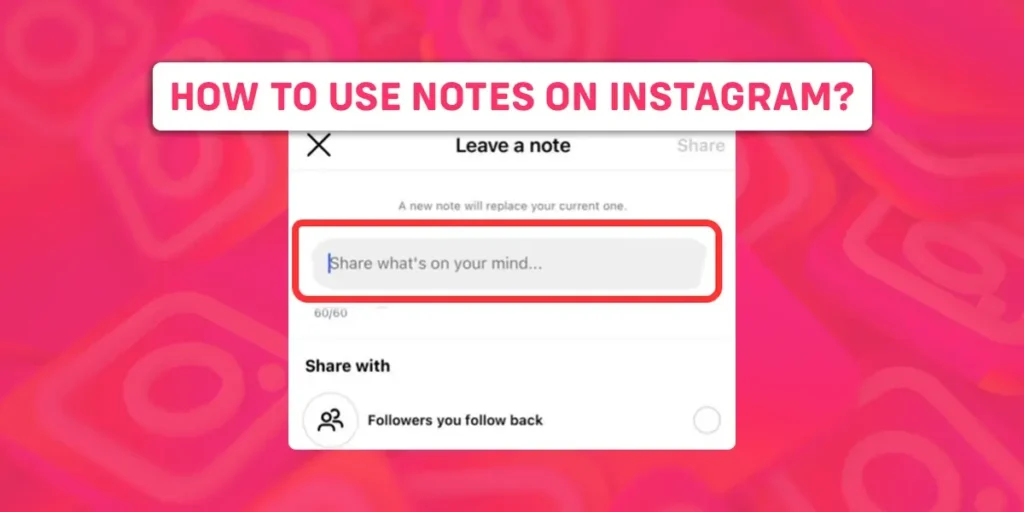After using Instagram, you want to know how to use notes on Instagram and view different features.
Notes are the most recent addition on Instagram, where you can use notes after swiping to the direct messages section.
People are fond of writing messages and having fun on Instagram.
They use notes to initiate a conversation or put some of their thoughts into their profile, which will last up to 24 hours.
Answer:
To use notes on Instagram,
1. Open Instagram app,
2. Tap on direct messages,
3. Tap on the circle with your profile picture,
4. To create your note, tap the “Leave a note” button,
5. Choose the privacy settings,
6. Tap on “Share.”
What Are Notes On Instagram Messages?
Instagram notes are text-based versions of Instagram stories.
They only last for 24 hours before disappearing on their own. Consider them sticky notes that people will see when they open the direct message section.
Here are some upshots about Instagram notes:
- Instagram notes do not allow you to post photos or videos.
- They have a character limit of 60.
- Published notes do not generate an alert or appear in your feed. These are only visible in the message section.
- People can respond to your notes, and they will appear in private messages.
- Notes are private and are viewed by your close friend list or followers who follow you back, depending on your privacy setting.
- You can create an unlimited number of notes in 24 hours, but only one note will be active at any given time.
Why Do People Use Instagram Notes?
What are these post-it style notes for? Because they are somewhat hidden within the app.
Whether Instagram notes are effective or should include in a marketing strategy is still set.
They can be a way to interact with your followers in a more intimate setting, whether they are unnecessary or not.
While there may be other locations for sharing updates, it can be secondary means of communicating with your audience.
Where Do I Find Notes On Instagram?
Instagram notes are located in your inbox, just below the search bar.
They appear at the top of your messages under the title “Notes,” making them impossible to miss.
Notes display in a row, with the utmost recent at the top of the screen.
You can scroll through the notes the same way you would in stories, but you don’t have to click on them to see them.
How To Use Notes On Instagram?
Instagram notes are the most intriguing because they add a way to communicate publicly with others using only text.
While that is similar to a platform like Twitter, the current implementation is slightly different.
There are plenty of steps within using Instagram notes. The procedures are stated below in this article:
How To Post An Instagram Note?
To post a note on your Instagram, follow these steps:
1. Open the Instagram app on your phone.
2. At the top right corner, tap on direct messages.
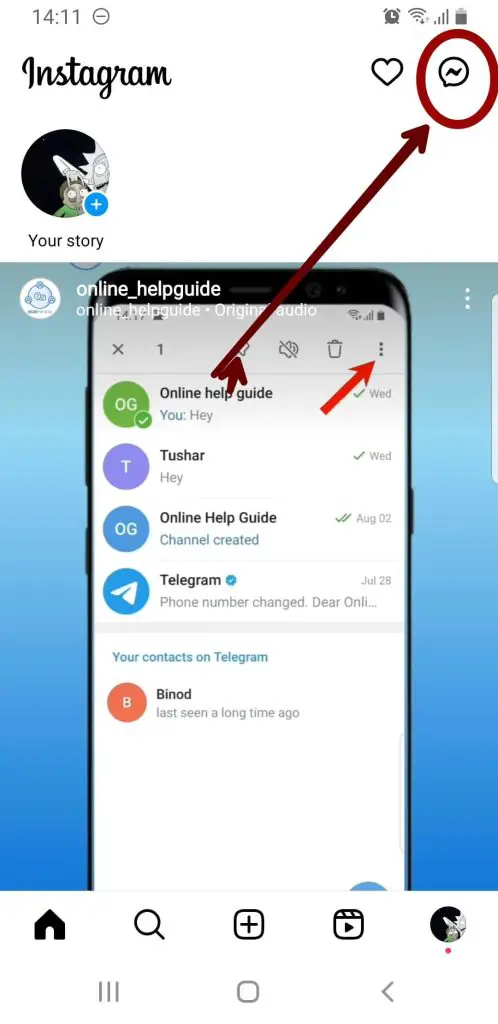
3. You can locate the notes section between the search bar and your messages.
4. To create your note, tap the “Leave a note” button.
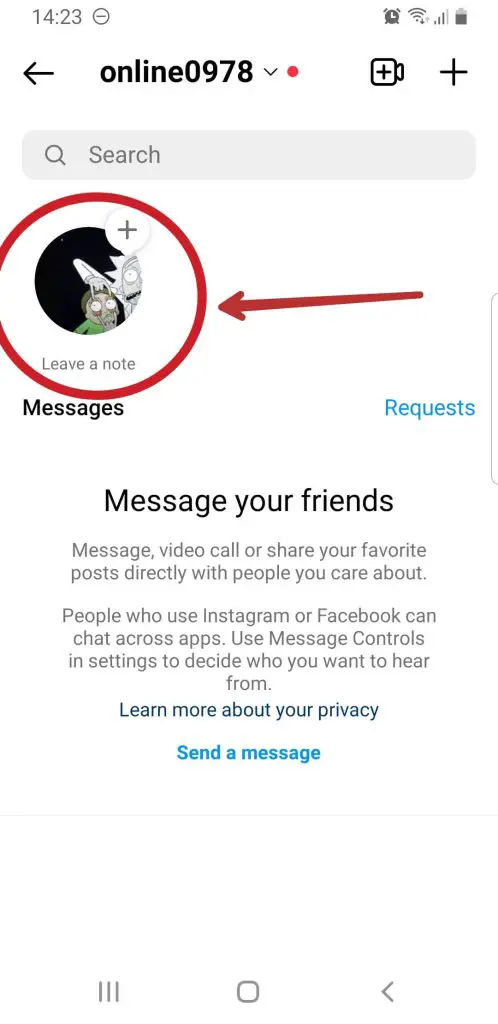
5. Fill in the “Share what’s on your mind” box on the next screen with your note.
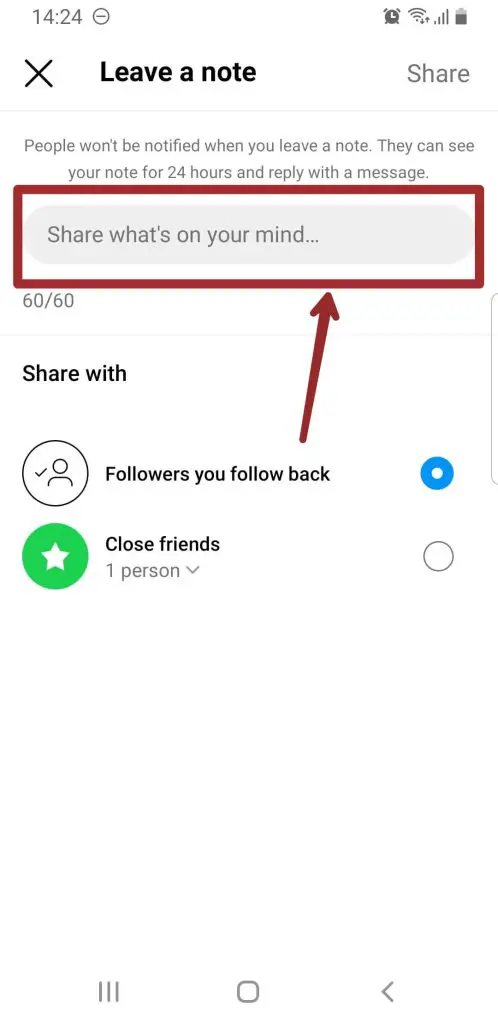
6. Instagram allows users to share their notes with two groups of people: followers who follow them back and close friends.
7. Choose the appropriate privacy level.
8. Tap on “Share” at the top of the screen.
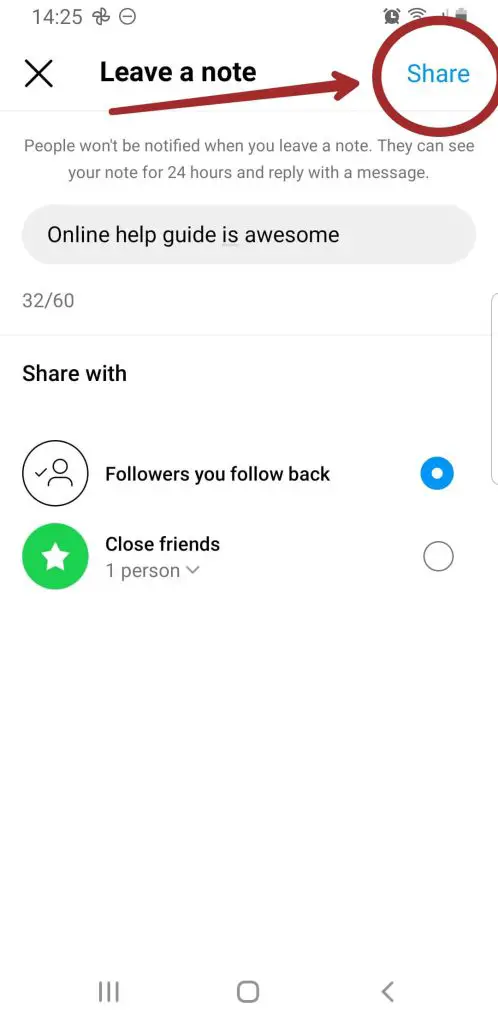
9. You will return to the messages screen, where you can find your and others’ notes.
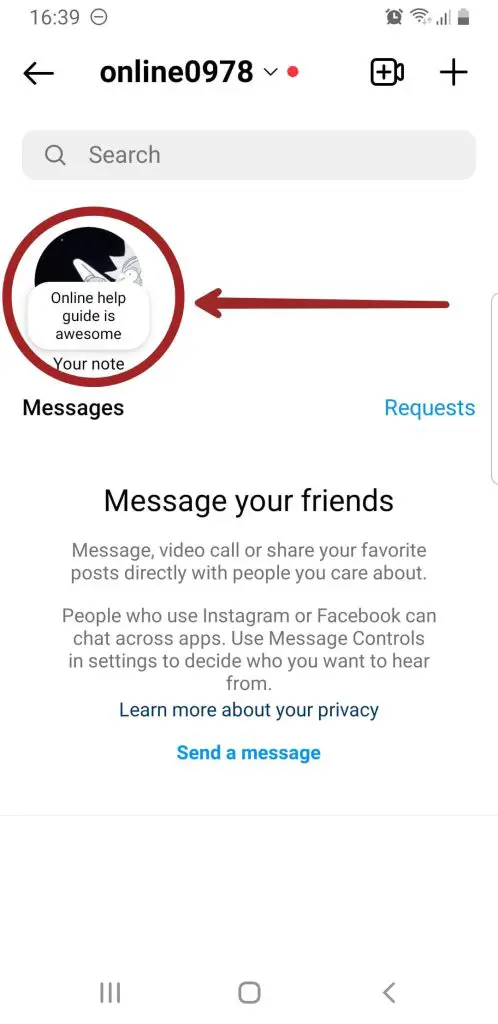
How To Add New Notes On Instagram?
If you want to add a new note on Instagram or change the existing one within 24 hours of posting one, your existing note will delete first, and you will only be able to add another after that. So, in general, you can only have one note published in 24 hours.
Follow these steps to leave a new Instagram note:
1. Open the Instagram message and tap on your note.
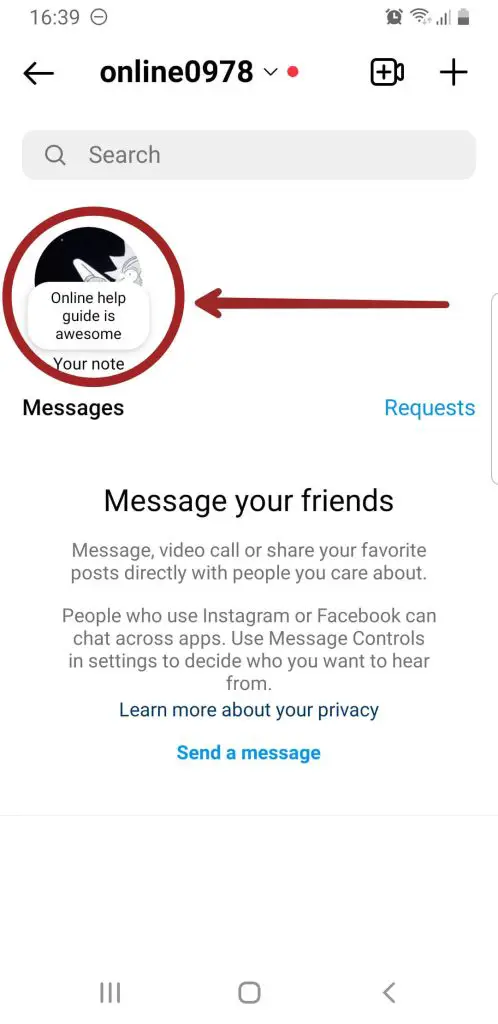
2. After that, tap on “leave a note now.”
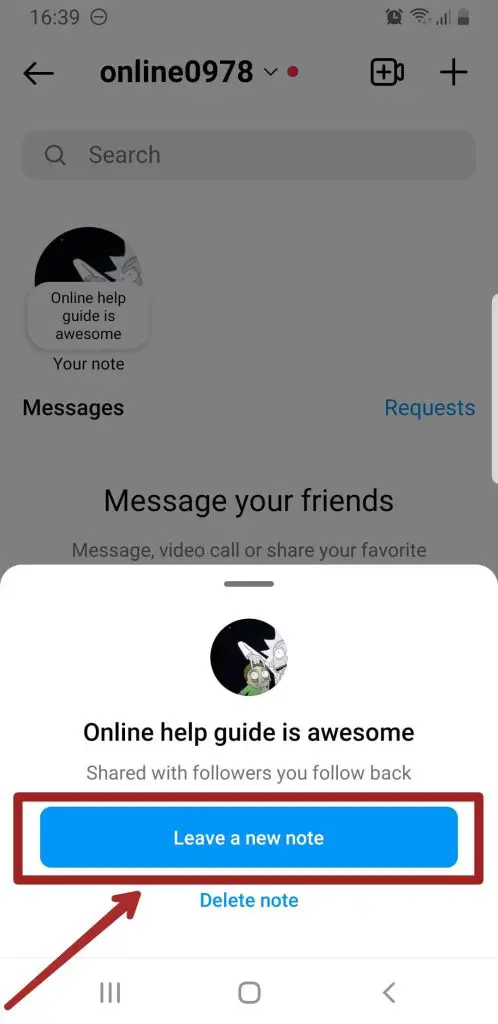
3. Enter your note, choose your privacy settings, and click the “Share” button.
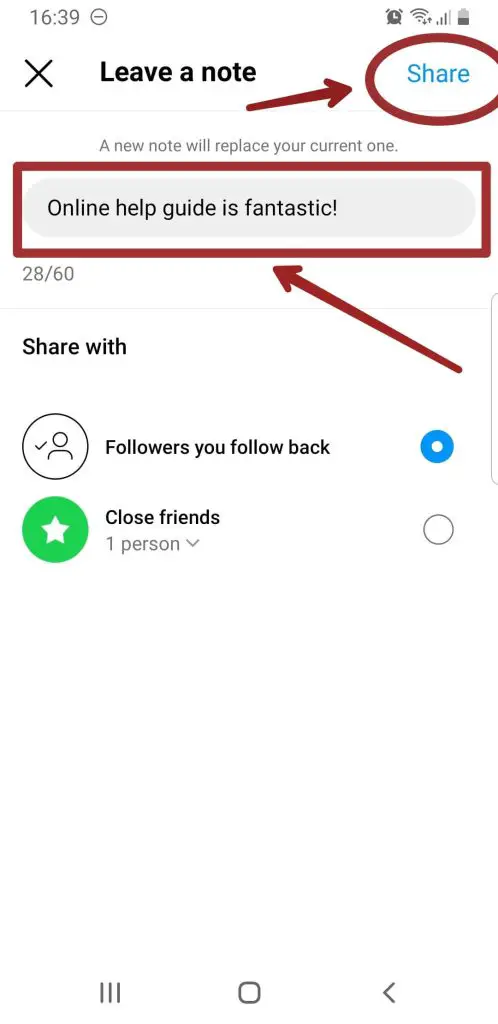
4. You will issue the new note in place of the existing note.
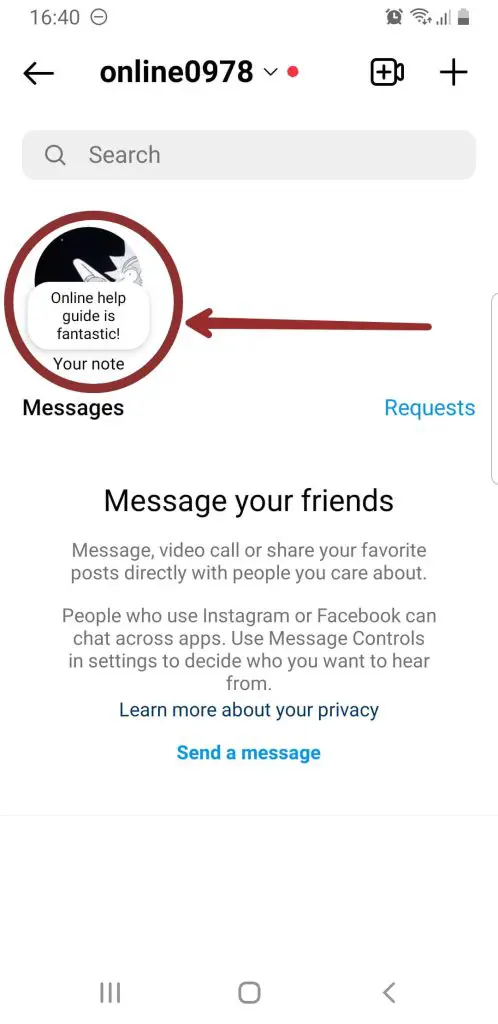
How To Delete An Instagram Note?
If you do not want a note to be visible on your profile, you can delete it as shown below:
- Tap on your note on the Instagram message screen.
- Then, tap on “Delete note” at the bottom.
- You will then delete your note.
How To Reply To An Instagram Note?
If you want to send a message to someone through notes, here are the steps to do that:
- Tap on the note to which you want to respond.
- A popup box will appear from the bottom of the screen, and you can type your message.
- After you complete it, hit the send button.
- Your response will be sent as a regular message and appear in both user chats. Outsiders will not be able to see your response.
How To Mute Notes On Instagram?
Unfortunately, you can do only a little if you don’t like the Instagram notes features, but you can mute it completely.
However, if the notes from a specific profile are bothering you, you can mute them as shown below:
- Go to Instagram direct message.
- In the notes section, touch and hold the person’s profile picture.
- Select “Mute notes” from the drop-down menu.
- When you mute them, the other person will not get notified.
If someone keeps bothering you, you can block them on Instagram.
How To Unmute Notes On Instagram?
To unmute the user from Instagram notes, follow these steps:
- Open the profile of the follower whose notes you have muted.
- Tap on the “Following” icon.
- Tap “Mute” from the menu that shows up.
- Next to “notes,” turn off the toggle.
Why Don’t I Have Notes On Instagram?
You’re not alone if you don’t see Notes in your Instagram inbox.
Instagram is gradually introducing this feature to see if they will keep it. It’s similar to the “try before you buy” model.
If you don’t see notes in your app, you will have to wait until Instagram makes the feature available globally.
But, if the Notes on Instagram are visible, you may update your model.
So, attempt to update your app.
You can do this in any app store or play store you use.
Why Should I Use Instagram Notes?
You may be wondering whether Instagram notes are that important.
So what’s the big deal about notes if you already have a strong Instagram stories game and a lot of engagement?
Especially since you are unable to post photos or videos.
Notes’ distinct nature makes them a novel and refreshing way to interact with your audience.
Here are some of the advantages of utilizing Instagram notes:
Make Your Relationship With Your Followers And Audience Strong
The conversation is automatically transferred to direct messages when someone replies to your note.
It keeps the conversation direct, personal, and personalized, which are important factors in building a strong relationship with your audience.
As your audience can interact with you directly, you can provide them with a relevant response and, when necessary, share relevant links.
Increase Your Visibility
Notes appear prominently in your inbox, above all direct messages.
It makes them much more difficult to overlook than regular feed posts and Instagram reels.
When a user follows thousands of people, it is easy to overlook stories because they may need to be patient enough to scroll through all of those stories.
When they go to the messages tab, however, they will see your Instagram notes immediately, making it easy for them to notice.
As a result, sharing information via notes is an excellent way to ensure greater visibility for your message.
Keep The Conversation Ongoing
Notes provide the ideal opportunity to start current conversations and drive engagement.
Note’s prominence will help you stay top of the mind for your audience, while the timing and content of notes will help you gain recognition.
You could share information about a relevant topic currently making headlines in your sector.
You can also add commentary and discuss your thoughts on the subject.
Share Timely And Exclusive Offers
Because notes are only available for 24 hours, they are ideal for sharing time-sensitive updates.
You can share information your audience wants: a flash sale, a last-minute reminder, or a quick update.
It would ideally include chances they would want to stay caught up.
Furthermore, these notes are visible only to people you follow back.
So it’s the ideal way to share offers you want to keep private.
Get Feedback
However, using notes, you can instantly scan the feedback to only collect it from people whose options you value.
Long-term clients, major fans, employees, industry leaders, or even brand advocates as long as you follow them back.
You can send out a note inviting them to share feedback and ideas.
Create A Unique Audience Experience
Instagram notes differ from stories in one important way: they are only visible to people you follow.
For brands, you may only show your notes to some of the people who follow you.
Instead, you’ll only show them to the people you’ve chosen to follow back.
Typically, this would include experts in the field, influencers, brand advocates, and employees.
Frequently Asked Questions (FAQs)
If you have additional inquiries regarding Instagram, we have addressed some of the most frequent inquiries below.
Can I Track Who Viewed My Instagram Notes?
No, you cannot track who viewed your Instagram notes unless they reply to your notes via Instagram messages.
How To Turn Off Notes On Instagram?
Unfortunately, you can do only a little if you don’t like the Instagram notes features because you cannot turn it off completely.
However, if notes from a specific user bother you, you can mute them.
Is It Possible To Hide Notes From A Particular Person?
No, it isn’t possible to hide Instagram notes from a particular person.
Instead, you can mute the notes you don’t want to see.
Can I See My Follower’s Notes If I Have yet to Message Them?
Yes, you can see your follower’s notes even if you haven’t messaged them in a direct message.
Do Notes Affect The Algorithm?
At the time of writing, Instagram has yet to make any announcements about whether the algorithm will take notes into account.
Given the algorithm’s complexity and constant updates, it is impossible to predict when or if notes will impact the Instagram algorithm.
Can You Leave More Than One Note On Instagram?
No, you can only have one note posted at a time.
So if you want to replace your current note with a new one, tap it and choose “leave a new note.”
Instagram will remove the previous note and display the new one.
How Many Times Can You Change Your Notes?
You can change your Instagram notes for an unlimited time.
However, it will automatically disappear after 24 hours of posting it if you still need to change anything.
Conclusion
Instagram has been vocal in recent months about introducing new features and developments.
One of these new features appears to be Instagram notes.
The notes have greatly impacted people’s social media usage and transformation.
It is fun, easy to use notes, and useful for gaining audience and visibility.
Here, in this article, we’ve provided information about using Instagram notes, changing them, deleting and muting or unmuting someone.
You can use the notes anytime you want with the help of this article.