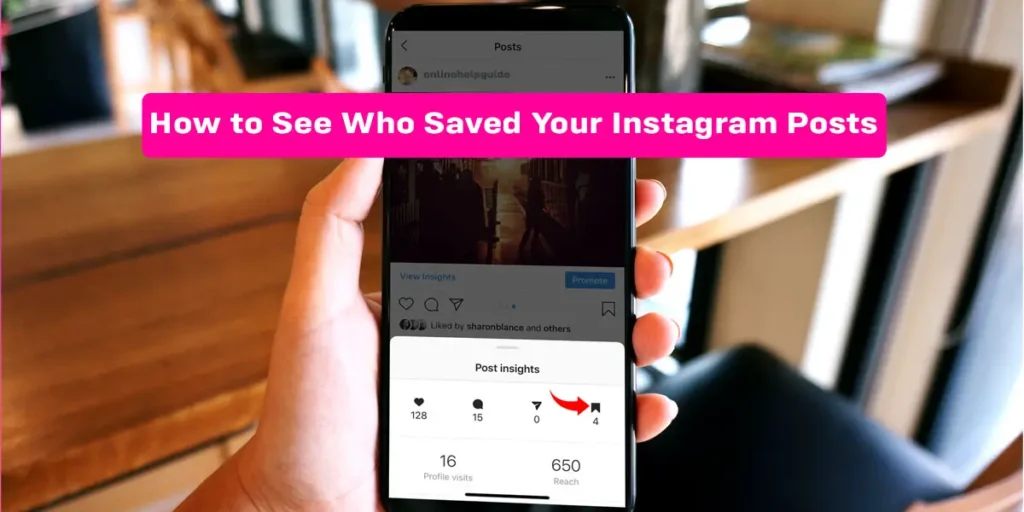On Instagram, is it possible to see who saved your post? You are aware that saving a post using a personal account will prevent you from seeing who has saved it or how many individuals have done so. There is no need to learn how many people have saved your Instagram post; instead, I’ll teach you how to see who saved your Instagram posts in this article.
Answer:
You can see who saved your Instagram post by;
1. Run the Instagram app and open Settings.
2. Select the Account option and convert your creator account into a business account.
3. Then, view your profile and select the post to see how many people have saved it.
4. Click on “View Insights” and check the save number count of the post.
You’ve come to the correct site if you are interested in who has saved your Instagram posts. In this article, we’ll go over who and how often your Instagram post has been saved. So let’s go right into the subject:
Can You See Who Saved Your Instagram Post?
No, since other Instagram users are unable to see that you have saved their posts, you are unable to know who has saved yours. You can only check how many people have bookmarked your Instagram post. You cannot view that number if you use a personal Instagram account. Well, Instagram is absolutely fixated on users’ privacy.
Because of this, they don’t provide entirely apparent information about how other users engage with you on the site. On the other hand, if you have a business account, you can only see how many people have saved your post—not who saved it.
How To See Who Saved Your Instagram Post?
Assume you are a well-known person, a company, or a frequent Instagram user with a high level of account interaction. Regardless of whether you have a private account, your posts and images can easily be stored by others. The action or the person who saved it won’t be known to you.
There is, however, a way to find out how many people have saved your article or image. You may access this option by using the advanced insight function on your Instagram account. But to use this function, you must change your account to a Business or Creator one. You can do it in the following ways:
Step 1: Run The Instagram App
To begin with, open the Instagram app.
Step 2: Tap On Settings
Open Instagram’s settings and select the Account option.
Step 3: Change Your Account To Business Account
Now change your account to a business account or a creator account.
Step 4: View Your Profile
When the changeover is complete, view your profile on the right side at the bottom. Afterward, you may review your posts.
Step 5: Tap On The Post
Please tap on the post while viewing your posts to see how many people have saved it.
Step 6: Click On View Insights
After the post has loaded, select View Insight from the menu. This choice will show up next to the picture or video you posted.
Step 7: Check The Save Number Count
You can check for additional insight into your post in this way. The sum displayed shows how many times your post is saved in a collection.
What Are The Other Ways To See Who Saved Your Instagram Post?
On Instagram, there is no way to determine who saved your post. The essential goal is to return to the photo and feel secure in the knowledge that no one is aware you have saved it. The insights will display the number of times your article has been saved. Unfortunately, the user ids of those who have saved your post won’t be visible.
- See Who Liked Or Comment On Your Post After It’s Posted
- Ask Your Follower
- Make An Account With Few Followers
- Ask Your Friends On Message
Method 1: See Who Liked Or Comment On Your Post After It’s Posted
Checking out who liked and commented on your post will also reveal who saved it. It is an excellent sign since someone who worries about saving your post is also likely to enjoy and remark on it. It works best when you don’t have many followers, to be sure.
If you do have a large following, you will be overwhelmed with so many comments and likes that, when you notice that a photo has been saved, you won’t even know where to go to find out who it was. Conversely, it’s simpler to understand if you don’t have many followers because everything is spaced out.
You must constantly reload your posts to do this, and after you see that it has been saved, you must see who has lately liked or commented. A comment is more persuasive than a like since it is more uncommon for someone to save anything; therefore, if you have recently gotten both, you will know who saved it.
Method 2: Ask Your Follower Friends
You can only discover who saved your content by using this simple approach. Take these actions:
Step 1: Select The Post
Choose the post you want to poll your followers about.
Step 2: Take A Screenshot
Take a screenshot of the Instagram post after that.
Step 3: Tap On Home Icon
After that, go back to Instagram’s home page. Tap the Home icon now.
Step 4: Create An Instagram Story
Next, hit the Stories icon in the top left corner to start an Instagram Story.
Step 5: Add The Screenshot Image On Your Story
At this point, you can tap the screenshot image to add it to your story.
Step 6: Add Text To Ask Your Followers
Then, ask who has saved that post by hitting the Text icon and adding a message to your followers. You may put “Who saved this?” as an example.
Step 7: Upload Your Story
Tap take a screenshot when you’re finished.
By selecting “Your story,” you can share your story with your followers. Additionally, it will display as a direct message if they respond.
If you want to learn how to share your TikTok video on a story, you can read how to share an entire TikTok video on an Instagram story.
Method 3: Make An Account With Few Followers
You should make a smaller account and only have a few people on here if you want to see who’s interested in your postings generally and don’t mind conducting a few experiments to get a better understanding of who saved it.
It is wonderful if you already have a private account with fewer followers, but if not, you’ll need to create one. You’ll need to get a small number of followers after starting one initially. In this situation, you want to follow people near you or people in general whose posts were preserved that you would find interesting.
Once you acquire a following on this account, you should turn it into a business account to get post analytics from your postings. When you publish anything, keep refreshing the page until you see that it has been saved. At that point, you should look to see whether anybody has lately liked, commented on, or shared your contribution to this article. Find out who saved your Instagram post using this method. Here you can learn how to get more followers on Instagram to enhance your engagement on Instagram.
Method 4: Ask Your Friends On Message
Sending a direct message to your buddy to ask if they were the one who saved your article is another technique to learn who did it. This will work well when you have a small number of followers on your account. Explain to them that you wondered whether it was them saving your post because you had the thought to do so.
This is particularly effective when the post is humorous or on a topic to which others can relate, as opposed to one about you, which can make people hesitant to tell you because they don’t want you to think they’re strange. If the post was about them, that also works nicely. Whether you have tagged someone in a post, you may ask them if they saved it, as they are likelier to do so when the post is about them.
Is It Possible To Find Apps That Show Who Saved Your Instagram Post?
Unfortunately, there are no applications that can tell you if someone has saved an Instagram post. Although it’s possible that third-party applications claim to be able to view who saved your Instagram post, this is untrue. No program can access that data and determine who has been bookmarking your content.
Due to Instagram’s lack of functionality, a lot of applications frequently appear that might satisfy users searching for further information about their Instagram accounts. Find out, for instance, who unfollowed you. But unfortunately, there is no application method to get this data because post insights can only tell you how many people have saved your Instagram post, not who saved it.
Because doing so would breach the privacy of its users, Instagram does not let apps access this data from users’ Instagram accounts. So instead, asking your Instagram followers or posting a question on your story will be your sole option for finding out who saved your post.
Can Someone See If You Save Their Instagram Post?
If you’re concerned that they’ll find out, you’ve saved their post. When you bookmark a particular post, others cannot access your personal information, so why worry? When someone has a business account, they can only view the number of posts that have been saved through the insight.
The insight cannot provide any personal information about users who save posts. This is due to Instagram’s reputation as a popular social networking service that values privacy. Therefore, no other information is disclosed, including the person’s identity or login, which is kept private. As a result, you can store as many images as you like without fear of them being discovered.
How To Save Instagram Posts?
If you find a post you like and want to save it later to either share it with a friend or reference it at another time, you need to click the bookmark button. Here’s how you do it:
Step 1: Launch Instagram App
Firstly, open the Instagram app.
Step 2: Select The Photo
Select the photo that you want to save in the collection.
Step 3: Tap On Bookmark Icon
Every post on Instagram will have a bookmark-like icon at the bottom right of the post. To save it to your collection, you only need to press on that icon.
Last but not least, you can now view the saved posts in the collection from your profile.
How To Save A Post To A Collection?
You learned how to save a post in the section above. You must take an additional step to save a post in a specific collection. Following are the steps:
Step 1: Select The Post
Firstly, select the post that you want to save in your collection.
Step 2: Tap On Bookmark Icon
The bookmark icon displayed below every post must be tapped and maintained in place for one second.
Step 3: Create A New Collection
This will cause a pop-up to display. You can add it to a current collection or start a new one.
Does Instagram Notify You When You Save Someone Else’s Post On Instagram?
If someone saved your post on Instagram, Instagram wouldn’t notify you to tell you it was them who saved it. The only way you’ll know if someone saved your post is to ask your story and use other methods, such as if it just got saved and someone interacted with the post. Although they don’t notify you, they do tell you when your post has been saved. But, like you, those you follow can’t see who saves their posts, and it doesn’t appear as a notification.
If they use a business or creator account, they will only know the number of people who saved their post using the above methods earlier. Their tally of total saves would include your savings, but they would not know to who those saves belong. So if you want to save your post, you need to go to the post and look at the saved insights. If you do this frequently, you’ll have a more accurate timestamp of when your post when saved.
How To See Posts You Have Saved On Instagram?
You can view the saved posts on your profile if you have saved someone else’s Instagram posts and wish to check their list. The only person who can see the list is you. The Instagram post you saved looks like this:
Step 1: Open Instagram App
Launch the Instagram app.
Step 2: Tap On The Three Dot Icon
You can notice the menu icon as three horizontal lines in the upper right corner of the screen. Please click on it.
Step 3: Click On Saved Option
After that, a drop-down menu will show up.
Finally, choose Saved from the menu, and you can view your collections on the next page.
Why Can’t You See Who Saved Your Instagram Post?
The easy answer to this is that the platform does not provide a function that allows you to see who has saved your Instagram posts. However, there is no specific justification for why you cannot see who is storing your Instagram photos. Therefore, it is safe to presume that the platform takes this action to protect its users’ privacy.
Since Instagram does not have a tool that would allow you to perform this, you cannot see who has saved your post. The lack of the feature is unknown. However, it is probably due to privacy concerns. Consider a scenario in which you are the one worried about privacy when you upload anything on Instagram. In this situation, you can block a specific user to stop them from saving your posts, accessing your profile, or contacting you on Instagram.
Frequently Asked Questions(FAQs)
Below listed questions are some of the most asked questions related to the relevant topic from the internet.
How Do I Post On Instagram?
The “Add Photo/Video” option is found in the app’s “Photo” section, where you may upload images and videos to your Instagram account. Additionally, you may share pictures from your phone’s camera roll and from other applications you may have installed, like Facebook or Dropbox.
Does Anybody Have Access To Your Instagram Story Views?
Yes, others can see how often you have seen their Instagram story. This data is displayed in the list of viewers that is displayed underneath the content.
How Do You Repost A Story On Instagram?
By selecting Add post to your story after tapping the paper aircraft next to the post, you can repost an Instagram story. The other account must be public and have story or post sharing enabled for it to function.
How Can You View Instagram Photos That You Previously Liked?
Tap the Instagram profile symbol in the app to see the posts you’ve already liked. Next, go to Settings > Account > Posts You’ve Liked by tapping the menu icon (three lines). Only the 300 most recent posts that you liked can be viewed.
Can I Know Who Watched My Instagram Highlights?
You may get a list of the users who have watched your Instagram highlights. First, open your profile and select the “Highlights” tab to view this list. Then, at the very top of the screen, tap the “Views” button. You can also save highlights on Instagram; then, you can read how to save the Instagram stories in highlights.
How Do You Go Through Previous Instagram Posts?
To view the Instagram material you’ve already uploaded, tap your profile > menu icon (three lines) > Archive.
Can You See Who Sends Your Instagram Posts?
The app is unable to determine who has forwarded or saved a post. Likewise, you can’t tell from the app which saved or forwarded a picture. Consequently, you are unable to determine who saved or forwarded the image.
Conclusion
It is impossible to determine who saved your message. However, by using your business Instagram account, you can get insightful statistics that show you how your readers are interacting with your Instagram content and how many people have bookmarked your posts. Many of us are just capable of saving a post.
However, we all desire to view our stored images for future usage. Therefore, we may use those images for our purposes, set them as wallpaper, or give them to a friend. Here is all the information you want about saved and how to find out who has saved your Instagram posts. I hope this information proves to be helpful. I appreciate your reading.
If you want to know more about how to use Instagram, you can check out our other guides here:
How To See Who Stalks Your Instagram Profile?
How Many People Can You Unfollow On Instagram?