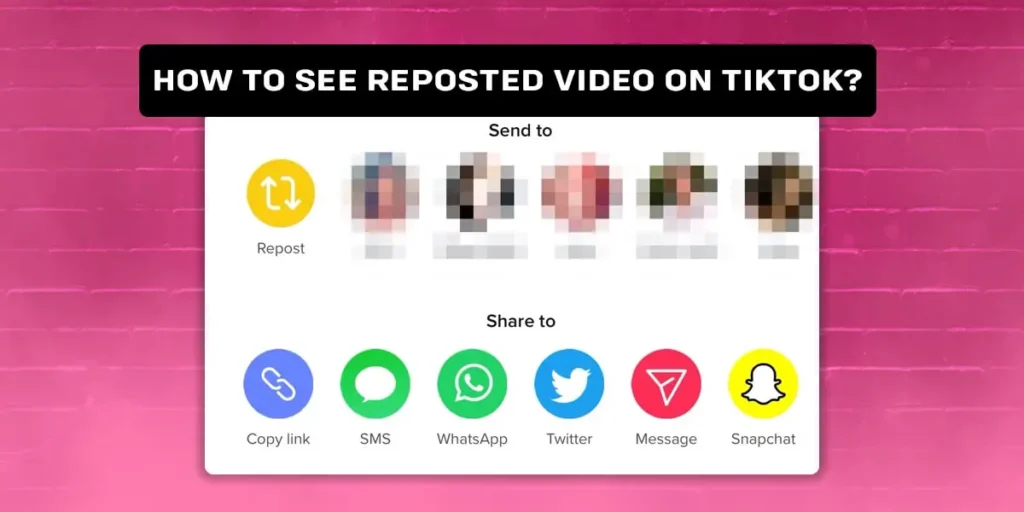TikTok application is one of the leading social media applications. With exciting new features, TikTok never fails to amaze its users. It has introduced a new feature called the repost button. You can repost videos on TikTok. How to see the reposted videos on TikTok?
Answer:
To see reposted videos on TikTok, open the TikTok application from another account, and you can see that video on your FYP. However, once you repost a video on TikTok, this video is directly shared with the FYP. Therefore, you cannot see your reposted video on your profile page.
If you want to learn more about this, keep reading the article till the end.
What Is A TikTok Repost Button?
Initially, TikTok didn’t have a repost button; users had to download and re-upload the video that they wanted to repost, which could eventually lead to copyright issues.
But, now TikTok has introduced a repost button. Using this feature, you can repost your desired video without fearing copyright infringement. The repost button on TikTok is a feature introduced by TikTok that lets you repost your desired video. This video will be directly shared on the FYP of TikTok. You can also add comments and messages when you repost a video on TikTok.
Is There A Repost Button On TikTok?
The simple answer to this is yes. You can easily repost someone else’s video using this feature. The repost button on TikTok is a new feature introduced by the TikTok application.
What Does The Repost Button Do On TikTok?
The Repost button on TikTok is a feature that allows you to share others’ content on TikTok When you have reposted videos from your TikTok application, this video is shared on the FYP. You cannot see the reposted video on your profile.
When you repost a TikTok video, the likes and received on this video directly go to the creator, and you don’t get that like. You cannot see this video on your profile page. The only way to access it is through the FYP from another account.
How To See Reposted Video On TikTok?
Once you repost a video on TikTok, this video is directly shared with the FYP, and you cannot find this video on your profile page.
However, if you want to see your reposted videos on TikTok, you can open the TikTok application from another account and see the reposted video on your FYP. You can also access your reposted videos from your friend’s profile.
Where Is The Repost Button On TikTok?
Once you open the TikTok application, find the video that you want to repost. You can find this video on your FYP or your followings page or even by directly opening their profile.
Once you find your desired video, tap on the share button on the right-hand side of this video. Here, you will find the repost button first. The Repost button is a yellow-colored icon and is available under the send to menu.
How To Repost A Video On TikTok?
Now that we have learned about the repost button on TikTok, how it works, and so on, are you wondering how to repost on TikTok? It is fairly simple to do so. Follow this step-by-step guide, and you can easily repost someone else’s video on TikTok.
Step1: Launch The TikTok Application
First, open the TikTok application on your device and make sure you are logged in to your TikTok account.
Step 2: Go To You For You Page Or Following Page
Once you’ve opened your TikTok application, find the videos that you want to be reposted on TikTok. You can directly search for their profile through the search menu, or you can find the video on your for you page or your following page.
Step 3: Tap Share
Once you have found your video, tap on the share button on the right side of the video.
Step 4: Tap Repost Button
Once you tap on the share button, you will get a lot of options to share this video; tap on the repost button, which pops up at first under send to menu. After tapping the repost button, your video will be directly reposted on the FYP. You can also add messages and comments when you repost a video.
This is how you can easily repost a video on TikTok.
How To Undo Repost On TikTok?
Did you mistakenly repost a TikTok video, or do you want to undo the reposted videos on TikTok? Don’t worry; we’ve got you covered. To undo repost on TikTok, follow the step-by-step guide given below.
Step 1: Launch The TikTok Application on your device
First, open the TikTok application on your device and ensure you are logged in to your TikTok account
Step 2: Open The Video That You Reposted
Once you open the TikTok application, search for the video that you reposted earlier. Tap on the videos that you have reposted on TikTok
Step 3: Tap Share Button
Now, once you have found the video, tap on the share button on the right-hand side of the screen
Step 4: Tap Remove Repost
Now, tap on the remove repost button. Once you tap this button, your repost will be undone.
Follow the steps above and easily undo the repost on your TikTok video.
Why Is The Repost Option Not Working On TikTok?
There could be numerous reasons why the repost button on TikTok is not working on your device. Since it is a new feature, many users have reported that this feature is not working on TikTok. Some of the possible reasons are discussed below in detail.
Your TikTok Application Is Not Upto Date
If you have an outdated version of the TikTok application, you do not have access to this feature. So check if your app is up to date. This might be the reason why the repost option is not working.
Error In The TikTok Application
This could be due to an error or bug in the TikTok application itself. Some features automatically stop working when there is an error in the app. So, this might be the reason why this feature is not working on your device.
This Feature May Not Be Available in Your Region
This feature might not be available in your county or region, which is why the repost feature is not working.
How To Fix When The Repost Option Is Not Working On TikTok?
Now, to fix “the repost option not working on TikTok,” you can try out the possible solutions discussed below in detail.
Update Tiktok
As we discussed earlier, you cannot access certain features if your TikTok application is not up to date. So try updating the TikTok application and check to see if the feature is available and see if it works now.
Try Uninstalling And Reinstalling TikTok
You can also try uninstalling the app first, reinstalling it, and seeing if the feature works. Sometimes the error might occur due to a bug in the application itself, and it will start working after you uninstall and reinstall the application. Again, try them out and see if it works.
Wait
Now the next thing you can do is wait for this feature to be available in your region. Once it becomes available in your country or region, you can easily access this feature.
Drawbacks Of Reposting On TikTok
The reposting feature on TikTok helps you to share your desired content directly on the FYP. But it sure has shortcomings, which are discussed in detail below.
You Don’t Recieve The Likes And Comments
Once you have reposted a video on TikTok, people will like and comment on it. But this engagement directly goes to the original creator’s video, not you. So you can’t benefit from engagement by reposting someone else’s video on TikTok.
This Does Not Appear On Your Profile Page
Once you have reposted a video on TikTok, it doesn’t directly appear on your profile page. You can access this video on the FYP from another account. This video will not appear on the profile page of the person that has shared it.
If you don’t care about these negligible drawbacks, the repost feature on TikTok is a beneficial feature that lets you repost someone else’s video that you liked on the FYP. It is similar to sharing a video, and you can access it through someone else’s profile in their FYP.
Frequently Asked Questions(FAQs)
There are many queries on the topics related to this article. Some of the frequently asked questions on the internet related to this topic are mentioned below. These questions are closely related to this article.
How To Customize TikTok’s For You Page?
To customize your TikTok for your page, you must open the TikTok application on your device and make sure you are logged in to your TikTok account. Once you have opened your TikTok app, you will find the profile icon.
Tap on the profile icon. Here you will find the hamburger menu in the top right corner. Tap this menu and tap on the settings and privacy option. Then clear cache. After that, you can go to your FYP and find the content you don’t want on your FYP. Next, long press on that video and hit the not interested button.
If you want to learn more ways to customize your for you page, then we have a full article on that topic.
How To Share TikTok Videos On Facebook?
Sharing your content from TikTok to other social media handles like Facebook can help you in increasing engagement on your TikTok profile. So how to share TikTok videos on Facebook?
To share your TikTok videos on Facebook, you can choose any of these three ways. The first one is by sharing the videos directly from the TikTok app using the share button on TikTok, the next is by downloading this video on your device and reuploading it on Facebook, and the other way to do so is by sharing the link of this TikTok video on your Facebook account.
If you want to learn more about how to share TikTok videos on Facebook, then we have a full article on that topic.
How To Get More Likes On TikTok?
To get more likes on your TikTok, you can try out a couple of things, including targeting a niche, frequently posting high-quality videos, using catchy titles to get more likes, creating short but to-the-point videos, collaborating with influencers that already have high engagement in their profile.
You can also try sharing the video to get more likes; creating engaging content and creating catchy usernames can also get you more likes on your TikTok videos.
If you want to learn more about how to get more likes on TikTok, then we have a full article on that topic.
How To Check Who Shared Your TikTok Video?
Unfortunately, you cannot view the names or profiles of people who shared your video, but you can see how many times the video has been shared. Unfortunately, you can only see the shared count on your video.
Also, if you want to learn more about how to check who shared your TikTok video, then we have a full article on that topic.
How To Check Who Viewed Your TikTok Profile?
It is fairly simple to see who checked your profile on TikTok. To do so, first, you have to launch the TikTok application on your device.
Once you have opened your TikTok app, you will find the profile icon at the bottom right corner of this page. Tap on the profile icon. After that, you will see an eye button at the top right corner of your profile page. Tap on this icon
Here you can see all the people that have visited your profile recently. Another way to see who viewed your profile on TikTok is through the TikTok notifications. You will receive a notification that someone has viewed your profile, and you can see this once you tap on your notifications.
If you want to learn more about how to check who viewed your TikTok profile, then we have a full article on that topic.
Conclusion
The Repost button lets you share someone else’s content on TikTok. Once you tap on the repost button, the video is shared on the TikTok FYP. However, you will not receive the likes and comments on your reposted video.
This article taught us about the repost button on TikTok and how to find your reposted video on TikTok.
So, was this article helpful?