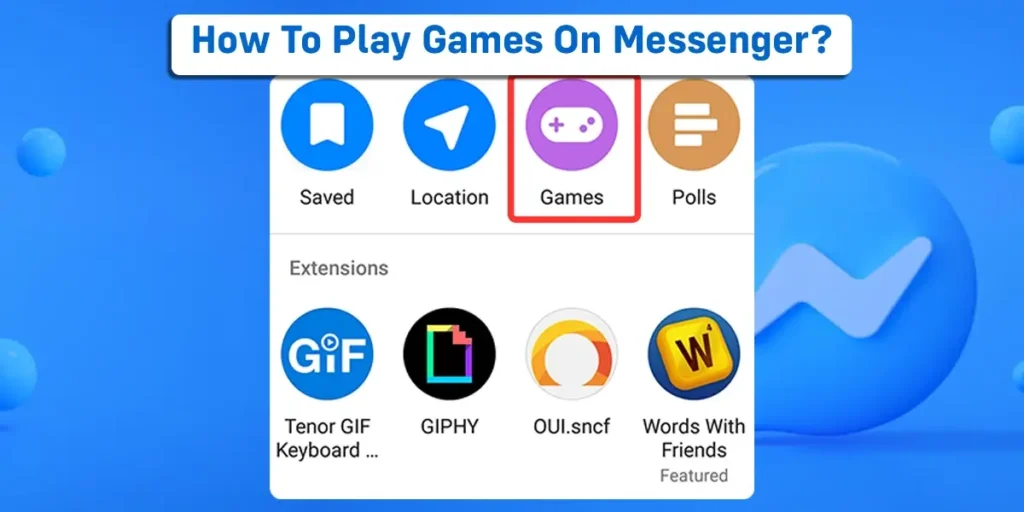Messenger is one of the leading apps, with billions of people using it daily to communicate and interact. But not only communicating and messaging, but Messenger is also fun because it has fun games to play. Yes, you can play games on Messenger, and if you wish to know how you can play games on Messenger, then read this article until the end.
Answer:
To play games on Messenger, there are two main methods. You can either play games on Messenger through video calls or the Facebook app.
Can You Play Games On Messenger?
While on a call with your friends or other users on Messenger, you can also play games with them. There is a list of games you can choose from and use on Messenger. With the games feature on Messenger, communicating with your peers and friends is more interesting and fun.
However, you will need to be on a call to play these games. Therefore, you cannot access the games if you are not on a call. But, if you want to play the sports alone and not be on a call, you can play through Facebook Messenger.
How To Play Games On Messenger Through Videocall?
Communicating and connecting with people is even more fun with the fun and cool games. You can access the games on Messenger through your phone and your desktop. If you had no idea you could play games onMessenger, through your PC, then do not worry and keep up with this article to learn how.
Play Games On Messenger Through Videocall On PC
To play games on Messenger through your PC, you can use the following steps:
Step 1: Launch the Messenger app or the website on your PC, and log in to your account.
Step 2: Click the video icon to start a video call with your friends.
Step 3: Tap on the game controller icon at the top of the screen.
Step 4: Select any games you want to play from the list that appears.
Step 5: Click on “Start Game” to play games on Messenger.
So, with these steps, you can access games on Messenger using your desktop. You can choose any games to play with your friend or friends.
Play Games On Messenger Through Videocall On Phone
As mentioned earlier, you can access games on Messenger on your phone and desktop. By making a call to your friends on Messenger, you can play with them or play yourself while on a call.
To play games on Messenger through your phone, you can use the steps below:
Step 1: Locate and open Messenger on your phone.
Step 2: Start a video call with the person or people you want to play games with.
Step 3: Once on a call, swipe up the toolbar from the bottom of your screen.
Step 4: Now, click on “Play.”
Step 5: A list of games appears on your screen. Choose any game you want to play.
Step 6: Lastly, click “Start,” and now you can start playing games on Messenger.
With these steps, you can now have more fun on Messenger. However, know that you must be on a call to play sports on Messenger. Playing games alone is not possible only through Messenger. But, if you want to play single with the computer, you can play through Facebook Messenger.
How To Play Games On Messenger Through Facebook App?
People use Facebook mostly for communicating and interacting with one another, but they can also use it for playing games and having fun with one’s friends and family. Facebook games are as popular as other features of Facebook. You can play many games and sports on Facebook, in a group, or alone.
Play Games On Messenger Through Facebook App On Phone (Android And iOS)
To play on Messenger using your phone, you can use the following steps:
Step 1: Open your Facebook on your phone and log in to your account.
Step 2: Click on your profile picture at the top right of your phone screen in Android, and for iPhone, The Menu button is at the bottom right of your screen.
Step 3: Now, scroll down and click on “Gaming.”
Step 4: Click “Play,” which will direct you to the Games page.
Step 5: Once you are on the “Play” page, you can see several games you can play from. Select any game you want to play.
So, now you can play games on Facebook alone and invite your friends to play with you. Furthermore, you can avoid being on a call to play games.
Play Games On Messenger Through Facebook App On PC
You can also play games on the Facebook app by using your PC. To play on Messenger through the Facebook app, you can use the following steps:
Step 1: Open the Facebook website or app on your desktop, and log in to your account.
Step 2: On your home page, click on “Play Games” at the left, or go to the menu by clicking on the nine dots at the right of the screen and select “Play Games.”
Step 3: Once you land on the Gaming page, you can now select any game to play.
What Games To Play On Messenger?
Are you looking for some amusements to play on Messenger? Messenger games are quite popular as well as fun to use and play. Many Facebook Messenger users use Messenger to connect, access games, and have fun.
You can play the following games on Messenger:
Card Wars
As the name suggests, it is a game of cars and wars between the players. Six or fewer participants should play the game. You try to demolish the other player by throwing the stronger card. The player can stay till the last wins the game.
Quiz Planet
With Quiz Planet, you can quiz your friends and get smarter. First, you can pick a category, be it movies, food, sports, history, or many topics. Then, you can enjoy hundreds of thousands of questions for endless fun, and the game adds thousands of questions daily.
Mini Golf FRVR
Do you love playing golf? Do you want to play golf online? If yes, Mini Golf FRVR is a fun game you can play on Messenger.
You can enjoy Mini Golf FRVR with your friends or strangers you do not know. The game finds other players for you to enjoy and challenge on the game. You can even share your scores on your profile.
Basketball FRVR
If you want to play Basketball while talking to your friend on the phone, then Basketball FRVR is a great game to play. You can score, win coins and even share your score. Also, The game has a tutorial if you want to know how to play it.
Words With Friends
Words with Friends is a free and fun word game you can play on Messenger with your friends and family while you are on a call. Also, this game lets you expand your vocabulary, shape your wit, and communicate with friends and family.
Exploding Kittens
Exploding kittens is another game that you can play on Facebook Messenger. It is a card game played in Messenger Rooms or a group. It is a game for those who are into kittens, ignition, laser beams, and sometimes goats.
Yatzy FRVR
One of the most addictive games on Messenger is Yatzy. Yatzy is a dice roller game of luck, skill, and strategy. The goal in this game is to achieve the highest score on the Yatzy scorecard. You can play live with your friends and family on Messenger.
Werewolves of Silverton
Werewolves of Silverton is a Facebook game intended for play within Facebook Rooms. While playing the game, please remember that you will need to be in a group of 5 since the game requires five or more people.
Besides, there are several other games you can choose from to play with your friends and family. UNO, Ludo, and many more are popular and fun games you can play. Enjoy your time by playing games on Facebook and building connections with people.
Frequently Asked Questions (FAQs)
Below are some of the frequently asked questions.
Are There Any Games On Messenger?
Yes, there are several games you can play on Messenger. While on a Messenger call, you can also play games on Messenger.
Why Can I Not Play Games On Messenger?
You may require the latest version of Messenger to be able to access the games on it. If your Messenger shows no games, you should update it through your Play Store or the App Store.
Can I Play Games On Messenger Calls?
Yes. You can play games while you are on a call on Messenger. The article above explains how you can play games on Messenger call.
Are Messenger Games Gone?
Facebook did say they would shut down games by October 2022, but the games are still available on Facebook Messenger. So, do read this article to know how you can play games on Messenger.
Conclusion
Messenger has many features like calls, sharing screens, using filters, and playing games. These features of Messenger have made the app popular and loved by billions of people in the world. Winning billions of hearts, Messenger is bringing new updates every other to satisfy the large population and get better.
This article is entirely about the amusements you can access on Messenger. Hope this article helped you know how to play sports on Messenger using your phone and desktop.