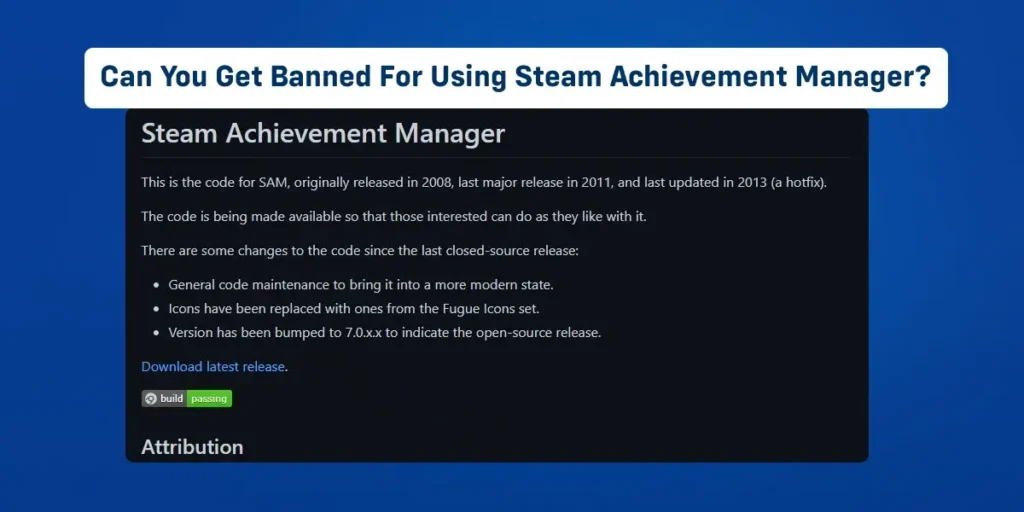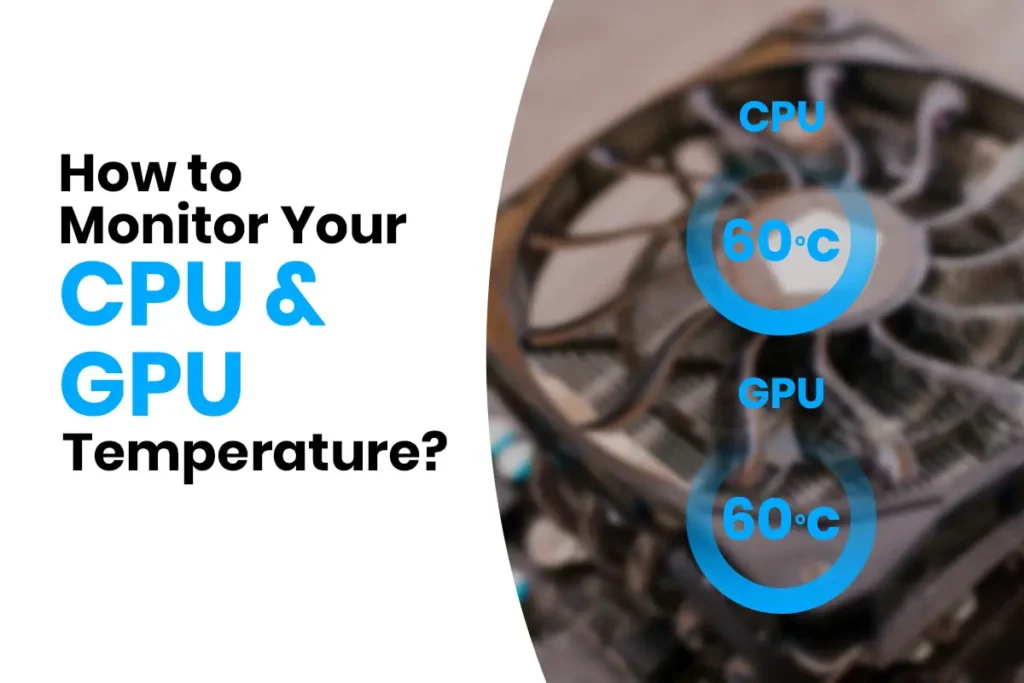SAM, also known as the Steam Achievement Manager, is an open-source application that enables users to manage and acquire every achievement offered for every game on the Steam platform. You might also have this query if you will get banned for using Steam Achievement Manager or not. Keep reading the article below to know the answer.
Answer:
You cannot get banned for using steam achievement manager. According to records, the usage of “Steam Achievement Manager” has not been banned by Steam. As a result, individuals continue to use the achievement manager within and outside of games.
What Is The Steam Achievement Manager?
The Steam Achievement Manager was introduced by RickGibbed, a Reddit member (self-proclaimed Half-Life fanboy). He was a gamer, just like us, and had issues with Steam’s Achievements area, which was why he introduced the steam achievement manager.
Around this time, several users complained to Steam about how many titles’ achievements were not updated. This was troubling since several reports of accomplishments were not being reported even after fulfilling the requirements. Many perfectionist players complained about broken Steam Achievements online, including Reddit and Steam Community.
By releasing an unauthorized freeware program called the Steam Achievement Manager, Rick developed this application to satisfy the demands of these irate young players. Several completionists saw this as a blessing because it allowed them to instantly fulfill many in-game milestones with just one click, eliminating the need to spend many hours grinding.
Can You Get Banned For Using Steam Achievement Manager?
Although there have been no reports of anyone being banned for doing it, this does not mean you are free to use it as often as you like without any consequence. In several online chat rooms and social media sites, the use of the Steam Achievement Manager has generated numerous debates and arguments.
Although you may defend using this program to finish accomplishments with bugs, many elitists view its use as cheating. This is because of the dislike of gamers who morally grind games to obtain achievements while steam achievement manager users finish them with a single click.
While it isn’t used in single-player games, multiplayer gamers can suffer. For instance, Steam Achievement Manager Payday 2 users who used it claimed to have been kicked out of the game.
Obtaining a Steam Achievement Manager VAC ban might become rather regular and problematic if you’re using it to change the accomplishments of multiplayer/online games.
(When a steam account is prohibited from playing a certain game due to the usage of cheating or hacking tools, it is referred to as a VAC (Valve Anti-Cheat) ban.)
How To Download And Install Steam Achievement Manager?
If you haven’t yet downloaded and installed steam achievement manager in fear of getting banned, then don’t worry. It would help if you didn’t use it often while playing multiplayer games, and you are good to go.
You can download and install steam achievement manager on your device.
Step 1: Open Any Browser
Open any browser that you frequently use. (Google Chrome, Opera Mini, Mozilla Firefox)
Step 2: Go To The Official Website
After you have opened the browser, visit the official website of RickGibbed. You can simply go to “https://gib.me/sam” to visit the official website.
Step 3: Download Steam Achievement Manager
You will see the “Download latest release” option when you visit the official website. Click on it to download the steam achievement manager zip file and all the other associated files. Wait until the download process is completed.
Step 4: Unzip The Folder
After the download is complete, go to the folder destination where the file is downloaded in. You can create a new folder and move the file to it and unzip the file in the newly created folder.
Step 5: Install Steam Achievement Manager
After you have unzipped all the files, click on the steam achievement manager setup to install it.
So that is how you can download and install the steam achievement manager on your device.
What Are The Features Of Steam Achievement Manager?
The three main purposes of Steam Achievement Manager are as follows. You can change the graphics, add a new game to your collection, or update your game list. The last factor effectively changes how you and others see achievements, including the icon and theme. You can unlock or reset a trophy when you pick it.
So let’s know the features of the steam achievement manager.
Modify In-Game Achievements
Nearly all single-player offline games (such as Dying Light 2 and Elden Ring) feature achievements you can complete by carrying out particular in-game actions. After completing an accomplishment, you can utilize them to receive special weapons and other in-game items.
For early access to all the special items that would have required hours of grinding, you can edit a game’s accomplishments using the Steam Achievement Manager, much like a cheat code. Use this to gain popularity or maintain your identity in gaming communities.
Get Steam Trading Cards
A recent addition to Steam is Steam Trading Cards. You can obtain Trading Cards, collectible cards you can sell to collectors on the Steam market for real money, and Steam Gift Cards after achieving certain goals.
Using the Steam Achievement Manager, you can get hundreds of these Sea of Thieves cards. To do this, you must choose the game and mark every achievement as earned. Well, doing it wasn’t that difficult.
How To Unlock Any Achievement Using the Steam Achievement Manager?
So, if you are looking for how to unlock any achievement using the steam achievement manager but don’t know how to, then I am here to guide you on unlocking the in-game achievements through this application.
Follow the simple step-by-step guide below to unlock any achievement using the steam achievement manager.
Step 1: Launch Steam Achievement Manager
Once you have downloaded the steam achievement manager and extracted it, you should have two executables available. Look for the file named SAM.Picker.exe. Then launch the application, then give it a few seconds to scan for games. On the initial launch, this might take up to 30 seconds.
Step 2: Search And Select Your Game
Now after the scanning is complete, look for the game that you want to complete the achievement of and select it. The list of all the accomplishments for that game will appear once you choose it from the list or pull it up using the AppID.
Simply check the boxes next to the accomplishments listed to complete it. If you feel inclined, you can choose one, a few, or perhaps the whole bunch.
Step 3: Click On Commit Changes
When ready for the Steam achievements to unlock, click on the “Commit Changes” option. Once you do, if Steam is already functioning, you should see the accomplishment pop-ups appear. Check your Steam profile to see whether the changes were made if it isn’t operating.
Note: Using the same procedure, you can lock accomplishments again. Instead, simply deselect the accomplishments. There aren’t many reasons you’d want to do this, but the fact that you can is still useful, and you can play the game to complete the achievements yourself.
So, above are the simple steps to unlock all the game achievements using the Steam Achievement Manager.
Is Using Steam Steam Achievement Manager Safe?
In every manner, using Steam Achievement Manager is completely secure. Other than the achievements you wish to obtain in a given game, there is nothing to worry about. The main issue is obtaining accomplishments for an online game, unlocking benefits, and various visual styles and things. For the people that play the game honestly to obtain such things, this becomes a little unfair.
However, offline games and games with a survival theme are also prone to this. When players reach a specific level in a game, they often receive strong goods. Therefore, receiving those products for free could well be regarded as cheating. But once more, completing accomplishments has little impact on how other players interact with the game.
Also, several low-level “cheats” are employed by players to get access to various in-game features. Players can quickly add or remove game achievements using the Steam Achievement Manager, one of the main functions and advantages of Steam Achievement Manager.
Why Is Steam Achievement Manager Not Working?
People’s Steam Achievement Manager doesn’t display or load their games because of a down server from which SAM obtains the games. The server from which Steam Achievement Manager gets its list of games is down, or there is a bug with Steam Achievement Manager, which is why it isn’t working.
However, you can add the games manually to the Steam Achievement Manager until the server is active or a bug is addressed.
How To Fix Steam Achievement Manager Not Working?
You can manually add the games to Steam Achievement Manager until the server is up from where SAM gathers the games to fix the program’s issue.
Your problem will now be resolved, and Steam Achievement Manager will display games you manually added and function as planned.
How To Manually Add Games To The Steam Achievement Manager?
If your Steam Manager Achievement is not functioning and you don’t know what to do, I have a solution for you. You can manually add games to the Steam Achievement Manager, and your problem will be solved.
Follow the simple step-by-step guide below to add games to the Steam Achievement Manager application manually.
Step 1: Visit The SteamDB Website
Go to the SteamDB website and type the game’s name into the search field you wish to add to the Steam Achievement Manager.
For example, if I wanted to add the Counter-Strike: Global Offensive game to the Steam Achievement Manager, I would simply enter ” Counter-Strike: Global Offensive” in the search field, choose Counter-Strike: Global Offensive, and press Enter.
Step 2: Copy The Game App ID
You can view the App ID after accessing the Counter-Strike: Global Offensive game on SteamDB. Copy the App ID.
Step 3: Go To Steam Achievement Manager
The Steam Achievement Manager should be opened after copying the game app ID. The “Refresh Game” option will be available in the Steam Achievement Manager.
Step 4: Paste The App ID Into The Search Bar
Paste the copied game app ID in the box next to “Refresh Game.” Click “Add Game” after inputting the app ID for the game.
Step 5: Check Whether The Game Is Added Or Not
Now check if the game is added or not. The selected game should be successfully added after selecting the “Add Game” option.
The game may also be verified using Steam.
Start the steam application ->> To the additional game ->> The game’s achievements are shown on the right side.
You can view how many achievements you’ve enabled on the game’s Steam page under Achievement Manager.
Frequently Asked Questions (FAQs)
Here are some frequently asked questions about getting banned while using steam achievement manager and other things related to the steam application.
Can I Get VAC Banned For Using Sam?
Utilizing this application will not result in a VAC ban because doing so would require you to be on a server under VAC security. You can utilize the application even while the game is not active.
Has Anyone Been Banned For Using Steam Achievement Manager?
The short answer to this query is “Not Yet.” Although there have been no reports of anyone being banned for using it, this does not mean you are free to use it as often as you like without consequence. Because certain games include cosmetics that can only be obtained by completing achievements, I advise avoiding Steam Achievement Manager.
Can Steam Permanently Ban You?
Most trade restrictions are long-term. Accounts can occasionally be stopped to prevent access in exceptional circumstances. This may be done to prevent usage of the account while it is being returned to its owner or because the account has been exploited for malicious activities in situations when a lock may not be sufficient.
Does Uninstalling Steam Deletes Games?
Yes, all downloaded and stored games from your account are deleted when you remove Steam from your PC. Your stored files won’t be available if you delete your Steam account. But don’t worry; it’s simple to back up the game’s data on Steam. After reinstalling Steam, you can download the games again on your PC.
How Do I Re-install Steam Without Deleting Games?
Before you remove and reinstall Steam on your device, there are several ways to save your game or back up your games so that you can install Steam again without deleting them. The recommended course of action is to create a backup of your Steam software files and game data before uninstalling and reinstalling it.
Is Steam Down Today?
Right now, Steam is functioning perfectly. But Steam often does server maintenance every Tuesday from 1 to 3 p.m. Pacific Time. Depending on the work, the total maintenance time could be up to 45 minutes. Other factors for steam to be down can be your internet connection, device storage, windows firewall blocking, and many more that can exist even if the server is functioning.
Conclusion
So, in this article, we learned about if you will get banned or not if you use Steam Achievement Manager to complete the game’s achievements. The simple answer to your query is that you won’t get banned if you use it for offline games.
But if you tend to use it in online games, then there might be a slight probability that you will get banned because the game team constantly reviews the online games, and other players can also report you for hacking. So, be aware.
According to reports, certain players who altered the Payday 2 game achievements were banned from Steam. They were soon removed from the ban, though.
Also, look at our “Steam Archives” to know more about the steam application and its features.