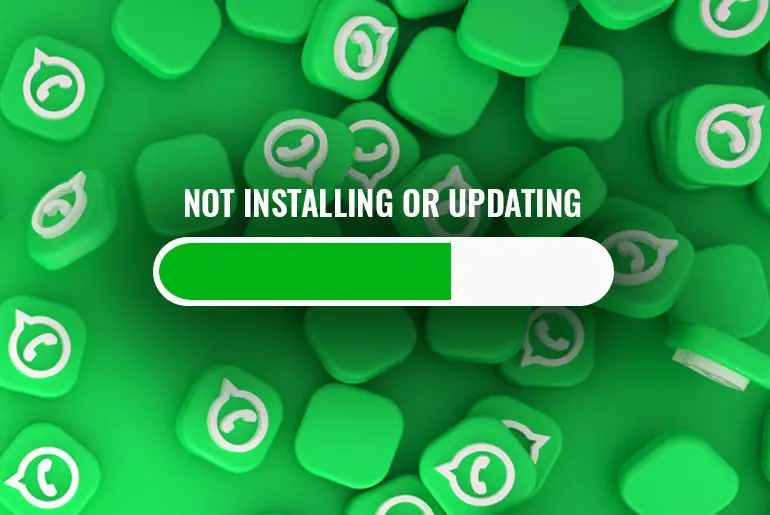Nowadays, there are various communication apps available on the market, including those for Instagram, Facebook, Twitter, and many others. The most widely used messenger at the moment is WhatsApp, which is among all of these social networking platforms. The qualities they offer are the cause of their appeal. However, a new version of WhatsApp has appeared with many modern features and functionalities called GB WhatsApp.
Answer:
This mod version of WhatsApp is called as GBWhatsApp. It is the earliest mod that keeps updating until today. You can install GBWhatApp without uninstalling your basic WhatsApp.
In this article, we are focusing on this application and its important features to give you more information. This can help you decide its worthiness.
What Is GBWhatsApp?
A well-liked modified version of WhatsApp called GBWhatsApp comes with a number of extra features that make it more effective than WhatsApp’s default interface. This program offers more sophisticated features, such as privacy controls, better messaging capabilities, Anti-Ban protection, DND mode, etc. Furthermore, it is asserted that the most recent version of GBWhatsapp is safe, secure, and swiftly responsive. There are countless modification possibilities because it is always adding new functionalities.
The GB group, a group of programmers, is responsible for creating this mod version. Based on Whatsapp Plus, an earlier WhatsApp mod, they created this one. To add new features or to remove existing ones, programmers change the APK file’s actual source code. You have the option to modify the functionality and the look of your application using GBWhatsapp.
Features And Advantages Of GBWhatsApp
- Improved privacy options
- Option to hide last viewed
- Option to hide message delivered
- Option to hide read receipts
- Option to hide last seen for specific contacts
- Uses a group name of up to 35 characters
- Use a status with up to 255 characters as opposed to the traditional 139 characters
- Send broadcasts to 600 people, rather than 250 people
- Distinguish between normal messages and bulk messages
- Establish more than three chats
How To Download GB WhatsApp On Android Phone?
Unlike other applications, GB Whatsapp is not found on the PlayStore. However, you can download it from the official site of the Application. Here is how you can download GB WhatsApp on an Android device.
Step 1: Check Security
Go to security settings by first opening the settings menu on your device. They then select the OK button after selecting the Unknown Sources checkbox. You can install apps from places other than the Google Play Store, thanks to this.
Step 2: Download GB WhatsApp
Like any other program, GBWhatsApp is easy to download. The APK version of the software is available for download online. From your Android phone, go to https://gbapps.net/gbwhatsapp-apk/ and scroll down to the download link. Simply click the download button after it has opened; it won’t take long.
Step 3: Open Apk File And Install
After downloading, launch the APK file. Open the installed app after completing the installation procedure. Type in the mobile number you want to use for WhatsApp. But keep in mind that the number ought to be operational.
Step 4: Enter Number And OTP
Then you enter your number into the app to open your account. Your phone will receive a one-time password (OTP) once it has been confirmed. Once GBWhatsApp has successfully been installed, you’ll receive a notice and can start using the software on your Android device.
How To Download GB WhatsApp On IOS Phone?
Unlike other applications, GB Whatsapp is not found on Appstore. However, you can download it from the official site of the Application. Here is how you can download GB WhatsApp on an IOS device.
Step 1: Open Browser
First and foremost you can open your IOS device and open up the official browser that is installed on your phone.
Step 2: Search For “GB WhatsApp”
Secondly, you will have to search “GB WhatsApp” on the search option of your browser.
Step 3: Go To the Official Website And Download
Then you will have to navigate to the official website of GB WhatsApp “https://installingwhatsapp.com/” and download.
Step 4: Open Apk File And Install
After downloading, launch the APK file. Open the installed app after completing the installation procedure. Type in the mobile number you want to use for WhatsApp. But keep in mind that the number ought to be operational.
Step 5: Enter Number And OTP
Then you enter your number into the app to open your account. Your phone will receive a one-time password (OTP) once it has been confirmed. Once GBWhatsApp has successfully been installed, you’ll receive a notice and can start using the software on your IOS device.
WhatsApp Vs GB WhatsApp
WhatsApp is centralized software that everyone may use for free and operates on a cross-platform, which is a term for software that runs on different computing platforms. It is a messaging application that allows voice-over-IP and immediate connections. WhatsApp was officially released in January 2009. You can simply download the app from the play store
With similar and modified functionality to the original WhatsApp version, GBWhatsApp is a modified version of the popular messaging app. GB WhatsApp was founded and launched in 2014, five years after the original version was out. You cannot download this version on the play store and have to download it from the official site.
Dangers Of Using GB WhatsApp
Not everyone who uses GB WhatsApp is aware of the cause mentioned above. The clone app offers several intriguing features but does away with the end-to-end encryption that makes WhatsApp communications unique.
As with the original WhatsApp version, there are no security checks in place. While apps like GB WhatsApp operate under its name, WhatsApp discourages users from being a victim of privacy invasion by using such apps.
Additionally, it has been brought up repeatedly that a number of the APK download URLs for GB WhatsApp have been discovered to be contaminated with malware, putting users at risk of assault.
Due to these security concerns, WhatsApp advises users to switch back to the original app and includes instructions on how to do so in its security notice.
WhatsApp Warns Against The Use
By using a third-party program like GB WhatsApp, you risk having your primary WhatsApp account permanently blocked. These apps can potentially jeopardize your privacy because they cannot be downloaded from reputable sources.
The FAQs for WhatsApp state that “Modified versions of WhatsApp include unsupported apps like WhatsApp Plus, GB WhatsApp, and those that promise to transfer your chats between devices. These unauthorized applications were created by outside parties in violation of our Terms of Service. Due to our inability to verify their security procedures, WhatsApp does not support some third-party applications.”
Why Isn’t GB WhatsApp Available In The Play Store?
To be accepted into the Google Play Store, applications must meet strict security and privacy requirements. Therefore, the absence from the shop indicates that it does not abide by Google’s guidelines to be permitted to be included in the official store.
GB Without a formal license, WhatsApp uses the source code from the WhatsApp application. This means that there is no way to confirm that the software is secure and free of malware or viruses.
Unlike the original WhatsApp, there is no guarantee that safety criteria exist for using the software.
Frequently Asked Questions (FAQs)
Which Is The Original GB WhatsApp?
GBWhatsApp is an enhanced and customized mod of the original WhatsApp and is most suitable for those who want to use two Whatsapp accounts on a single device. It is based on WhatsApp Plus mod which was discontinued by the WhatsApp creators when they streamlined WhatsApp.
Is WhatsApp GB legal?
Just like any other cloned version of the original app, using GB Whatsapp on your smartphone is illegal. For your information, these cloned versions are developed by third-party developers by using the source code and making small modifications without the permission of its owner.
Can WhatsApp GB Hide Its Online Status?
Open GB WhatsApp and login to your WhatsApp account. Tap the three-dots menu at the top right corner, and select GBSettings. Select “Privacy And Security” from the options available. Under “Hide Online Status“, turn on the toggle next to Freeze Last Seen.
How Do You Check If Someone Is Online On GB WhatsApp?
After downloading the GBWhatsApp, go to Settings, then you will see the option of the Main/Chat screen here, click on it. Click on the option for Contact Online Toast. After this, you select the contact whose online status information you want to get.
Why Is WhatsApp Call Not Connecting?
There might be various reasons behind the WhatsApp calls not connecting. So, take time and follow these five ways to solve calls not connecting on WhatsApp:
- Restart Your Device
- Check Your Internet Connection
- Grant Necessary Permissions
- Clear All WhatsApp Cache
- Reinstall or Update your WhatsApp
Why Is My WhatsApp Not Installing Or Updating On My Device?
There are various reasons why WhatsApp is not installed or updated on your device. For example: sometimes there might be some minor error with the application, an incompatible version, or due to the device you are using.
How to Hide Last Seen Status on WhatsApp?
You can easily hide your last seen status on WhatsApp by entering settings and managing your privacy. It is a very easy and simple process.
Final Thoughts
GB WhatsApp is an extended feature of WhatsApp that was launched in 2014. It is one of the few updated WhatsApp applications that are available on the internet. GBWhatsApp is not available in the official app stores and cannot be downloaded from the Play Store or iStore. This application’s APK version must be downloaded from the official website.
Some of the features in the GBWhatsApp that are not available in the original version are as follows, it has a hidden chat feature, allowing its users to hide certain chats from the main chatbox.