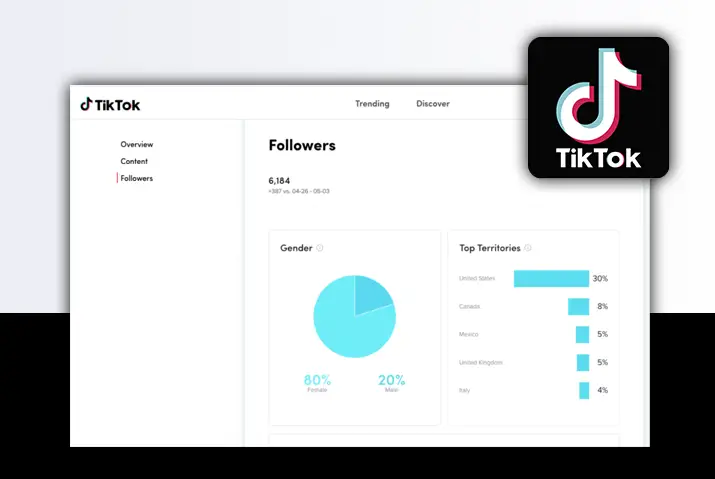Tracking and checking your TikTok account’s analytics is a very important step if you want to analyze how much impact you have made on your audience through your creativity. TikTok analytics helps you understand the reach of your content throughout the globe.
Answer:
To check TikTok account analytics, here’s what you’ll have to do:
1. Launch the TikTok app.
2. Go to your profile.
3. Tap on the hamburger icon.
4. Go to the Settings and privacy page.
5. Tap on Analytics.
If you want to know more about TikTok analytics, how to check Tiktok account analytics and what it offers, you have come to the right place. This article will guide you on how to check your TikTok analytics and statistics. This will help you make the most out of your content and reach on TikTok. So stay with us and keep reading below on checking Tiktok account analytics!
What Are TikTok Analytics?
TikTok is a user-friendly social media platform that allows you to create and post short videos. It is a place where one common folk can create content to share with another common folk.
Along with offering many tools for showcasing your creativity, it is also a great platform to flourish and push your small and new businesses. Since TikTok has almost 500 million active users, it is always beneficial to track the metrics of your content.
TikTok Analytics is a tool offered by TikTok that is simply designed to help creators and business pages track down their activities and interactions with their audience.
By analyzing and studying the data and statistics from TikTok Analytics, you can see how many followers you have received after posting a new video. It is an essential tool for marketers using follower numbers, video analytics, and profile overview to grow their business and influence more people.
Why Can’t I View TikTok Analytics?
If you do not have an option in your TikTok account that allows you to view your TikTok analytics, that is because you have a Private account. Unfortunately, TikTok does not allow regular users to have access to the analytics section.
To be able to view your TikTok analytics, you must switch to the Pro Account. If you do not know how to switch to a Pro Account, take a look below.
How To Switch To Pro Account On TikTok?
Follow the easy steps mentioned below to switch to a Pro Account on TikTok, which opens your doors to TikTok Analytics.
Step 1: Launch Your TikTok Application
On the application menu of your device, you will see an icon with a white music note on it. This is the icon for the TikTok application. Simply tap on the icon to open your TikTok.
Step 2: Go To Your Profile
Now, tap on the “person” icon that is located at the bottom right corner of the home screen of TikTok. This will simply redirect you to your profile’s page.
Step 3: Tap On The Hamburger Icon
On the top right corner of your profile page, you will see a hamburger icon that is indicated by three horizontal lines. Tap on the icon. Now you will see a pop-up menu from the bottom of the screen.
Step 4: Settings And Privacy Page
You will see a pop-up menu at the bottom of your screen. The last option on the pop-up menu is “Settings And Privacy.” Tap on that option to open the Settings and Privacy page. From this page, you can adjust your privacy control at any time.
Step 5: Go To Manage Account
Once you land on the Settings And Privacy page, you will find the first option, “Manage Accounts”. Tap on Manage Accounts which will have an Account Control section.
Step 6: Click On Switch To Business Account
Once you land on the Manage Accounts page, go down to the Switch Account section. You will see an option called Switch To Business account. Tap on it and click on the red button that says Next.
TikTok will now ask you to choose the type of account you want. Choose the type of account that best matches your content.
Step 7: Verify Your Email
In the final step, TikTok will send an email to the email address that you first used while creating your TikTok account.
Go to your email and verify to upgrade your TikTok account to a Business account.
There you go! You have successfully switched from a private to a business account on TikTok.
How To Check TikTok Analytics?
Once you have switched from a personal account to a business account on TikTok, you can easily access your TikTok Analytics. Here is how you check Tiktok account analytics.
Step 1: Launch Your TikTok Application
On the application menu of your device, you will see an icon with a white music note on it. This is the icon for the TikTok application. Simply tap on the icon to open your TikTok.
Step 2: Go To Your Profile
Now, tap on the “person” icon that is located at the bottom right corner of the home screen of TikTok. This will simply redirect you to your profile’s page.
Step 3: Tap On The Hamburger Icon
On the top right corner of your profile page, you will see a hamburger icon that is indicated by three horizontal lines. Tap on the icon. Now you will see a pop-up menu from the bottom of the screen.
Step 4: Settings And Privacy Page
You will see a pop-up menu at the bottom of your screen. The last option on the pop-up menu is “Settings And Privacy.” Tap on that option to open the Settings and Privacy page. From this page, you can adjust your privacy control at any time.
Step 5: Tap On Analytics
Once you land on the Settings and Privacy page, you will see an option called “Analytics” under Account. Tap and open it.
This will give you access to your analytics and statistical data of overall activities and interactions on your TikTok Account.
How To View TikTok LIVE Stream Analytics?
Once you set up your business account, you need to wait seven days until TikTok starts to display analytics in your account.
There are two methods to view TikTok LIVE stream analytics. They are:
- View TikTok LIVE Stream Analytics On Mobile
- View TikTok LIVE Stream Analytics On PC
Steps To View TikTok LIVE Stream Analytics On Mobile
To view TikTok LIVE stream analytics on mobile, here’s what you’ll have to do:
- Open the TikTok app.
- Go to your profile by clicking on the person icon at the bottom right-hand corner of your screen.
- Click on the three horizontal lines at the top right-hand corner of your screen.
- Then, select the “Creator tools” option.
- Under the general section, choose “Analytics,” where you can see various categories of TikTok analytics.
- Finally, tap on the “LIVE” tab to view your LIVE analytics.
Steps To View TikTok LIVE Stream Analytics On PC
To view TikTok LIVE stream analytics on PC, here’s what you’ll have to do:
- Open the TikTok app.
- Hit on your profile picture in the top-right.
- Then, select view analytics.
- Finally, go to the LIVE section to view LIVE stream analytics on your computer.
Hence, this is how you view Live stream analytics on your computer.
What Data Does TikTok Analytics Offer?
Once you get access to TikTok Analytics, it will offer you the statistical data of your interactions throughout the time with your followers. Let us see what else TikTok Analytics offers you.
Video Analytics
Video Analytics on TikTok offers you specific data for each individual video on your account. You can access it from your profile or by clicking on the video within your Content Tab.
Video Analytics includes the following data mentioned below. Take a look!
- The number of times your video has been played.
- Total playtime of your video.
- The average watch time.
- Sources of the video’s traffic include your For You Page and your TikTok Profile.
- The number of likes your individual video has received.
- The number of comments your individual video has received.
- The number of times your individual video has been shared.
The Content Tab
The Content Tab offers the data related to your TikTok pasts that you have published in the last seven days. Let us take a look at what Content Tab has to offer you.
- The number of your videos that are currently trending.
- The total number of videos that you have posted on TikTok to date.
- Specific analytics for each of your videos in order of the newest to the oldest.
Besides these, a Create Post Button in the Content Tab allows you to make new TikTok videos by accessing the TikTok camera to film.
The Overview Tab
Overview Tab is the first one you will see once you open your Analytics on ways to check Tiktok account analytics. The Overview Tab offers the following data and statistics. Let us take a look.
- The number of followers you have gained or lost.
- Your total number of followers.
- Your total number of views on all the videos that you have posted in the last seven days.
- Whether the views on all of your videos have increased or decreased.
The Followers Tab
The Followers Tab is the last tab you will find on the Analytics page. It is located at the top-right of the screen.
The Followers Tab includes data below on ways to check Tiktok account analytics. Let us take a look.
- The number of followers that you currently have on your TikTok account.
- Demographics such as your followers’ locations and gender.
- A graph that shows the total number of your followers has increased or decreased on your account in the past seven days.
However, you can only get these data on the Followers Tab if you have reached 100 followers on your TikTok account.
What Are The Best TikTok Analytics Tool?
There are various third-party TikTok analytics tools you may find on the internet, but you need to use them carefully as all of them might not be trustworthy.
Here are some of the best TikTok analytics tools I have picked for you.
- Cloutmeter
- YouScan
- Brand 24
- Keyhole
- Pentos
- TikRank
- Quintly
- Iconosquare
- Melody Socials
- Analisa, and so on.
Some Frequently Asked Questions (FAQs)
Here are some frequently asked questions about how to check TikTok account analytics. Take a look below to find some answers.
Why Is TikTok Analytics Important?
TikTok Analytics is a tool that is an in-app feature. It allows users to measure the viewers on their videos, followers count, and other many important data that influence how popular their profile is.
When Can I See My TikTok Analytics?
If you cannot see any useful data on your TikTok Analytics, this means that it has not had enough time to gather proper data for you to see.
You simply need to wait for at least seven days until TikTok displays your account’s analytics. After a week, your account will surely start showing statistical data about your account and its contents.
Last Words
By using ways to check TikTok account analytics, you can take your account to the next level, which will help you start gaining insight into your followers, what content your audience love, and also your follower’s metrics. Regularly learning from your page analytics can create more exciting and engaging content that will surely outdo your competitors.
We have mentioned that you need to have a Business or Pro account on TikTok to access your page’s analytics.
We hope this article was useful. If you have any queries, please write them down in the comment section below.
Thank You!