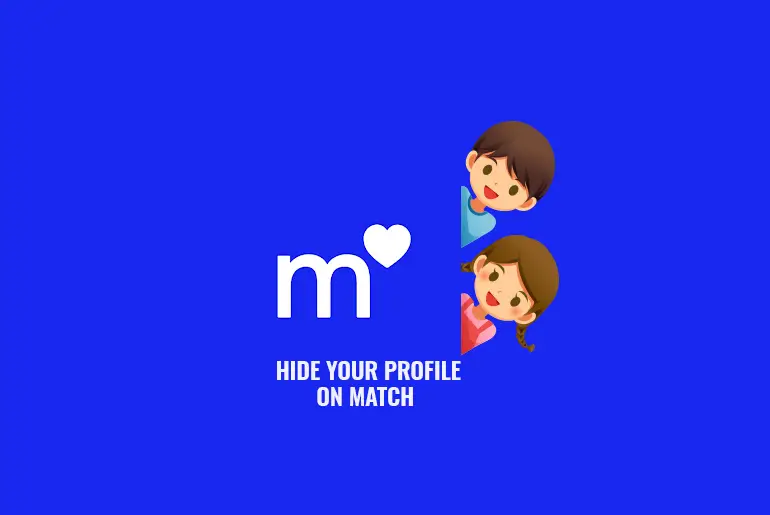If you are searching for an answer on how to hide your profile on match, then you have come to the right place.
Match is known as the perfect dating site to find your next new soul mate or date.
However, it can be pretty much boring sometimes because of way too many matches, likes, and messages. That’s where the hidden profile feature comes in handy.
To hide your profile on match, simply go to your match profile settings and select the hidden profile visibility option.
This way, your profile will not be visible to the outside world, in other words, the visitors. Sound’s quite simple, isn’t it?
Just follow the above process and hide your match profile from everyone.
However, if you are having difficulty or got confused about what I have said before, move to the step-by-step process below.
But before moving to the actual topic, first, let’s know the results of hiding your profile on a match.
Will your matched friend be able to message you, or will you just be ghosted?
Let’s find out!
What Happens When You Hide Your Profile on Match?
Did you get bored with the match dating app? Thinking about taking a short break from the match by hiding your profile?
If so, then this will be what happens when you hide your profile on the match.
Once you hide your profile on match, it will stop showing your profile to other match users. This is like getting to disappear out of nowhere on a match for a short period of time.
Why I use the word “short time” because you can unhide your profile anytime you want if you want to find your next date.
Likewise, people will not also find your profile in the search result.
To be more precise, even though people search your name for your online status, then they can’t find your profile.
Now, what about the messages? Well, this will also affect your conversation.
You can send a message to your previously matched member, but they can’t.
That’s because your profile page is hidden.
However, if both of you have communicated via email rather than on a match platform, then they can talk with you via their external email source.
Therefore, hiding your profile on a match is somehow like disabling or deactivating your account.
How to Hide Your Profile on Match?
Hiding your profile on a match is an easy task that you can complete within a few minutes.
But one should remember that no one can view your profile from now on. If you are ok with this, then keep proceeding.
I have mentioned different steps to make your profile private/invisible on a match on Android, IOS, and PC (Windows). So, go through these steps which are suitable for your device.
Hide Profile on Match on Android
A match is also available on the Android app, which is the better way to interact with new people.
That’s because it does save time to visit the browser and access the match account.
Simply downloading the match app on Android can do the job.
If you still haven’t downloaded the match account, then visit the link down below.
After downloading the match account on your android device, follow the below few steps to hide your match profile.
- Open the match app on your device.
- Login with your accessed credentials.
- Tap on your profile icon, which is located at the bottom of your screen.
- Under the Profile Visibility section, choose the Hidden option. This will hide your match profile on Android from everyone.
This way, you can hide match profiles on Android with a few steps. The effect of your match visibility will go into effect right after your make changes. Fast Process!!
Hide Profile on Match on IOS
Users can also access the match account on an IOS device, which means an iPhone.
Plus, if you still haven’t downloaded the match app on IOS, go to the link below.
Now, let’s hope for the simple process of hiding your match profile on your iPhone.
- Open the match app.
- Tap on your profile icon.
- Under the Profile Visibility section, tap on the Hidden option.
Now, go back to the main page and enjoy and do whatever you want.
Hide Profile on Match on PC
If you are using a Windows PC and want to hide your profile, here are the following simple steps.
Note: This step works on any computer, either Windows or Mac.
- Open your browser.
- Type www.match.com.
- Now, sign in to your account using your login credentials.
- Click on your profile picture icon, which is located on the upper right side of the screen.
- Click on the Settings option from the drop-down menu. This will open your match profile settings where you can make your profile invisible.
- Under the Profile Visibility section, click on the “Hidden” radio button option, which will hide your profile on match.
How does it feel? Quite a simple process, isn’t it?
Now, you can freely talk with your current favorite person on a match you had just like a few days ago.
Also Read: How to Hide Snapchat Birthday Notification
How to Unhide/Visible Profile on Match?
As I mentioned earlier, you can unhide your match profile any time you want.
In other words, you can make your match profile visible to everyone just like in the previous time before hiding your profile.
This way, everyone can view your profile and hit the like button on it if they are attracted to your profile.
Now, I have mentioned a few steps to unhide or make your profile visible on a match for Android, IOS, and PC. Have a closer look!
- Access your match account using the login credentials.
- Go to your Profile section.
- Locate the Profile Visibility section.
- Next, choose the Visible option or simply move from hidden to visible.
Why Do You Need to Hide Your Profile on Match?
As I mentioned earlier, a match is a dating site where you will meet numerous numbers of people from all around the world.
You can view people’s profiles, and if their beauty melts your heart, then you can hit a like button.
Luckily, if you get matched with that person, then just start a catching conversation.
This is an ideal platform to date someone online.
But every good part comes with a price. This means it can also make you frustrated when you get matched with many people.
If you are a talkative person, you are good to go, but if you meet a new person, you just start talking, other people can disturb you.
This is why you need to hide your profile on match.
Once you hide your profile on match, your profile will not be visible to anyone on match.
This way, no one can view your profile, and you can spend quality time with your recently matched person.
Other than this, it is also an effective method to take a break from the match.
This will give you some time to spend your time alone or on your personal business or things.
You will be disconnected from the dating world and can continue in your normal world.
However, if you are done with the match app and thinking about permanently getting rid of it, you can delete your match account. It will cut your connection from a match for good.
Why Does Someone Hide Their Profile on Match?
Have your recently matched person hidden his/her profile on the match? If you are wondering why they take such a step? Is it affecting your daily conversation?
If you are questioning yourself about these questions, you should know that there are various reasons behind them. Let’s take a closer look.
- Take a short break from the match
- Don’t want to get matched
- Want to spend quality time with other members
- Don’t want to get attention
- Tired of fake profiles
- Don’t want to share their pictures with the public
- Negative experience with the previous user
- To Stay Private
- Personal reason
Match Profile Hidden But Green Dot, How?
There is no way to see a user’s profile on a match once they are hidden.
When you hide your match profile, then no one can view or like your profile. You will go into private mode, which is like disabling your account from other users.
However, if you find that your friend’s match profile is hidden, but you see a green dot on their profile, then it means they made their profile visible once again.
In other words, your friends unhide his/her profile on match.
Besides, in some cases, if a person hides his profile on a match but during that time like or swipes someone’s profile, then the match will make their profile visible to the public.
I’m not pretty much sure about this, but this thing happens to one of my friends. So, you can try this out, whether it’s true or not, and let us know!
Frequently Asked Questions
How Do You Hide Profile on Match?
If you want to make your match profile private, then simply go to your match account profile section and select the hide option under the profile visibility section.
When You Hide Your Profile on Match?
People hide their profile on matches when they feel bored, get too many matches, feel insecure, are linked with fake profiles, take a short break, and don’t want to meet someone.
Other than this, there are also other personal reasons to push them to make a private profile on match.
Why Do Guys Hide Their Profiles on Match?
If guys hide their profile on a match, then it means they are already talking to someone else on the match.
Besides, not only guys but many people do the same thing, like hide their profile on the match when they meet someone (new date). By doing this, they won’t get disturbed by other users and can focus on their current relationship.
Can I Hide My Profile From Someone on the Match?
Yes, you can hide your profile from someone on a match.
Can I Hide My Match Profile From One Person?
When you hide your match profile, then it will be invisible to the public, including to your recently matched person.
So this means you can’t simply hide a match profile from one person; rather than this, your profile will be hidden from everyone.
Can You Message Someone on Match If Your Profile is Hidden?
Yes, you can message someone on match if your profile is hidden.
But they can’t be able to view your profile because it is hidden.
My Match Profile is Hidden, But I Swipe on Other’s Profile.
If you hide your profile on the match but like on someone else’s profile, then the match will know of your actions and can unhide your profile.
So, think before you act!
Can You View a Match Profile Anonymously?
Yes, you can view a match profile anonymously by going into incognito mode.
This will let you browse and view as many profiles in secret without them knowing.
Conclusion
Finally, the match is the best platform to find your next date or even life partner.
It depends on you how you will talk and level up your conversation.
But, in case you feel like you are done with that person and want to take a short break from the match before finding your next date, then hide your profile on the match.
It will give you some time to think!
Thanks for reading our article!