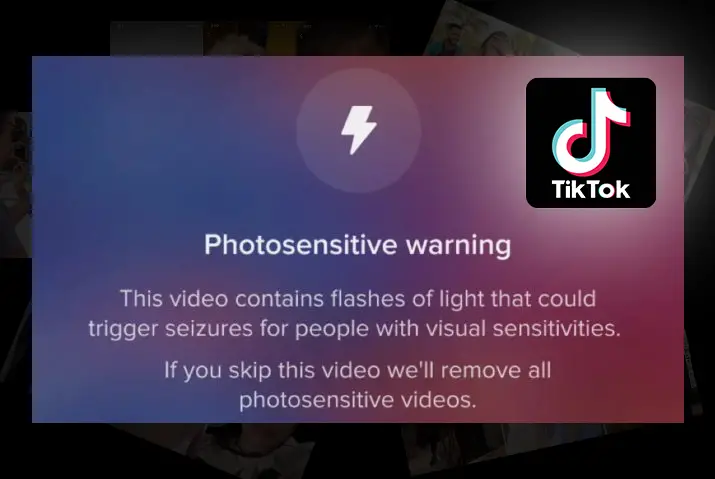TikTok is a famous social media platform for short-form video creation, and it has almost a billion users today. So, evidently, the users on the app have various content that they can be sensitive towards, be it due to their opinion or actual physical problems. Among these is photosensitive content, which is content with contrasting light and dark colors or themes that can cause seizures in epileptic individuals. Almost 65 million people in the world face this serious condition of epilepsy which causes problems of a wide range. So, it makes sense that TikTok has tried to cater its features and content to all kinds of users on the app. So, how to hide photosensitive videos on TikTok?
Answer:
To hide photosensitive videos on TikTok, follow these steps:
1. Launch the TikTok app.
2. Go to your profile.
3. Tap on the three dots icon.
4. Go to accessibility.
5. Toggle on “Remove photosensitive videos.”
Read further in the article below to learn more about photosensitive video content and the step-by-step guide to ensuring the content does not appear on your TikTok page.
What Do Photosensitive Videos Mean?
When the intensity of the light or patterns in the content in a video has photosensitive patterns, it can cause seizures in individuals with photosensitive epilepsy. Usually, the videos are classified as those with flashing lights, irregular or regular patterns that go around flashing on the screen, light and dark colors flashing and changing throughout the video, etcetera. So, if any of this content is in your video, it can be flagged as photosensitive videos.
Why Should Users Be Inclusive Of Photosensitive Content?
People must understand that being epileptic to photosensitive content means the internet becomes a very hard space to navigate. Without the knowledge or the ability to customize an entire app or platform experience, you never know what kind of content you might come across while browsing the internet. While the entire population that is sensitive to flashing light videos is small, the impacts that these videos have on such individuals can be quite scary and serious.
Especially when being on social media and connecting with peers or other individuals with the same condition can be quite helpful, random flashing lights and imagery in videos when navigating through these social media means a harmful ordeal.
While TikTok is being very mindful in terms of the feature to customize the app experience, some users might not know of their condition until they are exposed to such videos. Hence, the entire risk of a seizure or bad episode is not entirely eliminated.
This is why users should be mindful when creating such content and place relevant trigger warnings and also be mindful of the content they put on the space by raising their own awareness.
How To Hide Photosensitive Videos On TikTok?
So, now that you know that it is possible to hide photosensitive videos on TikTok, here are the steps that you can take in both iOS and Android devices to ensure you curate your TikTok content.
Note: If you are aware of your epilepsy and the content that can trigger you, it is best to apply this feature before you even start to navigate the app. This is to make sure that you do not come across any sort of content that can be harmful to you.
There are two methods to hide photosensitive videos on TikTok, that are:
- Method 1: Hide Photosensitive Videos On Android Device
- Method 2: Hide Photosensitive Videos On iOS Device
Method 1: Hide Photosensitive Videos On Android Device
Follow the steps below to turn off any photosensitive videos on your Android device.
Step 1: Launch TikTok On Your Device
First, launch the TikTok app on your device by tapping on it. You can then sign in to your TikTok account to adjust the settings.
Step 2: Go To Your Profile
On your home screen, tap on the Me icon on the bottom right corner of the page to get to your TikTok profile page.
Step 3: Tap On Three Dots Icon
On your profile page, tap on the three dots icon on the top right corner of the screen.
Step 4: Go To Accessibility
Under your settings page’s content & activity section, tap on the accessibility option.
Step 5: Remove Photosensitive Videos
You can then toggle the option to remove photosensitive videos. The toggle button will turn green once it is activated. Your profile will then be curated to remove any photosensitive content from the For You page.
Method 2: Hide Photosensitive Videos On iOS Device
You do not have to worry if you have an iOS device. The steps to turn off photosensitive videos in TikTok in an iOS device are similar to that of an Android. So, follow the steps given below.
Step 1: Open TikTok On Your Device
You need to first open the TikTok app on your device by tapping on it. Then, sign in to your TikTok account using your login credentials.
Step 2: Go To Your Profile
You can then tap on the Me icon on the bottom right corner of your home screen. The profile page to your TikTok account will then open up on the screen.
Step 3: Tap On Three Dots Icon
On your profile page, tap on the three dots icon on the top right corner of the screen.
Step 4: Go To Accessibility
Tap on the accessibility option under your settings page’s content & activity section.
Step 5: Remove Photosensitive Videos
You can then toggle the option to remove photosensitive videos.
Once you turn the feature on, the toggle button will turn green. Your profile will then be curated to remove any photosensitive content from the For You page.
How To Get Back Photosensitive Videos On TikTok?
If you are not a photosensitive individual, you might want to watch all the videos, including the photosensitive videos. The process of getting back photosensitive videos on TikTok is the same as turning them off. So if the photosensitive content has been turned off, here’s how you can turn it on:
Step 1: Open TikTok On Your Device
You must first open the TikTok app on your device by tapping on it. Then, sign in to your TikTok account using your login credentials.
Step 2: Go To Your Profile
You can then tap on the Me icon on the bottom right corner of your home screen. The profile page to your TikTok account will then open up on the screen.
Step 3: Tap On Three Dots Icon
On your profile page, tap on the three dots icon on the top right corner of the screen.
Step 4: Go To Accessibility
Tap on the accessibility option under your settings page’s content & activity section.
Step 5: Remove Photosensitive Videos
You can then toggle the option “Remove photosensitive videos” from on to off, turning the toggle button from green to grey.
Thus this is how you get the photosensitive content back on TikTok.
How To Know What Videos Are Photosensitive?
You can check your video yourself. If it has any flashing lights, patterns, and images that can cause strain to a viewer, then your video is photosensitive. You need to ensure that you place a photosensitive warning before the video starts to play instead of in the caption or anywhere else.
In some cases, if the user gets a seizure or has any life-threatening response to your content, then you are doing something illegal. So, ensure the trigger warning is placed right before the video on the screen to ensure that the user does not miss the trigger warning.
How To Place Trigger Warning In Photosensitive Videos?
In TikTok, sensitive content is directly blurred out on your For you page. So, as a user, you have the option to either skip the video or watch it anyway. If you think your content is photosensitive and want to place a trigger warning, then here are the best ways to place a trigger warning for such content in your TikTok feed.
- Place the trigger warning before the video starts to play. This will allow the user to switch to another screen or scroll past your video. This is the most effective measure as it is visible and user-friendly.
- You can also put up a trigger warning in the caption of your video since most TikTok videos start to play immediately after you tap on them, so a trigger warning before the video plays is the best option.
Frequently Asked Questions (FAQs)
Below are some frequently asked questions on hiding photosensitive videos on TikTok.
How Do I Unhide Sensitive Content On TikTok?
Any sensitive content on your TikTok For You page will appear on a blurry screen, and you can choose to watch the video or simply skip it. As of date, any feature to disable this is not in the TikTok app.
This is a good thing as many people might get triggered unknowingly due to some content, so TikTok takes the initiative to ensure this does not happen. TikTok video can also be under review if the warnings for your videos are removed and you perform any activity that is against the TikTok guideline.
How To Make Fast Motion Videos On TikTok?
To make fast-motion videos on TikTok, follow the steps below:
1. Open the TikTok app.
2. Tap on the “+” icon.
3. Click on the speed icon.
4. Record a video.
5. Tap on the red checkmark.
6. Tap on “Next.”
7. Post the video.
How To Check My Liked Videos On TikTok?
“Liked Videos” is a compilation of videos that are saved as a collection when you react “like” while using the app.
To check the liked videos on TikTok, follow these steps:
1. Open the TikTok app.
2. Go to the profile page.
3. On the profile page of the TikTok app by going to the heart icon.
Conclusion
In conclusion, you should place a trigger warning on videos that are photosensitive on TikTok. Moreover, we recommend following the precautionary steps, and it is easily possible to make sure such videos do not show up on your For You page. As mentioned earlier, we recommend that you enable this feature even before you start navigating on the TikTok app to make sure that you do not come across any content that can be threatening your health in any way. To know TikTok has this feature is to make sure that the overall experience you have on the app is only better.