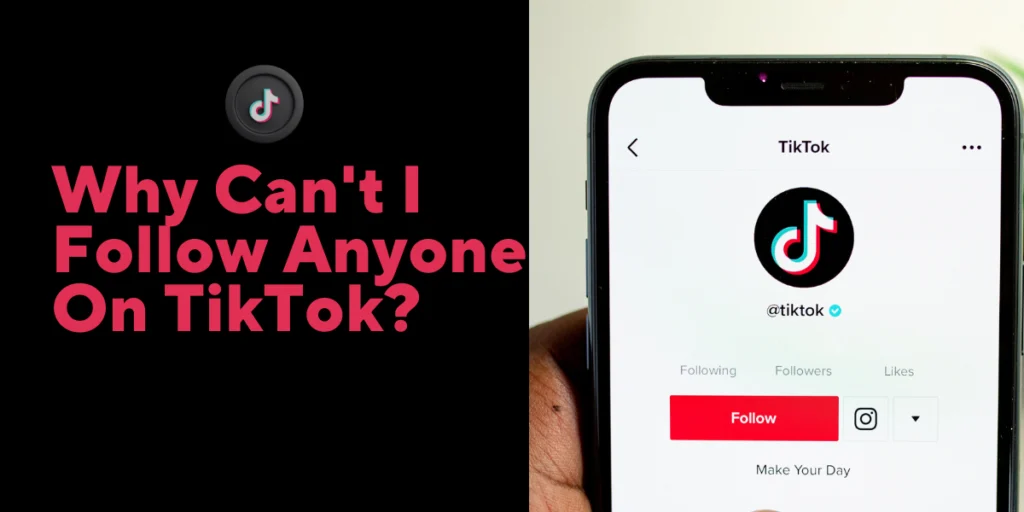Are you experiencing difficulties following other users on TikTok and wondering why? It can be frustrating and confusing if you find yourself in a situation where you can’t follow anyone on TikTok. Like any social media platform, TikTok has certain restrictions and limitations that may prevent you from following other users.
Answer:
To fix the issue of can’t follow anyone on TikTok, try these solutions: Wait, update the app, clear cache, reinstall, check the internet, use the web app, and reset network settings. If the above steps do not resolve the issue, don’t hesitate to contact TikTok support for further assistance.
This article will explore why you can’t follow anyone on TikTok. Understanding these limitations will help you troubleshoot the issue and ensure a smoother experience while connecting with others on the platform. If you’re curious about the reasons behind this problem and how to resolve it, read on to discover why you cannot follow anyone on TikTok.
How To Check If TikTok Won’t Let Me Follow Anyone
Follow many users to test this, and if the following option keeps going away, TikTok has barred you. If it occurs to one individual, you have been blocked by that person.
When you attempt to follow someone on TikTok, and it stops letting you do so, you have been temporarily blocked from following individuals and won’t be able to do so for a while.
Also Read: How To Find Someone On TikTok Without A Username [2023]
Do People Constantly Follow And Unfollow Each Other On TikTok?
Many people follow and unfollow each other on TikTok, so this happens frequently. Users who engage in this practice, also known as “follow/unfollow,” follow other accounts to receive a follow in return before swiftly unfollowing them.
The primary goal of this behavior is to have more followers while keeping the number of accounts they follow at a minimum. People that want to increase their social proof, become more visible, or give the impression that they are popular on the site use this tactic.
It’s crucial to remember that follow/unfollow activity is typically frowned upon and may have unfavorable effects, such as a tarnished reputation or a decrease in actual participation. Instead of concentrating simply on follower counts, TikTok encourages people to form true friendships and engage with content they genuinely appreciate.
Also Read: Why Is TikTok Live Stream Not Working? | 10 Fixes
Why Can’t I Follow Anyone On TikTok?
TikTok won’t allow you to follow someone for a few reasons. One uncommon scenario is when the software has a problem. You can immediately fix this by restarting the device or updating the app. A glitch isn’t typically the cause of being unable to follow someone.
Follower Limit
You are only able to follow so many people each day. There are approximately 140 people that can open new accounts. There is no workaround for this. Before mass-following individuals, you should be more careful about the accounts you follow and engage with the ones you already have.
As a result, Tik Tok will stop considering your account to be brand-new.
Temporary Block
Within 24 hours, TikTok can prevent you from performing certain actions on your account. There may be a variety of causes for this. For instance, the user might have highlighted you if you unfollowed them again after following the same accounts again quickly.
TikTok would temporarily bar you from following anyone as a result. These short-term bans were implemented in response to concerns about the excessive use of the unfollow tool or to stop other users from using the capabilities inappropriately.
Processing Error
If you are certain that your account has not been blocked or that you have not hit the maximum number of followers, it may be a processing error. When there is a caching problem, these errors happen. Here’s how to resolve cache problems.
- Launch the Settings application. A gear-shaped icon for the app is displayed against a grey background,
- Scroll down to the “Apps” section in the Settings menu and select it,
- From the list of apps on your device, choose the “Tik Tok” app when you’re on the Apps menu,
- After clicking the program, you must choose the “Storage” option on the following screen,
- The options to clear the data and the cache are located at the top of the storage screen,
- Pick one by one from each of the choices.
The App Thinks You’re A Bot
You might not be able to follow someone because Tik Tok believes you are a bot. You can change your password to prove you are a human, not a robot.
Additionally, you have the option of logging out and then back in. In either case, doing this would enable your account to follow your desired accounts again. You might need help to follow accounts on Tik Tok for the following reasons.
Following Limit Reached
You won’t be able to follow anyone on TikTok until you’ve unfollowed some users if you’ve reached the maximum follow limit. There is a 2000 follow cap on TikTok, and if you try to exceed it, you will only be able to follow people if you unfollow a few users first.
It is to prevent you from abusing the app by following individuals unnecessarily in an attempt to grow your account.
TikTok Is Down
The fact that TikTok is offline is another reason why you can’t follow anyone. When TikTok goes down, which normally happens due to routine maintenance or a problem with their server, it can result in unanticipated bugs that prevent you from following other users.
It would help if you waited for TikTok to resume functioning normally in this situation. You’ll be able to resume following folks as soon as their server issue is resolved.
Blocked By TikTok From Following
You might be restricted from taking specific actions on your account within 24 hours, which is another reason you can’t follow somebody. There may be a variety of causes for this. For instance, your account might have been flagged if you followed several individuals quickly.
TikTok would temporarily bar you from following people as a result. These temporary restrictions were put in place in response to concerns about the overuse of the next choice or to stop other people from utilizing features in ways that weren’t intended.
TikTok Has A Bug
If TikTok has a glitch, it can stop you from following other users. A bug in TikTok might result in unforeseen issues, with the inability to follow individuals being a prevalent one. A glitch is a software issue, and when this occurs, it prevents you from following individuals.
You need to remove the app’s error to fix this bug, which you can do in your settings.
- Launch the Settings application. A gear-shaped icon for the app is displayed against a grey background,
- Scroll down to “Apps” in the Settings menu and select it,
- Select the “Tik Tok” app from the list of apps on your device when you’re on the Apps menu,
- You must choose the “Storage” option on the screen after clicking on the program,
- The options to clear the data and the cache are located at the top of the storage screen,
- Pick one by one from each of the choices.
Also Read: Why is TikTok Comment Not Showing? [With Fixes]
How To Fix If You Can’t Follow Anyone On TikTok?
You should be aware that if you violate TikTok’s terms and regulations, you are prohibited from following other users.
When it occurs, your only option is to wait for a while. However, if the issue arises for another cause, upgrading the application, deleting the cache, or reinstalling will fix the problem.
You can attempt the following fixes to solve the “Tiktok not letting me follow anyone” issue:
Wait For Some Time
TikTok prevents you from following anyone else for a while when you follow too many individuals in a short period or when you reach the following limit.
The best action in this situation is to postpone your subsequent activities for a few hours or a day.
Update The TikTok App
Any program, including TikTok, may have bugs and sync issues in older versions. You must upgrade your app to solve this issue.
To upgrade TikTok, follow these instructions:
- Launch the Play Store (or the App Store for iOS),
- Look up TikTok,
- When you click the Update button, your app will update to the most recent version.
Clear The Cache
A lack of routine cache file clearing could cause the TikTok app to run slowly because it will need to be able to handle instructions and requests quickly enough. As a result, you must remove the cache of the Tiktok app.
By navigating to your TikTok Settings, selecting Cache & Cellular, choosing Free up Space, and then selecting Erase Cache, you can erase your cache right from your profile.
Or, you can use the settings on your device to remove the cache.
How to do it:
Search for TikTok under Settings > Apps or Apps and Notifications, click on it, and then select Storage and Clear Cache.
Relaunch Or Reinstall Your TikTok App
You can sometimes resolve bugs with a simple logout and login activity. Log out of your TikTok account, wait a few minutes, and log back in. You could even delete and reinstall your TikTok app if this doesn’t work. Remove or erase the app from your device’s home screen to accomplish this.
Reinstall the program from Google Play or the program Store after that. Most of the app’s settings, data, and cache will be deleted when reinstalling, which may aid in refreshing it. Reinstall your TikTok app, log back in, and then attempt the following again.
You can choose to use TikTok on your computer instead of the following issue only affecting the service’s mobile app version. Until the app issue is fixed, you can log in to the desktop version of TikTok, i.e., Tiktok.com, and use the following functionality and other capabilities.
Contact TikTok Support
You can email TikTok support directly and report your issue with specific details if, after attempting all the fixes mentioned earlier, you’re still unable to identify the source of your issue. They can assist you in the shortest time possible.
You can utilize the following contacts:
Contact information for customer service is [email protected], [email protected], or [email protected].
Email [email protected] for business support.
Additionally, the official Tiktok Twitter account might be able to help you:
@TikTokSupport @tiktokcreators
Check Your Internet Connection
You can be prevented from following any new users on TikTok if you don’t have a better internet connection.
You won’t be able to navigate correctly on TikTok or any other social media platform if there is a network outage. Most of the other features that users on TikTok use will also need to be fixed. Do a speed test to determine whether the internet is functioning properly.
Try rebooting the router once you’re positive it’s an internet connection issue.
Contact your ISP (internet service provider) if it doesn’t work. Their end is likely where the issue lies. They’ll be able to identify and fix your internet problem.
Use The TikTok Web App
A recent bug is likely the cause of the problems with the TikTok mobile app. You will require future upgrades to address the problem.
But worry not; TikTok also has an online version you can access at TikTok.com. Similar activities (such as watching videos or following accounts) are available here as they are on the TikTok mobile app.
Access TikTok on the web or a desktop computer, log into your account, and then enjoy the content. You can access the mobile app once the TikTok team has fixed it.
Reset Network Settings
In certain circumstances, fixing the TikTok following issue on the phone involves resetting the network settings. Therefore, you ought to give it a shot.
If the network settings are reset, the phone will delete the saved Wi-Fi passwords, so write down your Wi-Fi password first.
To reset your phone’s network settings, follow these instructions:
- Access Settings,
- Click General,
- Reset Network Settings by clicking it,
- Verify the procedure,
- Your phone will restart right now,
- To connect to the internet, you must log into your Wi-Fi.
Also Read: Which Country Has Cheap TikTok Coins?
Frequently Asked Questions (FAQs)
Some of the most frequently asked questions about why I can’t follow anyone on TikTok and other issues about the app are as follows:
Can I Increase The Following Limit On TikTok?
No, you cannot increase the following limit on TikTok. The software sets the cap, which is there to stop spam and make sure users are only interacting with stuff they are interested in.
How Long Does TikTok Block Me From Following?
To prevent spam, TikTok removes your ability to follow other users for around 24 hours if you follow too many people.
Is There A Follow Limit On TikTok?
On TikTok, you can follow up to 1000 accounts from one account. On TikTok, there is also a daily and hourly cap. You can follow two hundred users daily or 30 users an hour.
Is There An Age Limit For Using TikTok?
TikTok’s terms of service require users to be at least 13 years old. However, in some regions, the minimum age requirement may be higher due to local regulations.
How Can I Avoid TikTok’s Restriction On Following Others?
Follow TikTok’s community norms, participate in genuine app activity, and refrain from spamming or questionable behavior to get around the app’s limitations on following others.
Conclusion
Having trouble following people on TikTok can be annoying, but this issue is fairly typical. There are several probable causes for this platform constraint that you can encounter. It can be because of account limitations, technological issues, or infringements of TikTok’s community rules.
It is advised to troubleshoot the problem by examining your adherence to TikTok’s rules, checking your internet connection, and ensuring your account is not restricted. You may get beyond the difficulty of being unable to follow anyone on TikTok and enjoy a smoother experience connecting with others on the platform by being aware of the potential causes and taking the necessary actions.