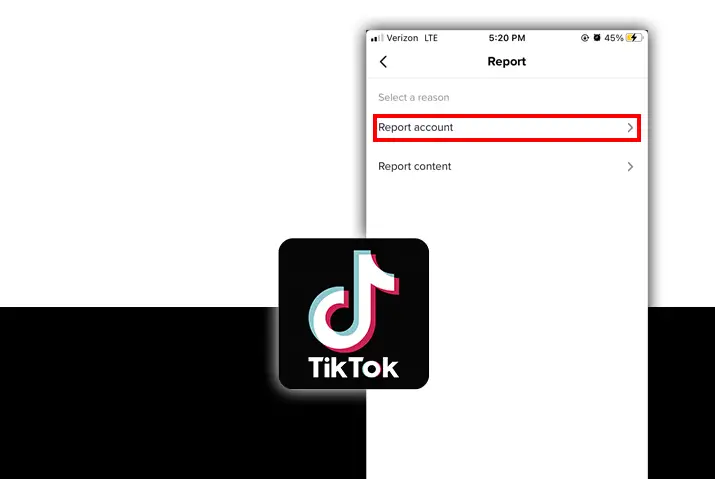TikTok as a platform is very strict on its regulation of the contents. Because of the overwhelming number of young users on its platform, TikTok has been proactive in regulating its contents. The TikTok Community Guidelines, which TikTok issues for its user, guide how the contents are moderated on the platform. Any violations of the guidelines can lead to different penalties subjected to the severity of the violations.
Answer: If you want to ban a specific TikTok account and do not want to see the contents, you can do it in your account settings. You cannot directly ban someone’s account on the TikTok platform, but there are ways you can report those accounts to TikTok, which will be reviewed by the platform and determine if the account should be banned.
This article explains in detail how you can ban someone’s TikTok account and the different types of bans that can be instituted. To understand how to ban someone’s account on TikTok, we need first to understand what TikTok says about the contents uploaded on its platform.
TikTok Guidelines On Its Contents
TikTok had provided its users with guidelines on what type of content is allowed on its platform. You can access the guidelines from the following link for TikTok community guidelines.
The guidelines specifically state that any content harmful to users and promotes illegal activities such as nudity, violence, harassment, bullying, extremism, etc., is not tolerated and may lead to a temporary or permanent ban on the platform. If you are aware of such content that any account is promoting, you can report to TikTok to remove such content or ban the account.
Even if an account is not promoting such content and you do not want to see the contents from the account, you still have the option to block that account from your feed. Or maybe you want to take revenge on someone by getting them banned on the platform. Although this is not a healthy approach, it does happen that many people want to know about the process and procedure of banning someone on TikTok.
But before we go on the steps that you can take to get someone banned on TikTok, we need to understand about what are the different types of TikTok bans and how the TikTok ban works.
Types Of TikTok Ban And How Long Will It Last?
The ban on TikTok can be of different types depending on the severity of violations done by the said account. The ban ranges from a shadowban to a permanent ban and can last from 24 hours to forever.
Shadow Banned On TikTok
Shadow ban is indirect banning of your content where TikTok will not promote your content on the For you page. This ban can result from minor violations in TikTok videos and lasts from 1 to 3 days. Although it can be equated to censorship, it will not be outright obvious to users that they are getting shadowbanned. They have to dig deep into analytics to find it out.
Livestreaming Ban
This ban can be instituted if your previous Livestream is flagged with banned content or comments. This ban lasts from 24 hours to 48 hours. The Livestream ban is mainly applied for dangerous and violent content or content that promotes ‘misinformation’ or ‘disinformation’, while it is not yet defined what constitutes these and on what basis is the decision made.
Temporary Ban
The temporary ban can result from minor violations of the community guidelines of TikTok and can remain from 48 hours to two weeks. You can contact TikTok support also to unban an account.
How to submit an appeal on TikTok for a banned account?
Permanent Ban
A permanent ban is the strictest form of the ban in TikTok and is often a result of severe or repeated violation of community guidelines of TikTok. This ban may or may not be lifted. However, you do have the option to ask for a review of your ban by contacting TikTok support through email.
It is rare for a permanently banned account to get unbanned but does happen in case the TikTok algorithm mistakenly have banned it.
The below section provides a stepwise process on how to get someone’s account banned on TikTok.
How To Get Someone’s Account Banned On TikTok?
Banning someone in TikTok can be done primarily in two ways, i.e., banning from a specific account of TikTok or banning from the TikTok platform itself. Banning an account from appearing on your news ForYou page and friends’ suggestions Any account can institute the first ban within the app, and users can do the second ban by reporting to TikTok.
Ban Someone’s Account In ForYou Page Of Your TikTok
This ban is only done for your account and doesn’t affect other users’ accounts. Upon banning someone from your For you page, you will not be able to see their contents. This personal blocking can be done from within your TikTok app. Follow the steps below to ban someone’s account on the For you page of your TikTok.
Step 1: Open Your TikTok App
Open your Tiktok app on your device.
Step 2: Navigate To The Account’s Profile
After opening the TikTok app, navigate the account profile you want to ban. If you are not sure how to find the account, You can search the account using the search button on the Home Screen of TikTok. Once you find the account, open the account’s profile.
Step 3: Click The Top-Right Button
After you open the said account’s profile, You can see their latest videos, followers, and followings. On the top-right corner of the screen, you will find a button represented by three vertical dots. Click the button which opens more options at the bottom of the screen. In the bottom row of the options, you will find a Block button.
Step 4: Click The Block Button
Click the block button to prevent the user account from seeing any information related to your account or accessing any of your videos. Clicking the block button will prompt a message asking you to confirm the blocking.
Step 5: Click Confirm
Click the confirm button to confirm your blocking of the account. And if you want to make sure the account is blocked or unblock the account again. You can visit your settings and privacy page of the account, and inside the privacy option, you can find the blocked accounts. You can either unblock the account from the page or just leave it blocked.
Ban Someone’s Account From The TikTok Platform
If you notice any content of a user which are harmful or violates the TikTok community guidelines, You have the option to report that content to TikTok. However, as the content moderation in TikTok is mostly automated, some accounts or content which violates the community guidelines of TikTok may not be detected by the system.
And if you, as a user, noticed such content, you have a moral and social obligation to report that to the platform to make the platform safe for all. Therefore, TikTok, like other social media platforms, encourages users to report such content within its app.
If you are in such a situation and want to ban someone’s account on TikTok, the below steps can be taken to complete the task.
Step 1: Open The TikTok App
Open your TikTok app from the device. Login to your account if you haven’t already.
Step 2: Navigate To The Content
To report the content you have determined to be violating the community guidelines of TikTok, you need to find the specific video content on the platform.
Navigate to the video content and determine the cause and reason to ban the content or the account. Once you determine the cause and reason TikTok should ban the account, you can proceed to take further steps.
Step 3: Long Press The Video
Once you are on the video content, find a space on the screen (Probably in the center of the screen) and long press. The long press will bring you a list of menus to interact with the content. Among the menu options, you can find the Report button.
Step 4: Click Report
Clicking the report button will lead you to a screen that lists all the causes that led you to ask for the blockade of the account.
Step 5: Select The Cause
The list includes all the prohibited contents that TikTok mentions in its community guidelines not to upload or promote. Then, as you have previously determined, select the cause on the specific list to point out the violations.
Step 6: Select The Reason
You also need to select a further reason to report the content in some of the options given. Then, finally, you can select the determined reason and complete the report.
Step 7: Submit The Report
After completing all the steps above, you will see a submit button on the screen. Click the submit button to submit the report.
Step 8: Confirm Your Reporting
After submitting the report, you will be given the option to exit the screen or view your reports. You can confirm your reporting by clicking to view the report where you will be listed all the reports you submitted to TikTok.
Can Someone Ban Your TikTok Account?
The same applies to your account too. If someone wants to ban your account, they can also apply the same steps mentioned above and report it to TikTok. TikTok will also evaluate your account with the same standard and will ban the account if they see it is violating their community guidelines.
Frequently Asked Questions (FAQs)
Here are some frequently asked questions on how to get someone’s account banned on TikTok.
How To Get Someone’s Account Unbanned?
To remove the ban of any account in TikTok, you have first to contact the support center of TikTok and ask them to review your account. If the violations of your account are not severe or the ban on your account is a mistake, TikTok will unban your account and inform you.
How Do I Get My Permanently Banned Account Unblocked?
For severe violations of TikTok guidelines, it is hard to unblock your TikTok account. However, you will still have an option to apply for review by contacting or emailing TikTok support.
How To Contact TikTok About Banned Account?
You can contact TikTok about your banned account through the TikTok help center. If you have lost access to the account because of the ban, you can still contact the TikTok help center by emailing them your problem.
Users can access the TikTok help center through the TikTok app or the TikTok web app on their computer.
How Long Is TikTok Account Banned?
If TikTok has a permanent ban on your account, you may never get the account back.
If the ban is temporary or due to minor violations, TikTok will lift the ban within two days to two weeks. However, some temporary bans such as shadowban or live stream bans can last up to 48 hours.
Conclusion
Therefore, there are two ways to block or ban someone’s account on TikTok. If you want to initiate these two options, you can follow this article in detail and learn about the process.
This article explained the community guideline of TikTok and how it helps you in understanding the process of banning someone.
Also Read: How Many Community Guidelines Strike On TikTok To Get Banned?
Also Read: Is TikTok Banned In The US?
Related Search: Why Is TikTok Banned In India?