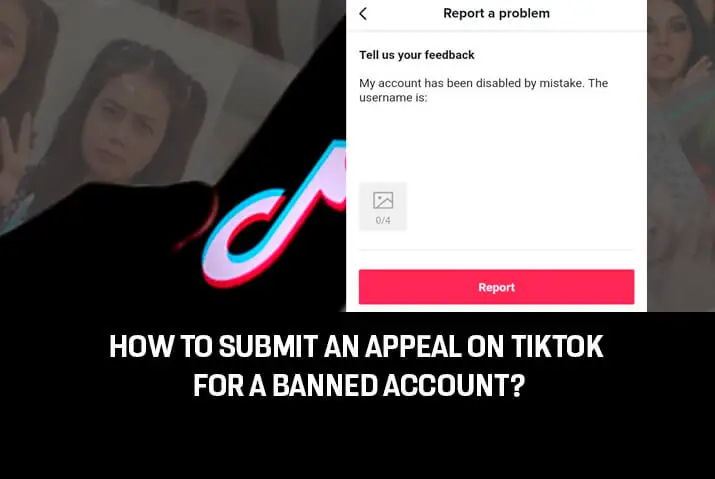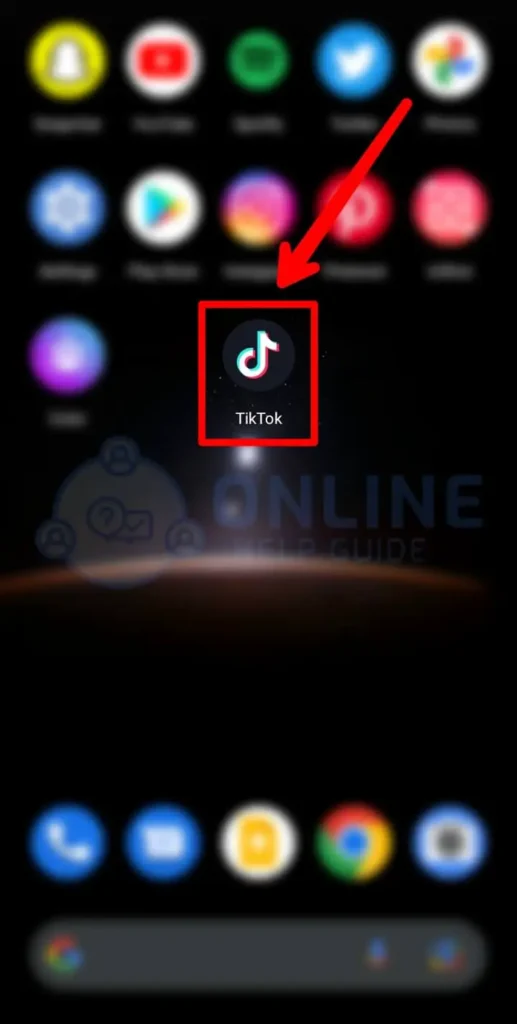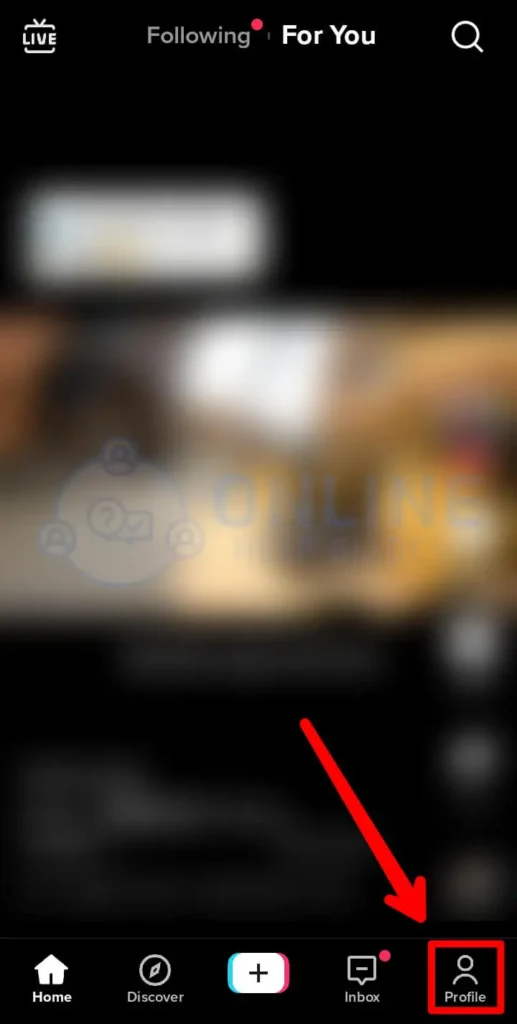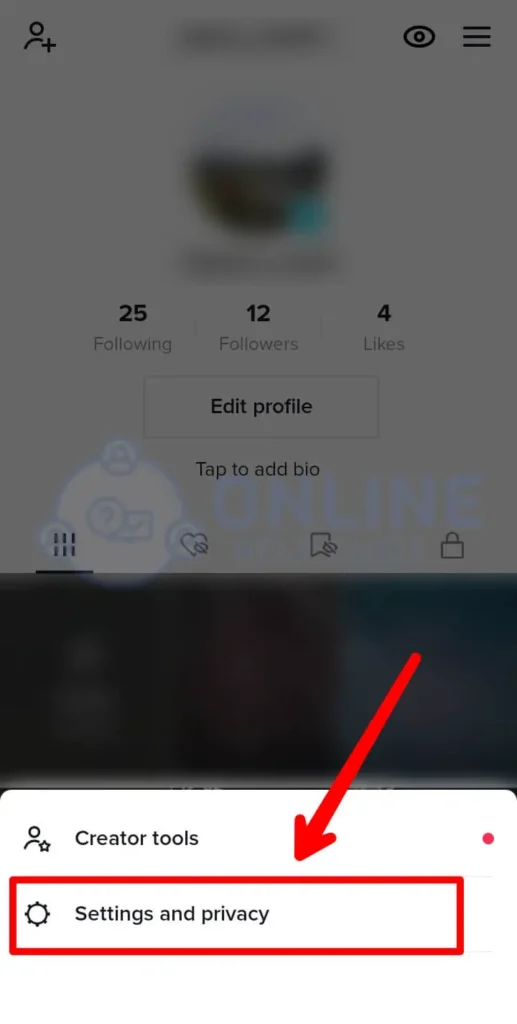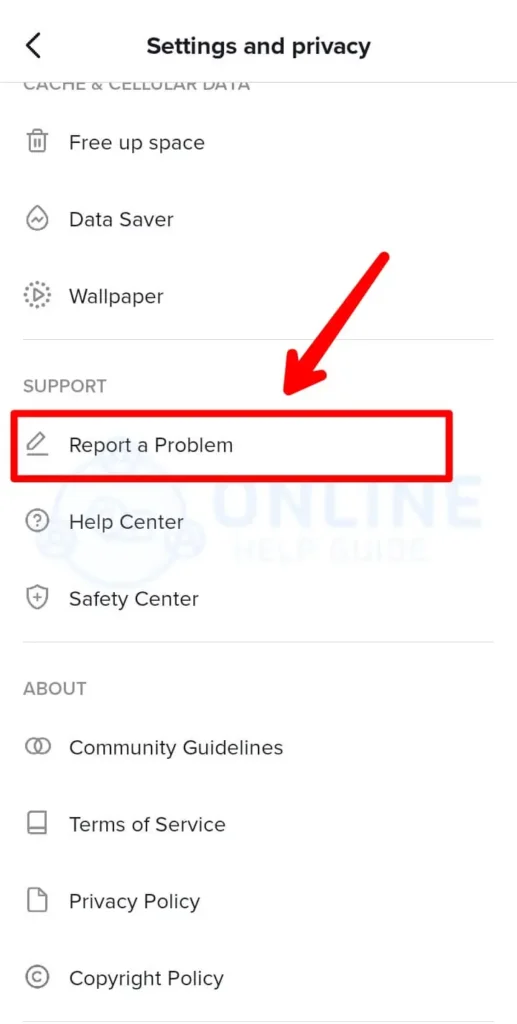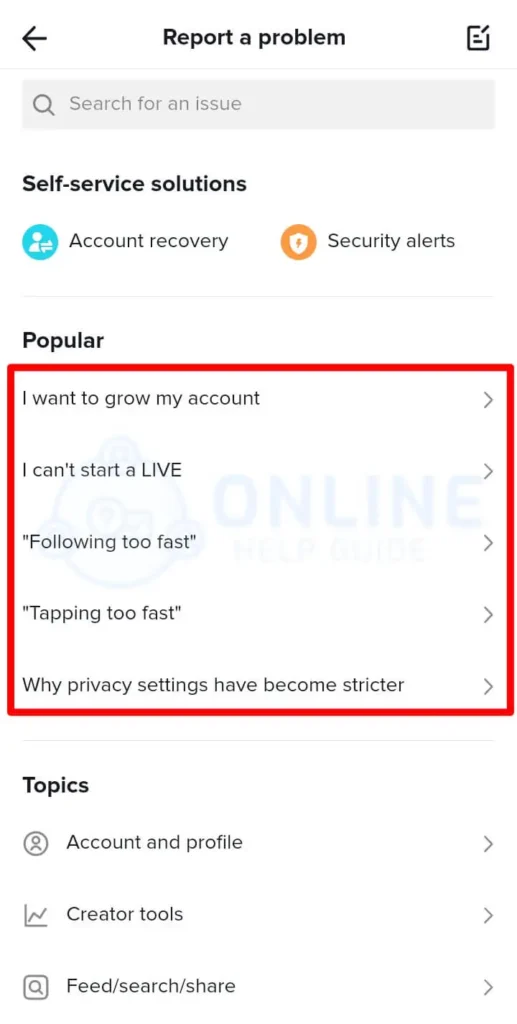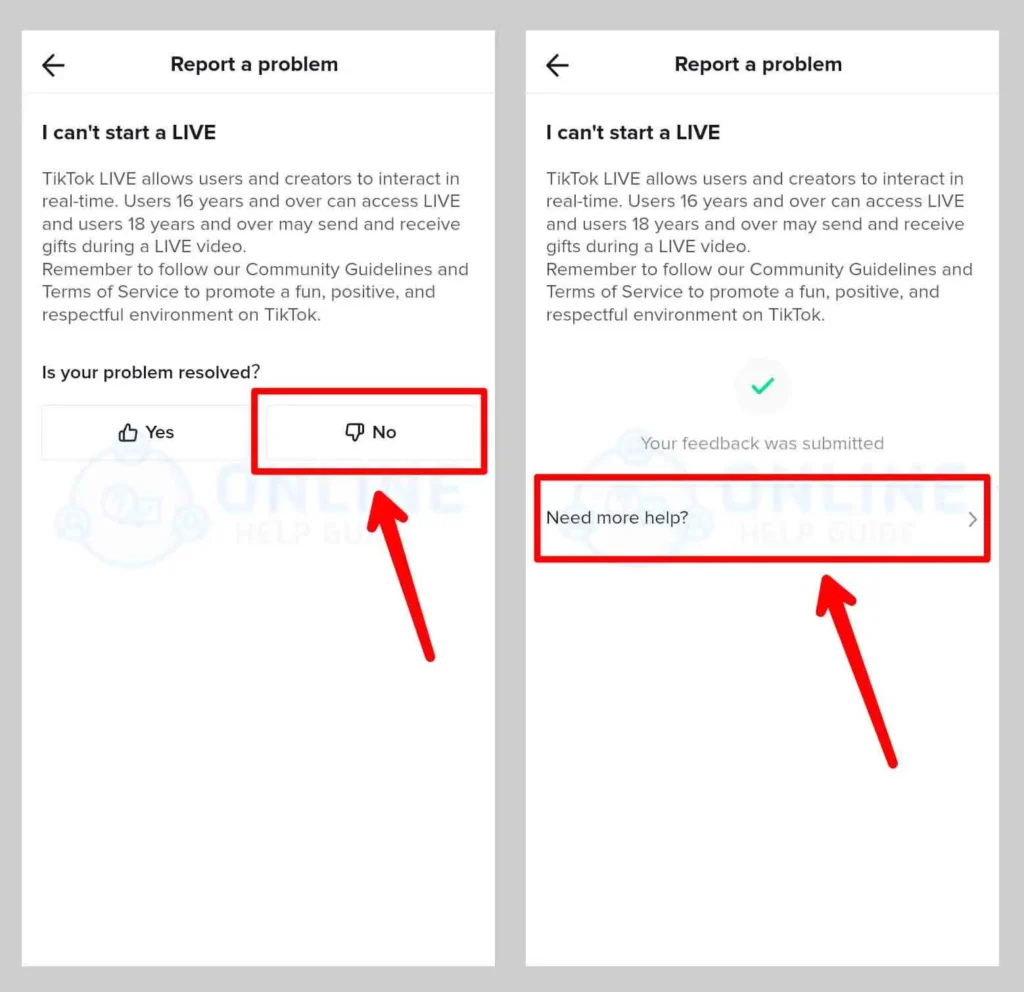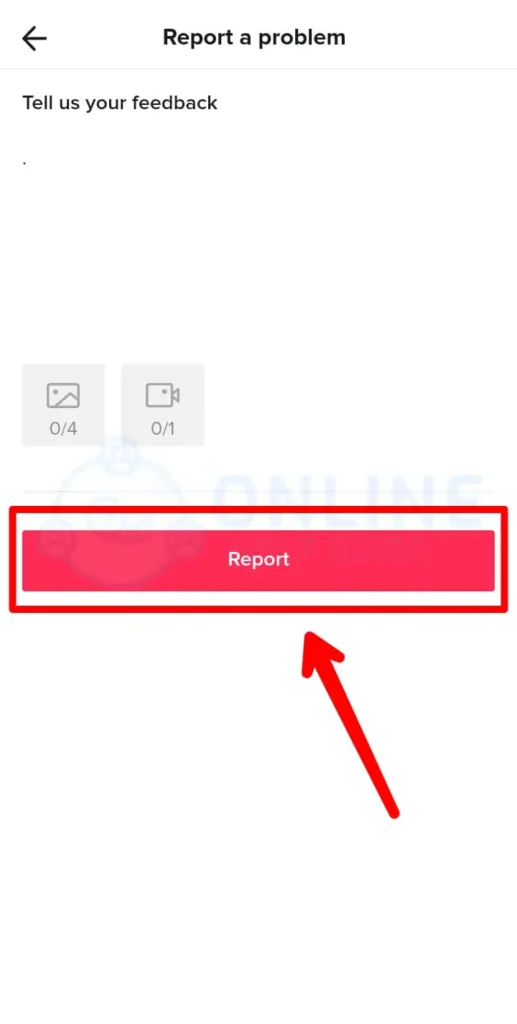To combat community guidelines violations and spam, TikTok constantly moderates and bans account which do not adheres to its community guidelines. Sometimes mistakenly TikTok bans account which have not violated the guidelines. So, how to submit an appeal on TikTok for a Banned account?
To submit an appeal on TikTok For a Banned account is a simple process. You can appeal in two ways. The first is to use the app’s ‘Report A Problem’ feature and report it to the TikTok support. Another way is to send an email to TikTok support directly and ask them to review your ban. This appeal process takes 24 to 72 hours and in some cases more than that depending on the complexity of the problem.
Though TikTok has consistently tried to combat misinformation and disinformation on the platform, ban harmful content, and discourage spam and other bad behaviors, it is not entirely possible to check every content that gets uploaded on the platform. Read this article to understand how content moderation works on the platform and how to submit an appeal on TikTok for a banned account.
Can You Appeal A Permanent TikTok Ban?
Though you can still send an email to TikTok support and ask them to review the permanent ban on your account. There have been only a few instances where the platform has reinstated the account. There is a strict policy of not giving back a permanently banned account after banning TikTok.
TikTok does review the banned account after the appeal but only reinstates the account if the ban was a mistake from their side. But if the ban was somewhat justified by any type of violations done by the account, there is no chance TikTok will reinstate the account.
But the good thing is that mostly TikTok does not outright bans accounts without warning. There will always be other warnings or punishments that are given before the ban. Unless the violation is severe enough such as child sex abuse or threats of violence, TikTok will resort to removing contents and place a temporary ban and not institute a permanent ban.
You can still appeal a permanent TikTok ban but there is no guarantee that TikTok will reinstate the account. Unless you are sure that the ban is not justified and you have not violated any community guidelines, it is a waste of time to appeal for the lifting of the ban.
The best solution if the account is not reinstated or you know there is a violation that triggered the ban is to create a new account. Also, read the community guidelines of TikTok carefully so that you won’t make the same mistake again.
How Can I Get Unbanned From TikTok If Permanently Banned?
If you think your ban is not justified and you have not violated the community guidelines of TikTok, you can try appealing to lift the ban on your account. The appeal process is fairly simple and anyone can do it.
If you still have access to the TikTok account, you can try appealing from within the app. Simply go to the settings and privacy page of TikTok and click the ‘Report A Problem’ option. You can send a message from here about your issue to the TikTok support.
A detailed appeal process with steps is given in the next section ‘Submit an appeal on TikTok for a banned account’ of this article.
If you are successful in getting back your account this time, you need to be very careful not to violate the community guidelines of TikTok again. You can start this by first reading the community guidelines of TikTok from here.
Also Read: How To Check Who Viewed Your TikTok Account?
Submit An Appeal On TikTok For A Banned Account
Submitting an appeal on TikTok for a banned account is always an option that is given to the users but it does not guarantee the account will be reinstated. There are situations where the TikTok algorithm or the moderation team mistakenly bans your account. Only in such cases does TikTok reinstates the account.
If you still want to appeal on TikTok for a banned account, there are mainly two ways you can submit an appeal on TikTok.
Submit An Appeal On TikTok From The App
Though this option only applies if you still have access to your account, there is still another way you can do it by sending a direct email to TikTok support.
To submit an appeal on TikTok from the TikTok app, follow the steps below.
Step 1: Open TikTok App
Open the TikTok app on your device. Log into your account if you haven’t already.
Step 2: Go To Profile Section
Next, go to the profile section by clicking the profile icon on the bottom-right corner.
Step 3: Click The Hamburger Icon
From the profile page, click the hamburger icon on the top-right corner. It will give you more options to choose from.
Step 4: Select Settings And Privacy
Select the ‘Settings And Privacy ‘ option from the list.
Step 5: Scroll Down And Click ‘Report A Problem’
On the settings and privacy page, scroll down to find the ‘Report a problem’ button and click it.
Step 6: Select An Issue
It will give you a list of issues to choose from. Select any one of them related to the account getting banned.
Step 7: Click ‘No’ On ‘Is The Problem Solved?’
At the bottom of the screen, you will see the question ‘Is the problem solved?’. Here, select ‘No’ and it will let you submit an issue.
Step 8: Type Your Message
Now type your message and describe your issue. Appeal to them that you do not believe that your account violated any guidelines.
Step 9: Click Send
Click send to send the message to TikTok.
You will get a follow-up reply from TikTok soon. TikTok may ask you for further information to verify your ownership of the account.
Submit An Appeal On TikTok From Email
And if you do not have access to the account, alternatively, you can also submit an appeal via email. Just write an email describing your issue and send it to [email protected].
TikTok support may also ask you to provide some proof of the ownership of the account, you need to be careful when you send these details and not make any mistakes.
How Long Does A TikTok Appeal Take?
There is no fixed time that TikTok has said will take to solve the appealed issue. But with experiences from a lot of users, the timeframe for solving an issue in TikTok takes less than 3 days. Most of them get solved within 24 hours. Though, there are users who say their appeals took more than a week or are not yet resolved. These are some extreme cases.
Also Read: How To Know When You Made Your TikTok Account?
Will TikTok Accept My Appeal?
TikTok accepting your appeal depends entirely on your case. If your account has not violated any community guidelines and is mistakenly banned from the platform, there is a high chance that TikTok will accept the appeal and reinstate your account.
But if there is any indication of a violation that may be minor or a major, there is a high chance that TikTok will not accept it and not reinstate the account. So make sure that you have checked your content if there are violations before proceeding with the appeal process.
Also, if you are engaged in any verbal abuse or spammy comments on the platform in the past, the ban may be a result of those acts.
Does TikTok Delete Banned Accounts?
Yes, TikTok will certainly delete a banned account after a certain period. TikTok will also wait for an appeal to be made on the account and if there is inactivity or no appeal for a while, it will go ahead and delete the account.
This is a common practice on every social media platform to make space for new account creation. Every account takes a certain space on the server of the platform and deleting banned or inactive accounts will lessen the occupied space on the servers.
You can also ask TikTok to delete your banned account if it is not reinstated to safeguard your data. You can email TikTok support and ask them to delete your account.
Also Read: How To Review Devices Connected To Your TikTok Account?
Frequently Asked Questions (FAQs)
Some frequently asked questions related to the topic are taken from the internet. Please go through the questions and their answers to understand more about TikTok.
How Long Does TikTok Ban An Account?
TikTok ban timeframe depends on the type of ban that is instituted on an account. If it is a temporary ban, it may last from 72 hours to several weeks. And if it is a permanent ban, it may last indefinitely. Although, you still have an option to appeal for reinstatement of the account if you believe that the ban is unjustified and wrong.
What Is The TikTok Community Guideline?
TikTok community guidelines are the guidelines issued for the content creators and users of the platform to help them understand what types of content are not allowed on the platform and what types of content are. This is an important piece of document you should read to avoid being banned on the platform.
What Happens When You Delete The TikTok App?
If you delete the TikTok app, it will remove all your drafts and temporary data that is saved on your device. You would not be able to access TikTok without an app. Although there is a web version, it is not a comfortable experience to use it from there.
In the end, deleting TikTok can be more of a good thing than a bad thing. The addictive nature of the app consumes more time for the users and wastes productive time.
Conclusion
Therefore, to submit an appeal on TikTok for a banned account, you can use two of the methods i.e. appeal from the app or send a direct email to the TikTok support.
Both of the methods are explained in the article with a stepwise process. Please read the article in detail to understand how the content moderation is done on the platform and how you can appeal for the uplifting of the ban instituted on your account.