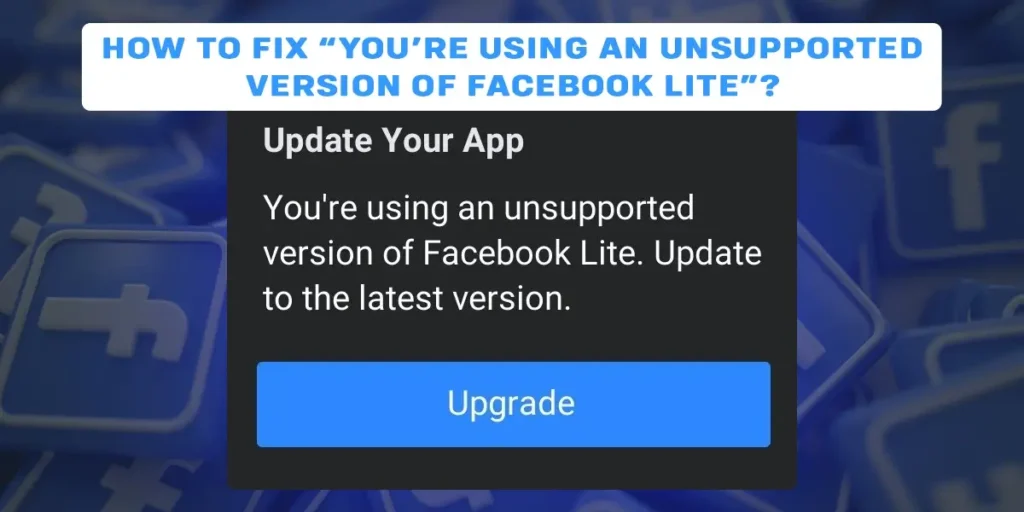Are you concerned about the message “You’re using an unsupported version of Facebook Lite” and are looking for solutions to this problem on your device? Then, you’ve come to the right place. This article will explain why the Facebook lite app displays the message “You’re using an unsupported version.”
Answer:
To fix the error”You’re using an unsupported version of Facebook Lite,”
1. Clear the Cache Data of your Facebook Lite app
2. Update Facebook Lite to the latest version
3. Dwongrade Facebook Lite to the previpud version
What Exactly Is The Facebook Lite App?
Facebook Lite is a newly designed social media app established by the Facebook team (Meta company). This application is available to people all over the world. The Facebook Lite app, in particular, addressed the developing country’s relatively poor data connections.
As a result, the app differs from the official Facebook app. Users can download fewer data to their phones, save space, and still use the Facebook app even when their network connection is weak.
Why Does “You’re Using An Unsupported Version Of Facebook Lite” Mean?
Facebook provides a variety of features to keep users on the Facebook app. The new feature adapts to both entertainment and personal needs. However, adding new features over time made the mobile app heavier. As a result, running the Facebook app on a device with limited hardware resources can be difficult.
Many Facebook lite users are having trouble logging into their accounts. The problem is displayed as “You’re using an unsupported version” on their Facebook account. It’s possible that this is due to the recent addition of a new feature to Facebook lite. Users should therefore update the Facebook lite app as soon as possible to resolve these issues.
How To Fix Error “You’re Using An Unsupported Version Of Facebook Lite”?
There are two ways to resolve the “You’re using an unsupported version of Facebook Lite” error on your Android device.
Method 1: Clear The Cache Data On The Android
When there is a problem with the application, you should usually clear the cache data. For example, clearing the cache data of the Facebook Lite app resolves most of the issues that users encounter.
By the following steps, you can clear the cache data on an Android device
Step 1: Go to the settings of your Android device.
Step 2: Navigate to Apps.
Step 3: Scroll down and Click on the Facebook Lite app.
Step 4: Tap on the Storage option.
Step 5: Finally, click on CLEAR CACHE.
Thus, clearing the cache data may help you resolve the “You’re using an unsupported version of Facebook Lite” issue. Or, you may try updating your Facebook lite app to the latest version if it does not work.
Method 2: Update Your Facebook Lite App On Android
Facebook makes an effort to introduce new features to its users regularly. As a result, it is critical to regularly update your Facebook Lite application to receive the most recent features. Furthermore, updating your Facebook Lite app can assist you in figuring out “You’re using an unsupported version of Facebook Lite.”
These are steps to update your Facebook lite application on an android device.
Step 1: Go to the Google Play Store on an Android device.
Step 2: Click on the profile picture next to the search bar.
Step 3: Then, Tap on the Manage apps and device section
Step 4: Click on Update available option.
Step 5: Navigate to the Facebook lite application.
Step 6: Lastly, click the “update” button to update the latest Facebook lite app.
The issues should be resolved after updating to the most recent version of the Facebook Lite app. Another option for resolving the “You’re using an unsupported version of Facebook Lite” error is to reinstall Facebook Lite. You will then have full access to Facebook Lite.
Method 3: Downgrade Facebook Lite To Previous Version
Updating to the most recent version of the Facebook Lite app does not always resolve the “You’re using an unsupported version of Facebook Lite” error. In that case, you can downgrade your Facebook lite app to a previous version so that it can at least function. You can use the link below to download an older version of the Facebook lite app.
Step 1: Delete the Facebook lite app from your device.
Step 2: Download the older version of the Facebook Lite app.
Step 3: Launch Facebook Lite and sign in to your account.
If all the abovementioned methods fail to fix the “You’re using an unsupported version of Facebook Lite” error, there is a problem, or there could be a bug in the Facebook lite app. In that case, there is nothing we can do other than wait for the Facebook team to fix the problems.
Why Isn’t Facebook Lite Installed On My Android Device?
Facebook lite is available for users with limited storage and space on their Android devices. To install the most recent version of the Facebook Lite app, you must first clear the storage on your Android device. To empty the storage, follow the steps outlined below.
Clear Storage On Your Device
To clear storage on your device, follow the steps mentioned below.
Step 1: Tap on the Settings option on your Android device.
Step 2: Then, Click on the storage section
Step 3: Now, clear the unnecessary apps and data to make enough storage in your device
Install Facebook Lite App
The Facebook lite app can now be downloaded or installed on your Android device by following the steps below.
Step 1: Go to Google Play Store
Step 2: Search the Facebook Lite app on the search bar
Step 3: If you downloaded the Facebook lite app previously, click on the Cancel icon
Step 4: Click on the “install” button.
You can now download the latest Facebook Lite app on your Android device.
If you have enough storage on your Android device, the Facebook Lite app still won’t install. In that case, restarting your device will allow you to download the Facebook Lite app from the Google Play store.
Frequently Asked Questions (FAQs)
After reading the section above, you might have a few questions about resolving the error “You’re using an unsupported version of Facebook Lite.” We have attempted to respond to some of your inquiries in the frequently asked questions section.
What Are Facebook And Facebook Lite’s Size Differences?
The Meta company produces both Facebook and Facebook Lite. The main difference between Facebook Lite and Facebook is that it has fewer features and is significantly larger in size, as Facebook is 167 MB.
On the other hand, Facebook lite is less than 10 MB in size. Another noticeable difference is that Facebook lite displays low-resolution images and videos when compared to Facebook.
Is Facebook Lite More Beneficial?
Facebook Lite has distinct aspects, such as less data consumption, less storage, and easy access to weak network connections. However, when compared to the original Facebook, Facebook lite lacks features. Facebook lite, for example, takes a little longer to load the content.
What Is Minimum Storage Required To Install The Facebook Lite Application?
The minimum storage that should be available on your device for installing the Facebook lite application is 100 MB. Less than 100 MB of storage space may sometimes prevent you from downloading the application. To free up space on your device, uninstall the unnecessary application.
What Can Be The Reason Behind Displaying Facebook Errors Like “You’re using an unsupported version of Facebook Lite”?
The cause is usually due to technical difficulties with the Facebook team. On Facebook lite, bug factors can occasionally cause issues. Another possibility is that there may be server issues. Errors on Facebook apps can also be caused by uncleared cache data and a failure to update your Facebook lite app.
Why Is There No Facebook Lite App For iOS Devices?
The Facebook team created Facebook lite for developing countries with poor or weak network connections. Facebook lite also works in 2G networks. Furthermore, it is intended for low-storage Android devices connecting to Facebook.
However, there might have enough space and a strong network connection on the iOS device. However, the Facebook company has yet to reveal the secret of removing Facebook Lite from the Appstore.
When you search the app store for Facebook lite, only Facebook appears on your screen, which means that Facebook Lite is unavailable for iOS devices.
When Did The Facebook Company Launch The Facebook Lite Application?
Facebook launched the Facebook Lite app in 2015. The app was first made available in Turkey. Later, the Facebook Lite app was gradually made available to users worldwide. After two years of waiting, Facebook Lite is now available for iOS users. But in the present day, Facebook Lite isn’t available for iOS devices.
Conclusion
As a result, we hope you found this article on how to fix “You’re using an unsupported version of Facebook Lite” useful and informative. In addition, we hope that this article will help you solve your problems. We will provide informative and useful articles in the coming days. Thanks for sticking with us until then. Thank you very much.