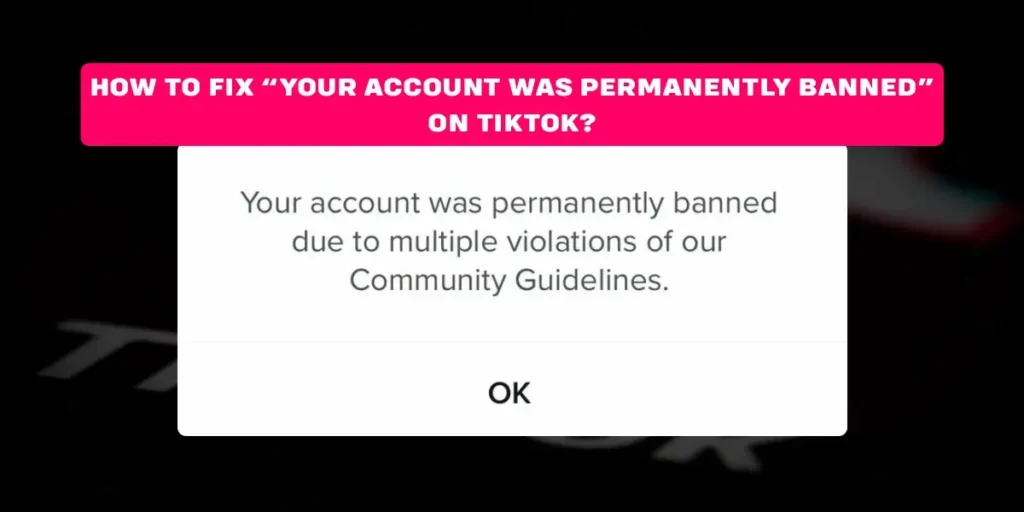You open your TikTok app and get a notification saying, “Your account was permanently banned” from the TikTok app. There might be a reason that you have violated the community guidelines. To fix the “Your account was permanently banned” issue on TikTok, you need to take a screenshot of the issue, submit an appeal and wait for their response. And if you have no idea what this means and are searching for How to fix this, we think you are at the correct place.
Answer:
To Fix “Your Account Was Permanently Banned” On TikTok:
1. Contact TikTok Customer Support
2. Appeal Through Email
3. Use Share Your Feedback Form
Why Am I Permanently Banned On TikTok?
In the TikTok app, if you violate its community guidelines, such as sharing violent content, adult content, threatening acts, or anything against community guidelines. In that case, you will only get a warning from TikTok if that is your first time. After that, however, violating its community guidelines frequently might permanently or temporarily ban your account.
Moreover, there can be a misunderstanding or slight mistake from the TikTok side. If your account was banned and you feel it was a mistake, you can submit an appeal by taking screenshots or recordings of the issue.
How To Fix “Your Account Was Permanently Banned” On TikTok?
Sometimes permanently banned on TikTok might be a bug or a technical problem. So you can wait for them to fix the permanently banned TikTok issue and if not, then there are several ways to fix the permanently banned issue on TikTok, and some of them are:
Contact TikTok Customer Support To Fix Permanently Ban
To recover your TikTok account, which is a permanent ban. You can either wait a few hours or days to restore your account or contact TikTok customer support. To contact TikTok customer support:
Step 1: Open up your TikTok app
Step 2: Tap on the profile icon at the bottom right corner.
Step 3: Tap on the menu button, which looks like three horizontal lines at the top right
Step 4: After that, go to the setting and privacy
Step 5: Click on the Report a problem option under the support & about section.
Step 6: Click on the account and profile.
Step 7: Go to the Profile page
Step 8: Scroll down and tap on the Other
Step 9: Tap on the Need more help?
Step 10: Now, write your issue in detail in the box
Step 11: You can also attach screenshots and screen recordings of the issue
Step 12: Then tap on the Submit button.
Appeal Through Email
Another way to fix your permanent account ban is by appealing to the support team via email. This method will work for both temporary and permanent bans. Explain your problem and provide as much information as possible before emailing TikTok. Here are some of TikTok’s support emails listed below.
- Global: [email protected]
- Canada: [email protected]
- Japan: [email protected]
- Europe: [email protected]
- US: [email protected]
- Outbound: [email protected]
Make sure to explain every detail of your issue; after sending an email, you must wait patiently for their response. However, sometimes you might also need to send several emails because sending one email might not help.
Use Share Your Feedback Form
TikTok has provided a Share your feedback form to recover a banned TikTok account in case of any problem like this. However, this form allows TikTok users to give their experiences and opinions about the app. Therefore, It is the finest method to approach TikTok about a banned account. Follow these basic steps:
Step 1: Click on “Share your feedback – TikTok”
Step 2: Now, fill in all the details on the contact information, like the Email address box, Username (Optional) box, and Topic box.
Step 3: Write your issue on How can we help?” Box
Step 4: Now, Attach the screenshot of the banned message. You can upload from 1 to 10 screenshots.
Step 5: Confirm the statements under “Declaration” are true before submitting the form.
Step 6: Tick both statements to confirm that they are true.
Step 7: Click on the submit.
Now, after doing all this and submitting your request, you will get an email from TikTok in a few days. However, it could also take extra days to receive an email in certain cases.
If you haven’t violated its community guidelines, wait patiently to fix a permanent ban by TikTok.
What Will Get You Banned From TikTok?
TikTok app is a video-sharing app where you can find lots of entertainment content, and getting banned from TikTok might feel unfair when you haven’t done anything wrong on this platform. Therefore, there are a few things you better not do on TikTok.
To keep your account is so easy. Meanwhile, all you need to do is don’t ever go against its community guidelines. To clarify, here are a few things that will get you from TikTok based on its community guidelines:
Sharing Adult Content
TikTok will immediately take action against posting any content which contains nudity, explicit sexual material, or depictions of sexual acts. So you need to remember this and avoid doing any kind of this in the future.
Sharing Violent Content
When it comes to sharing violent content, TikTok apps take it seriously. Violent is considered anything containing such as guns, blood, or fight. Therefore, you should avoid sharing violent content.
Sharing Someone Else Information Without Their Permission
Using TikTok, you should not share someone’s information without their permission. Public safety is important for TikTok. Therefore, never share someone else information without their permission.
Giving Blackmail Threats
You will get banned if you threaten someone for disclosing their personal information, such as private phone Number, private photo or video, home address, or any other personal things. So never try to do something horrible things like this.
Posting Content That Promotes Illegal Activities
TikTok does not allow content that promotes illegal activities. For example, content that encourages the use of drugs, alcohol, or tobacco. Therefore, avoid posting content that promotes illegal activities.
Spreading Misinformation
Spreading misinformation has been a big issue for TikTok. People like to spread misinformation to get likes, followers, and views. However, this is also against TikTok’s community guidelines.
What Types Of Bans Are On TikTok?
There are three types of bans on TikTok, and they are:
Temporary Ban
A temporary ban depends on the violation where TikTok may suspend your accounts for a few days or weeks. However, if your account suspends, TikTok will notify you, and if that happens, then for some days, your account might not be able to function. For example, your account can’t send messages and can’t post any content during that time.
Permanent Ban
After many violations of TikTok community guidelines, this type of ban happened due to followers’ reports about your posting content. However, before permanently banning your account, TikTok will notify you.
Shadow Ban
This Shadowban is kind of different from the permanent and temporary ban. For example, TikTok uses a shadow ban to hide videos that seem inappropriate and prevent them from reaching the audience.
Recovering A Permanently Banned TikTok Account
If you want to restore your recently permanently banned TikTok account. In this situation, contact the TikTok support team to fix the permanent ban on TikTok. However, if you have violated its community guidelines many times, there will be a chance that you will not get it back.
If you have not violated any rules of TikTok, we suggest you immediately contact the TikTok support team and appeal. And If you got no idea how to do this, then follow these steps:
Step 1: Open up the TikTok app
Step 2: Click on the Profile icon at the bottom right corner.
Step 3: After that, Tap on the menu button, which looks like three horizontal lines at the top right.
Step 4: Tap on the Settings and privacy
Step 5: Now scroll down and Click on the Report and problem
Step 6: Tap on the account and profile
Step 7: Go to the Login
Step 8: Under the login there, you can tap on the Suspended account
Step 9: After that, there will be yes, or no questions. Click on the No
Step 10: Go to the Need more help?
Step 11: There provide your account username so they can resolve the issue faster.
Step 12: Next, tap on Yes, I have appealed
Step 13: Now click on Submit.
Frequently Asked Question (FAQs)
Some of the related frequently asked questions are here:
Can I Make A New Account After Being Permanently Banned On TikTok?
TikTok app will ban any account that constantly violates TikTok community guidelines from Tiktok. TikTok has offered all TikTok users to appeal to get a banned account. However, if you want to make a new TikTok account, then you might not be able to make it because TikTok keeps the data of every user, so even if you try to make a new account, TikTok will know it is still you.
You need to use the new mobile, email address, and internet connectivity; in some simple words, you need everything new to make a new TikTok account.
How long Does A Permanent Ban From TikTok Last?
A permanent ban from TikTok can last from 1 day to 2 weeks it depending on the situation. To unban your TikTok account, you need to appeal. After that, you can use it as usual after fixing your account.
How Many Reports Does It Take To Get Permanently Banned On TikTok?
It depends on the offense’s seriousness. So there is no exact number of reports that can get your account banned from TikTok, but some say that ten reports can get your account banned, or some say 100 reports can get your account banned.
Conclusion
You can try the method mentioned above in this article to fix a permanent ban on TikTok. So you can enjoy this amazing entertaining platform. Fixing your TikTok account is so easy unless you didn’t do some serious things against its community guidelines.
Make sure to check out the method mentioned above in this article. We hope this article helped you to fix your problem. Therefore, If you have anything to know about TikTok, make sure to visit this article.