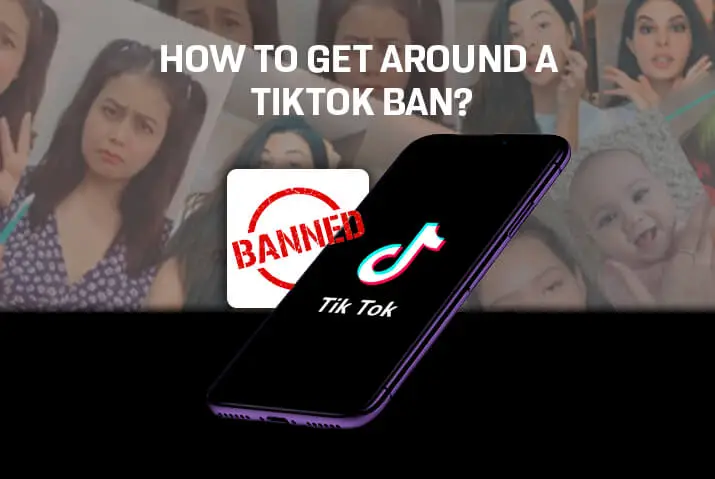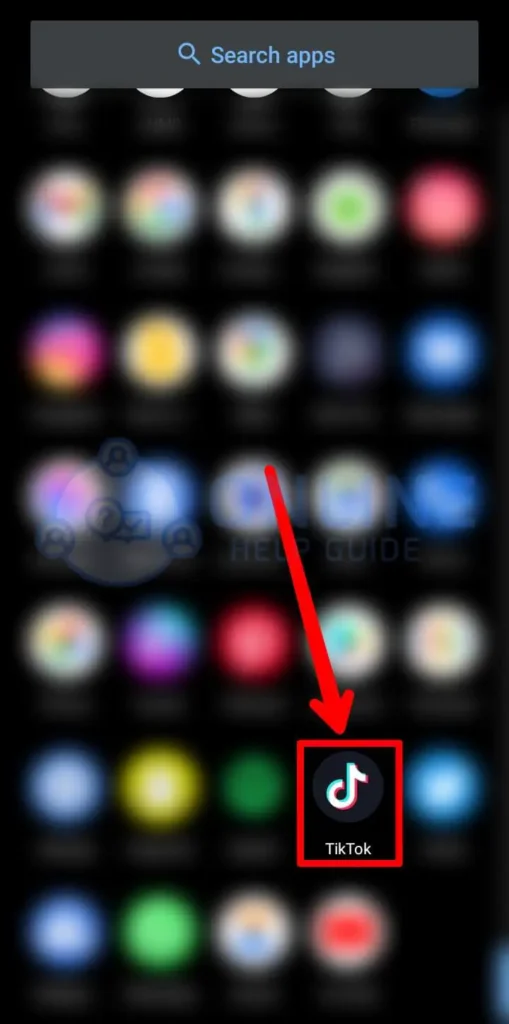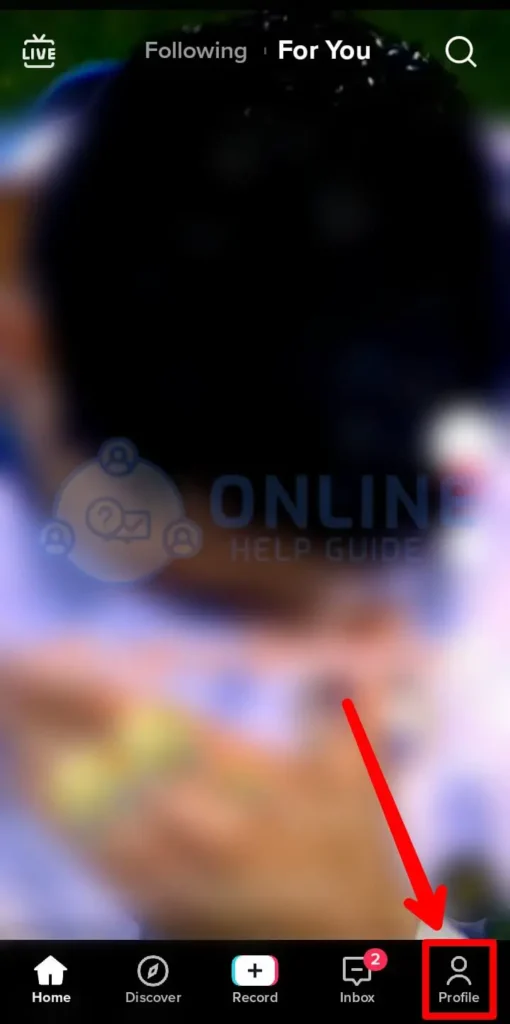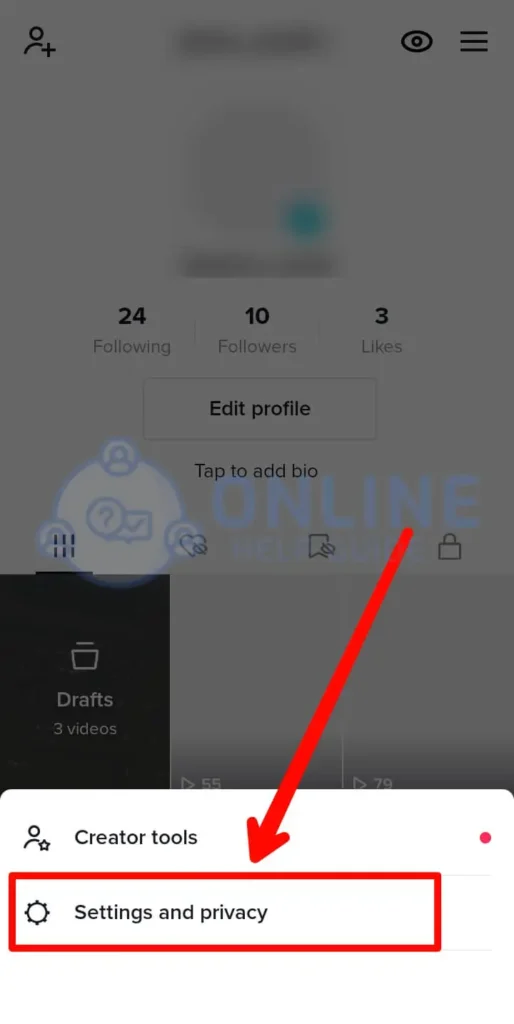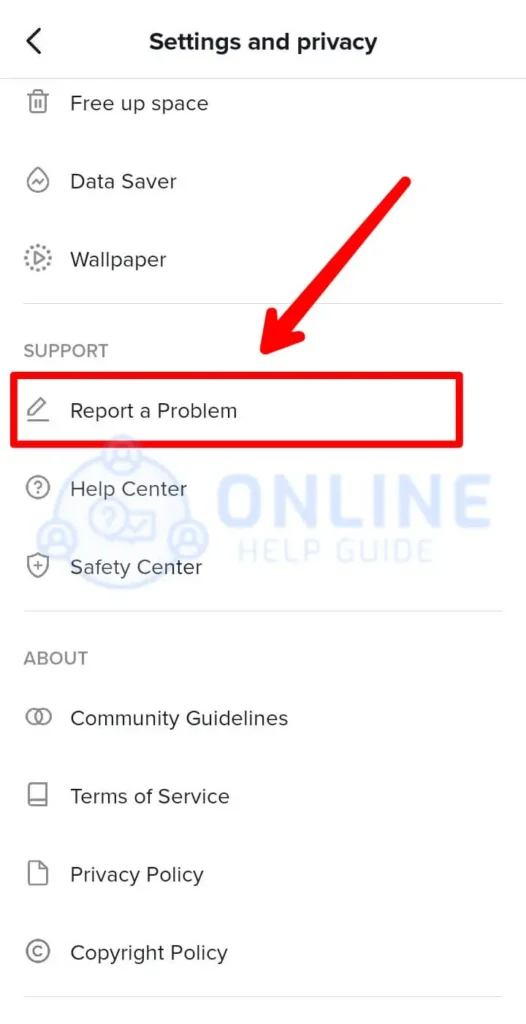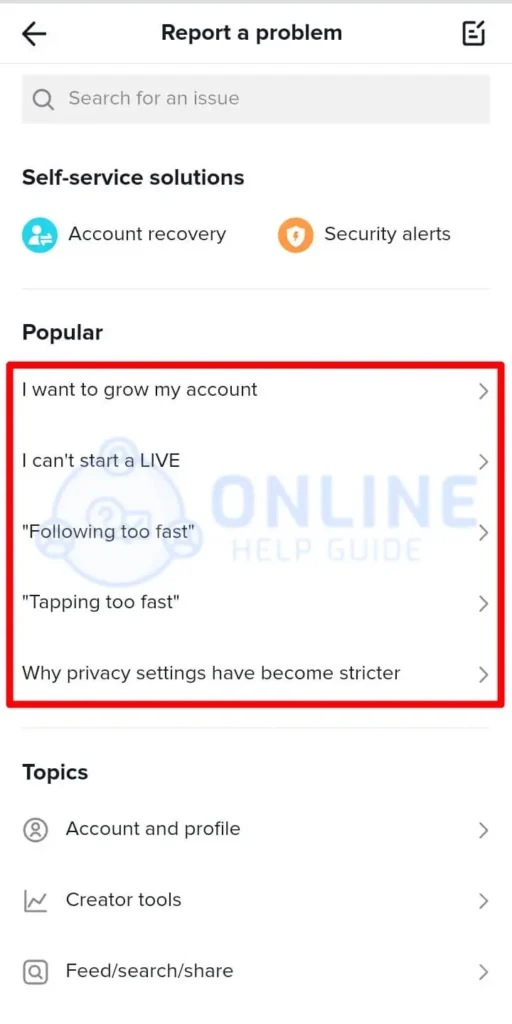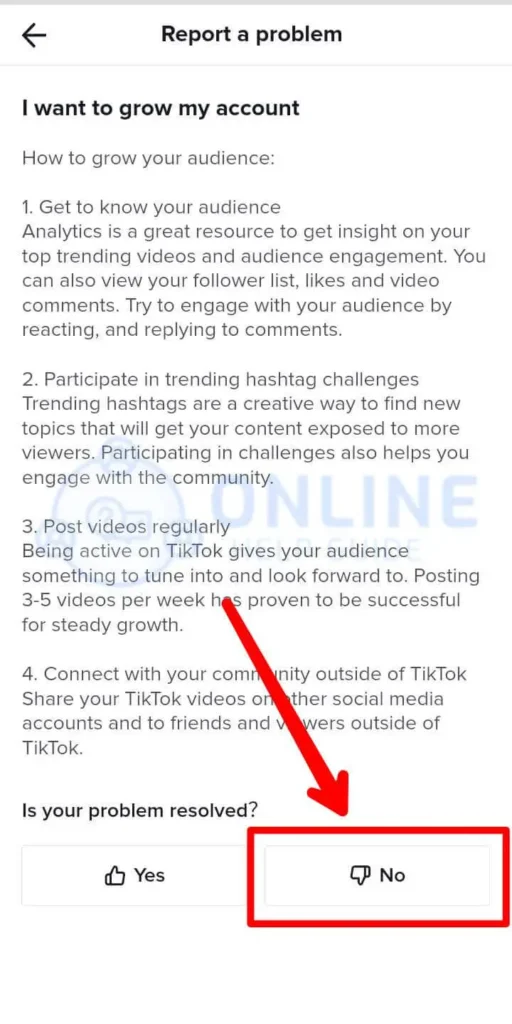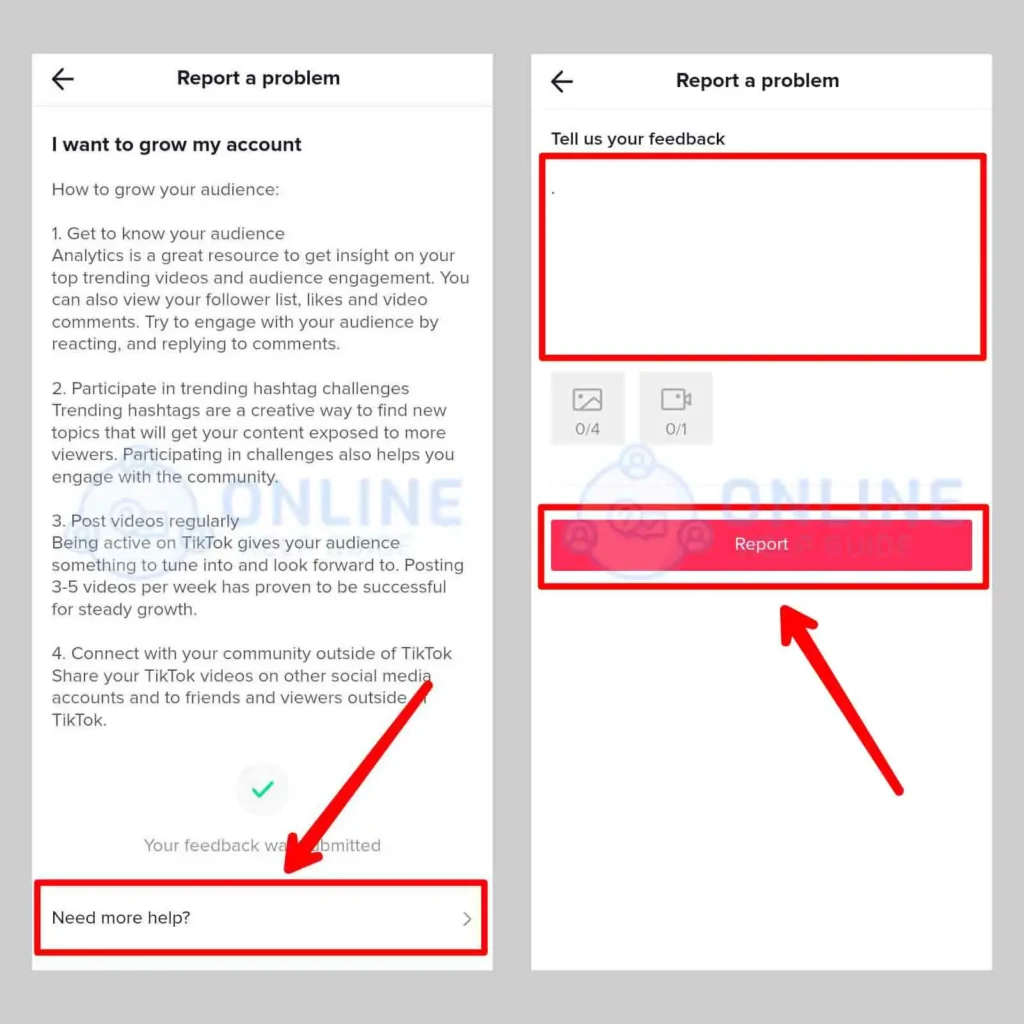TikTok is one of the most popular social media platforms in the world. Many people get banned from the platform due to various reasons. Is your Tiktok account is also bannned in tiktok? So how to get around a TikTok ban? Or is it a permanent thing you have to endure?
In practice, TikTok institutes several types of the ban on accounts. These bans are subject to the severity of the violation of guidelines or the actions. To get around this ban, there are only two options. The first one is to wait for the ban to get lifted and the second one is to appeal for the lifting of the ban.
Both of these options also have their limitations. In another word, the response depends on how severely you have violated the community guidelines of TikTok. Hence, to understand how you can solve the problem of getting banned from TikTok, you need to understand the types of the ban, community guidelines, and the good practices to get around a TikTok ban.
So, please read this article till the end to understand more about the platform and the app.
Why Do TikTok Bans Users?
The core reason why TikTok bans users is due to the violation of the community guidelines of TikTok. TikTok has issued a community guideline that states all the dos and don’ts on the platform.
TikTok is a growing platform. With the growing number of users, the need to regulate the content posted on the platform also becomes important. The fact that there is a high number of underage TikTok users makes it more complicated.
This is why platforms such as TikTok have employed content moderators to filter out contents that violate the community guidelines of TikTok. These content moderators look at content with the help of the TikTok algorithm and determine if this content violates the platform’s community guidelines.
So if you posted any content that violates the community guidelines gets you banned on TikTok. The ban is instituted according to the severity of the violations. The content moderators determine how severe your violations and they are solely responsible to determine the penalty for the violation.
Also Read: How Long Does It Take To Review The Appeal By TikTok?
What Are The Types Of Ban In TikTok?
TikTok has several types of bans. To get around a TikTok ban, you need to understand the types of bans in TikTok. And also how long can each ban lasts
Temporary Ban On TikTok
There are several types of temporary bans. Each of them is explained below.
Shadow-Banning On TikTok
Shadowbanning is a form of ban where you will be restricted to exposure. This means that you will be shown less and less on the ForYou page and you will get fewer views and likes on the content you post.
This ban is one of the most misused bans by TikTok. In case of anything that you post goes against the narrative of the moderators or the internal team of TikTok about a subject, results in you getting shadowbanned.
This ban lasts 14 days as per TikTok and can be instituted again and again if you violate the community guidelines. To know if you are being shadowbanned, you can go to the analytics tool and check the ForYou page ratio. If the ratio is much lower than on previous days, this means you are being shadowbanned.
Live Stream Ban On TikTok
This ban particularly applies to people who watch live streams on TikTok. If you said anything bad or wrong in the comments of a Livestream, you will be subjected to this ban.
This ban often lasts from 24 hrs to 48 hrs and during this time, you won’t be able to Livestream or comment on any Livestream for this period.
Temporary Post Ban On TikTok
A temporary ban is mostly instituted on major violations of the TikTok community guidelines. If your content is deemed offensive or includes depiction or support for violence, sexual, offensive to certain groups, etc that is prohibited in the guidelines, you will be temporarily banned.
This ban is notified to you or you can go to your profile and see that the following, followers, likes, etc are replaced with the ‘-’ sign instead of actual counts. This ban can last from 24 hours to a month depending on the violation.
Permanent Ban On TikTok
This is the ultimate ban. If you have several temporary bans and still violate the guidelines or have a single severe violation, you will be subjected to this ban. This ban is often irreversible and the best solution is to create another account and abandon this account.
But you can still appeal for review. And if the review by TikTok determines that the permanent ban was a mistake, your account will be reinstated. But there is a slim to no chance of this happening if there is a violation.
Also Read: Why Is TikTok App Banned In India?
How To Appeal To Get Around A TikTok Ban?
To appeal for a review on TikTok, there are mainly two ways.
The first one is to report a problem from the app itself. Follow the steps below to complete the appeal.
Step 1: Open TikTok App
Open the TikTok app on your device. Log into your account if you haven’t already.
Step 2: Go To Profile Section
From the home screen of TikTok, click the profile icon on the bottom-right corner and go to the profile page.
Step 3: Click The Hamburger Icon
On the profile page, you will see the hamburger icon on the top-right corner of the screen. Click the icon and it will give you more options.
Step 4: Select Settings And Privacy
Among the options, select the Settings And Privacy option by clicking it. It will then open the settings and privacy page of TikTok.
Step 5: Scroll Down To ‘Report A Problem’ And Click It
Scroll down the settings and privacy page and look for the ‘Report A Problem’ option. Click and open the page.
Step 6: Select An Existing Issue
It will display some of the most reported problems on TikTok. You can select any relevant one to you and click open it.
Step 7: Click ‘No’ For ‘Is The Problem Solved?’
At the bottom part of the problem page, it will show ‘Is The Problem Solved?’. Click the ‘NO’ option for that.
Step 8: Type Your Message And Click Send
Now you will be prompted with a dialogue box where you can type all the issues that you want to solve and click the send button to send them to the support team.
TikTok support will reply to the query as fast as they could and try to solve your problem.
With these steps, you will successfully appeal to the TikTok support.
And if you do not have access to the app, you can still send an email to the TikTok support team. [email protected] can be used for it. You can simply explain the issue to the team and may have to provide your proof of account ownership to them in follow-up emails.
Also Read: How Do I Get My TikTok Account Back?
Frequently Asked Questions (FAQs)
Some frequently asked questions related to the topic of ‘How to get around a TikTok ban?’ are taken from the internet. Please go through the questions and their answers to understand more about TikTok.
Is TikTok Banned In India?
Yes, the Indian government has banned TikTok in India due to concerns related to data privacy and cyber security. The fact that the platform originated in China has made it difficult and suspicious in the eyes of some governments around the world.
Why Did TikTok Ban My Video?
TikTok bans content when they violate the community guidelines of the platform. Your video must have been banned due to the same reason. You can check the video and make sure that the video does not violate the guidelines before uploading.
Is TikTok Safe?
TikTok certainly is not safe for your well-being as it is a very addictive, time-consuming, and unproductive way of spending your time. And if you are a young person or a minor, it is not a good idea to start consuming video content on TikTok.
TikTok is also not regarded as a safe platform that protects your data. There have been many accusations against the company that it sells the user data to third-party companies and governments.
Why Did TikTok Deleted My Video?
TikTok must have deleted your video due to some violations of the community guidelines. TikTok is particularly concerned if your video has any minor in it. The presence of a minor in a video can invite further scrutiny in the reviewing process.
Conclusion
Therefore, if you want to get around a TikTok ban then you have to select one of the following two ways to solve the issue. The first is to wait till the ban is lifted. The other is to appeal for a manual review by a TikTok support staff into your ban.
This article presented and explained how you can appeal using the ‘Report a Problem’ function within the TikTok app or by direct mailing to the TikTok support. Some frequently asked questions are also answered in the last section of this article.