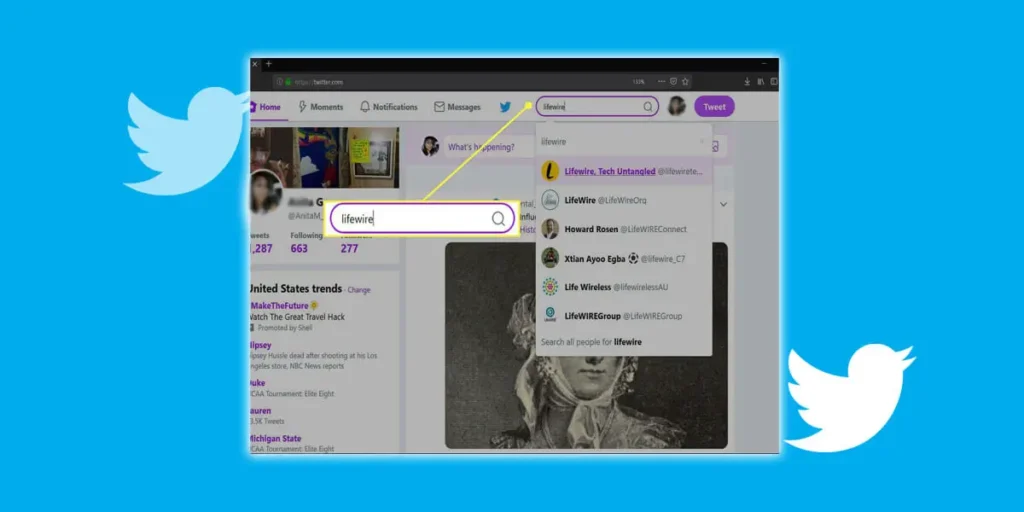Twitter is a social media platform launched in 2006 before Instagram. As Twitter is more into ‘tweets”, you can only share your thoughts and messages. So, people are less attracted to Twitter compared to Facebook and Instagram. Sometimes you want to find someone on Twitter but you don’t know their proper detail or username. So today in this article we will shed a light on how to find someone on Twitter.
For you to find someone o Twitter, you need to have some kind of information about them. You can also find someone on Twitter through their name, phone number, or without their other usernames. However, if you cant gather any information, we will use multiple other methods to find someone on Twitter.
Finding people on Twitter to follow, whether you kn0 them personally or not, is easy to do. The given below article will teach you how to find someone on Twitter.
How To Find Someone On Twitter?
Well, it’s not hard to find someone on Twitter if you already know their name and username. All you need to do is type their name on the search bar and let the search engine do its work. If the name doesn’t give your results then they might have a different username; as one needs to have a username in order to use Twitter.
You can also find people on Twitter by syncing all your contacts with Twitter. Letting your account sync with Twitter gives you access to connect with the people from your contacts. It’s one of the easy and simple ways to find someone.
The other way to find people on Twitter is through email addresses. People often use their email-id to signup on Twitter. You need to turn on the sync address book contacts to connect with people using email.
- Find People On Twitter By Name
- Find People On Twitter By Email
- Find Someone On Twitter By Phone Number
- Find People On Twitter Without An Account
Method 1: Find People On Twitter By Name
Regardless of the device you use, there are a number of ways to find individuals on Twitter, whether they are friends or new acquaintances. Twitter can be accessed either a desktop website or an iOS or Android app.
If you have a person’s name or Twitter username, here is how to search for them on Twitter.
Step 1: Open The Twitter App
The first thing to do is open Twitter on your mobile phone.
Step 2: Tap The Magnifying Glass
If you are using the Twitter website, enter the name or username of the person or account you are looking for in Twitter’s search box and then select the name to view their Twitter page. On the other side if you are using the Twitter app, tap the magnifying glass, enter the name or username of the person you are looking for in the search box and then tap the search result.
Step 3: Select The People
To limit your results to only Twitter accounts that contain your search word, click the people tab on the complete search results page.
Step 4: Select Follow
Once you find your person, select Follow next to their name or select their result to view their Twitter account page.
Method 2: Find People On Twitter By Email
It is quite easy to find people on the app by enabling your email. You can search for and follow people on Twitter using their email addresses located in your address book.
Here is the full step to finding people on Twitter using email.
Step 1: Open Twitter
The first step is to obviously open the Twitter app on your phone.
Step 2: Click On Your Profile
Once you open the app, tap on your profile icon from the left corner of your screen which will prompt a menu to slide out from the left.
Step 3: Tap On The Settings And Privacy
Now tap on the settings and privacy which you will find near the bottom of the menu.
Step 4: Click On Privacy And Safety
You will find privacy and safety near the middle of the menu next to an icon of a shield. Then you need to tap on it.
Step 5: Tap On The Discoverability And Contacts
The next step you need to do is tap on the discoverability and contacts which is at the bottom of the “Your Twitter Activity” section next to a magnifying glass with an avatar icon in the middle.
Step 6: Turn On Sync Address Book Contacts
For the next step, you have to turn on the Sync address book contacts. This cause Twitter to upload contacts on an ongoing basis and use those contacts as suggestions for who to follow on Twitter.
Step 7: Grant Twitter Permission
The next is to grant Twitter permission to access your contacts if necessary.
Step 8: Follow Them
Once you import your contacts, Twitter will highlight the ones who are already using the platform. Follow the person you are looking for.
Method 3: Find Someone On Twitter By Phone Number
If you do not have your friend’s Twitter username, you can search for them using their phone number. The only way to do this is by syncing your phone’s contact list. Syncing your phone with your Twitter does not remove previous accounts, but only adds new ones.
Here is a full step for finding people on Twitter by phone number.
Step 1: Open Twitter On Your Device
The first thing you need to do is open Twitter on your phone. Since you can only sync your contacts with a phone, you will need to use a phone or tablet to continue.
Step 2: Click On Your Profile
Once you open the app, tap on your profile icon from the left corner of your screen which will prompt a menu to slide out from the left.
Step 3: Tap On The Settings And Privacy
Now tap on the settings and privacy which you will find near the bottom of the menu.
Step 4: Click On Privacy And Safety
You will find privacy and safety near the middle of the menu next to an icon of a shield. Then you need to tap on it.
Step 5: Tap On The Discoverability And Contacts
The next step you need to do is tap on the discoverability and contacts which is at the bottom of the “Your Twitter Activity” section next to a magnifying glass with an avatar icon in the middle.
Step 6: Tap On The Sync Address Book Contacts
In the further step, the app will ask for permission to access your contacts, tap Allow to continue. In case this switch is already on when you navigate here, tap twice to turn it off and back on.
Current Twitter contacts won’t be deleted if you turn it off, but if you switch it back on, Twitter will search your contacts to see if there are any new phone numbers associated with your accounts.
Method 4: Find People On Twitter Without An Account
Whether you have a Twitter account or not, it should not take long to locate someone’s account if you know their name. Getting in touch with famous people and public figures is usually simple and easy because of Twitter verifications. If you know your friend’s pseudonym, especially if he/she doesn’t go by their real name online, your search results will typically be more accurate if you’re looking for a friend who spends a lot of time online.
Here are the methods or ways for you to find someone on Twitter without an account.
Twitter Search
The easiest and fastest way to find someone is to head directly towards the Twitter search page to discover someone if you don’t know their name. A list of accounts with names that are most similar to the one you entered will show up when you click the “people” link in the left menu after typing the person’s name in the search field.
To locate a friend, celebrity, or anyone else you recognize by sight fast, look at the profile photographs next to each account. You can skip the search page if you already know the user’s username. Simple enter ‘twitter.com,” a slash, and the user’s username in the address bar of your browser, for example, name.
Advanced Search
Finding someone can be a little more difficult if they go by more difficult or if they don’t use their complete name on their Twitter. The Twitter search page ”Advanced Search” link can be used to filter the results. The “Any of These Words” area should be filled up with the person’s first and last names.
Enter the person’s city name in the “Near This Place” area to further refine the results. If you still receive an excessive amount of results, you can reduce the number by entering words in the “None of These Words” area that you are certain won’t be included in the person’s profile.
Use Other Search Engine
The search page on Twitter isn’t the only place to look for a link to a user’s Twitter profile. You may find people by typing their names into search engines and adding the word “Twitter” next to them. However, results that are not included on Twitter’s own search page are typically not available.
There is a fair probability you will discover a link to the person’s Twitter account on his profile pages if he has a website or other social media accounts on other platforms.
Verified And Protected Accounts
Look for a blue “verified” emblem with a white checkmark in the corner of the person’s Twitter profile image if you are looking for a celebrity or other public figures on Twitter. This badge denoted that Twitter has confirmed the account’s legitimacy and that it is not a spoof or parody account using the name of a famous person.
If a profile badge has a lock icon but no posts, the account tweets are private. You need to sign up for a Twitter account in order to view the user’s complete profile and her updates. When you click the ‘Follow” option, that individual must consent for you have to have access before you can do so.
What Are The Ways To Find Someone On Twitter Without A Username?
If you don’t know the other person’s name or username then here are two methods that you can try to get to know if you will be able to find the person or not.
Here are two helpful methods for you to find someone on Twitter without a username.
- Using The Twitter Mobile App
- Searching Through The Twitter Search History
Method 1: Using The Twitter Mobile App
Well, you can search for the people you looking for on Twitter without a username by using the Twitter Mobile App. It is an easy and very convenient way to find particular people. however, there are certain steps involved for you to find the person.
Here are the steps using the Twitter mobile app.
Step 1: Open The Twitter App
The first step is obviously opening the Twitter app on your device.
Step 2: Tap On People Menu
The second step you need to do is select the “People” menu on the Twitter search page. Selecting the people menu will show you all the people that have a Twitter account.
Step 3: Tap On The Switcher Icon
Now to narrow down the results, you can tap on the “Switcher” icon, next to the search box.
Step 4: Adjust Your Location
Then when the page opens, you can adjust your selection and choose the location which can be “Near you”, and they can be from the “People You Follow”.
Step 5: Select Your Option
Once you select your options, then tap on the “Apply” to check the results. This way you will find the results, which may include the account of your target.
However, if you don’t find anything, this means the person may have disabled their account, changed their username, or got their account permanently restricted.
Method 2: By Searching Through The Twitter Search History
On a computer, you can discover someone on Twitter by using Google to look up their name or a tweet, as well as by looking through your browser’s history. Open your browser from the PC and log in to your Twitter handle account. Once you open your Twitter, click on “Ctrl+H” to open the history page.
Then search for Twitter in the search box, and you will get all your Twitter history. This will help you to find the account of anyone you are trying to reach, that you have already visited in the past. If still, you can’t find any results, we recommend you use the Google search.
Step to find people on Twitter by using Google
Step 1: Open The Google
The first thing you need to do is open the Google app from your device.
Step 2: Type Their Name In The Google Search
The next you need to do is, type their name in the search box of Google.
Step 3: Type Twitter Near Their Name
After you write their name on the search box, type “Twitter” near their name, and hit the “Enter” button.
Step 4: Click On The Link
If you get your needed results, then click on the link and you will find the account. Otherwise, the person’s Twitter account may not be findable.
What Is The Way To Stop Twitter From Finding Your Account Through Your Email Or Phone Number?
Twitter users are more inclined to sign up for a social media network if they see others they know using it. However, there are instances when the sole draw is the fact that no one is aware you are there using the app.
For better or worse, having a hidden Twitter account helps us to explore aspects of ourselves that we would not otherwise do if we thought our ancestors see it. Twitter allows users to upload their address book contacts to reveal accounts associated with saved email addresses and phone numbers, which could very quickly blow your cover.
Here is the way for you to stop Twitter from finding your account through your email or phone number.
Step 1: Open Twitter
The first step is to open the Twitter app from your device.
Step 2: Open The Navigation Bar
If you using the app from a desktop, click on “More…” in the navigation bar on the left to reveal more options. But if you are on mobile, open the navigation bar by tapping on your profile picture in the top left corner.
Step 3: Tap On “Settings And Privacy”
From the navigation bar, you now need to tap on Settings and Privacy.
Step 4: Tap “Privacy And Safety”
Now from the settings and privacy, tap on “Privacy and Safety”.
Step 5: Tap On “Discoverability And Contacts”
Once you open the privacy and safety, scroll down a little and there you will find Discoverability and Contacts. You need to tap on it.
Step 6: Select Or Toggle
Therefore, now you will be taken to a menu that allows you to control how others can find your account. Select or toggle whether people can find it via your email or phone number.
You can change these settings at any time, so you can re-enable your discoverability if you suddenly decide to come clean about your online activities.
Security Reminder: Have You Enabled Two Factor Authentication On Twitter? If Not, Go To This Article And Follow The Steps To Do So. 2FA secures your account with the second method of verification when anyone tries to log into your account.
Frequently Asked Questions(FAQs)
here are some frequently asked questions.
Is It Possible To Find Someone On Twitter Without An Account?
It is possible to look out for someone on Twitter without creating an account. You can use many parts of Twitter without an account, but certain functions won’t work unless you sign in.
Will My Email Address Or Phone Number Be Publicly Displayed On Twitter?
No, your email address or phone number will not be displayed on Twitter, even if you have enabled the setting that lets others find your email address or phone number.
Can I Read Tweets From A Particular Person Without An Account?
You can read anyone’s tweet on Twitter without having to create an account; all you have to do is go to their profile page. However, keep in mind that if someone has set their account to private, you won’t be able to read their profile. You cant ask to follow someone if you don’t have an account.
Conclusion
Finding someone on Twitter is only easy if you know the other person’s name, username, or have their phone number. It could be difficult to locate someone on Twitter, especially if you don’t know enough about the person you are looking for.
However, there are times when you may be familiar with the person but not their Twitter account. I hope you enjoy reading our article.
For more queries and feedback write them down in our comment section given below.