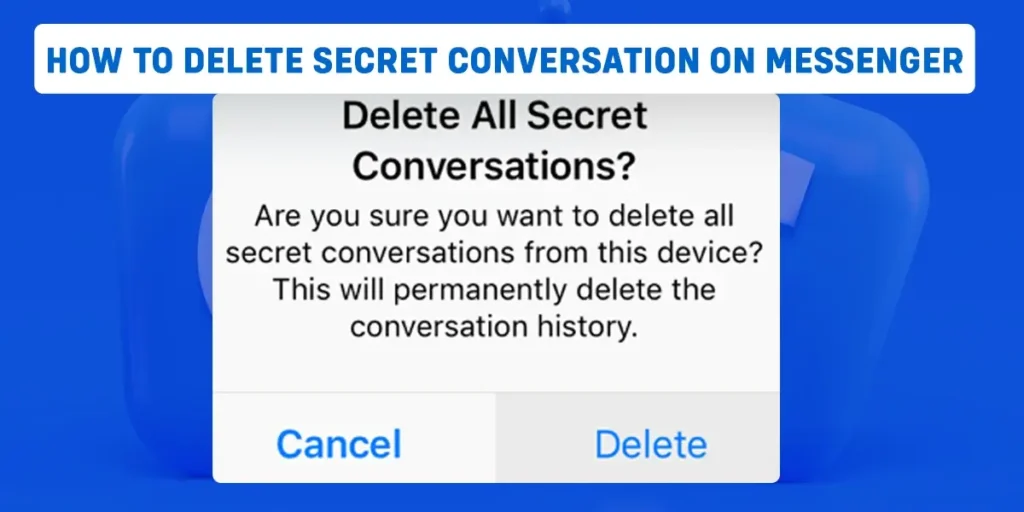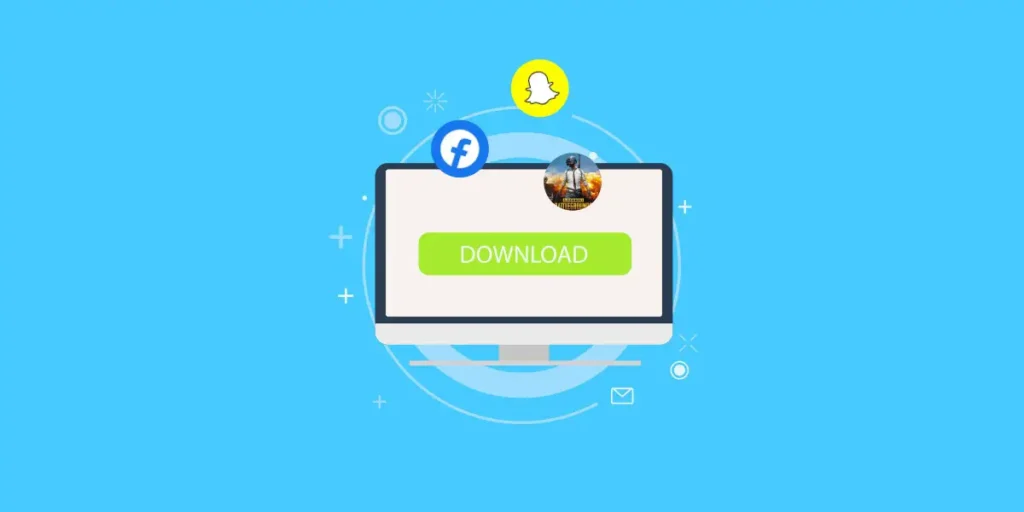It is best to delete the conversation if you don’t feel secure even using the secret conversation. Don’t worry! Today in this article, I will guide you through the step-by-step procedures to delete a secret conversation on Messenger. So stay with us and read the full article.
Answer:
To delete a secret conversation on Messenger:
On Android
Open Messenger>Open chat>tap on the “i” icon>tap “delete chat”>and hit delete again.
On iOS
Open Messenger>Open chat>tap on your profile name>tap delete chat>and hit delete again.
What Does Secret Conversation Mean On Messenger?
On general Messenger, you can start a conversation on one device and continue the conversation on another device. You cannot access messages sent on a different device. General messenger stores messages for a long time, allowing you to access your chat history.
The secret conversation feature is similar to the vanish mode on Messenger that deletes messages in chats. Besides texts, you can also send images and voice messages in a secret conversation. As a security measure, the system does not support payments.
Considering the discrete nature of the secret conversations, you are not encouraged to leave messages on your device for a long time. You have the liberty to activate a self-destructing time on all messages you send, allowing them to be visible between five seconds and twenty-four hours. There will be no trace of your message afterward, even if third-party access to your device.
How To Delete A Secret Conversation On Messenger On Android?
You can delete a secret conversation on Messenger, but you cannot delete the secret conversation on your recipient’s device. Follow the below steps,
Step 1: First, you must open the Messenger app on your device.
Step 2: Once the app opens, open the chat with the person with whom you are having the secret conversation
Step 3: Then, tap on the “i” icon from the top right side of the screen.
Step 4: Now, tap on the “delete chat” from the bottom of the screen.
Step 5: A pop-up will appear on your screen, tap on the delete again, and the secret conversation on Messenger will be deleted.
How To Delete A Secret Conversation On Messenger On iOS?
Step 1: First, open the Messenger app on your device.
Step 2: Once the app opens, open the chat with the person with whom you are having the secret conversation.
Step 3: Now, tap on your profile name from the top left side of the screen.
Step 4: Then tap on the delete chat option.
Step 5: Finally, tap on delete once again, and the secret chat will no longer be available.
How To Set Time For Automatically Delete Secret Conversation In Messenger?
Follow the below steps to set a time to automatic delete secret conversations in Messenger,
Step 1: Firstly, you need to open the Messenger app on your device.
Step 2: Open a secret conversation with any of your Facebook friends.
Step 3: Now, tap on the “i” icon from the top right side of the screen.
Step 4: After that, tap on “Disappearing Messages” on the screen.
Step 5: Select your preferred time; it varies from seconds to minutes to hours to days.
How To Start A Secret Conversation On Messenger?
To start a secret conversation on Messenger, follow the below steps,
Step 1: Firstly, you need to open the Messenger app on your device and log into your account if you have not already.
Step 2: Once the app opens, tap on the search box from the top of the screen.
Step 3: Now, enter the username of the user with whom you have a secret conversation.
Step 4: After that, open the chat with your friend.
Step 5: From the chat with a friend, tap on the “i” icon from the top right corner of the screen.
Step 6: Now, tap on the “Go To Secret Conversation” for more actions. Then you will see a new chatbox with your friends with a lock icon in the profile picture.
Step 7: Now, go back to the home menu of the messenger app.
Step 8: You must now open the secret conversation with your friend.
Step 9: Finally, send a message to your friend, and you can have a nice and amazing secret conversation with your friend.
If you want to learn further in detail about starting a secret conversation on Messenger then refer to this article.
How To View Secret Conversation On Messenger?
Once you open the secret conversation with your friend, you can go to the Messenger chat section and search for the secret conversation with your friend to view the secret conversation with your friend on Messenger.
Follow the below steps to see the secret conversation with your friends on Messenger,
Step 1: First, tap on the messenger icon from your device’s home screen to open Messenger.
Step 2: Once the app opens, tap on the search box from the top of the screen.
Step 3: Now, enter the username of the user with whom you have a secret conversation.
Step 4: After that, look for the chat section on the chatbox with the lock icon in the profile.
Step 5: When you see your friend’s username and profile picture with a lock icon in the profile picture, tap on the username.
Step 6: Once you see the username with the lock icon in the profile picture, open the secret chat with your friends to view the chat.
Step 7: Finally, in the secret chat section, if you have not set the duration for messages disappearing from the chat section, you can find all the messages in the secret chat with your friend.
But if you have a set duration, you will only see the message that has not expired or no message in the secret conversation on Facebook messenger.
Can You Tell If Someone Has A Secret Conversation On Messenger?
Yes, you and I can tell if someone has a secret conversation on Messenger. Listen, whenever a user starts a secret conversation, the chat looks different from a regular chat. The conversation color will be black, and there will be a little lock icon under the person, and a person has a conversation with that.
Moreover, whenever someone sends you a message that is a secret, then you will be able to see that black lock icon next to the person’s name. Thus the color will be back, so it is easy to identify. That is exactly what to tell it.
Frequently Asked Questions (FAQs)
Here are some frequently asked questions.
Can Secret Conversation Be Screenshot?
Unfortunately, No. Facebook has not yet restricted the secret conversation to prevent screenshots from being taken. So a user can very easily screenshot your secret conversation messages and share them. So a user can very easily screenshot your secret conversation messages and share them.
Do Secret Conversations On Messenger Show Up?
No, secret conversations on Messenger do not show they appear in your Messenger like regular chats. Moreover, they do not show the notification as their ordinary chats show.
How To Check Secret Conversation History On Messenger?
If you have not set the time to delete the message from the secret conversation, you can see the message history from the secret chat conversation in the chat section.
Is It Legal To View Someone’s Secret Conversation On Facebook Without Their Consent?
It depends. It is fine to see your underage kids’ messages, but if you want to check an adult’s secret conversation, you should get their permission.
Conclusion
That is all for how to delete a secret conversation on Messenger. If you are unsure how to delete a secret conversation on Messenger, the above article is for you.
Thank you so much for reading the article.
Also, Read
How To Delete A Live Video From Facebook?
How To Start A Secret Conversation On Messenger?
Why Is The “Add Friends” Button Not Showing On Facebook?
How To Link Instagram To Facebook Business Page? [Best Methods]