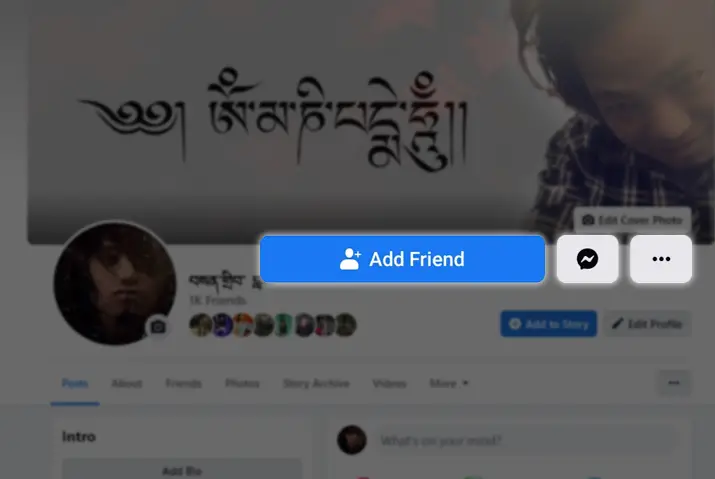Sometimes you want to add someone on Facebook but you can’t see the ‘Add Friend’ button on their profile. At that time people may think that this is the problem of the Facebook application. And that is the reason why the button is not shown on their profile. So, here you can find the reason behind why the “Add Friend” button not showing on Facebook.
But you can customize your privacy settings on Facebook to show the ‘Add Friend’ button on Facebook. Also, you can hide the add button from your profile whenever you want. People do this for various reasons by customizing the settings.
What Is an Add Button On Facebook?
Add Button is a button you get on others’ Facebook profiles to send a friend request. When they accept your friend request, they are added to your friend list. To accept a friend request, they have to ‘Confirm’ the request you have sent.
After accepting the request, the ‘Add Button’ will turn into a ‘Message’ button. And you will be able to see all the posts and photos or videos from the gallery if it is shared. But if they ‘Cancel’ your friend request instead of ‘Confirm’ you will again see ‘Add Button’ in their profile.
How To Find the ‘Add Friend’ Button On Facebook?
When you visit a new profile on Facebook with whom you are not a friend with you can find the ‘Add Friend’ button below the profile picture and Facebook username. Also, you can see it under ‘People You May Know’ suggestions on Facebook where you can directly ‘Add Friend’ or ‘Remove’.
But you won’t find the ‘Add Friend’ button when you open the profile of someone with whom you are already friends. At that place, you will find the ‘Message’ button from where you can send messages. When the same person unfriends or deletes you from their Facebook account you will again find the ‘Add Friend’ button back.
How To Send Friend Requests To Someone On Facebook?
When you find someone you know on Facebook then you can send a friend request to them. There are various ways to add friends on Facebook.
Add Friend From People You May Know
You can add friends from the suggested list ‘People You May Know’. When you scroll on the feed you can suddenly find the ‘People You May Know’ list. From there you can directly send friend requests by clicking on ‘Add Friend’.
Add Friend By Searching
If you are looking for someone to add on Facebook then you can search their name. On your Facebook home page, there is a search bar in the top left corner. You can type the Facebook username of the profile you are searching for and go to their profile. Then you can click on the ‘Add Friend’ button under their profile and send a friend request.
Add Friend From A Friend List
If you want to add someone’s friend on Facebook, then you can go to the profile of the person whose friend you want to add. Then you can find the ‘Friends’ tab on the row next to ‘Posts’ and ‘About’. Then you can scroll down to find the person or type the name on the search box. When you find the person, you can tap on the ‘Add Friend’ button next to the username. After they accept your request, they will be on your ‘Mutual Friend’ list.
Reasons You Cannot Find ‘Add Friend’ Button On Facebook Profile
There are various reasons why you cannot find the ‘Add Friend’ button on Facebook. So, here we have explained to you the reasons behind it.
User Has Restricted Unknown People To Add
You can customize the settings of friend requests on the Facebook app. You can let selective people send you a friend request on your Facebook account. There are the options of ‘Everyone’, ‘Friends of friends’, or direct message you.
Everyone is selected by default and you can change the setting to ‘Friend of friends’ so that only mutual friends can send you a friend request. This will help to keep your privacy and only known people will send you a request. So, if you can’t see the ‘Add Friend’ button on someone’s Facebook profile then they have restricted unknown people to send them friend requests.
Your Friend Request Is Pending
When you send a friend request to people on Facebook then they have to accept the request. Otherwise, you can’t see the ‘Add Friend’ button on their profile until they respond to your request. You will see the ‘Requested’ button in that place. And once they accept your request you can see the ‘Message’ button there.
If they don’t respond to your request for some time then you can cancel the request and unfollow them too. Then you can again see an ‘Add Friend’ button there. So, if there is no ‘Add Friend’ button on their Facebook profile then you might have already sent a request to them. And your request might be pending.
Your Friend Request Has Been Marked As Spam
There is an option of marking someone’s friend request as spam. When someone sends you a friend request on Facebook and unfriend you and then again sends you a request. Or cancel the request after sending it time and again then this might be the case of spam.
But sometimes people mark you as spam intensely so you will not be able to find the ‘Add Friend’ button on their Facebook profile
You Want To Create An Official Account
If you are a known figure on Facebook then you might want to create an official account. Due to the limitation of Facebook, only five thousand people can add you. So, if you are popular, more people want to see your updates on Facebook. That is why Facebook has provided you with the option to create an official account.
To create an official account, you have to verify your account and earn to register your Facebook account as official. And when it is approved you can find a blue and white tick mark on your Facebook profile.
When you have an official account people can’t see the ‘Add button’ on your profile. Instead, there will be a ‘Follow’ button that people can click and follow on Facebook. So, make sure that you are not on an official profile to send a friend request.
How To Solve ‘Add Friend’ Button Not Showing On Facebook?
Likewise, there are some solutions to send them a friend request too. We have already discussed the reasons why you cannot find the ‘Add Friend’ button on someone’s Facebook profile. Now let’s discuss the solutions to this problem.
If the person you want to add on Facebook has selected the ‘Only Me’ option on the ‘Restrict Unknown People To Add’ settings. Then you can do the following steps to fix this problem.
Step 1: Go To Facebook Profile
Open Facebook and go to the profile you want to add.
Step 2: Open Message Box
Click on the ‘Message’ button on the top near to ‘Add Friend’.
Step 3: Send Message
Send a message asking them to send you a friend request.
Step 4: Request To Change Settings
You can also ask them on the message to change their privacy settings for you.
Change Privacy Settings
In case they don’t know how to change the privacy settings then you can ask them to do the following steps.
Step 1: Open Facebook App
Open the Facebook app on your device.
Step 2: Click Down Arrow Icon
Tap on the down arrow icon on the top right corner of your profile.
Step 3: Click on Settings and Privacy
Click on the ‘Settings and Privacy’ option.
Step 4: Click on ‘Settings’
Scroll down and click on the ‘Settings’ option.
Step 5: Click on ‘Privacy’
On the left pane, you can see the ‘Privacy’ option, click on it.
Step 6: Choose Everyone From The Option
Under the ‘How People Can Find And Contact You’ option, there is ‘Who Can Send You Friend Requests. Click on the ‘Edit’ option on the right and choose ‘Everyone’.
How To Solve If Your Friend Request Is Pending?
If you had sent a friend request to someone on Facebook and they have not accepted yet. Then you can’t find the ‘Add Friend’ button there, instead, you can see the ‘Requested’ button. So, for this, you can again get an ‘Add Friend’ button there by following these steps below.
Step 1: Go To Facebook App
Go To Facebook app on your device.
Step 2: Search The Facebook Username
Search the Facebook username on the search box.
Step 3: Click On Their Profile
You can click on their profile after you find it.
Step 4: Tap on the ‘Requested’ button
Now tap on the ‘Requested’ button if you have already sent the request.
Step 5: Cancel The Request
Then choose ‘Cancel Request’.
Step 6: Add Friend
Now you can see an ‘Add Friend’ button again on their profile.
How To Solve Friend Request ‘Marked As Spam’
When you get irritated by someone’s activity or sending friend requests on Facebook then you might be ‘Marked As Spam’. So, do not send friend requests time and again if they don’t accept your friend request on Facebook. You cannot fix this problem unless they remove you from spam. To solve this issue, you have to request them personally to accept your friend request.
How To Solve Send Friend Requests To An Official Account?
If you are looking to solve the problem of sending a friend request to an official account then there is no solution for it. You can only ‘Follow’ to the official account to see their updates. You will not find an ‘Add Friend’ button on an official account anywhere.
Why Is the Add Friend Option Is Disabled On Facebook?
Some people disable the friend request option on their Facebook profiles for privacy reasons. They don’t want too many people to add them on Facebook or get friend requests from random people. So, these are the reasons why people disable the ‘Add Friend’ option on Facebook.
Frequently Asked Questions
There might be relatable queries regarding the ‘Add Friend’ button not showing on Facebook. So, here are the answers to those queries in a simple manner.
How does Facebook suggest Friends To You?
Facebook suggests friends to you on the basis of people you searched on Facebook. There is an algorithm that Facebook uses from which you get the suggested friends automatically. You can also connect your Facebook to Instagram and the friends suggested will be people you follow across both the platforms.
Can You Turn Off Friend Requests On Facebook?
Yes, you can turn off friend requests on your Facebook account from privacy settings.
Conclusion
Thus, do not add people unnecessarily if you don’t know them on Facebook. You might be marked as spam or blocked if you do suspicious activity on Facebook. Then you won’t be able to add them again on Facebook. But there might be several reasons that the ‘Add Friend’ button is not seen on someone’s profile.