Tumblr is the best place to discover short blog content in a single scrollable dashboard. You can choose a topic that you are interested in and can view content related to it. But the problem is it also shows a wide variety of post content in your dashboard. This means you will endlessly see content besides your choice or topic unless you remove the tag or filter out the content you don’t want to see. So, how do you block tags on Tumblr?
Answer:
Tumblr allows you to block tags and filter post content you don’t want to see. To block tags, go to account settings, tap “Content you see,” tap the “+” under “Filtered tags,” type the tag without the hashtag, and tap “Add.” To filter posts, follow similar steps but tap the pencil icon under “Filtered Post Content,” type the phrase to block, and tap “Add.” Be careful when choosing words to filter, as it will block variants. Blocking tags and filtering content allows you to customize your Tumblr feed.
Learn how to regain control of your Tumblr feed with our step-by-step guide on blocking and filtering tags. Say goodbye to irrelevant content and hello to a tailored dashboard that matches your interests. Let’s dive in and make your Tumblr experience truly yours!
How Do Tags and Filters Work in Tumblr?
Before we move on to our main topic, you may want to know how Tumblr filter out tag and content from your feed.
As I mentioned, you can read a different blog post and post your own on Tumblr. When you want to increase visitors to your content, you can use hashtags to notify people about your blog. Doing this, when someone searches a certain keyword in Tumblr, they will see your content if you have mentioned the same keyword on your tag. Moreover, Tumblr also spreads those tags all over its user feed automatically.
Similarly, you can view other people’s content on your feed just like that, even though you didn’t search for that keyword. Just think of it as an Instagram TV (IGTV) where you can watch and view other IG user posts without following them. That’s why Tumblr allows you to block tags and content to prevent seeing unnecessary content. This way, you make your Tumblr dashboard neat and clean. However, it doesn’t filter out tags or text from messages, your content, and advertisements.
Let’s take an example; suppose you don’t want to know any spoilers from the Wednesday series on your Tumblr. So, you can block tags related to Wednesday, like #Wednesday, #WednesdayAddams, #The Addams Family, and other keywords.
This way, Tumblr will blacklist that tag and automatically block the related post with similar tags.
Also Read: Juno Webmail: How to Sign in and Login?
How To Block Tag On Tumblr?
Blocking tags on Tumblr means filtering tags you can see on your feed content. But it would help if you remembered that Tumblr only filters out the content containing tags with that phrase. This means you have to find the tag phrase on the content and block them one by one at a time. In this section, I have mentioned the steps to block hashtags on the Tumblr app and the Tumblr web on the desktop.
So, please move to the following procedure down below.
Filter Tags on Tumblr on Mobile
If you use Tumblr on your mobile phone to access the blog content, follow the steps to blacklist tags on Tumblr.
Note: You can follow the same steps on Android and IOS devices. The steps are the same on both devices.
Step 1: Open Tumblr
Launch Tumblr on your mobile device.
Step 2: Click On Your Account
Tap on your account icon from the bottom right corner of the screen.
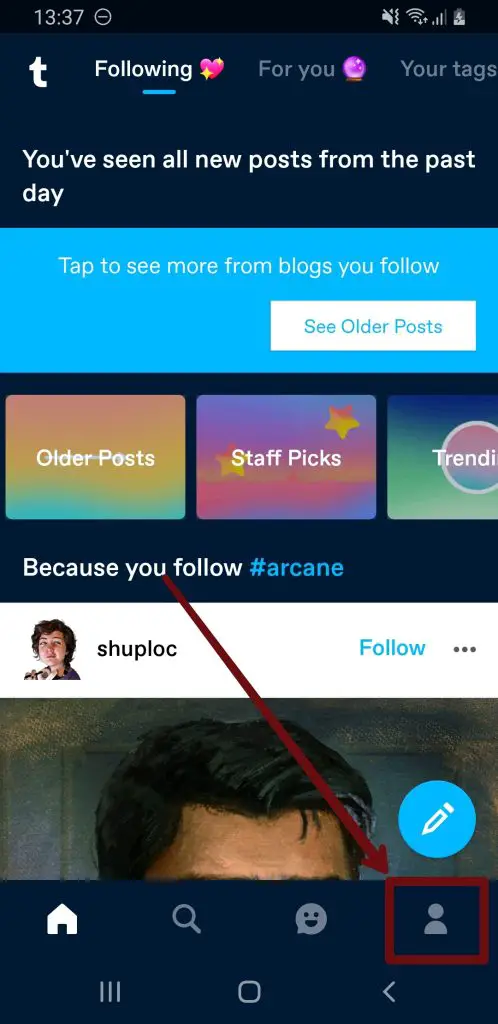
Step 3: Click On Settings
After that, tap on the Settings icon from the upper right corner. Remember, if you are using an iPhone, then you have to choose one of your blog content to open Tumblr settings.
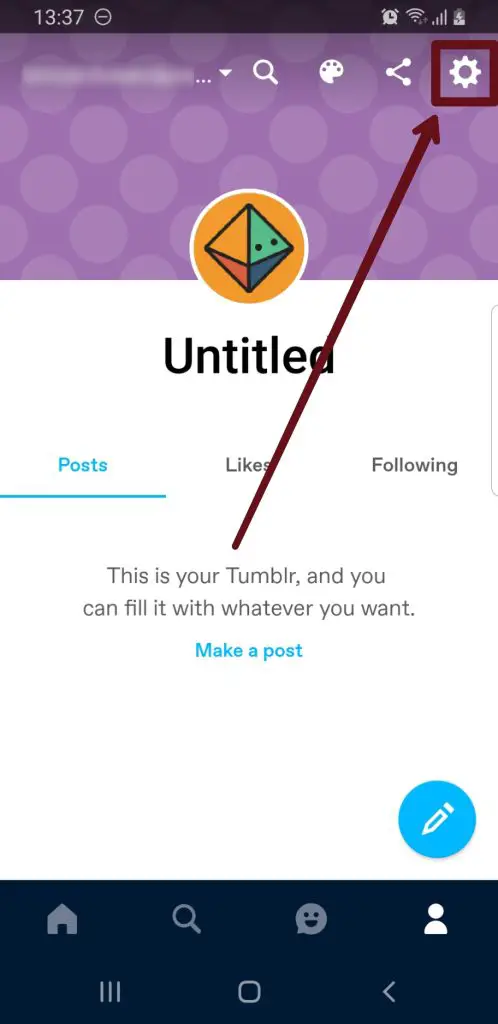
Step 4: Select Account Settings
Now, tap on the Account Settings option.
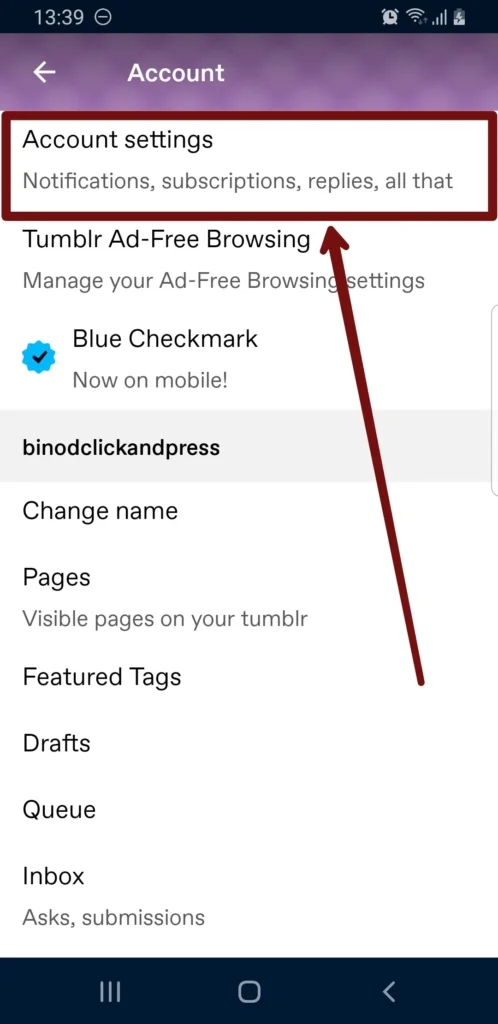
Step 5: Click On Content You See
Next, tap on the “Content you see” option to filter tags.
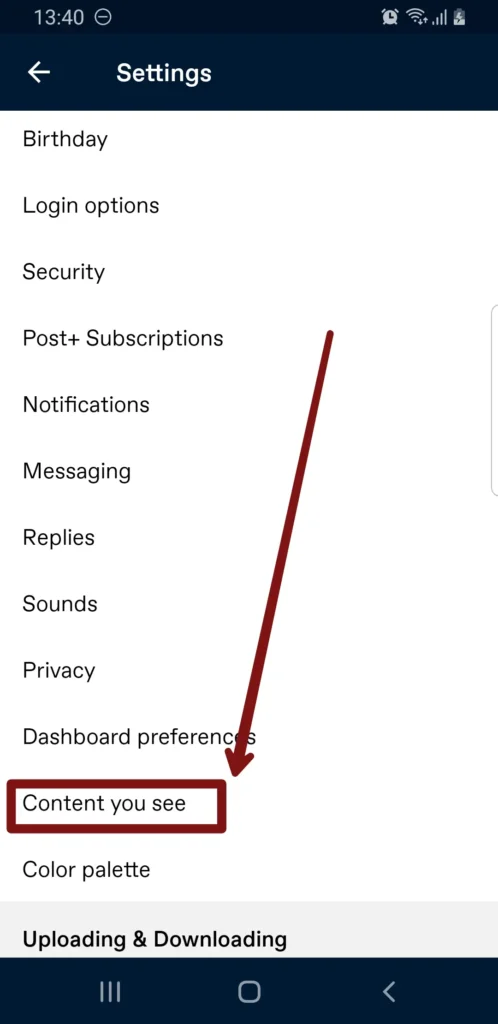
Step 6: Tap On +New Button
Under the Filtered tags section, tap on the +new button to insert tags.
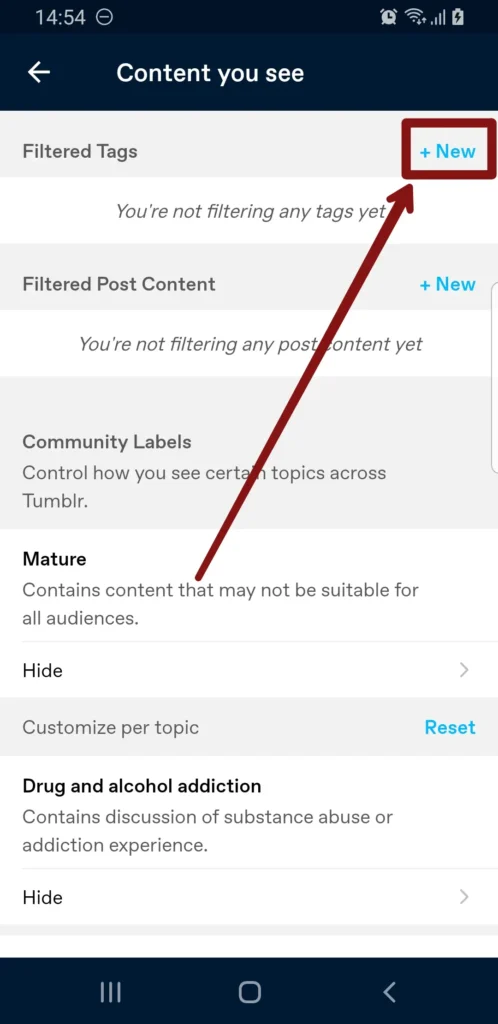
Step 7: Type The Tag Without Using #
Type the tag phrase without the # (hash) you want to block.
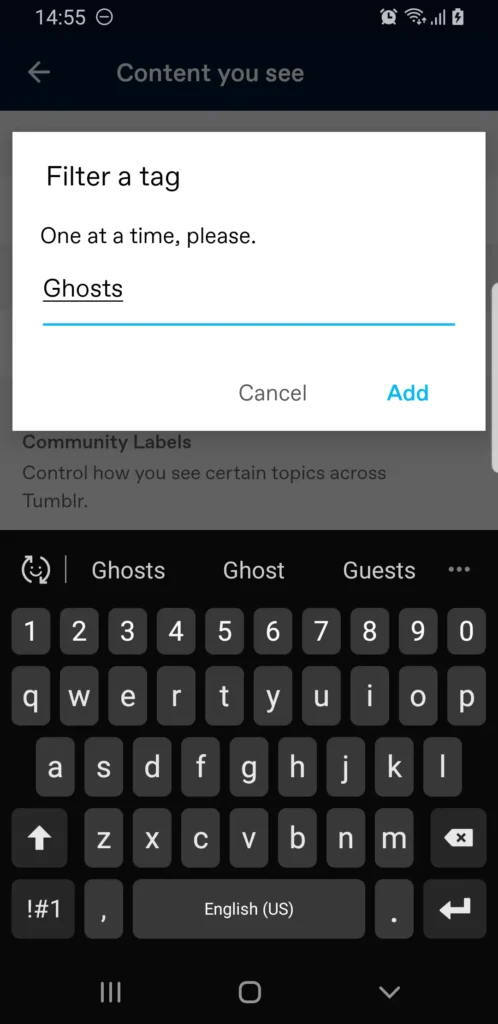
Step 8: Select Add
Finally, tap on the Add button.
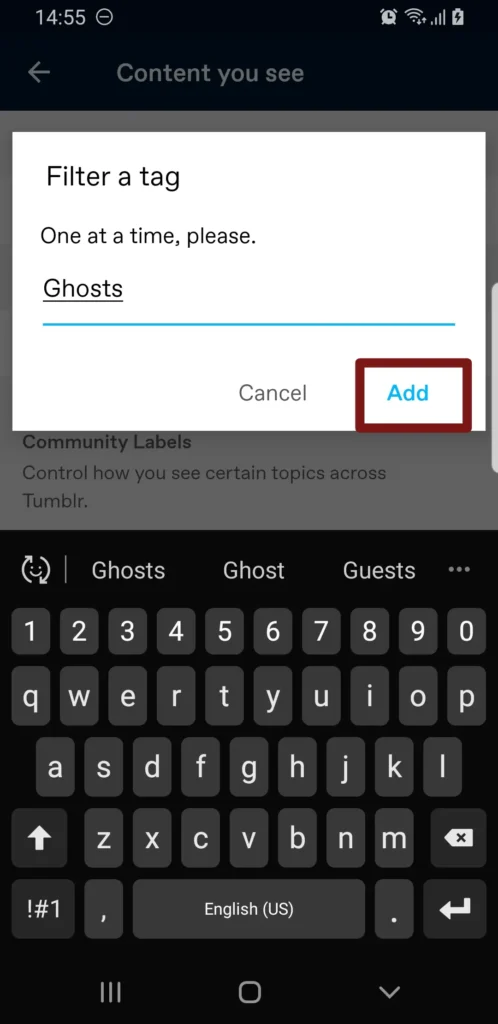
This is how you can block tags on Tumblr within a few minutes. Now, insert tags from content you don’t want to see on your Tumblr feed.
Also Read: JPay Email Login [Sign Up and Fix Login Problems]
How To Block Tags on Tumblr on Desktop?
Are you accessing Tumblr on your PC and want to block tags? If so, then follow the following procedure line by line.
Note: You can follow the below steps to block tag on Tumblr on both Windows and Mac. In addition, you can even use your mobile device if you don’t have access to the Tumblr app.
Step 1: Launch Your PC/Mac
Open and start your PC or Mac.
Step 2: Go To Browser
Launch your favorite browser, which you are currently using on your desktop/laptop.
Step 3: Go To Tumblr Web
Type tumblr.com in the search bar. For more simplicity, you can click on that link.
Step 4: Sign In To Your Account
Log in to your account if needed.
Step 5: Tap On Account Icon
Next, click on the account icon from the upper right corner.
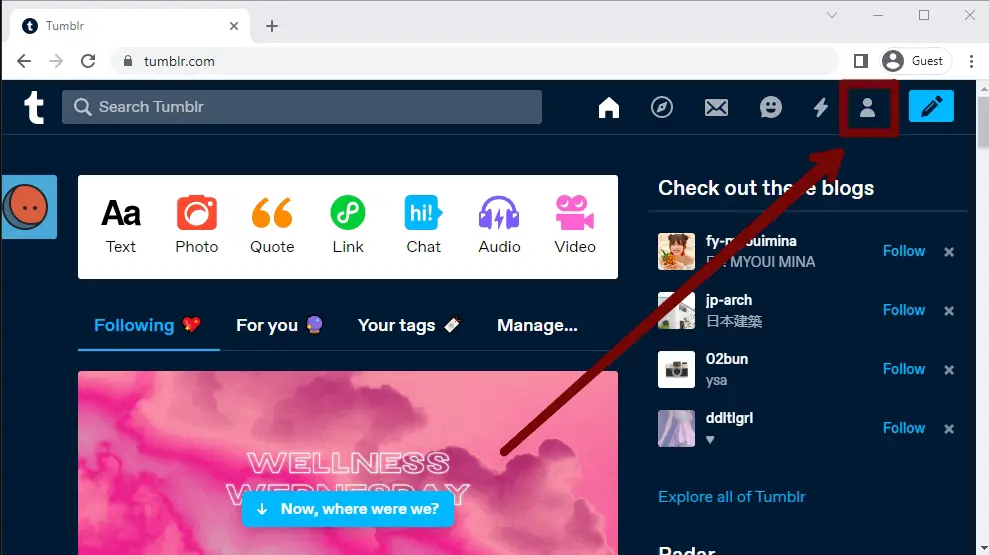
Step 6: Tap On Settings
Now, select Settings from the drop-down menu.
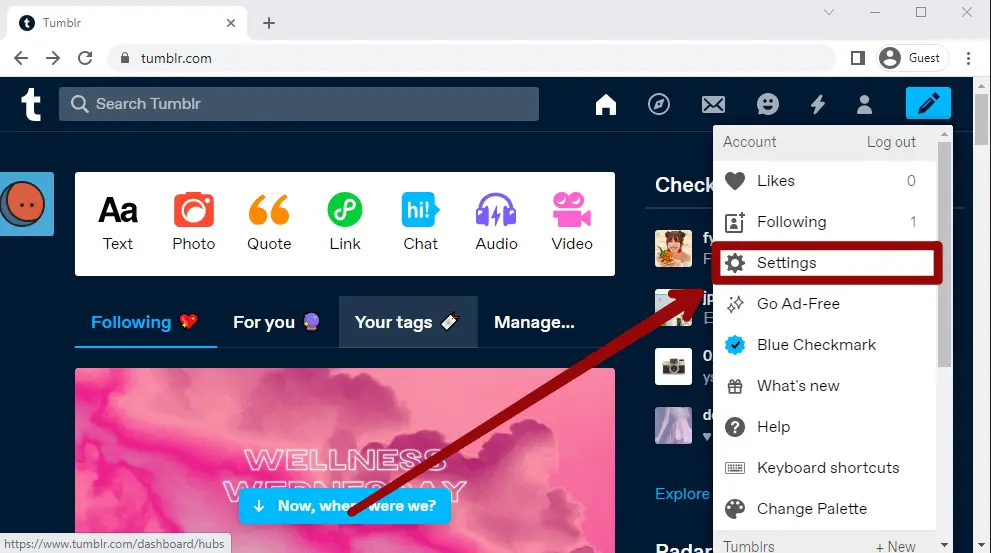
Step 7: Tap On Pencil Icon
Under the filtered tags section, click on the small pencil icon from the right side.
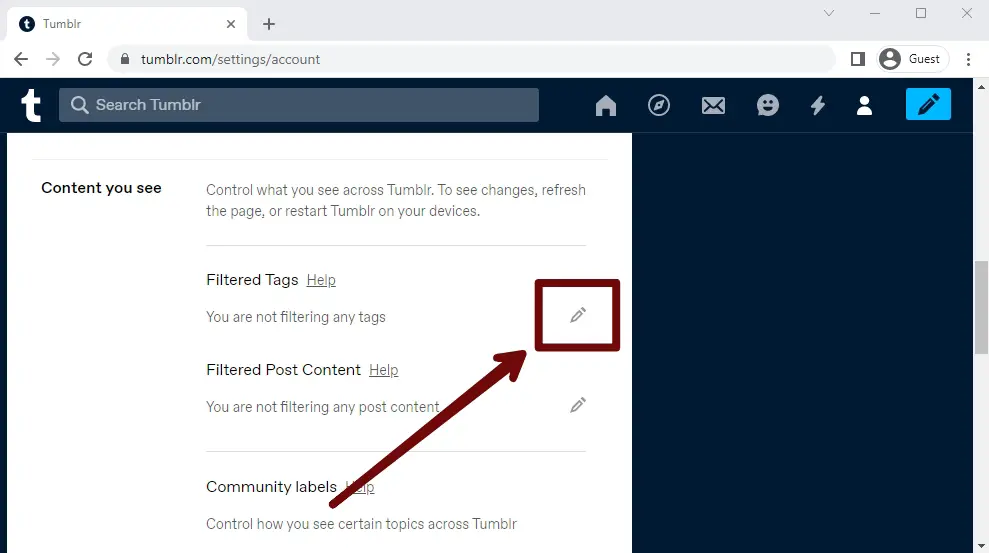
Step 8: Type The Tag Without Using #
There, type or insert tags without a hash that you want to block or blacklist.
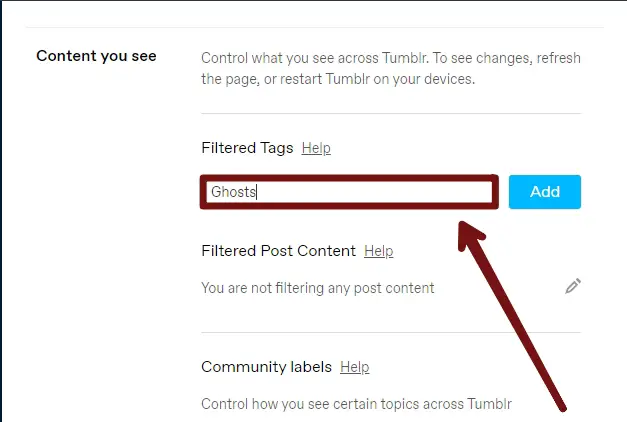
Step 9: Tap On Add
Finally, click on the Add button once you are done.
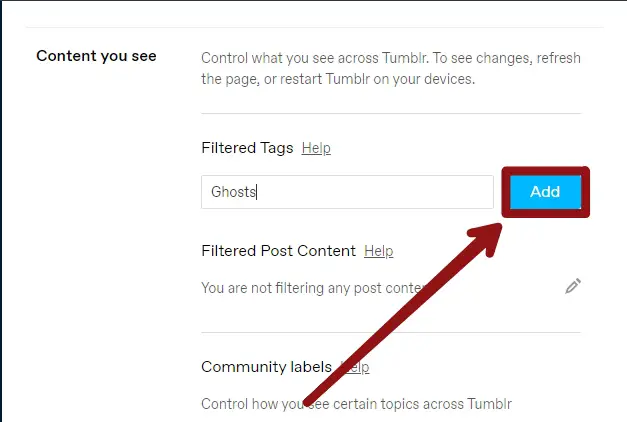
If you have other tags to block, you can repeat the same process repeatedly. Remember, it will be better if you put one tag simultaneously.
Also Read: How To Block And Unblock Someone On Kik
Also Read:
How to Unblock Tags on Tumblr?
Have you ever blocked various tags on Tumblr to eliminate unpleasant or sensitive content? But have you changed your mind and want to unblock it on Tumblr? If so, then you are in the right place.
Tumblr allows its users to both block and unlock tags from their accounts. This is a pleasant way to welcome and kick various blog content on Tumblr whenever you want. You have full control over your Tumblr account and its content.
Now, if you want to allow tags on Tumblr, then follow the following few steps.
How To Unblock Tumblr Tag on Mobile?
Step 1: Open Tumblr App
Open the Tumblr app.
Step 2: Sign In To Your Account
Log in to your Tumblr account if needed.
Step 3: Click On Account Icon
Tap on the Account icon, which is located at the bottom right corner.
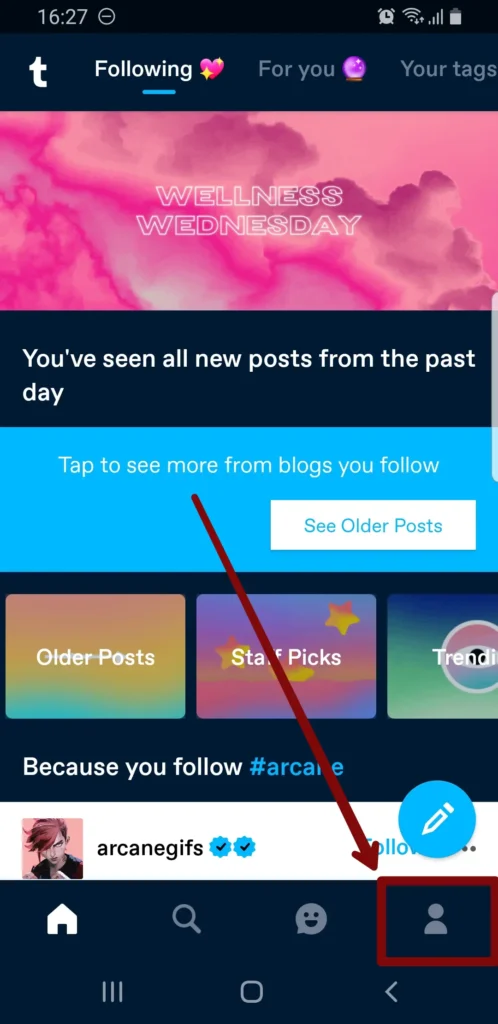
Step 4: Tap On Gear Icon
Tap on the Settings gear icon from the upper right corner. In IOS, you have to open any one content to open the settings section.
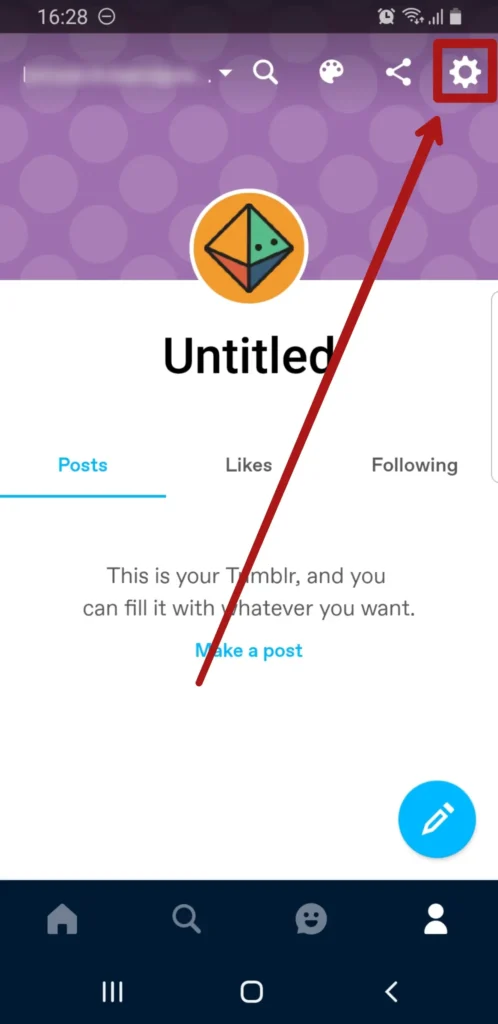
Step 5: Click On Account Settings
Next, tap on Account Settings.
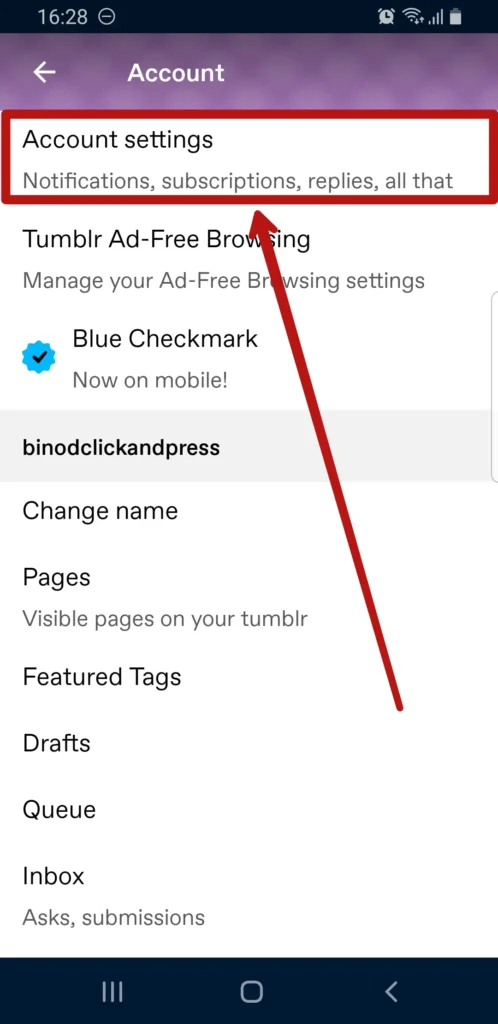
Step 6: Tap On Content You See
Select the Content you see option.
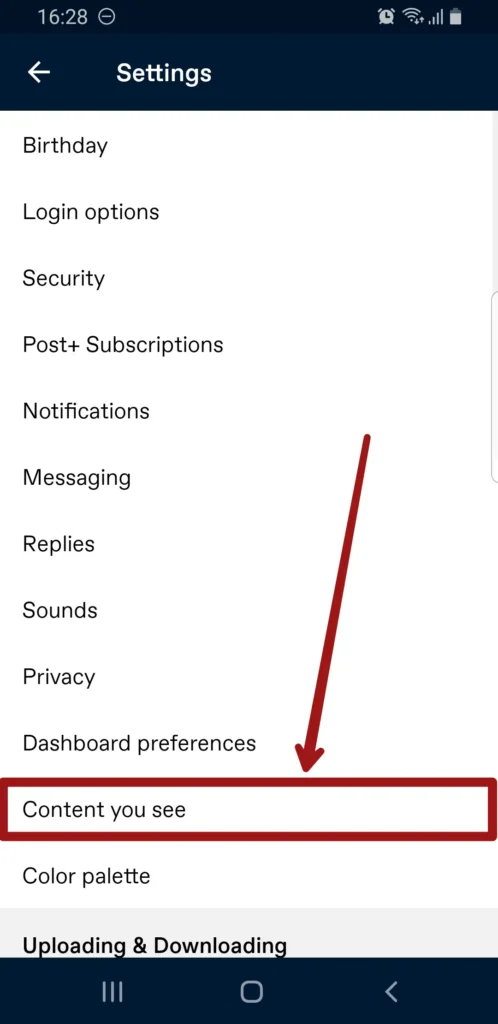
Step 7: Watch Your Blocked Tags
Now, you can see your previous blocked tags.
Step 8: Choose Tag
Tap on the tag you want to unblock.
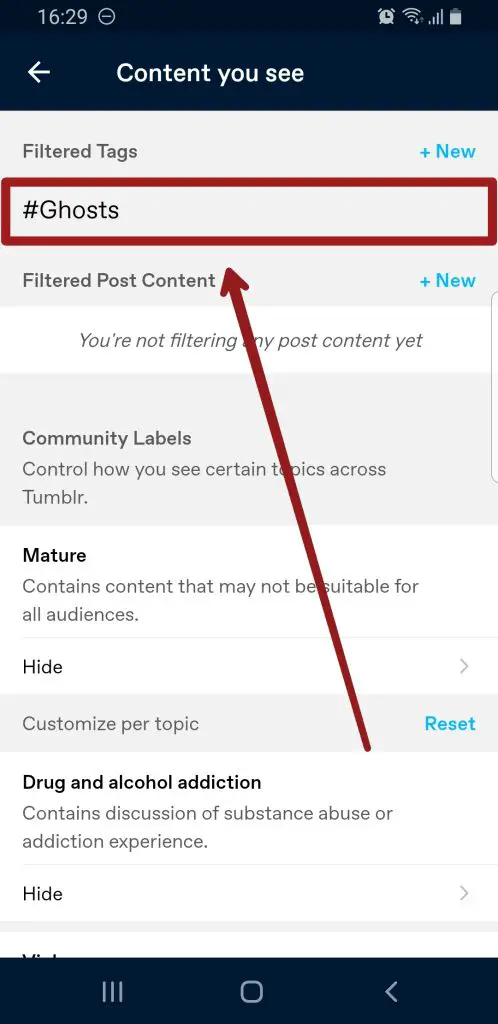
Step 9: Tap On Remove
Finally, tap on remove.
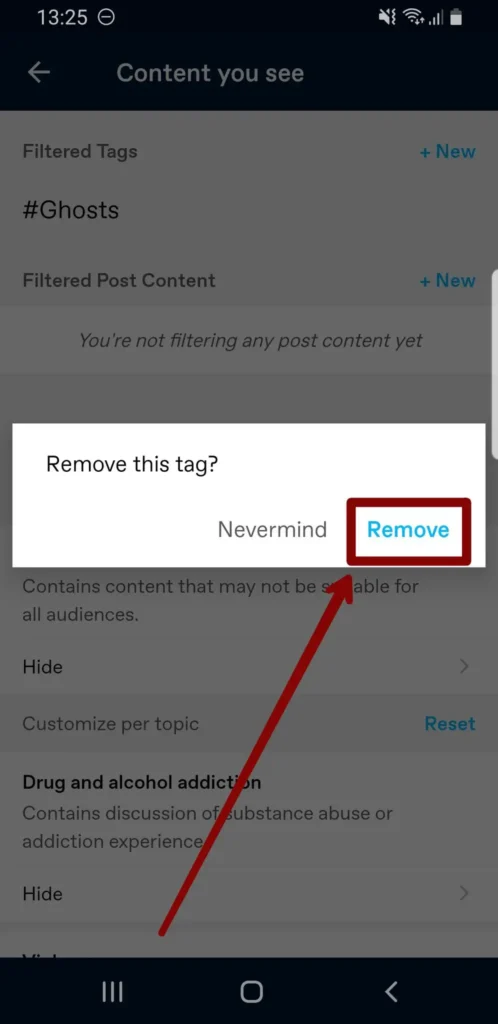
Also Read: Hyattconnect Login | Employee login Portal in
How To Unblock Tumblr Tag on PC?
Step 1: Launch The Tumblr Web Version
Open the official site of Tumblr.
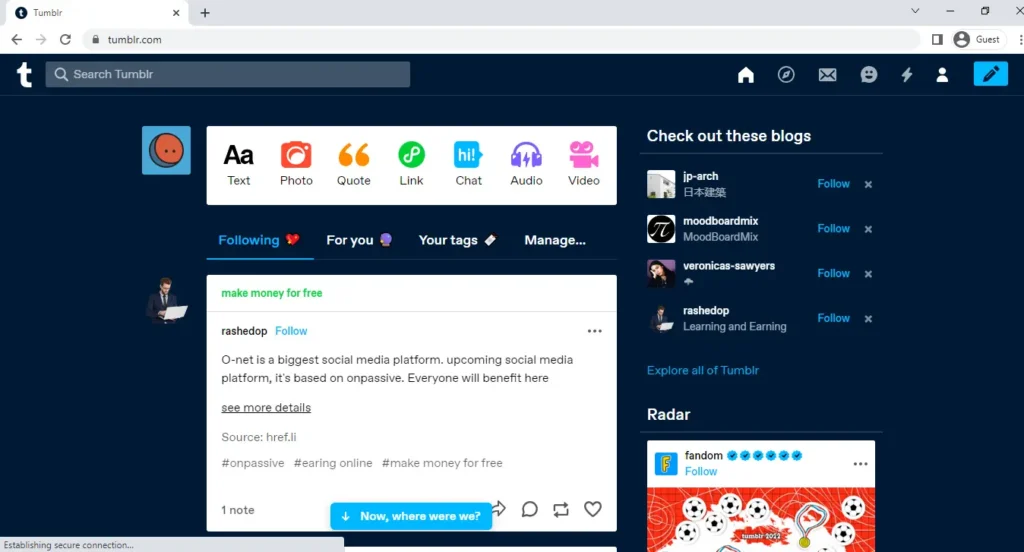
Step 2: Tap On Account Icon
Click on the Account icon option, which is located on the upper right side.
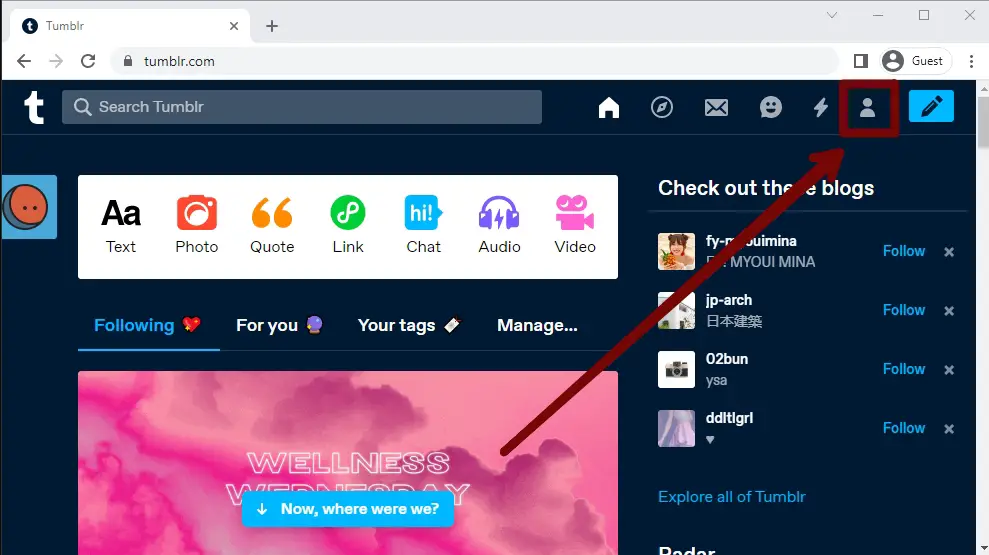
Step 3: Tap On Settings
Now, click on Settings.
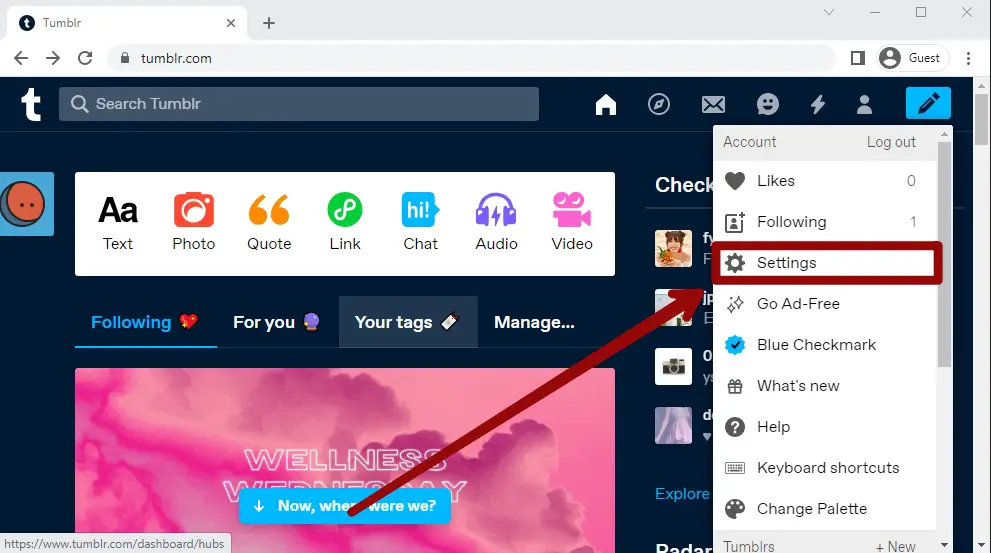
Step 4: Navigate Blocked Tags
You can find all your previous blocked tags under the Filtering section.
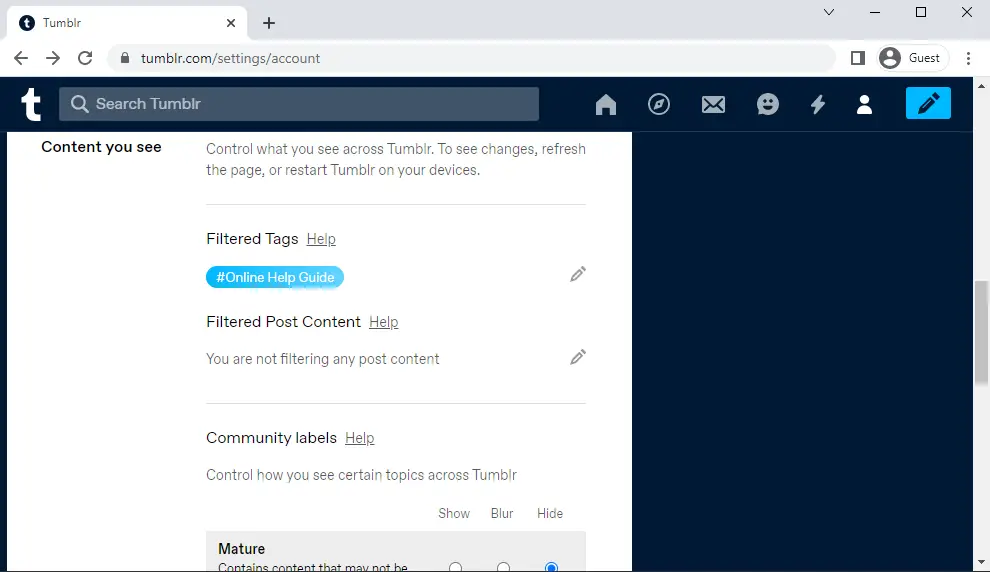
Step 5: Tap On Pencil Icon
Click the Pencil icon.
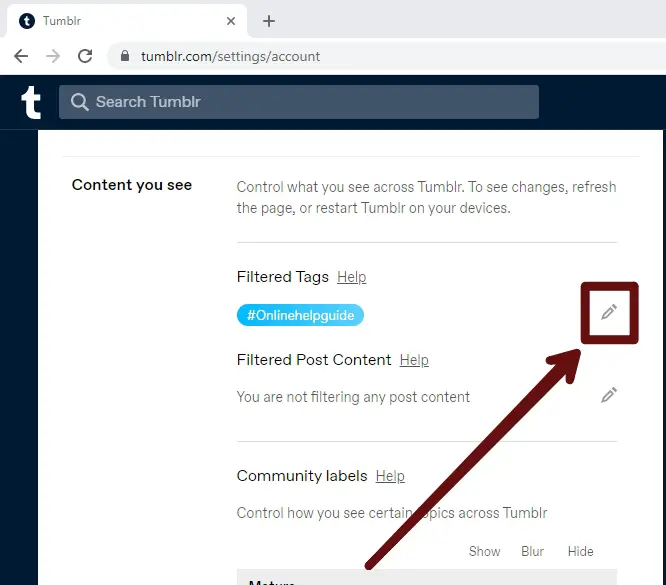
Step 6: Tap Remove
Now, click on remove beside your block tag.
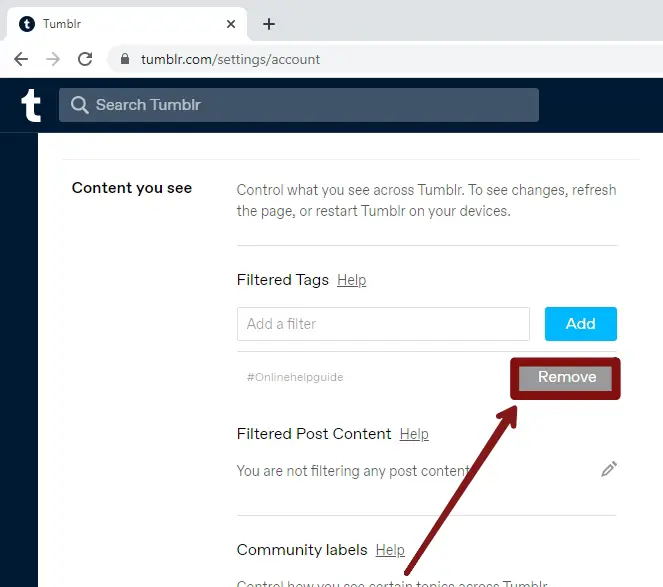
Also Read: How to Reset BIOS Password on Lenovo Laptop [Updated]
How to Filter Content on Tumblr?
You have learned to block tags on Tumblr, preventing you from showing content with your blocked tag. But now, what if the content you view on Tumblr has no tags? How do you block or filter blog content on Tumblr with no hashtag? Don’t worry, and stay calm.
Tumblr allows you to filter post content even though it has no tags. This means you can filter a text phrase that you don’t like to see on Tumblr content and block it for your own good. You can block as many keywords as Tumblr content without any problem. By doing this, Tumblr will never show you a post containing your blocked text phrase. Sound interesting, right?
Now, let’s see how you can block blog posts on Tumblr.
Note: If you use the phrase “Food,” then Tumblr will also filter phrases “food” and “FoOd”. Moreover, it will also filter the whole phrase that contains phrases such as “Foodmania,” “foodblog,” “Foodcatering” and so on. That’s why to be careful with the word or phrase you choose to block.
Apart from this, Tumblr won’t block the text of images, advertisements, original content, or post a message.
Step 1: Open Tumblr
Launch Tumblr on your device.
Step 2: Click On Account Icon
Tap on the Account icon.
Step 3: Go To Account Settings
Go to the Account settings.
Step 4: Tap Pencil Or +New Icon
Under the Filtered Post Content section, tap the pencil icon or +New.
Step 5: Type Tag Name
Now, type the text phrase you want to block.
Step 6: Click Add
Finally, tap on the Add button.
There you go. Now, you have successfully blocked or filtered post content on Tumblr. If you want to unblock post content, reverse the process or tap on remove beside your blocked text phrase.
Also Read: How to Add an Email Signature in Your AOL Mail [Step by Step]
What Types Of Content Can I Filter On Tumblr?
On Tumblr, you can control what you see by filtering certain things. You can hide posts with specific tags, keep out sensitive content, and even block people you don’t want to see.
However, these filters aren’t perfect; sometimes, things you don’t want might still appear. Also, you might miss out on interesting stuff if you use filters too much. So, while Tumblr gives you some control, it’s not 100% foolproof, and you need to find the right balance to enjoy the platform without missing out on the good stuff.
Also Read: Xfinity Comcast Email Login | Sign in Xfinity Account
How Many Tags And Phrases Can I Block At Once?
As of 2023, you can block as many tags and phrases as you like on Tumblr, with no specific limit mentioned. However, there is a restriction of 100 filters per channel, which includes keywords and phrases. If you exceed this limit, the oldest filters will be removed to accommodate new ones.
This means you can only have 100 different things blocked at any given time on your Tumblr channel. Keep this in mind when managing your content preferences and filtering options to ensure you control what you see effectively.
Also Read: How to Fix Among Us Sign-in Error?
Frequently Asked Questions
Here are some handpicked, frequently asked questions about “Block Tag on Tumblr.”
Can You Block Words on Tumblr?
Yes, you can block text phrases or words on Tumblr.
Why Can’t I Tag Someone on Tumblr?
When you want to tag someone on Tumblr, you must type @username in the post editor section while uploading your new content.
Why Can’t I View Sensitive Content on Tumblr?
If you can’t see sensitive content on Tumblr, then maybe your registered age on Tumblr is below 18.
Plus, Tumblr will automatically block sensitive content after a new update.
Conclusion
Customizing your Tumblr dashboard is easy by blocking tags and filtering out phrases you don’t want to see. Access your account settings and find the “Filtered Tags” sections and “Filtered Post Content.” Tap the add button in each section and type in the tag or phrase to block without using hashtags. Be strategic with your choices, as variations will also be blocked.
For tags, focus on ones related to topics you want to avoid. When filtering words and phrases, consider those that often appear in posts you dislike. Apply these filters judiciously, or you may inadvertently block content you enjoy. With some trial and error, you’ll learn how to optimize your feed by minimizing undesired content. Remember these handy tools next time your dashboard needs some tidying up. A little filtering goes a long way towards an ideal Tumblr experience.
If you have any queries related to Tumblr, then ask us in the comment section.





