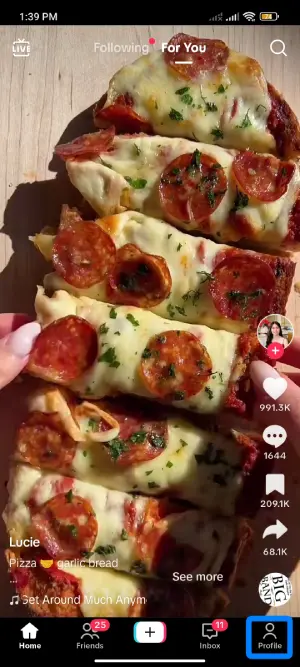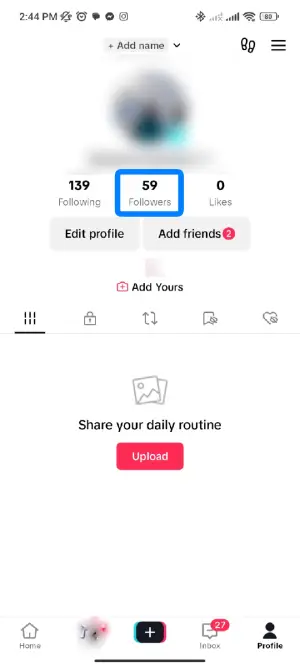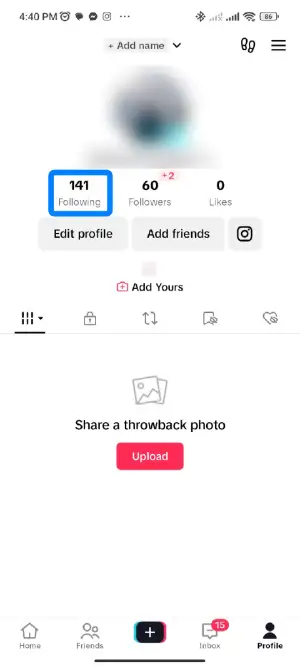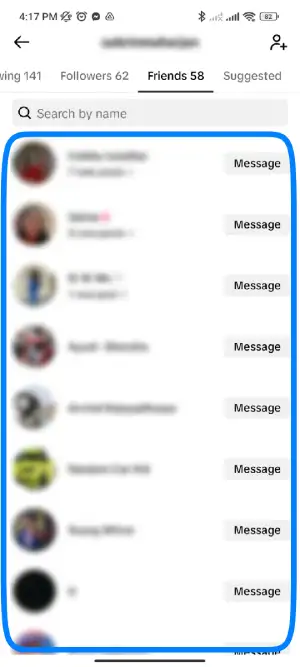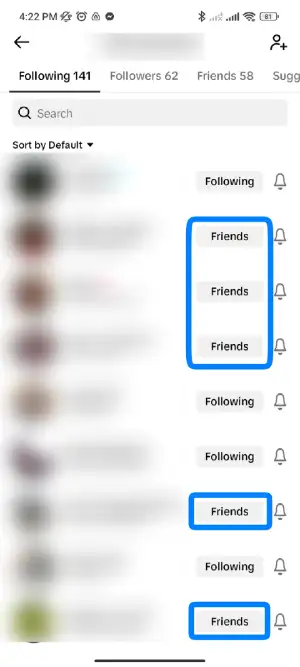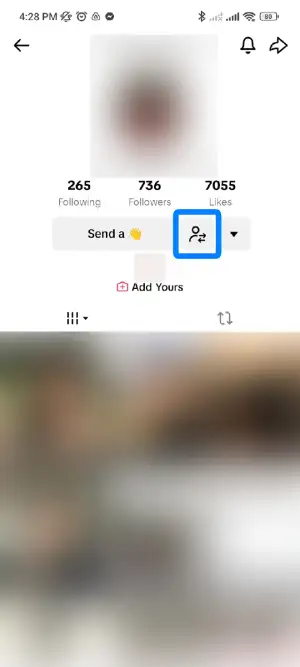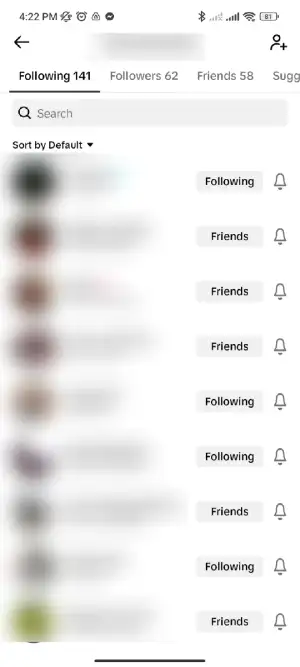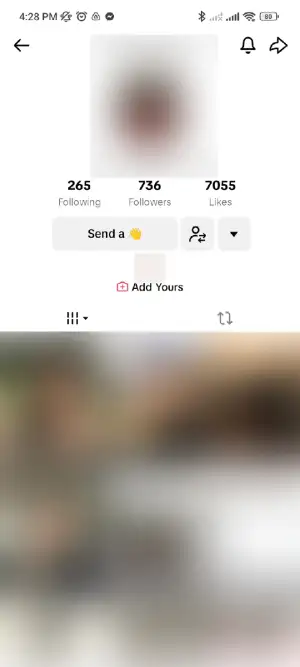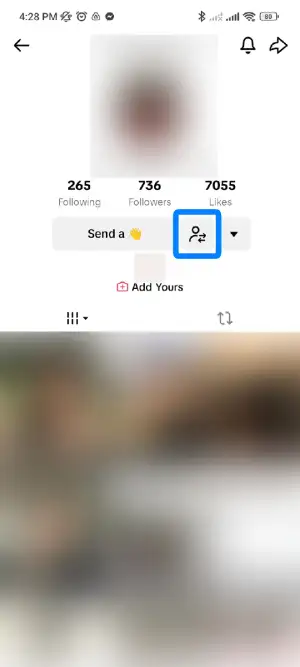TikTok, having its roots in China, is much different than other platforms we have known in terms of the user interface. If you are new to the platform you may even find it difficult to find basic things on the app. You may have tried and failed to see the ‘friends only’ list on TikTok. So how do you find it? And what other things do you want to know about that app?
It may be surprising that there is no way you can find a list of your friends on TikTok. But you have to scour through the list of your followers to find people who are friends with you on TikTok. Among the followers’ list, friends are labeled as ‘Friends’. These are the people who follow you and whom you follow back. There is no specific list where all the friends are listed on TikTok.
If you are surprised by how different TikTok UX (User Experience) is from other platforms then I suggest you read this article till the end. This article will explain in detail your followers and following lists and the steps to see the lists. And also how to see if someone is friends with you on TikTok and how to unfriend them if you want.
Also Read: How To Make Friends On TikTok?
What Are Followers And Following List On TikTok?
In TikTok, there is a significant difference in followers and following. Followers are simply the people who follow you on the platform and followings are those users or accounts whom you follow.
First of all, the User Interface of the TikTok app is quite different than any other social media app we were used to. It makes it hard to navigate around for someone who is not much familiar with apps and social media.
Being said that, it is also not a hard app to operate. The app is quite easy to use once you get familiar with it. You can get every setting and manage option from the profile section of the app itself.
And To see your followers on TikTok, you can go to the same profile page. The profile page gives you the main metrics of Following, Followers, and Likes upfront. These are the main metrics you want to check for your account.
Followings are simply the list of people whom you are following on the platform. If you want to check who are the people you are following, you can simply tap on the followings and it will list them.
The Followers are the ones who follow you on TikTok. Here, if you tap on it, you will see two types of followers i.e. Followers and friends. Followers are the ones who follow you and Friends are the ones who follow you and you also follow them back.
So, if anyone follows you and you too follow them back, TikTok will categorize them as friends. The separation is to give you the ability to interact more with friends. You can send DMs to friends and see their videos available for friends.
Also Read: Who Can See The ‘Friends Only’ Videos On TikTok?
How To See Followers And Following List On TikTok?
If You are new to the platform and do not understand how the app operates. The following steps will help you to see your followers on TikTok.
Step 1: Open TikTok App
Open the TikTok app on your device. Log into your account if you haven’t already.
Step 2: Go To Profile Section
Next, go to the profile section of TikTok by clicking the profile button on the bottom right corner. The older version of the app has a ‘Me’ button instead of Profile.
Step 3: Click On The Followers
Once you are on the profile page, you will see your username, profile picture, bio, latest videos, and other information. Click the Followers button to get the list of your followers.
There, you have the list of your followers. But some of them are your friends i.e. who follow you and you follow them back. Though this is publicly available by default, you can also turn it off to avoid seeing this list by anyone who is not your friend.
Also Read: How To See If Someone Is Active On TikTok?
See The ‘Friends Only’ List On TikTok?
The ‘Friends Only’ list lists your friends on the platform. You can easily see your friends only in tiktok easily. Follo the easy steps to do so.
Step 1: Open TikTok App
Open the TikTok app on your phone. Log into your account if you haven’t already.
Step 2: Go To Profile Section
From the home screen of TikTok, click the profile icon on the bottom-right part of the screen.
Step 3: Click On The Following Button
When on the profile page of TikTok, click the following button at the bottom of your username.
Step 4: Tap on Friends
Now, tap on friends at the top right of your screen.
Step 5: Look For Friends Label In The Following List
Now look for all the users with the ‘Friends’ label on the following list.
How To See If You Are Friends With Someone On TikTok?
If you have ever wondered how will you see if you are friends with someone on TikTok then this can be done by looking among the following list or directly visiting their profile.
In TikTok, if you visit the profile of any friends, it will show a double-arrow in place of the ‘Follow’ button. This double arrow indicates that you both follow each other and are friends on the platform.
Follow the below steps to correctly check to see if you are friends with someone on TikTok.
Step 1: Open TikTok App
Open the TikTok app on your phone. Log into your account if you haven’t already.
Step 2: Go To The Profile Section
From the home screen of TikTok, click the profile icon on the bottom-right part of the screen.
Step 3: Click The Following Button
When on the profile page of TikTok, click the following button at the bottom of your username.
Step 4: Check For The Username
Check for the username here if it has a ‘Friend’s’ label. If yes, you are friends with the person and if not you are not.
Or there is another way you can see if you are friends with someone on TikTok.
Step 1: Open TikTok App
Open the TikTok app on your phone. Log into your account if you haven’t already.
Step 2: Navigate To The Profile Of The User
Navigate to the profile of the user by searching them on the search bar or from any other process.
Step 3: Look For The Double Arrow Button
The double arrow button can be found along with the ‘Person’ icon on the profile. It is located below the following and followers count.
If there is a ‘Person Icon’ with the double arrow, then you are ‘Friends’ with them, if not you are not.
Also Read: How To Delete Stories On TikTok?
How To Unfriend Someone In TikTok?
And If you want to unfriend someone on TikTok then you can do so from your following list and the profile of the user.
If you want to unfriend them from your TikTok then just follow the steps below.
Step 1: Open TikTok App
Open the TikTok app on your phone. Log into your account if you haven’t already.
Step 2: Go To The Profile Section
From the home screen of TikTok, click the profile icon on the bottom-right part of the screen.
Step 3: Click On The Following Button
When on the profile page of TikTok, click the ‘Following’ button at the bottom of your username.
Step 4: Scroll To The User
Now, scroll the list and find the user.
Step 5: Click The‘ Friends’ Button
Next, click on the Friends icon on the right side of the user’s id, and you will not be friends with them.
Or you can also visit the profile of the user and unfollow them from there.
Step 1: Open TikTok App
Open the TikTok app on your phone. Log into your account if you haven’t already.
Step 2: Navigate To The Profile Of The User
Navigate to the profile of the user by searching them on the search bar or from any other process.
Step 3: Click The Double Arrow Button
Look for the double arrow button and press it.
Step 4: Confirm Unfriending
Finally, it will ask you to confirm the unfollowing. Confirm, and you will not be friends with them any longer.
Also Read: How To Find TikTok Users Near My Location?
Frequently Asked Questions (FAQs)
Some frequently asked questions related to the topic are taken from the internet. Please follow the questions and their answers to understand more about TikTok.
Can I Mass Unfollow On TikTok?
No, there is no way you can mass unfollow on TikTok. If you want to unfollow someone on TikTok, you have to do it manually as described in the ‘How To Unfriend Someone In TikTok?’ section of this article.
How Do I Unfollow Inactive People?
It is extremely hard to find inactive people on TikTok. If you have noticed some inactive users and you want to unfollow them, you must do it manually. Follow the ‘How To Unfriend Someone In TikTok?’ section of this article to unfollow someone properly.
Will Someone Know If I Unfriend Them On TikTok?
No, TikTok does not send any notifications when you unfollow them. But the person you are unfollowing can find it by manually checking using the same steps outlined in the ‘How To See If You Are Friends With Someone On TikTok?’ section of this article.
Conclusion
Therefore, to see the ‘Friends Only’ list on TikTok, there is no straightforward way. If you want a list of your friends on TikTok, you can do it manually by checking your following list and listing them out.
This article also explains how you can see if you are friends with someone and how to unfollow them if you want to.