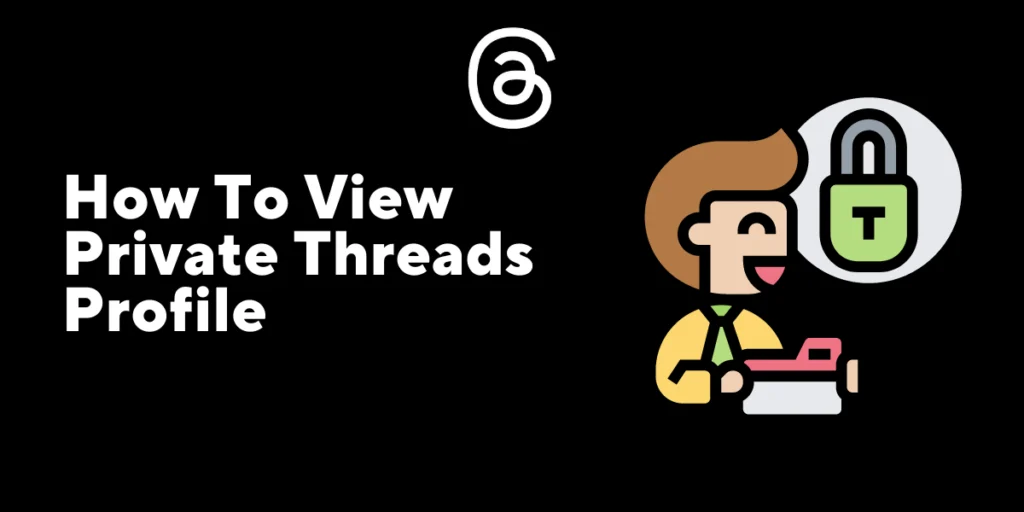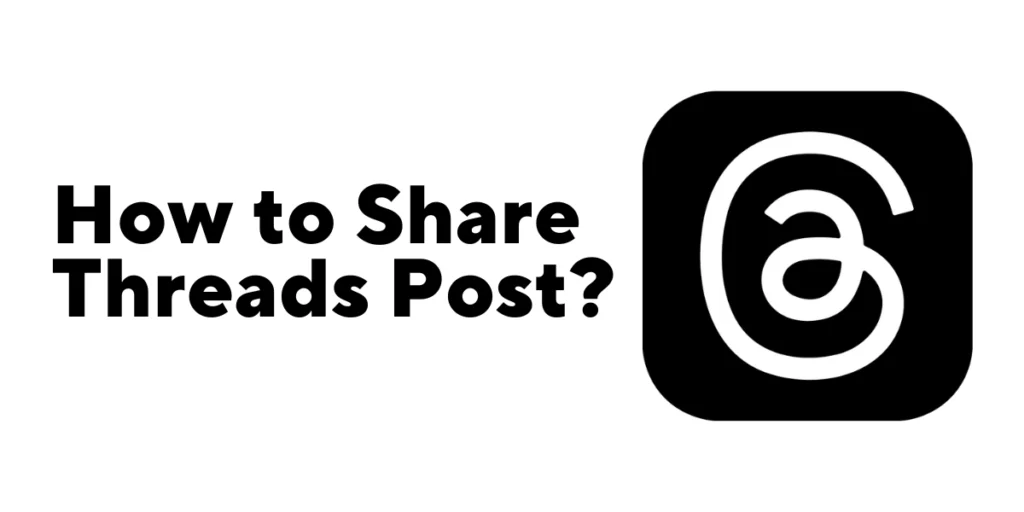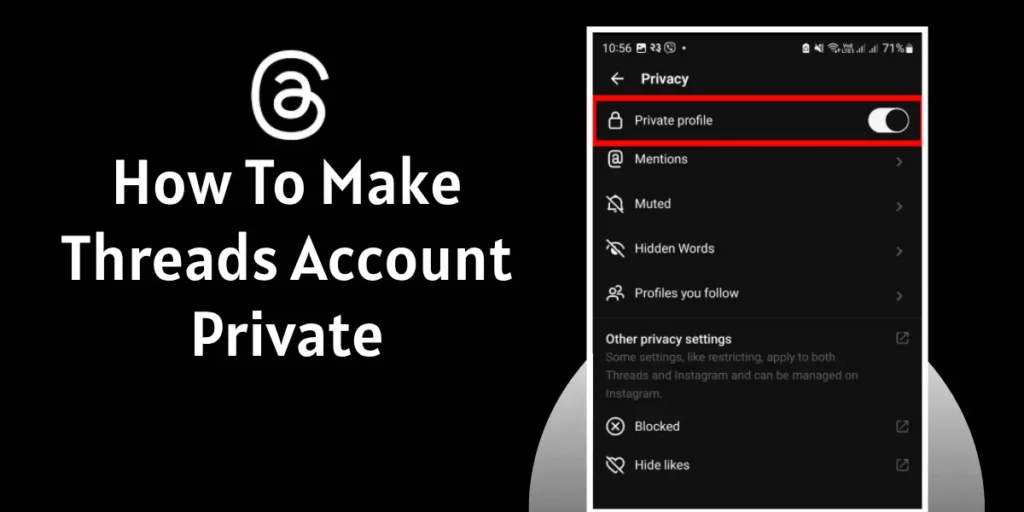Threads is a social media app developed by Meta, the parent company of Instagram. Private profiles on Threads, an app built by the Instagram team, allow users to control who can see their posts and updates. Only approved followers can view your content when you switch your Threads profile to private.
Answer:
To view a private Thread profile, send a follow request to the user and wait for their acceptance. If declined, you can try creating a fake account, ask a friend to follow, or use third-party apps. However, be cautious, as these methods may violate privacy policies and pose security risks.
It’s important to note that if you want to view the private Threads profiles of other users, the safest way is to send them a follow request and wait for it to be accepted.
How to see private Thread profile
I have mentioned some methods to View Private Threads Profile in this article. Keep reading the article below!
Send follow request
As per Threads’ privacy policy, the intended way to view private Threads accounts is by sending a follow request to the user. If the other party agrees to your request and accepts you as a follower, you can view their private Threads’ content.
It’s important to remember that respect for privacy and obtaining consent are key principles in engaging with private accounts. Always have the user’s permission before viewing their private Threads. Respecting their boundaries and privacy is essential for maintaining trust and healthy online interactions.
After sending the request, you have to wait for the person to accept it, and you can see their activities.
But what if the person declines your follow request? If he/she didn’t accept your follow request, then you can follow the methods below:
Use Fake Account
Creating a fake account can grant you access to someone’s private posts without them even suspecting a thing. It’s like being a secret agent in social media but without fancy gadgets and tailored suits. All you need is a bit of creativity and a knack for deception.
Create a brand new account that looks as legit as possible. Choose a captivating username that catches attention, like “MysteriousMarauder” or “SlySpyder.” Make sure to use an email address that’s not associated with any of your existing accounts.
For this method to be successful, it is best to create an account in the name of a friend of the person concerned. This greatly increases the chances of your application being accepted.
Ask a Friend to Follow
Sometimes the most straightforward approach can be surprisingly effective. So, why reach out to your friend and kindly ask them to follow the account you’re curious about?
Our friend becomes your trusty accomplice, eagerly following the private account on your behalf. They can then provide you with all the updates and photos you’ve been dying to see. It’s like having your own personal Instagram spy.
Your friend is the key to unlocking the mysterious wonders of that private Instagram account. Good luck.
Use Third Party App
You can use third-party apps to view private profiles on Threads.
Be cautious when using third-party apps for private Instagram profile viewing. Many don’t work as advertised, infecting devices with malware or ransomware or simply aiming to scam you. Avoid the risk!
Using third-party apps to view private profiles on Threads or any platform is not recommended due to security risks, terms of service violations, unreliable results, ethical concerns, legal implications, and the importance of respectful communication within platform guidelines.
Also Read: How to Customize Your Threads Feed and Explore Page?
Threads privacy policy
Thread is an app that helps you safeguard your privacy and effectively handle your data. A private Threads account works like having your exclusive Facebook page, ensuring that only your friends (or specific individuals you choose) can view your posts.
Why not create an account and connect privately with a select group of your closest friends and relatives? A great way to maintain a good circle and ensure personal interactions is by actively maintaining your connections. In this scenario, choosing a personal account is the way to go.
You can easily and conveniently control your privacy options on Threads, determining who can access your Threads account and the specific content they can view. You can easily hide posts, hide replies, hide likes, and Block Or Unblock Someone on Threads.
Also Read: How To Change The Name On Threads?
How to Make Threads Account Private
The Threads automatically puts your account in public when you log in. After keeping your account public, anyone can view the posts you have posted up to date.
By keeping your account private, you control who can access your content, have limited access, etc. Here, I have mentioned how you can make your Threads Account private.
Follow the given guide step by step to make your Threads account private.
- Open Threads App.
- Go to your profile by clicking the bottom right of your screen.
- Tap on Edit profile.
- Click the button next to the private profile and tap Done.
Also Read: How To Fix Threads Not Loading Pictures?
Frequently Asked Questions
Here are some frequently asked questions about “View Private Threads Profile.”
Who Can View Your Thread Post?
With a private profile, people you followed, and followers you accepted can view your Thread post. Else with a public profile, all the people using Threads can view your Thread posts, including the people who don’t have Threads profiles.
Can you make your Threads account private?
Yes, of course, you can make your Threads account private. You can follow this article on how to make your Threads account private.
Do you need Instagram Account to create Threads?
Yes, you need an Instagram account to create Threads account for now. You should create an Instagram account before signing in to the Threads account.
Conclusion
I suggest you send a follow request and be patient with the approval, as we should respect the privacy of other users on the app. There are alternative methods like creating fake accounts or using third-party apps.
The article explains how to private your Threads account, giving you control over who can access your content.
In summary, respecting privacy, obtaining consent, and following the intended approach of sending follow requests are key for maintaining trust and healthy online interactions on Threads.