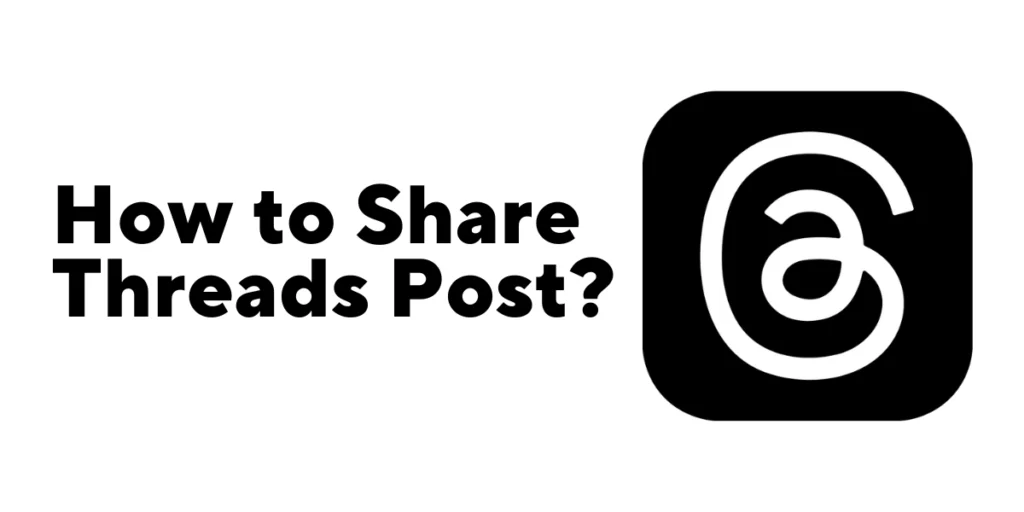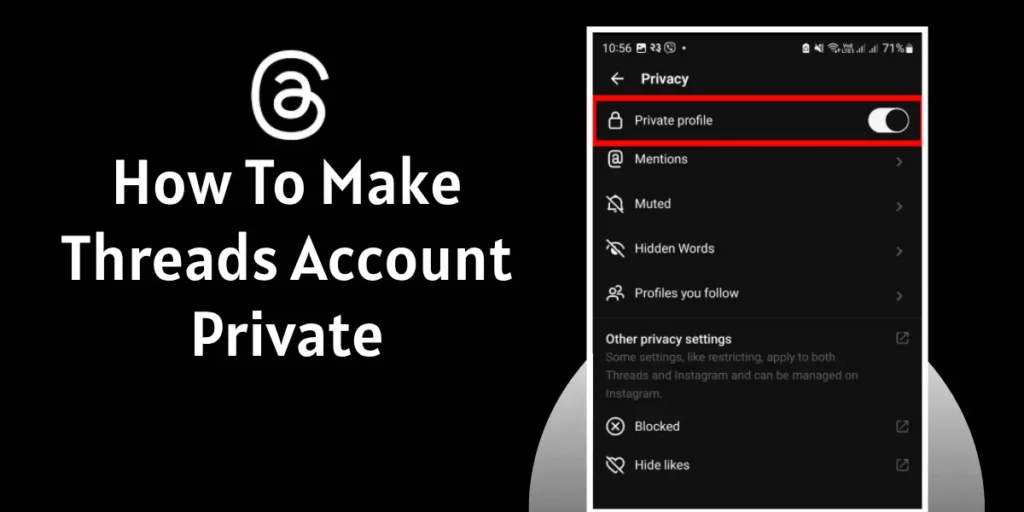Threads is a popular social media platform developed by Instagram that creates a private and exclusive environment for communicating with close friends. Personalizing your profile and enhancing your messaging experience are key features of Threads. Although the Threads app doesn’t provide a direct option to change the name, there is a workaround using the Instagram app.
Answer:
To Change the Name On Threads, Open Instagram App>Go To Your Profile>Enter the Edit Profile Section>Select Whether You Want To Change Your Account Name or Username>Type New Name>Save Changes.
In this article, we will explore the process of changing your name on Threads, despite the app not directly providing an option for it. We will guide you through using the Instagram app as a workaround to personalize your profile and enhance your messaging experience. Let’s get started.
What Is A Account Name On Threads?
On Threads, the account name refers to the name associated with your profile. The name appears in your profile and is visible to your close friends within the app. The account name helps others identify and recognize you on Threads. It can be your real name, a nickname, or any other name you prefer to use.
Also Read: How To Change Profile Picture On Threads?
How To Change Account Name On Threads?
As Threads is made by Instagram, most Threads features are interrelated to Instagram. Thus, the Threads account is connected to your Instagram account, and your name on Threads can only be changed by using the Instagram app. So, to change the account name on Threads, do follow the steps given below:
To change the account name on Threads, do follow the steps given below:
Step 1: Open Instagram App
Open the Instagram app and log in if necessary.
Step 2: Go to Profile
Go to your profile by clicking the profile icon on the bottom right of the display.
Step 3: Enter Edit Profile
Click “Edit Profile” and enter the Edit Profile section.
Step 4: Change The Account Name
Place the new Account Name by removing your previous account name.
Step 5: Save Changes
Tap on the “Blue Tick” icon located on the top right corner of your screen and save the changes,
Also Read: How To Change Language On Threads App?
What Is A Username On Threads?
The username refers to a unique identifier associated with your profile. It is a distinct handle that is used to identify you within the app. Unlike the account name, which can be more personal and flexible, the username is typically more standardized and helps differentiate users with similar names. Your username is visible to your close friends on Threads and can be used to search for and mention you in conversations.
Also Read: How To Change Birthday On Threads App?
How To Change Usernames On Threads?
To change usernames on threads, do follow the steps given below:
Step 1: Launch Instagram App
Open the Instagram app and log in if necessary.
Step 2: Go to Profile
Click the profile icon at the bottom of your display and go to your profile.
Step 3: Enter Edit Profile
Enter the “Edit Profile” section by simply tapping edit profile.
Step 4: Change The Username
Place the new Username by removing your previous username.
Step 5: Save Changes
Tap on the “Blue Tick” icon located on the top right corner of your screen and save the changes,
Also Read: How To Fix Threads Not Loading Pictures?
What Are The Differences Between Account Name And Usernames on Threads?
The account name on Threads is displayed prominently on your profile, representing your chosen name or nickname. It allows for personalization and reflects your identity, providing a way to showcase yourself to your close friends within the app. On the other hand, the username serves as a unique identifier tied to your profile, distinguishing you from other users.
It helps with searchability and mentions, making it easier for your friends to find and tag you in conversations. The username plays a key role in differentiating users with similar account names and ensures seamless integration with your Instagram account. Together, the account name and username serve distinct purposes in defining your presence on Threads.
Also Read: How To Download And View Your Threads Data?
Frequently Asked Questions(FAQs)
Why Can’t I Have A Different Username On Threads And Instagram?
Threads and Instagram have a tight integration, which is why you cannot have a different username on Threads and Instagram. The shared username ensures consistency across both platforms, making it easier for your friends to find and recognize you seamlessly.
What Will Happen To My Old Username Once I Change It?
Once you change your username on Threads, your old username becomes available for other users to choose as their own potentially.
Can I Change My Profile Picture On Threads?
Yes, you can change your profile picture on Threads. To change your profile picture on Threads, Launch Threads App>Go To Your Profile>Click Edit Profile>Tap Your Current Profile Picture>Select New Profile Picture Option>Choose The Profile Picture You Want.>Press Next>Click Done.
Conclusion
Being able to change your name on threads is a valuable feature that allows users to have greater autonomy over their online presence and cultivate a sense of personal branding or self-expression.
Hopefully, reading this article helped you know how to change your name in