After a long time, Instagram has brought a new feature called the “Vanish Mode” feature into the app, but the concept is not as new as it sounds. Do you know about the Secret chats? If yes, it’s similar to the secret chats. Since there were no secret chats on Instagram, you could still unsend the messages you send to your friends manually. But now, your chats will be automatically removed after you start a chat with vanish mode. Vanish mode slightly differs from secret chat compared to the settings you get.
Answer:
On Instagram, you can now easily turn on or turn off vanish mode in the same chat section with your friends. To turn on vanish mode on Instagram, Go To The Direct Chat > Open Chat >Swipe Up From the Bottom Of Chat. Or, you can also Go To Chat Settings From Username>Toggle The Vanish Mode feature on or off directly.
There you go, these are the basic steps to activate vanish mode on Instagram using an Android or iPhone device, but still, if you are confused with the steps or looking for steps to turn off mode, then you can follow the headings mentioned below.
What Is Vanish Mode On Instagram?
Vanish mode on Instagram is a special chat where self-destruction mode is activated, and it functions similar to the secret chat you get on other social media.
You can say that vanish mode is a temporary chat section where you can chat about important and secret things with your friends. For example, after activating self-destruction mode on Instagram, seen messages will disappear when you close the chat.
Similarly, you can also activate created group chats on Instagram, and when you start a chat as a vanish mode on the group, vanish mode will be turned on for everyone in the group chat. And the interesting part of vanish mode is disappearing messages can be included in a report even if they’re no longer visible.
So if you want to start a vanish mode with your friends, read the full article. You can also read this article on vanish mode to understand the basic requirements and feature details.
How To Turn On And Off Vanish Mode On Instagram?
How To Turn On Vanish Mode On Instagram?
If you want to start a self-destruction message with your friends on Instagram, then here is the step-by-step procedure to turn on vanish mode on Android and iPhone devices. Key steps are similar on Android and iPhone.
Step 1: Open Instagram On Your Device
Open the Instagram Application on your device.
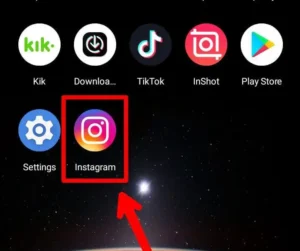
Step 2: Go To Direct Messages
From the top right corner, tap on the Direct Message with Messenger Icon.
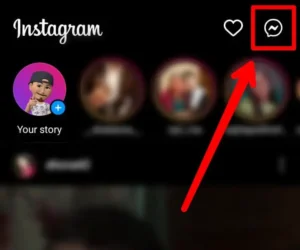
Step 3: Open Chat Message
After that, under Chats, search chat with your friend. Then, open the chat section with your friend.
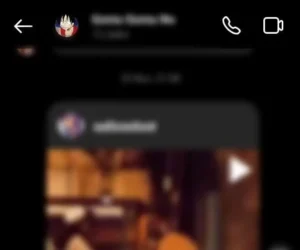
Step 4: Swipe Up To Turn On Vanish Mode
Now, hold on to the bottom of the chat and swipe up to turn on vanish mode.
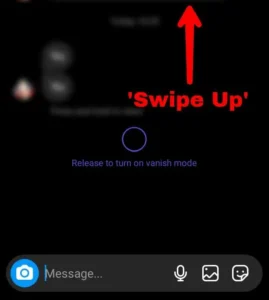
There you go, you have successfully turned on vanish mode with your friend. Once you turn on vanish mode, your regular messages will be disappeared unless you turn off the vanish mode.
Also Read: How to Follow Your Friend on Instagram
Alternate Method To Turn On Vanish Mode On Instagram
Instagram has also added the option to access the vanish mode from your chat settings. The process is quite simple and can be followed in a few simple steps as laid out below.
Step 1: Open Instagram App
First, open the Instagram app on your device by tapping on it. You can then log in to your Instagram account using your login credentials.
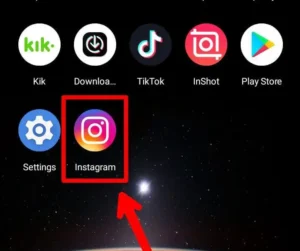
Step 2: Go To Direct Messages
On your home screen, tap on the message icon on the top right corner of the screen to get direct messages.
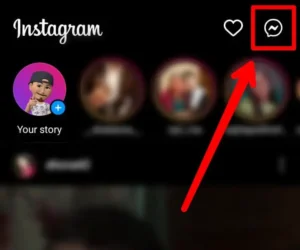
Step 3: Open Chat Message
From the direct messages, tap on the chat message with your friend to open it.
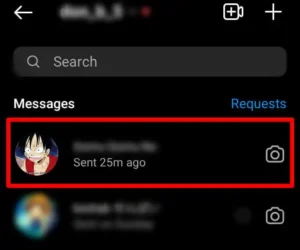
Step 4: Tap On Username
On the messages box, tap on the username on the top of the screen to open chat settings.

Step 5: Toggle Vanish Mode On
From the chat settings, you can toggle the vanish mode feature and then toggle it off to turn it off.
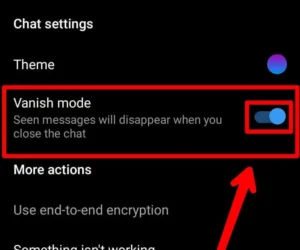
Note: You can directly turn the vanish mode feature off on Instagram by toggling the vanish mode option off from the chat settings.
How To Turn Off Vanish Mode On Instagram?
Since you turn on and turn off vanish mode within the same chat section with your friend, you have to turn off vanish mode to check regular chats with your friend if you are searching for steps to turn off vanish mode, follow the below steps.
Step 1: Open Instagram App
Open the Instagram application on your device.
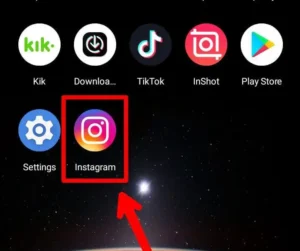
Step 2: Go To Direct Message
Go to the Direct Message with Messenger Icon.
Step 3: Go To Chat
Search chat where you have turned on vanish mode. Open the chat with your friend.
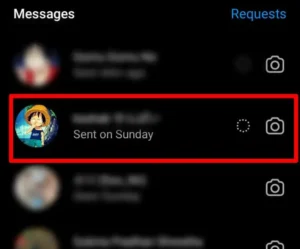
Step 4: Tap To Turn Off Vanish Mode
Now, tap on the Turn Off Vanish Mode in the chat section. Or you can also hold and swipe up from the bottom of the chat section to turn off vanish mode.
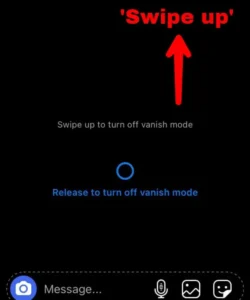
Finally, you will see regular conversation with your friend after vanish mode has been turned off.
Alternative Method: If you choose the alternative method, you can turn the feature off by toggling the vanish mode button.
These are the steps to turn off vanish mode; this is how you end self-destruction mode on Instagram.
You can easily turn off self-destruction mode on Instagram with your friends following this article.
Can We Turn On Vanish Mode On Instagram Web?
We are sorry to say that there is no vanish mode feature provided by Instagram on the web version. So you cannot start self-destruction mode with your friends using the Instagram web.
But you can start a regular conversation with your friends using Instagram Web. We hope the self-destruction mode will also be available on the Instagram web version. We will update you when we can activate self-destruction mode on the Instagram web, don’t worry about that.
Also Read: How To Remove The Phone Number From Instagram
Frequently Asked Questions
Here are some frequently asked questions regarding the vanish mode on the Instagram app.
What Does Vanish Mode Do?
If you are an Instagram user trying out the vanish mode feature, this is similar to creating a secret chat. However, the messages on the chat cannot be copied or shared, and you cannot take a screenshot of the message. The message will disappear immediately after you turn off vanish mode.
Is Vanish Mode Safe?
Yes, the vanish mode is a safe mode of sending messages. You cannot take a screenshot or screen record the messages in vanish mode. However, you need to know that the other user could take a picture using another phone of the chat messages.
In Conclusion
Vanish mode on Instagram is a cool feature. You can start a self-destruction chat with your friends to discuss important and secret things. We have mentioned step by step procedure to turn on and turn off vanish mode on Instagram. We hope every step is clear to understand.
Besides, if you have any queries or suggestions regarding this article, don’t hesitate to comment on your problems in the comment section below.
And if you want more helpful guidance on the Instagram application, you can go to the Instagram Tips on our official website.
Thank You.
Also Read: Save Instagram Story With Music In Gallery





