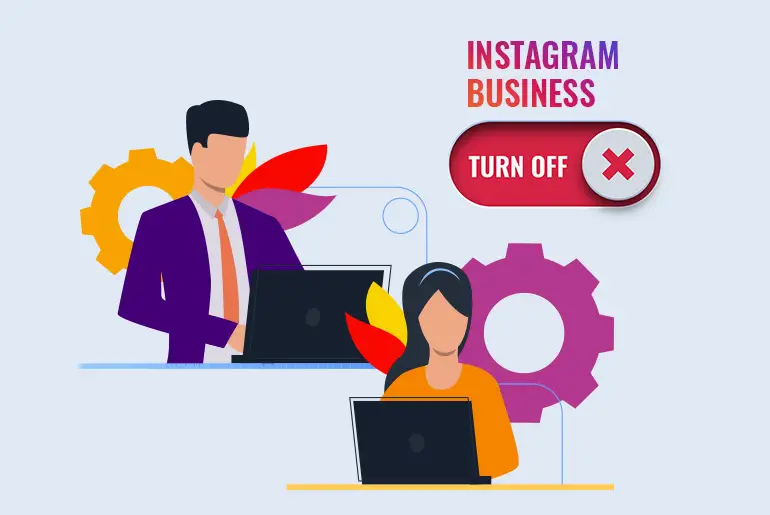In this generation, Instagram is just not a photo and video sharing social networking application. It has been a multi-tasking application where you can create an album, chat & call with your loved ones, and promote your business using different mechanisms (i.e through an Instagram business account or throwing ADs on Instagram).
On Instagram, you can create a new business account or you can also switch your personal account to a business account. But if you have created a new business account on Instagram a long time ago and now you want to stop your business and want to turn off your business account then there are two ways how you can turn off your Instagram business account.
- Switch Instagram business account to personal.
- Deactivate or Delete your business account.
Don’t worry, if you don’t know how to “switch your Instagram business account to personal” or “deactivate or delete your business account,” then follow the steps mentioned below according to its heading.
Switch your Instagram Business Account to a Personal Account
[Note: Once you switch your business account to a personal account, your insights data will be erased.]
There might be many reasons why you want to turn off your business account, but instead of deleting your business account it’s better you switch your business account to a personal account and it has both Pros and Cons sides depending upon why you want to turn off your business account.
So, if you decide to switch your Instagram business account to a personal account, then here are the steps to do so.
- Open the Instagram Application on your device
- Now from the bottom right corner, tap on Profile Icon.
- After that, tap on the three horizontal lines(Menu).
- Under Menu, go to the Settings.
- Now tap on the Account
- And tap on the Switch to Personal Account
- Finally, Click on the “Switch Back” button to confirm.
There you go, this is how you can switch your Instagram business account to a personal account. But being the same account, you might see unwanted messages and questions related to your business. If you don’t get bothered with that it’s ok, but the best option is to deactivate or delete your business account.
Also Read: How To Make Your Instagram Account Private Or Public
Deactivate or Delete your Business Account
Hence, deactivating and deleting has the same form you should fill up to deactivate or delete your Instagram business account.
[Note: Once you deactivate your Instagram business account, after 29 days your account will be deleted.]
If you just want to deactivate your business account then make sure your login back to your account within 29 days. And if you want to delete, deactivate your account and leave it.
So, if you don’t know how to deactivate your business account then here are the steps to do so.
- Open any Web browser on your device.
- Go to the log-in page of Instagram.
- Log in to your business account.
- After you get access to your Instagram business account. Click on the Profile Icon beside the heart icon in the top-right.
- Click on the Edit Profile button.
- Now, scroll down you will see “Similar Account Suggestion” and click on the Temporarily disable my account.
- You will be redirected to the “Temporarily Disable Your Account“. After that, choose a reason from a drop-down menu, why are you disabling your account.
- Now, enter your password.
- And click on the Temporarily Disable Account.
You have successfully deactivated your Instagram account, and after 29 days your account will be automatically deleted.
Also Read: How To Turn On And Turn Off Vanish Mode On Instagram
In Conclusion
Lastly, before you switch your account or deactivate make your mind which method is suitable for you. Both methods have Pros and Cons, so choose the best method for you. We have mentioned step by step procedure for both the method once you choose the best method, follow the steps mentioned in this article.
Besides if you have any queries or suggestions regarding this article then you can leave us a comment in the comment section below.
And if you want more helpful guidance on Instagram then, you can go to the Instagram Tips from our official website Online Help Guide.
Thank You.