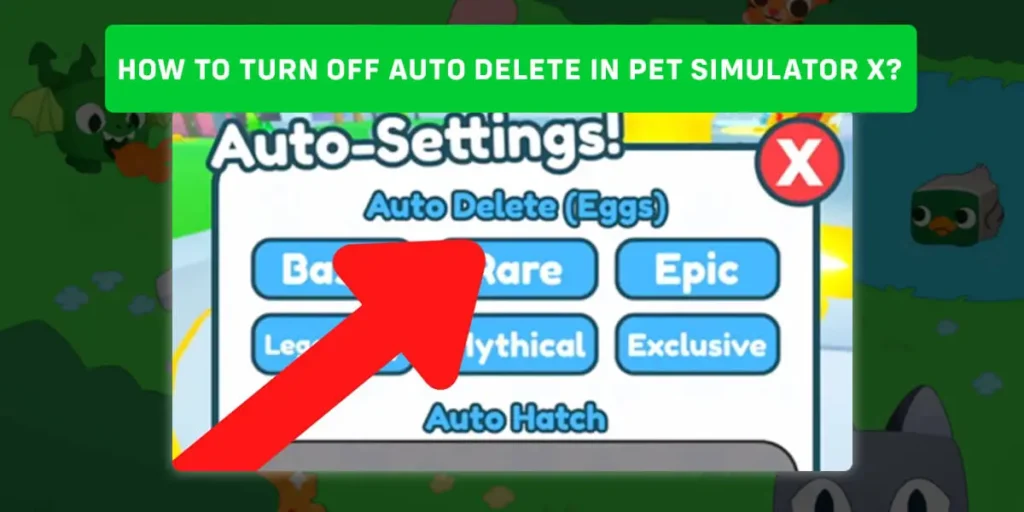How to turn off auto-delete in pet simulator x? Have you hatched eggs in Pet Simulator X and are now losing many pets? Are you wondering how to turn off auto-deletion in the game? You’ve come to the right place. This article is the ultimate guide to help you turn off auto-deletion in Pet Simulator X and clear up any confusion.
Answer:
You can easily turn off auto-deletion in Pet Simulator X by following a few simple steps:
1. Head to the Options menu.
2. Scroll down the list of options.
3. Select ‘General’ from the list.
4. Look for the ‘Auto-Delete’ option at the bottom of the list.
5. Click on the ‘Auto-Delete’ button to turn it off.
The auto-delete button will turn out to be grey from the previous green color. It means you have successfully turned off the auto-delete in pet simulator x.
Pet Simulator X is a popular game among teenagers and children. The game involves collecting coins and diamonds to buy eggs, which hatch into adorable and exotic pets such as kittens, puppies, dragons, unicorns, and more. This guide lets you turn off auto-deletion and keep your pets safe and sound.
Can You Stop Auto Delete In Pet Simulator X?
You can stop auto-delete in Pet Simulator X and may encounter issues while playing this game. You cannot stop auto-delete in Pet Simulator X if you do not view websites and instead do it on your own.
The pets that have recently hatched from the eggs you purchased might be subject to auto-deletion. All Pet Simulator X players may purchase multiple eggs and hatch them simultaneously.
But you risk losing your pets when attempting to obtain a rare pet from an egg. Therefore, you should always turn off the auto-delete option in Pet Simulator X.
Before buying eggs in the game, make sure to turn off the auto-delete option. Otherwise, you can lose your pets to auto-deletion, including the rare ones.
By turning off the auto-delete option, you can easily obtain a huge bundle of pets and choose to keep them in your inventory without fearing the possibility of losing them to auto-deletion.
Also Read: 25 Best Xbox One Game For Kids
Where Do I Find Auto Settings In Pet Simulator X?
You may not be aware of plenty of auto settings in your Pet Simulator X game until now.
To access these settings, turn on the device where you play Pet Simulator X and navigate to the main menu on your mobile home screen. From there, select “Options” and scroll down until you find the “Gameplay” button.
Once you have found the “Gameplay” button, you will be prompted to select the type of auto settings you want to use, such as pet, gameplay, etc.
As you progress through the game and click on the icons around the Pet Simulator X game, you will unlock much information about it.
It is important to handle the auto-delete options with great care to prevent any difficulties in your gameplay.
Also Read: Best Games Like Mystic Messenger
How To Turn Off Auto Delete In Pet Simulator X?
Turning off the auto-delete option on your pet simulator x may bring vast changes in the game. You can easily detect the changes and some restrictions you will get after disabling the auto-delete option.
Here is a detailed step to turn off the auto-delete option in pet simulator x.
So let us get started with our step-to-step guide. They are as follows:
Step 1: Open Your Pet Simulator X Game
Take your desktop or Pc and turn it on.
Search for the pet simulator x on the app list.
Launch the game on the screen of your device.
Step 2: Head On To The Dashboard
Look at the top right corner of your screen.
You can see a horizontally arranged three-dot icon in a row.
You can either launch this game in full screen or just half screen on your Pc.
Step 3: Tap On The Auto Setting Option
On your left-hand side, you can see three different icons arranged vertically in a row.
The first one is a hoverboard icon, the second is a teleport, and the last is an automatic setting icon.
The auto setting option is marked with a green recycle bin-like icon.
You have to click on it to enter into a new page.
Step 4: Uncheck All Types Of Pet
You will get a new popup with the different types of pets you have.
You may get to see rare, basic, epic, etc, as grading pets.
Click on each one of them at a time. You are unchecking the pets at the right time.
You have to click on only those pets whose you want to turn off the automatic deleting system.
If your goal is to get free from the automatic features of the game, you can easily uncheck all types of pets which are shown to you.
Step 5: Hatch One Of The Egg
You have turned off or stopped the automatic deleting process of pets in pet simulator x. So now you have to check if it worked or not.
Purchase any one of the eggs with your diamonds and hatch them at the same time. If you do not lose your recently hatched pet, you have turned off the auto-delete option from your settings.
You have now successfully stopped the automatic deletion of pets in the pet simulator x game.
Enjoy your game freely with new features from now on.
Disabling the automatic functioning of the game will help you a lot. You can now hatch many eggs, preserve your pets, and progress up to your gaming level.
The steps are too simple and short. Just follow the above five easy steps, and you can get rid of a big problem in your pet simulator x game.
Also Read: Free Adventurous Games For Android
Is It Possible To Know If Auto Delete Is Activated On Pet Simulator X?
You can know whether the auto delete is activated on your pet simulator x game.
Certain symbols easily indicate you know about the auto-delete option. You can differentiate from those symbols.
Once you tap on the auto-delete option in your game dashboard, you will see different categories or types of your game pets, such as legendary, epic, rare, mythical, basic, and more.
These pets come from eggs that have hatched. If the color of the box’s background where the pet types are written is dark blue, it means you have disabled the automatic delete option for your pets.
However, if the same box’s background color is sky blue, you have enabled the auto-delete option, or your auto-delete option has not been disabled yet.
Afterward, take prompt action and disable the auto-delete option in your Pet Simulator X to avoid losing your favorite pets.
Remember to check the pet categories several times to confirm the color change while toggling on and off the auto-delete option.
Also Read: 15 Best PS4 Games
Changes After Disabling Auto Delete On Pet Sim
Are you curious about the benefits of disabling the automatic deleting option in Pet Simulator X? Read on to find out!
Firstly, any features that were automatically functioning will be removed from the game. However, you’ll now be able to hatch expensive eggs that you’ve purchased with diamonds and coins in the game.
Secondly, you can relax and enjoy Pet Simulator X without worrying about your exclusive, legendary, and precious pets getting automatically deleted from your game storage.
Thirdly, by selecting certain avatars, you can increase their speed, allowing you to collect large amounts of coins and diamonds in a single game. This will help you to save time and progress faster in the game.
Fourthly, by disabling the automatic deleting option, you’ll be able to extend the Pet Simulator X gameplay map, giving you access to exciting new levels and mysterious maps.
Finally, you’ll unlock the hoverboard, which makes gameplay much easier and allows you to earn a huge amount of diamonds and coins in a single shot.
Overall, there are many exciting benefits to disabling the automatic deleting option in Pet Simulator X. To learn more about this topic, check out the following link.
Also Read: How To Play Games On Telegram?
Will I Face Problems If I Turn Off The Auto Delete Option?
In some cases, you may face problems after you turn off the automatic deleting option in pet simulator x.
The matter may even turn into a headache for some of the players as you may notice some usual changes in your game settings.
From now on, you will have to delete the unwanted pets on your own.
Deleting unwanted pets and other things may consume lots of time. The game won’t free up space for your upcoming pets.
Your automatic processing in the pet simulator x game becomes disabled, and you must work independently.
The risk of losing your favorite pets decreases gradually. But, it increases your work as automatic functions become disabled.
Along with the advantages you will get to enjoy, you will have to face some drawbacks too. You may feel a kind of burden in your head.
Soon after a while, you may turn on the auto-delete option in pet simulator x.
Try the best offline racing games if you are bored with the pet simulator x game.
Frequently Asked Questions (FAQs)
Games are fun to be played and major things on our boring days. Pet simulator x is also a game with interesting features.
Along with the newness of this game, the questions are also on the same level.
So in this section of today’s article, we will discuss some of the questions and answers related to the pet simulator x game.
Let’s focus on the main topic without discussing any further subject matter. They are as follows:
How Do I Auto Delete In Bubble Gum Simulator?
The process is somehow similar to deleting every kind of automatic process in pet simulator x.
This bubble gum simulator is just a part that is inside the pet simulator x.
You can get the icon to auto-delete in the bubble gum simulator by going to the auto setting option from the dashboard.
Look on the keyboard of your desktop or pc. Search for the x alphabet on your keyboard.
Once you find it out, tap on it. This x alphabet on your keyboard is the key to auto-delete your bubble gum simulator.
Also, do not forget to recheck whether you have successfully done it.
Which Is The Strongest Pet In Pet Simulator X?
There is no such actual or definite answer to this question. You will get a pet in this game whenever you hatch the purchased egg.
You can not choose the pets as the game offers exciting and amazing game pets. The strength and power of pets on pet simulator x depend on the animal’s size, age, and breed.
Even you choose a cat, if it is from a nice breed and as it ages a bit more.
You can use it in the game, and it may easily defeat even elephants, lions, tigers, etc.
There are plenty of fabulous animals for making a pet in pet simulator x.
How Do I Turn Off Auto Delete Old Conversation?
You can also chat with your friends and family members who are involved in the pet simulator x game. There may be many important conversations about tricks and tips for the game.
But, due to the auto-delete option in the game, you may lose all of them simultaneously.
So to preserve all of those old conversations, you must open auto settings in the game. Then select messages as an option. Choose to keep the messages.
Finally, click on the forever option. Your auto message delete has been turned off.
What Does Egg Skip Means In Pet Simulator X Settings?
Egg skip is an option in pet simulator x settings. When you get a pet from a hatched egg, you will have to feed them.
You will have to breed your pet; along with it, your pet grows in size, becomes older, and has greater strength. So in this same process, egg skip is a setting tool in the game.
By tapping on skip egg as an option, you will get to skip the eggs of your pets. You can even ignore this tool as if you are eager to get eggs from those pets.
What If I Do Not Disable The Auto Delete In My Pet Simulator X?
The choice is yours. You have the full right either to disable the auto-delete option or to enable the auto-delete option.
I also have warned you many times related to this question.
If you do not want to disable the auto-delete option accidentally, you may end up loving your favorite pets from your storage.
You will have to earn a lot of gems and coins again by playing games longer. Your single mistake wastes your hard work, gems, diamonds, coins, etc.
Conclusion
The Pet simulator x is one of the world’s most popular games. Mostly children and teenagers are found enjoying this game.
This game is fun and full of mystery. Collecting the gems and coins, buying eggs, getting surprising pets, etc, is so fun.
Simply arrange the auto settings menu and disable the automatic deleting option. It just creates further hurdles for you in the game.
Deactivate the auto-delete option of rare and amazing pets from your bundle list. Keep your eyes on the game symbols very carefully.
I hope you are done reading today’s topic. You can now easily turn off the auto-delete option in your pet simulator x game.
Have a better experience of your gameplay by arranging the auto settings.
Do you still have doubts in your mind? Do not worry at all.
Please tell me about your confusion and questions in the comment section below. I will answer them all in the next article on our website.
Thanks to all of you for being here and reading today’s article. Keep on loving and supporting in the same way.
You have reached the very end of today’s topic. I will be back very soon with the top 10 upcoming games for pc and the latest updates on this same website.
Until then, stay tuned for getting a notification from us.