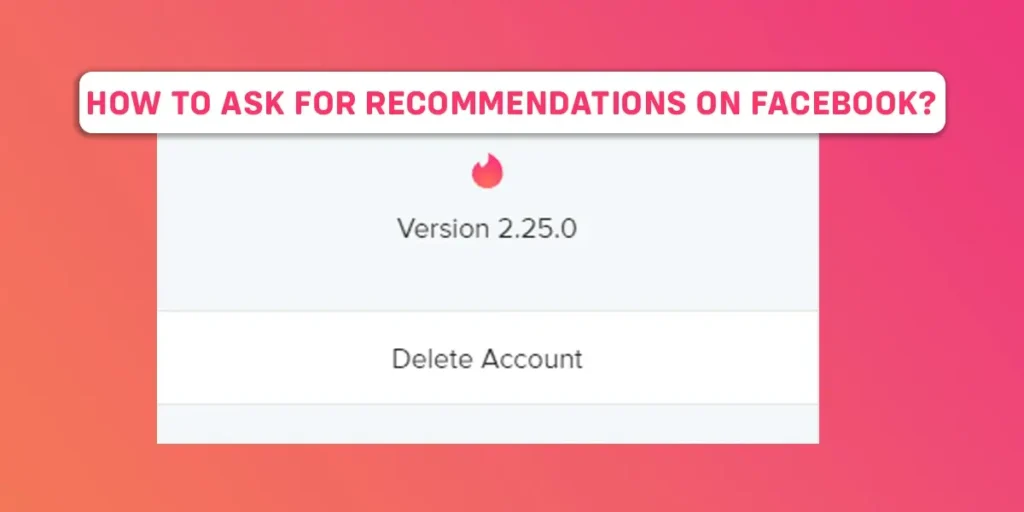You’re swiping right and left on Tinder, trying to find your perfect match, but suddenly you want to know how to reset your Tinder account after you’ve been getting some errors and problems in your Tinder account. Finally, you can reset your Tinder account to run it smoothly and try getting new matches. This article will teach you different ways to reset your Tinder account.
Answer:
To reset your Tinder account,
1. Delete your Tinder account,
2. Delete the app from your phone,
3. Get another phone or SIM card,
4. Remove Tinder from Facebook’s linked app,
5. Create another Apple ID or Google Account,
6. Download the Tinder app again,
7. Recreate your Tinder account.
What Is Resetting Your Tinder?
Resetting your Tinder account refers to deleting your existing account to get all the advantages of a fresh one.
After deleting your Tinder account, you must immediately afterward recreate your profile.
After resetting your Tinder account, you can get benefits like enhanced profile visibility on Tinder, reset your ELO score, and the opportunity to rematch with people you swiped left on.
Tinder reset was once a very simple and easy process, but not any longer.
Due to the excessive number of abuses, Tinder has made it against their terms and conditions to delete and immediately restart your Tinder account.
Why Should You Reset Your Tinder?
Before we take you to the steps to properly reset your account so that Tinder can’t link your new account with the old one, we must first explain why you might want to do so.
Here are some justifications for performing a Tinder reset:
You Are Constantly Out Of Tinder Profiles
You constantly run out of new profiles because you live in a small neighborhood or are a Tinder addict.
In this situation, review and enhance your account before creating a new one so that your new profile will have a higher match rate when you reset Tinder.
To Get A Newbie Boost
Resetting a Tinder account is one of the most popular choices made by users who want to take advantage of Tinder’s new user bonus.
Since Tinder assumes you are a new user, they play with the algorithm to provide you with a different experience, increasing the likelihood that you will stick around on the dating service.
After you recreate your Tinder account, your profile will receive many more profile impressions, which will result in more matches than usual.
To Get Unbanned From Tinder
There is only so much else you can do if Tinder has banned you. If you wish to use the online dating service again, you must reset your account because Tinder won’t reverse its decision.
You can only unban your Tinder account by doing this.
Your Tinder account will be banned or shadowbanned once more if you don’t restart it.
Many Tinder bans occur because users must know the correct procedure for creating a new account.
To Reset Your Tinder ELO Scores
Although Tinder disputes using an ELO score to assess the attractiveness of profiles, they undoubtedly employ a comparable metric.
Therefore, you will only be shown the most attractive profiles on Tinder if your Tinder ELO score or other scores calculated by Tinder is high enough, regardless of how many boosts or super boosts you purchase.
However, if you reset your Tinder account, the algorithm will only be able to determine your attractiveness if you have a swipe history.
For the algorithm to learn how attractive you are, it will still show you the hottest profiles even if your Tinder profile isn’t particularly attractive.
To Get A Second Chance
If you happened to use Tinder for a while, you’ve swiped left or right on tens of thousands of profiles on Tinder.
You have no chance of matching with anyone again if you or they swiped left on each other.
For instance, you might have swiped left on a profile you wanted to swipe right on because Tinder Rewind was unavailable.
Or you succeeded in improving your profile and think you can raise your match rate.
Tinder reset is the compatible solution for all these problems because it gives you another chance to send matches.
How To Reset Your Tinder Account?
A great way for singles to meet other singles is through the dating app Tinder.
However, there are times when you need to reset your Tinder account or your matches. So why do people restart their accounts?
They may decide to make a new account because of the shadowban, their low Elo, or something that happened in their life.
You can reset, delete or disable your account if you want to start swiping as a new person. Here, we’ll go over the steps.
Delete Your Tinder Account
Naturally, you can only complete this step if you still have access to your old Tinder account; otherwise, don’t bother.
Although we have a detailed article on the subject, the procedure is quite straightforward:
- Open Tinder,
- Tap the icon for your profile,
- Tap on the hamburger icon,
- Select Settings and Privacy,
- Tap account,
- Tap on delete account when you get to the bottom of the page.
Delete The Tinder App From Your Phone
You can uninstall the Tinder app from your phone if all you want to do is get rid of it. It removes the app from your device and stops it from sending notifications.
However, your account remains on the Tinder servers despite this.
The appropriate app store, the app’s icon on your phone, or the app settings are all options for uninstalling the Tinder app.
You can visit the Tinder page on the App Store if you use an iPhone and Google Play Store if you use an Android device.
On the left is an uninstall option next to the open/update button. If you choose this, your device will be cleared of the app.
Get Another Phone Or SIM Card
Once you’ve signed up for Tinder, you can also use the app without a phone number, but they will send you an authentication code when you sign up.
You need a different SIM card and phone number for this.
The second SIM card slot on your phone, if it has one, can also be used. A used phone is also available for a few dollars.
Remove Tinder From Facebook Linked App
You can use this procedure only if you have linked your Tinder account to Facebook, which is optional for the ones who need this step.
- Log in to Facebook,
- Click the Arrow in the top right corner,
- Select Settings and Privacy,
- Select Apps and Websites from the menu on the left side of the screen,
- Select Tinder,
- Scroll down and then select “Remove.”
Create Another Apple ID Or Google Account
You can create a new Apple ID or Google account to reset Tinder. The procedures are listed as follows:
For Apple ID,
- Tap “Forgot password or don’t have an Apple ID,”
- Tap “Create a free Apple ID,”
- Select your Birthday and Add your name,
- Tap Next,
- Tap “Use your current email address.”
- You can also tap “Get a free iCloud email address,”
- You’re done by following the on-screen processes to verify your email address.
For Google Account,
- Go to the Google account sign-in page,
- Click “Create an account,
- Enter your Name,
- Enter your username in the username field,
- Enter and Confirm your password,
- Click Next,
- Verify your phone number for the account,
- You’re done with creating your google account.
Download The Tinder App Again
After uninstalling the app, all you have to do is to install the app again.
After you download Tinder, you can recreate your profile again, and you can also change the settings according to your preference.
Recreate Your Tinder Account
Utilize your new SIM card to join Tinder. Only if you create a second one for your new Tinder account can you use your Facebook account for this.
You must upload all new photos when you recreate your Tinder profile.
Additionally, Tinder keeps your photos for three months after you delete your account, and the algorithm can quickly identify duplicate photos.
Make some new photos as the final step to avoid ruining the entire process.
Some Additional Methods For Tinder Reset
Two additional Tinder reset techniques should work for you if you want a newly added user boost from Tinder or want to set your Tinder ELO score again and if you find this complete Tinder reset method too complicated or can’t do it right now.
One of them is the “White Hat” method of resetting your Tinder account, as long as you wait three months after deleting your old one before doing so.
The “Black Hat” Tinder reset method is the second choice.
If you don’t have another option, you must download and use Tinder++, a modified version of the popular dating app. In the following section, we’ll go into more detail about both of them.
3 Months Tinder Reset
Since Tinder keeps your user data for three months after you delete your account, if you delete your account and wait that long, you should be able to reactivate your account and use the same login credentials.
Three months after you deleted your account, Tinder is supposed to delete all user data, so they won’t be able to link your old account to the new one.
It might be the best way to get a Tinder reset without all the challenges, tips, and techniques of a full Tinder reset if you can go three months without using Tinder.
It’s important to note that the Tinder 3 months reset method is ineffective if you were explicitly banned from using the app because, in that case, Tinder won’t let you restart an account, even after the three months have passed.
Use Tinder ++
Downloading and using Tinder++ is the other “Black Hat” method for resetting your Tinder account.
A modified version of the Tinder app, Tinder++, enables users to use the premium mode of Tinder.
The Tinder++ app has two different modes compatible with all your devices. You can easily view the likes and match people, super like them after purchasing Tinder premium.
What Are The Risks Of Resetting A Tinder Account?
Tinder will only ban or shadowban your account if you don’t follow the step-by-step instructions outlined by Tinder correctly.
In addition, you can learn how to determine whether your account has been banned or shadowbanned if your Tinder account is having some issues.
The only good thing about this situation is that you can at least retry the entire Tinder reset process after getting your account banned.
Just be careful not to use any information you could connect to your previously banned or deleted accounts.
Frequently Asked Questions (FAQs)
If you have any queries about how Tinder works and how to reset your Tinder account, you can check the answers that are listed below:
Does Tinder Reset Still Work?
Yes, Tinder reset still works if you use it properly. It used to be very simple back then, but now, you must wait at least three months after your account has been deleted before you can create a new account without getting any penalties from Tinder.
How Many Times Can I Reset My TInder Account?
You can reset your Tinder account as many times as you want.
There is no restriction or problem in resetting your Tinder account for numerous amounts of time.
Will I Get Shadowbanned If I Reset My Tinder Account?
Your new account will be banned or shadowbanned if Tinder can link your new and old accounts.
However, if you can disappear completely, there is no need to be concerned.
Can You Reset Your Swipes On Tinder?
Yes, you can reset your swipes on Tinder.
If all of your swipes have been used, you have two options for resetting them;
either wait twelve hours before browsing again or upgrade your account.
Can I Change My Username On Tinder?
No, you cannot change your username on Tinder once you’ve created it.
You can also not change your name and age on your profile.
You can delete your account and create a new one if you want to update one or both.
Conclusion
As you can see, it’s only sometimes worth trying to get around Tinder’s rules to know how to reset your Tinder account.
In some situations, deleting and setting up a new account is the only way to reset your Tinder account.
Using a different phone number or a device can also be effective.
We hope that this article has assisted you in locating the account reset method that best suits your needs.
Whatever option you decide on, complete each step in the correct order because they are all essential.