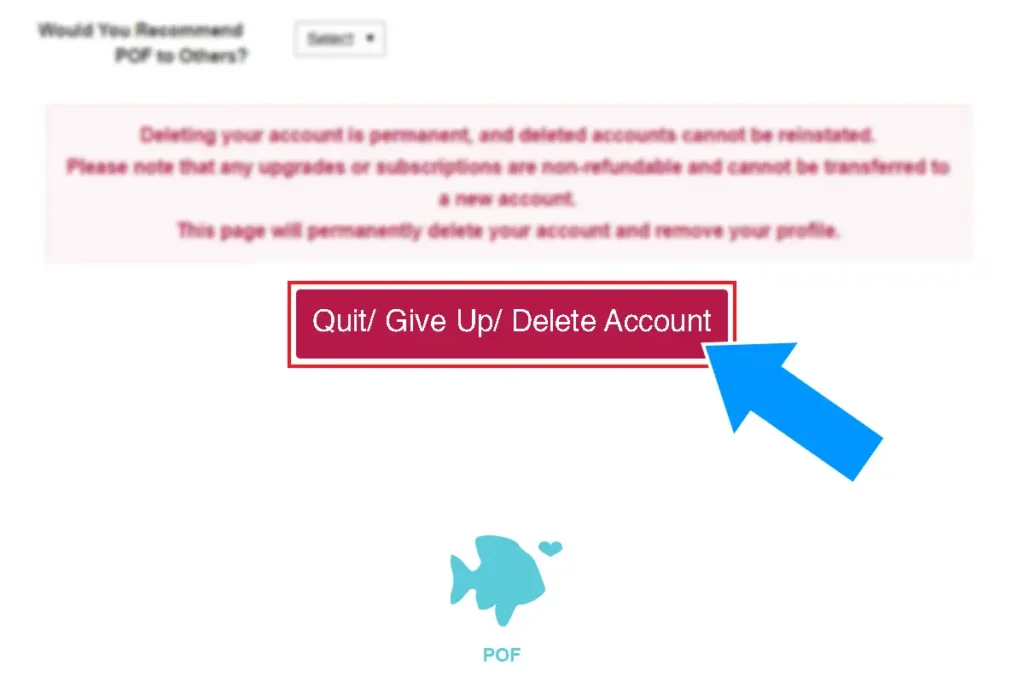Are you a Tinder user? If yes you may have heard people saying restoring their Tinder account. Restoring your Tinder account means getting your old account back which you cannot open or get access to due to several reasons. If you are wondering how to restore your Tinder account then follow the articles below.
To restore your Tinder account first you have to download the Tinder app then tap into the “log in” option after that you can click on “trouble logging in” and then add your email address then Tinder will send you a link from which you can create a new password.
If you cant access your Tinder account for various reasons then there are multiple solutions for your different problems you can get access to your Tinder account. Here, in this article, all the solutions are listed below step by step.
Are You Facing A Problem With Your Tinder Account?
Tinder is a very popular application and due to lots of traffic and your carelessness you might not be able to access your Tinder account some of the problems users are facing are:
If you forget your Tinder password then you can use your email or phone number to create a new password and can start using the new password and can again use our Tinder account. As soon as your Tinder account gets hacked then you can consult to help center of Tinder or you can just delete your Tinder account so that your private information doesn’t get leaked.
If you dropped your phone or lost your phone and cannot access your Tinder account then you can just use your new phone number to restore your Tinder account. All the step-by-step processes are given below so you can restore your account easily by following the steps given below.
Besides Tinder, there are other dating apps that can help you find your best match. We have compiled a list of the world’s best online dating services, please read this article for more information.
How To Restore Your Tinder Account?
If you deleted your Tinder account from the phone then the account is not deleted in that case you can download the app again and log in with your previous account.
If you went through the proper process and deleted your account on Tinder, you can still recover your Tinder account simply download your Tinder app again, sign in with your Facebook profile and you’ll be back on Tinder.
How To Check Your Email/Phone Number In Tinder?
First, you have to figure out whether you have opened your Tinder account using a google account or apple ID. After that, you can follow these steps:
Step 1: Open Tinder
First, you have to open Tinder using a mobile phone. You’ll see a lot of options.
Step 2: Tap On Profile Icon
After you opened Tinder then you’ll see a profile icon on the top right corner, tap on that icon.
Step 3: Go To The Settings
After tapping the profile icon then you’ll see a setting option click on that setting option.
Step 4: Scroll Down To The App Setting
After tapping on the setting you have to scroll down to the app setting.
Step 5: Select On Email Option
After scrolling down to the app setting select the email option and you’ll see whether the same email you have used for verification is linked to Tinder or not.
If the above solution doesn’t work for your problem then there are other troubleshooting for your trouble in this article given below.
What Causes You To Restore/Reset Your Tinder Account?
There might be various reasons for you to restore your tinder account and some of the reasons are listed below:
- When you forget your password
- When you can’t verify your email or phone number
- When your email account gets hacked
- When you lost your device.
- When you can’t access your phone number.
How To Restore Your Tinder Account When You Forget Your Password?
If you cannot log in to our Tinder account when you forget your password here are the steps to recover your Tinder account.
Step 1: Open Tinder App
First, you have to open the Tinder app on your mobile phone. You’ll see lots of icons on your screen.
Step 2: Tap On Log In
Then tap into the “login” option you see on your screen.
Step 3: Select The Option That Asks ‘Trouble Logging In’
Then, after tapping in the log-in option on your mobile screen, select the option “trouble logging in”.
Step 4: Tap On Forgot Password Option
After selecting the trouble logging option you have to select the “forget password” option.
Step 5: Add Your Email Address
Now, you have to add your email address in the place where it says to “add your email address”
Step 6: Wait For A Short Period
For time being, you have to wait for several periods in that period the Tinder will send you an email that contains your “verification code” to make sure that your Tinder account is safe or not
Step 7: Add Verification Code
After getting the verification code you’ll see an option for creating a new password and entering your new password and again you have to enter the password for the second time to confirm your password.
These are the solution if you cant access your tinder account when you “forget your password”. If you can’t access your tinder account for another reason then there are other solutions given below in this article.
How To Restore Your Tinder Account When You Can’t Verify Your Email Or Phone Number?
An email address or phone number can only be verified in one Tinder account only a time. But you can verify a new phone number or email address directly on your Tinder
Account. The steps to verify email and phone numbers are.
Step 1: Check Your Email Address
Cheak your email address properly whether you have correctly entered your email address or not.
Step 2: Check Your Spam Mail For Verification Mail
Sometimes your verification mail doesn’t show in your inbox in that case check your spam mail.
Step 3: Enter Your Tinder Associated Mail Address
If you didn’t enter the associated email address to your Tinder account then you might have a problem with verification in your email address. So first check that you have entered the correct email address associated with your Tinder account.
How To Verify Your Phone Number On Tinder With SMS?
If you don’t have an email address then you can verify your phone number with SMS also.
Step 1: Enter The Correct Phone Number
If you want verification SMS on time then enter your correct phone number.
Step 2: Make Sure To Have A Good Internet Connection
Make sure that you have a strong network connection or cellular data.
Step 3: Check Whether Your Mobile Number Is Blocked Or Not
Contact your mobile number provided to find whether your number is blocked or not to solve the problem in SMS verification.
How To Restore Your Tinder Account When Your Tinder Account Gets Hacked?
It is very hard to hack your Tinder account because it uses very strong verification factors.
- It uses your phone number which sends you OTP.
- Your Facebook account for verification
- Your email address for verification
Tinder uses very strong security for your account. so it is very hard for the hackers to hack your account if it gets hacked then there are some steps to recover your Tinder account after getting hacked.
Can You Restore Your Tinder Account After Deleting It?
Yes, you can restore your deleted Tiner account. To do so all you need to do is contact Tinder customer care and provide them with your account information. They will be able to restore your Tinder account.
What Are The Steps For Recovery Of Your Account If It Gets Hacked?
The steps are given below if your account gets hacked then you might follow these steps to recover for Tinder accounts.
Create A Strong Password
If your Tinder account gets hacked then change the password. Make it very strong so that it is very difficult for hackers to guess your password and get hacked again.
Contact Tinder Help Center
If your tender accounts get hacked then you should contact the help center of Tinder so they can give a solution for your problem.
Delete Your Account
If your Tinder account gets hacked and you don’t want your private information to be leaked and don’t want to recover your old account then you can delete your account so that no one can use your private information.
After following these steps you can recover or get access to your Tinder account if your account was hacked. And if the given solution is not suitable for your problem there are other solutions according to your problem.
Can You Restore Your Tinder Account When Your Phone Is Lost Or Damaged?
If your phone gets damaged or lost then here are the following steps to recover your Tinder account.
Step1: Open Tinder
First, open your laptop/desktop and open Tinder.net or you can just download the Tinder application from the play store or app store according to the device you are using.
Step 2: Click On Trouble Logging In
After opening Tinder you will see an option for trouble logging in options select that option on your device.
Step 3: Enter Your Tinder Linked Email Address
After selecting the trouble logging in option the website or application will ask for your email which should be linked to your Tinder account. Then add your email address in the given place.
Step 4: Wait For Affirmation Link
After you have entered the email linked to your Tinder then the Tinder will send you an affirmation link. After pressing that link the link will take you to a page.
Step 5: Enter Your Phone Number
After clicking the link in your mail the link will take you to a page where it asks for your phone number for verification. Add your phone number.
Note: here users get confused that Tinder is asking for your old number but you have to enter your new phone number for restoration of your Tinder account. This step is very essential because if you have lost your phone or sim then you have to enter your new number for verification.
Step 6: Enter Your Verification Code.
After you have entered your phone number for verification Tinder will send you a verification code for the restoration of your Tinder account.
Step 7: Enter Your Old Password
After entering your verification code it will ask for your old password then write your old password and it will give you access to your Tinder account.
After following these steps you can restore your Tinder account if you have lost your phone or damaged your phone.
How To Restore Your Tinder Account When You Cannot Access Your Phone Number?
So you know that you can restore your Tinder account when you can’t access your phone number or change your number then here are some steps if you follow then you can restore your Tinder account.
Step 1: Open Tinder App
Open the Tinder application if you using a mobile phone and open Tinder.com if you using pc or laptop.
Step 2: Tap On LogIn
After opening Tinder tap on the login option you see on your pc screen or mobile phone screen.
Step 3: Select For “Trouble Logging In”
After taping the login option select the trouble in logging in option for restoration of your Tinder account.
Step 4: Tap Login With Email
After selecting the trouble in logging in option then you’ll see an option for ‘login with email’ tap in the option.
Step 5: Enter Your Email Address
After selecting the tap with login with the option you have to enter your email address.
Note: the email address you have entered should be linked with your Tinder account. Only add your email which is linked with your Tinder account. After following these steps you’ll be able to use your Tinder and it will verify your phone number or email address.
If you are wondering whether Tinder is better or bumble, we have written this article after reviewing both online dating apps. Bumble vs Tinder.
Frequently Asked Questions(FAQs)
Some of the frequently asked questions related to the topic are given below:
Can, I Create A New Tinder Account With The Same Number?
Yes, you can start a new Tinder account using the same number simply by logging out of your old Facebook profile, creating a new one, and then using the new account to open a new Tinder account.
Can I Create A Tinder Account Without Using Phone Number?
It is not possible to open a Tinder account without a phone number because it is mandatory for all users of Tinder.
Can You Make A Fake Tinder Account?
According to apps regulation, fake or duplicate accounts are not allowed. If you are catfishing or spying on Tinder then you are committing a serious crime.
Can You Re-Activate Your Old Tinder Account?
Yes, you can re-activate your old tinder account. But you have to subscribe to your tinder account with an apple id or Google account to re-activate your old tinder account.
What Happens When If I Delete My Tinder Account?
If you delete your tinder account, then all the messages and matches won’t be available to you and will be deleted. You can come back with the same Facebook id or same phone number.
Conclusion
Therefore, Restoring your Tinder account is getting back your old account which is not assignable to you now. Various solutions emerged in this article to solve your problem.
If any trouble is encountered in restoring your Tinder account, the article list some troubleshooting that can be performed to solve the issue.