Do you want to stay private on Instagram? Instagram provides different features to stay private. You can make your account private and block followers from your account, and one of the best options is to remove the phone number from Instagram. Because when you add your phone number on Instagram, who has your phone number can easily find you on Instagram.
Instagram has clearly mentioned that you can find users using their usernames and phone number. So, even they don’t know your username, they can add you from their phone contact, and also Instagram feature suggests your username as” Suggested for you” to the one who has your phone number. This is why I think the best way to stay private is to unlink your phone number from your Instagram account.
So if you have included your phone number while creating an Instagram account or you just added your phone number and want to get rid of it, then today in this article, I will guide you on how to remove your phone number from Instagram.
Remove Your Phone Number From Instagram
Are you sure you want to unlink your phone number from the Instagram app?
When you unlink your phone number from your Instagram account, you won’t be able to find a friend from your contact, and you won’t be able to recover your password using the phone number. Still, you can recover your password using your email address, or you can add your phone number before resetting your account password.
So, if you are sure and want to unlink your phone number from your Instagram account, then we have mentioned how to remove the phone numbers using the web version or the app version, follow the steps mentioned below according to your device.
Remove phone numbers using the Instagram app
Instagram has made it easy to remove your phone number, so you are using the Instagram app version on your Android, iOS, or tablet device. Here are the steps to do so.
[Note: You need verified email on your Instagram account to remove your phone number. So, verify your email address or add new before following the steps mentioned below.]
- Open the Instagram application on your device.
- After opening the Instagram app, you might be asked to log in.
- Log in to your Instagram account.
- After you log in to your account, you will see the home as default.
- Now, click on the Profile icon from the bottom navigation bar.
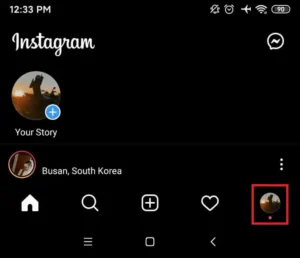
- After you open your profile, click on the Edit Profile button.
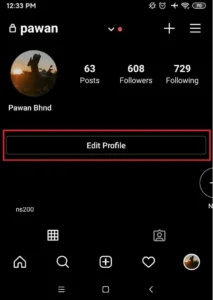
- Now under the Edit Profile, you will see Personal Information Settings, click on the Personal Information Settings.

- After that, tap the Phone number.
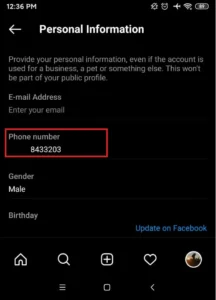
- And you will see the place to ‘Enter Your Phone Number‘ and the phone number you have linked with your account.
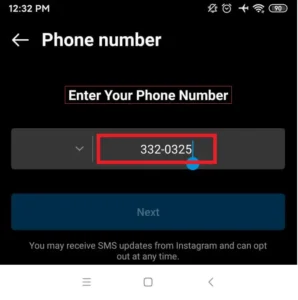
- Now, click on the Enter Your Phone number text box and clear the phone number from the text box.

- After that, click on the Next button, and you will go back to the Edit profile.
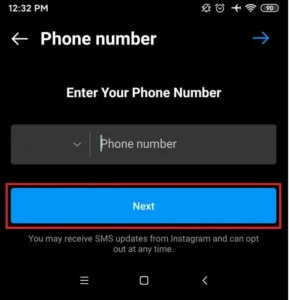
- Finally, click on the Tick icon from the top navigation bar.
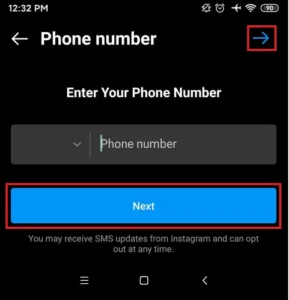
There you go, you successfully removed your phone number from your Instagram account. Now, your friend won’t be able to send you to follow request; neither you will find friends from your contact.
But if you haven’t verified your email address, you won’t be able to unlink the phone number. So before removing your phone number, verify your email address on your Instagram account.
If you don’t know how to verify your email address on Instagram, let us know in our comment section. We will help you out to verify your email on Instagram.
Remove phone number using the Web Version
If you are a Pc user and using Instagram in the web version then, follow the steps mentioned below to unlink your phone number, but before following the steps mentioned below, make sure you have verified your email on your Instagram account.
- Open any web browser on your device.
- Enter the URL instagram.com
- Now, log in to your account. Enter username and password or connect using Facebook.
- After you log in to your account, you will land on the home page.
- Now, click on your profile picture from the top right of the navigation bar.
- Choose Profile from the drop-down menu.
- After you open your profile, click on the Edit Profile.
- After that, scroll down and click on the text box of Phone Number.
- And clear your phone number from the text box.
- After that, click on the Submit button.
There you go, you successfully removed your phone number from your Instagram account using the web version. After you unlink your phone number from your account, your friend won’t be able to send you the following request, neither you will find friends from your contact. But you can add your phone number whenever you want to just by entering and verifying your phone number.
Related Article: Change A Phone Number On Instagram
How to Disconnect Contacts from Instagram Account?
Sometimes you want to stay private and don’t even want to remove your phone number. As we have already talked about, you can use Instagram features to stay private, like making your account private, blocking users, and removing your phone number. So if you don’t want to remove your phone number then, you can disconnect contacts from the Instagram account.
To do so, follow the steps mentioned below.
- Open the Instagram application on your device.
- If asked, log in to your account.
- After you log in to your account, you will see the home as default.
- Now, click on the Profile icon from the bottom navigation bar.
- After that, click on the three horizontal lines or press on the screen and swipe left to open the Menu.
- Now, tap on the Discover People from the menu.
- After that, click on the Not Now when a pop-up message comes up.
- Now, find connect contacts and click on the connected.
- Finally, disconnect the contacts.
The steps above show how you can disconnect contacts from your Instagram account. After you disconnect contact, previously synced contact will automatically be removed from your account, and you won’t see any friends from contact using Instagram and vice versa.
Also Read: How to Block Someone on Instagram?
In Conclusion
Here in this article, you will find the best feature to stay private on Instagram. As we have already mentioned other guidance and step, in this article, we have talked about how to remove the phone number from Instagram using the web version and the app version. We have mentioned step by step procedure to do so.
We hope you will easily understand all the steps mentioned above according to the title, if you find any difficulties or have queries regarding this article then you can leave us a comment in our comment section below.
And for more helpful guidance and tips on Instagram, please go to the link Instagram Tips.
Thank You.





