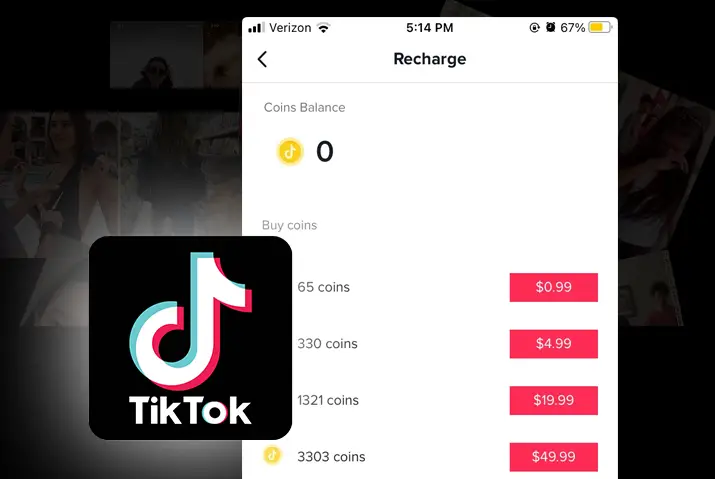TikTok coin is a currency in TikTok, used to purchase various items on this platform. You can buy digital emojis or gifts for your favorite TikTok creator as an appreciation for their hard work. So, learn how to recharge Tiktok coins if you have run out.
Quick Answer:
To recharge TikTok coins, follow these simple steps; Enter Your TikTok Profile>Tap On The “Hamburger” Icon>Pick “Settings And Privacy”>Navigate To “Balance”>Tap On “Get Coins”>Choose The Amount Of Coins For Recharging>Recharge TikTok Coins.
In this article, we leave no detail unexplored, providing a comprehensive guide to every aspect of the process of recharging TikTok coins. So, stay with us until the conclusion as we unravel the essentials and finer points, ensuring you grasp the full scope of recharging TikTok coins.
What Are TikTok Coins?
TikTok coins are like special money you use on TikTok. You buy them from TikTok, and they go into your TikTok wallet, which is like a safe place for your coins.
These coins let you do cool things, but one of the coolest is sending gifts to your favorite TikTok creators. Do you know those presents people give during TikTok LIVE or in the comments? Yep, those are bought with TikTok coins.
How Do You Get TikTok Coins?
To get TikTok coins on TikTok, there is only one way i.e. to recharge those coins from TikTok. You can also find various third-party providers who sell those coins to users where it is not possible to buy using debit/credit cards.
In some parts of the world, you cannot use debit/credit cards to buy things on international markets, or it is very hard to do so. There, the use of these third-party providers is significant to help people buy or cash out their TikTok earnings.
So if you do not have these issues in your locality, you can simply open the TikTok app and buy coins using a valid payment method.
What Does Recharge Mean On TikTok?
“Recharge” on TikTok means topping up your virtual coins to keep the fun rolling. It’s a way to add more currency to your TikTok wallet, enabling you to send engaging gifts to your favorite creators. Whether you’re into live sessions or leaving heartfelt comments, having enough TikTok coins ensures you can actively participate and support the creators you love. To recharge, simply use your credit or debit card within the TikTok app, making it a quick and straightforward process.
Also Read: “What Is TikTok Recharge Online?”
Who Can Buy And Recharge TikTok Coins?
Anyone aged 18 or above with a valid payment method can buy and recharge TikTok coins. TikTok sets this age limit to ensure the safety of younger users. Whether you choose to purchase directly from TikTok or through a third-party provider, as long as you meet these criteria, you’re ready to add some extra flair to your TikTok experience.
How To Recharge TikTok Coins?
Recharging TikTok coins is a breeze and adds an extra layer of enjoyment to your TikTok interactions. If you’re wondering how to do it, follow these simple steps to easily recharge your TikTok coins directly within the app.
Step 1: Enter Your TikTok Profile
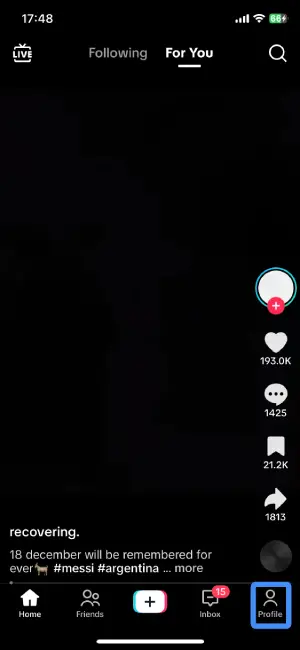
First, open the TikTok app on your phone. If you’re not logged in, go ahead and log in now. Once you’re in, look for the icon that looks like a little person, located in the bottom right corner of your screen. Just tap on it, and you’ll be taken to your TikTok profile.
Now that you’re on your TikTok profile, check out the top right corner of your screen. There, you’ll see an icon with three horizontal lines stacked on top of each other – this is what they call the “hamburger” icon. Go ahead and tap on it. It’s like opening a little menu that holds some useful options for you!
Step 3: Pick “Settings And Privacy”

Once you’ve tapped the hamburger icon, a menu will pop up. Now, among the options that show up, find and tap on “Settings and Privacy.”
Step 4: Navigate To “Balance”
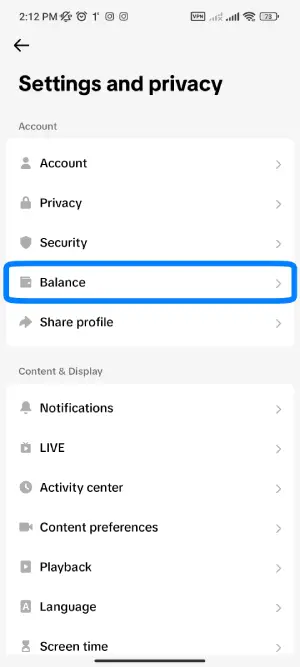
Now that you’re in the “Settings and Privacy” section, look for “Balance” under the Account window. You might see an icon that represents a wallet or something similar. Give it a tap, and you’ll be taken to the Balance section.
Step 5: Tap On “Get Coins”
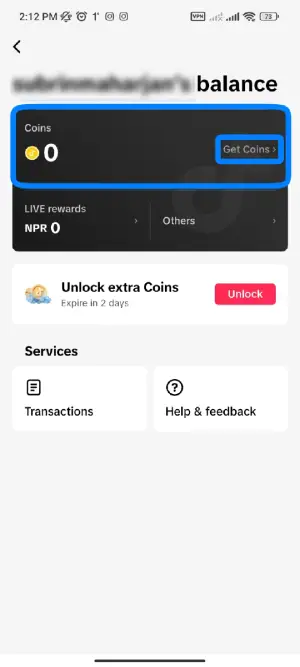
Once you’re in the Balance section, you’ll find all the details about your current balance, showing how many coins you have. Right next to it, you’ll see an option that says “Get Coins.” Give it a tap. It’s like going to the coin store where you can choose how much more TikTok currency you want to add to your collection!
Step 6: Choose The Amount Of Coins For Recharging
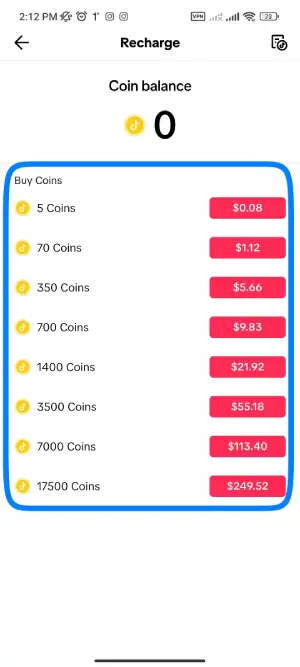
As you enter the recharge section, you’ll see a list of different amounts of coins with their respective prices. This is where you get to pick how much you want to recharge. Look at the options, and choose the amount that suits you.
Step 7: Recharge TikTok Coins
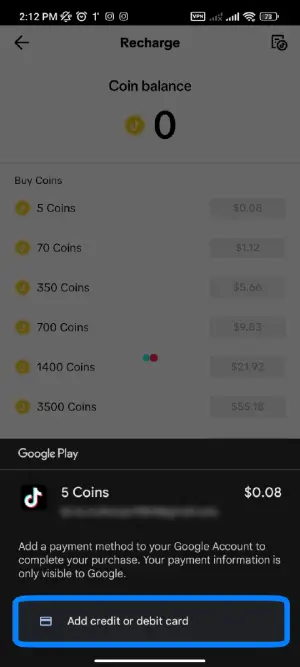
After choosing the right amount you want to recharge, it’s time to complete the payment process. Follow the instructions on the screen to make your payment securely. Once that’s done, your TikTok coins will be recharged and ready to use!
How Can You Use The Recharged TikTok Coins?
Coins are digital currency inside TikTok. You can use TikTok coins in various ways. In fact, you can appreciate your favorite content creators by gifting them digital emoticons.
However, they cannot be used as a currency of any nation or any form of credit. You must not use any third-party application to modify or change TikTok coins. Doing so will cause your account to be suspended.
TikTok coins are only meant to be used in TikTok and not in any other form. Once you have successfully recharged the TikTok coins and added them to your TikTok balance, you can now use them for the following purpose.
Send Gifts From Comment Section Using TikTok Coins
Using your recharged TikTok coins to send gifts from the comment section is a fun and direct way to show appreciation for a fantastic video. It’s like leaving a virtual bouquet of cheers for the content creator.
Here, I have mentioned the steps to send gifts from the comment section using recharged TikTok coins:
Step 1: Open A TikTok Video Worth Sending Gifts To
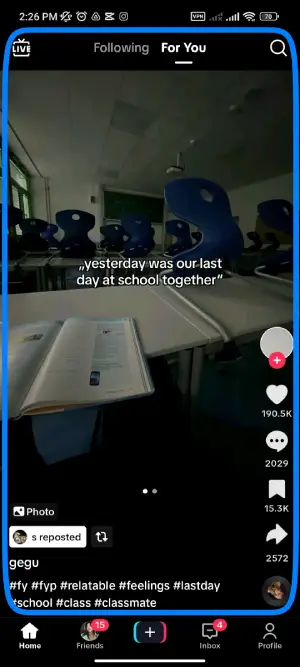
First, open the TikTok app on your device and login if needed. Now, look for that special TikTok video you want to send gifts to. You can discover it on the “For You Page” or use the search bar to find the video that caught your eye.
Step 2: Go To The Comment Section
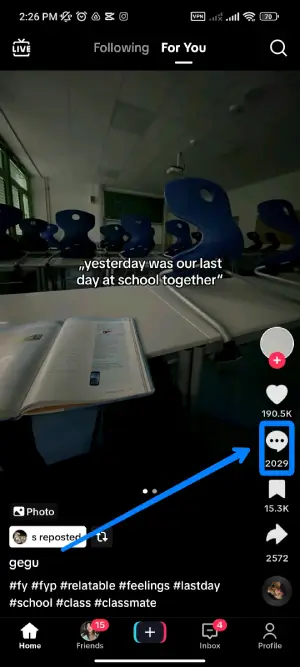
Once you’ve found the video you want to shower with gifts, head to the comment section. Look for the “Comment icon” on the right side of your screen – it’s usually a speech bubble. Give it a tap.
Step 3: Tap On The “Gift” Icon
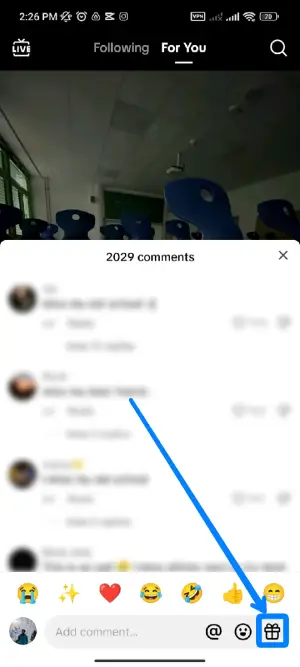
Now that you’re in the comment section, look for the “Gift” icon. It’s usually in the bottom right corner of your screen. Tap on it, and a world of TikTok coin gifts will unfold before you.
Step 4: Send The Gift
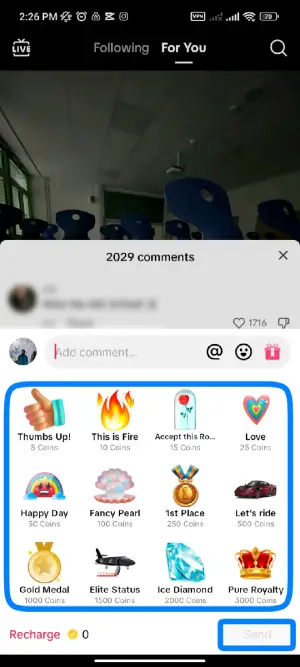
Choose the perfect gift from the options available, and once you’ve made your selection, tap on the “Send” button. It’s usually located in the bottom right corner of your screen. Your chosen TikTok coin gift will then be sent, adding a delightful touch to the comment section and showing some love to the creator!
Send Gifts From TikTok Live
Using your recharged TikTok coins to send gifts during a TikTok Live session is like joining a virtual celebration and making it even more exciting. It’s a fantastic way to show support to your favorite creators in real time.
To send gifts from TikTok Live using recharged TikTok coins, follow the steps given below:
Step 1: Join a TikTok Livestream

First, open the TikTok app on your device and login if needed. Now, join a TikTok Livestream. You can do this by tapping on the “Live” button, usually found at the top left corner of your screen.
Step 2: Tap on The “Gift” Icon
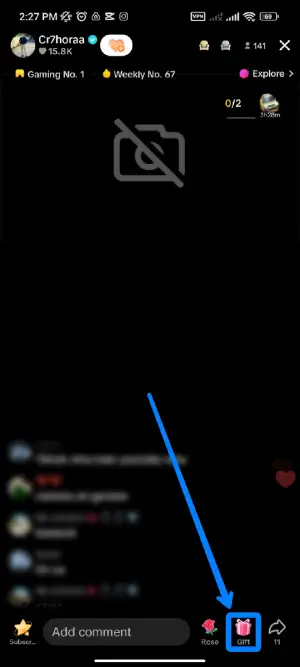
Once you’ve joined a TikTok Livestream, look for the “Gift” icon. It’s usually positioned at the bottom right of your screen, between the “Rose” and “Share” options. Give it a tap, and you’ll open up a world of TikTok coin gifts ready to be shared during the Livestream excitement!
Step 3: Send The Gift
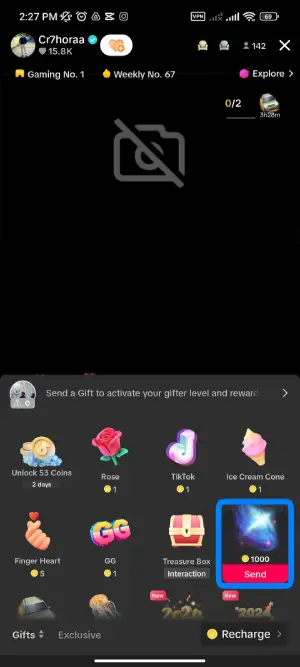
After tapping on the “Gift” icon, choose the perfect gift that fits the Livestream vibe. Once you’ve made your selection, tap on “Send.” Your chosen TikTok coin gift will then be sent, adding a burst of joy to the Livestream and showing appreciation to the creator in real time!
Why Can’t I Recharge My Coins On TikTok?
Recharging TikTok coins is usually a straightforward process, but if you find yourself unable to do so, there could be a few common reasons. Here, I have mentioned some of the reasons, why you can’t recharge TikTok coins:
1. Payment Issues
When it comes to recharging TikTok coins, the first thing to check is your payment method. Think of it like buying something online – if your credit or debit card details are incorrect or out-of-date, TikTok might face a little hiccup processing your recharge. Double-check that the information you’ve entered is accurate, and that your card is still valid. If there’s any issue with your payment method, TikTok won’t be able to complete the recharge process. So, ensuring your payment details are shipshape is key to a smooth TikTok coin recharge experience.
2. Age Restriction
TikTok cares about creating a safe space for everyone, and that includes setting an age limit. Imagine it like a virtual amusement park – TikTok wants to make sure the rides are suitable for everyone’s age. If you’re under 18, there’s a chance you might not be able to recharge TikTok coins. It’s like certain attractions being off-limits until you reach a certain age. To make sure everything aligns, double-check your age settings in your TikTok account. If you’re too young, you might need to wait a bit before diving into the TikTok coin fun!
3. App Version
Think of the TikTok app like a well-maintained car – it needs regular check-ups! If you’re facing issues with recharging TikTok coins, it could be because you’re using an outdated version of the app. Just like a car update fixes bugs and improves performance, app updates do the same. Make sure you’re rolling with the latest version of TikTok to avoid any glitches. It’s like having the shiniest, smoothest ride for your TikTok experience. So, head to your app store, hit that update button, and enjoy a glitch-free journey on TikTok!
4. Regional Restrictions
Picture TikTok like a global party, but sometimes the rules vary depending on where you are. If you’re facing issues recharging TikTok coins, it could be because of regional restrictions – kind of like different party rules in different places. Certain features might be limited due to local regulations. To make sure you’re not bumping into any region-specific limitations, check if there are any TikTok coin recharge restrictions in your area. It’s like knowing the house rules before joining the party – ensures a smoother and more enjoyable experience!
5. Server Glitches
Imagine TikTok servers as busy chefs in a kitchen – sometimes, they might experience a hiccup, like a recipe going slightly off. If you find it hard to recharge TikTok coins, it could be due to these server glitches – a temporary blip in the cooking process. Just like waiting a bit more for your favorite dish, in this case, waiting a bit and trying to recharge again usually solves the issue. Think of it as a minor hiccup in the kitchen that the chefs are working to fix. So, patience is the key, and your TikTok coin recharge will likely be back on track soon!
6. Account Verification
Consider TikTok account verification like getting a VIP pass for added security. If you’re having trouble recharging TikTok coins, it might be because TikTok wants to make sure you’re you! Just like showing your ID to enter a secure place, TikTok might ask for account verification for security purposes. To breeze through this, make sure your account is fully verified with accurate information. It’s like ensuring you have the right pass to access all the exclusive TikTok fun securely. Once your account is verified, you’ll likely have a smoother experience recharging those coins!
7. Third Party Apps
Think of TikTok like a secure fortress, and using third-party apps for coin transactions is like trying to sneak in through the back door – not a good idea! If you’re facing trouble recharging TikTok coins, it might be because using third-party apps to mess with TikTok coins is a big no-no. It’s against TikTok’s rules and policies and can lead to various issues. So, it’s always best to stick to the official TikTok channels for all your coin transactions. It’s like following the designated path to make sure you enjoy all the TikTok fun without any unwanted surprises!
How To Cash Out Gifts On TikTok?
If you are a content creator and have a significant number of gifts received, you can also cash out those gifts.
Firstly, those gifts will be valued as diamonds. Then, when those diamonds are above $100, you can cash out to your PayPal account. But when you convert the gifts to diamonds, TikTok keeps a share of 50% and gives you 50%.
So, to cash out gifts on TikTok, you can follow the steps below.
Note – The minimum cashout limit is $100 on TikTok.
Step 1: Go Your TikTok Profile
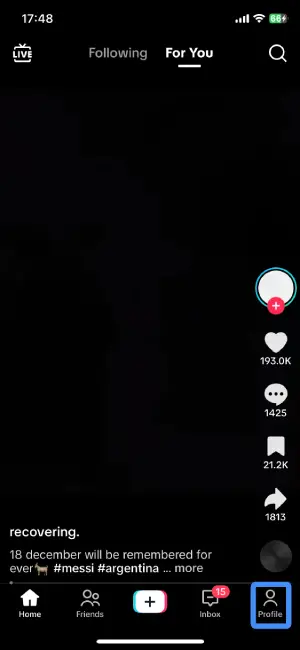
First, open the TikTok app on your phone. If you’re not already logged in, go ahead and log in now. Once you’re in, search for the icon that resembles a little person; you’ll find it in the bottom right corner of your screen. Simply tap on it and enter your TikTok profile.
Step 2: Tap On The “Hamburger” Icon
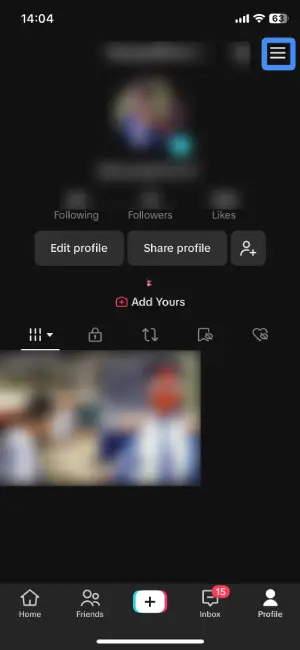
Once you’ve landed on your TikTok profile, direct your attention to the top right corner of your screen. There, you’ll spot an icon featuring three horizontal lines neatly stacked – that’s the “hamburger” icon. Give it a gentle tap.
Step 3: Choose “Settings And Privacy”
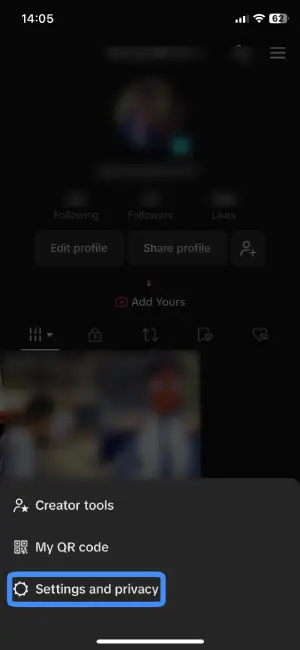
After tapping the “hamburger” icon, a menu will unfold like a digital treasure chest. Now, within this treasure chest of options, look for the golden key that says “Settings and Privacy.” Once you find it, give it a tap.
Step 4: Navigate To “Balance”
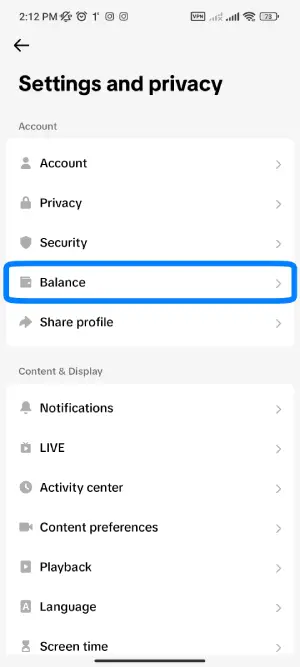
While you’re exploring the “Settings and Privacy” section, look out for “Balance” under the Account window. Keep an eye out for an icon that might look like a wallet or something similar. Once you spot it, go ahead and give it a tap.
Step 5: Tap On “Live Rewards”
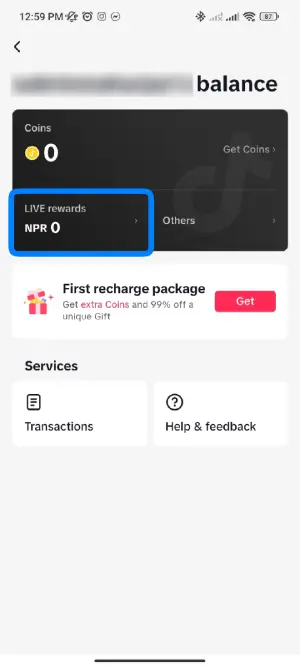
Now that you’re on the Balance page, search for “LIVE Rewards”. Once you’ve found it, give it a gentle tap.
Step 6: Click Withdraw
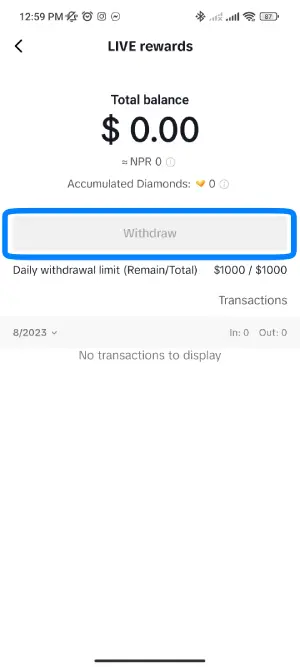
On the “Live Gifts” page, look for the option to withdraw. You’ll usually find it highlighted in pink at the bottom of your screen. Before you tap “Withdraw,” select the amount you want to cash out. It’s like picking the exact amount you want from your virtual piggy bank. Once you’ve made your choice, hit that “Withdraw” button.
Step 7: Choose An Account For Withdrawal
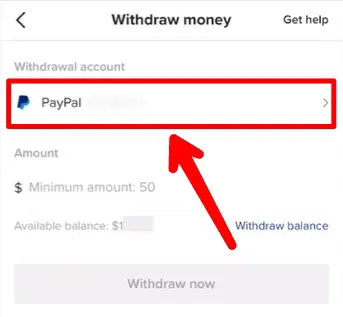
After hitting the “Withdraw” button, TikTok will kindly ask you to pick the account where you want your money – the real-world version of your TikTok gifts. It’s like deciding which pocket you want your treasure in. Simply choose the account that suits you best.
Step 8: Cash Out Your TikTok Gifts
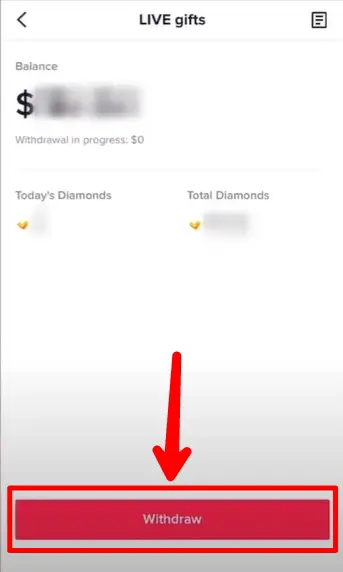
After selecting the account for withdrawal, TikTok will kindly ask for some necessary details. Fill in the credentials, making sure everything is accurate. Once you’ve double-checked, it’s time to take that final step – tap on the “Withdraw” button. It’s like confirming your treasure map coordinates for the real-world journey.
Now, sit back and enjoy as TikTok transforms your virtual gifts into something you can hold in your hands. Congratulations on cashing out your TikTok gifts!
Frequently Asked Questions(FAQs)
How To Cash Out Your TikTok Coins?
Creators looking to cash out their earnings on TikTok can easily do so by heading to the Balance section, clicking on Withdraw, and connecting their PayPal account for a seamless withdrawal process. Any desired amount from the TikTok wallet can be withdrawn through this straightforward method. It’s important to note that a verified PayPal account in the creator’s name is a prerequisite for successful withdrawals.
For a more detailed guide on this process, you can refer to our article “Easy Steps On How To Cash Out Your TikTok Coins?”
Which Country Has Cheap TikTok Coins?
TikTok coin prices aren’t fixed; they can change over time. To know the current rates, just check within the TikTok app itself. Right now, Brazil and the US are the countries with the cheapest TikTok coins. Keep an eye out for the latest updates to get the best deals!
For a more detailed guide on this process, you can refer to our article “Which Country Has Cheap TikTok Coins?”
Can We Recharge TikTok Coins For Free?
No, you cannot recharge TikTok coins for free. Even though, some websites and apps claim to do a free top-up for you. It is not legit because they ask you to do long surveys download some apps and so on. There are chances that you won’t get anything in return.
You can, however, win a Google Play redeem code and recharge the coin with the help of that redeem code later. But, any app that directly claims to provide free coins is not legit.
Can You Refund Or Cancel Gifts?
No, once gifts are sent, they cannot be refunded or canceled. It goes directly to the receiver, making it impossible for you to refund. The relative amount of coins on your account will be deducted once you send the gift to someone. Therefore, you can not cancel the sent gifts.
What Are Diamonds In TikTok?
Diamonds are credits that a content creator earns on TikTok. It is a measure of the popularity of content and gift received by that user. The coin that we use to send gifts gets converted into diamonds. The conversion rate is determined by TikTok.
You can not purchase Diamonds in Tiktok, nor can you exchange them for coins or Gifts. You can only do so with the help of coins. Since they are the credits earned by the user they can not be transferred. They can, however, be withdrawn later.
Can We Top Up Diamonds Instead Of TikTok Coins?
Diamonds in Tiktok can not be bought like coins. They are credits that a content creator on TikTok receives when they receive gifts from their followers. Diamonds are approximately half the price of coins. If you get 500 coins worth of gifts from your followers it may be converted into around 250 worth of diamonds.
TikTok also takes a certain share of the money you earn so the value of the diamond further deteriorates.
Hence, diamonds and coins are similar yet different items in their usage and value.
What Is 1 TikTok Coin Worth?
The cost of 1 TikTok coin is around 1.5 cents. This value may vary in different locations. The cost of 1 coin was a lot cheaper in the past with a value of around 0.99 cents.
Conclusion
TikTok coins are digital currency inside TikTok. People can top up coins directly from the profile page or while sending gifts. You must be at least 18 years old to recharge and use TikTok coins.
However, diamonds can not be topped up. It is the credit awarded by TikTok on the popularity basis of their content. It can not be sent as gifts but can be withdrawn according to TikTok’s withdrawal policies.
Even if, coins on TikTok are expensive, you should not use any third-party application for recharge, transactions, and withdrawal. This may lead to account suspension.