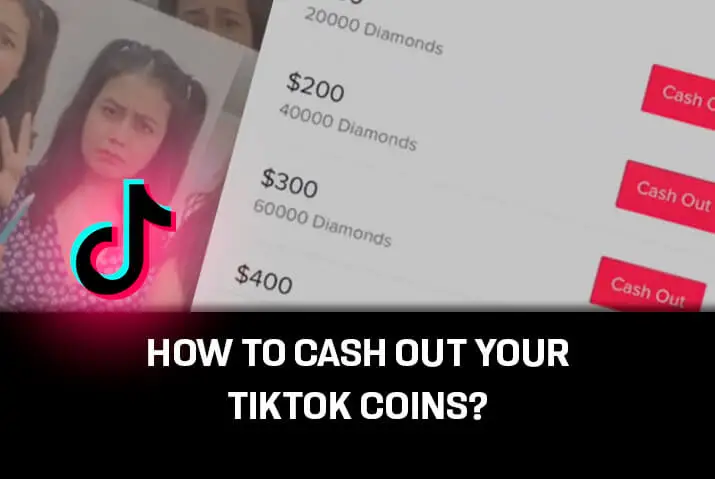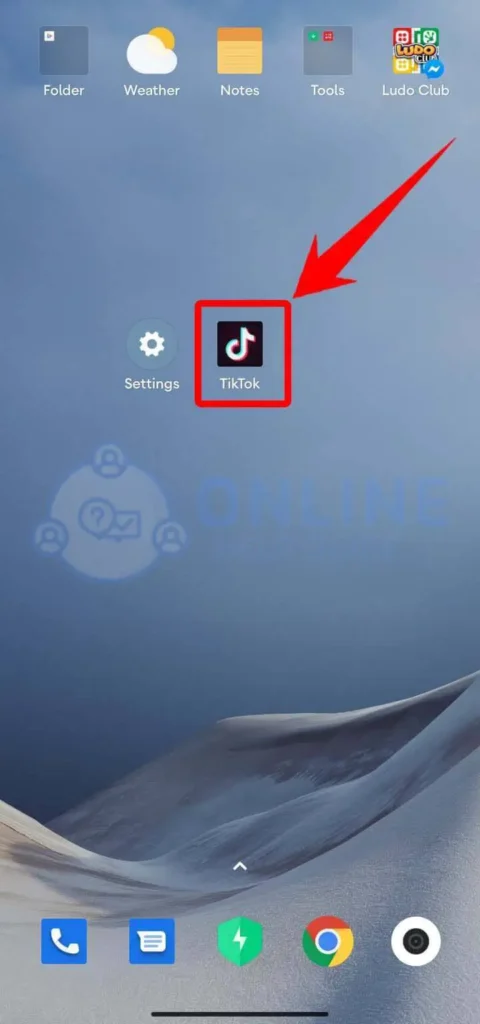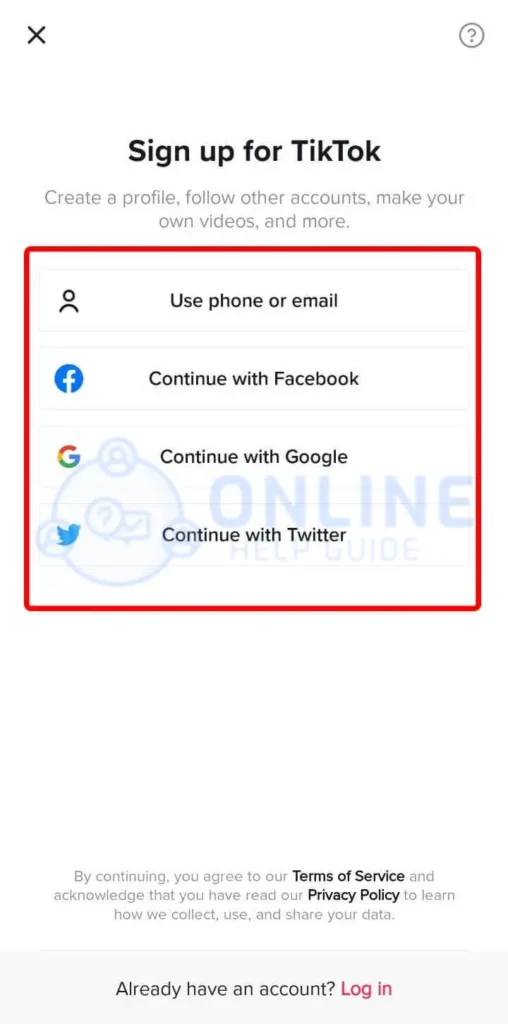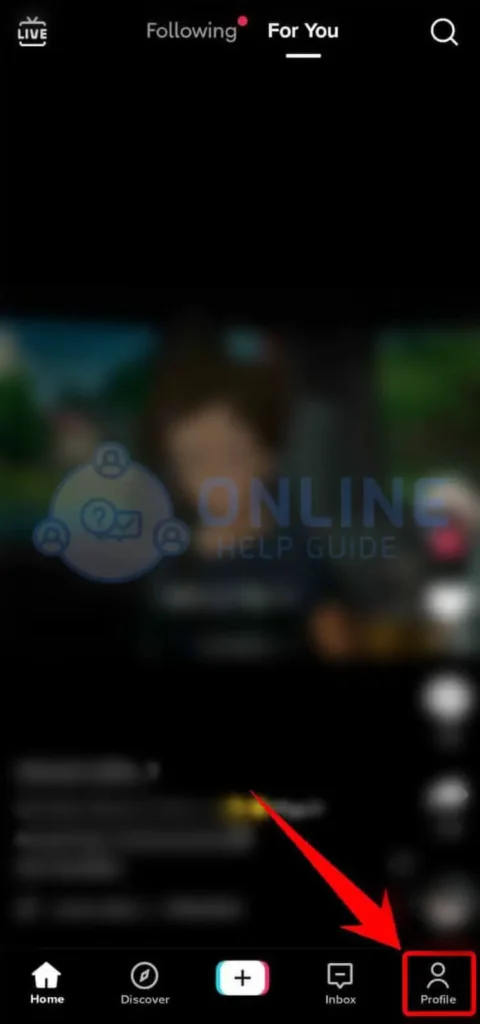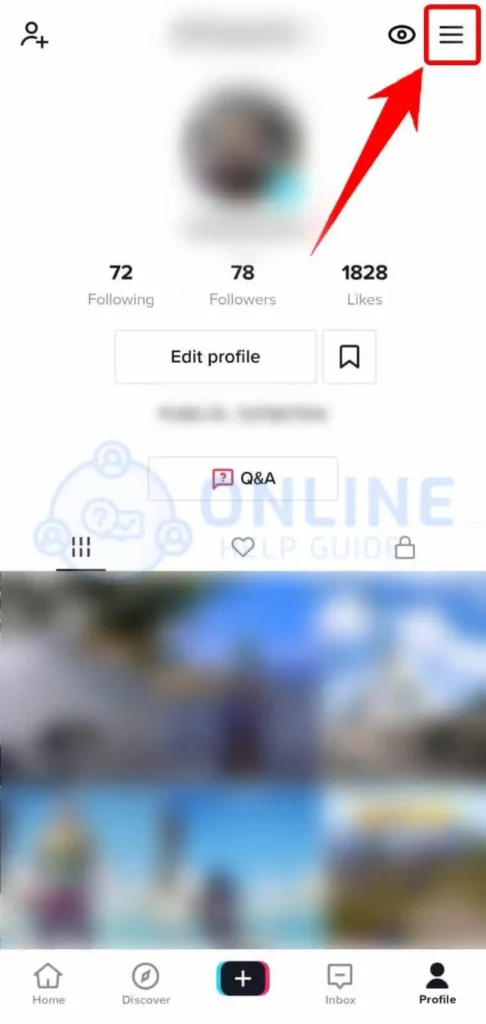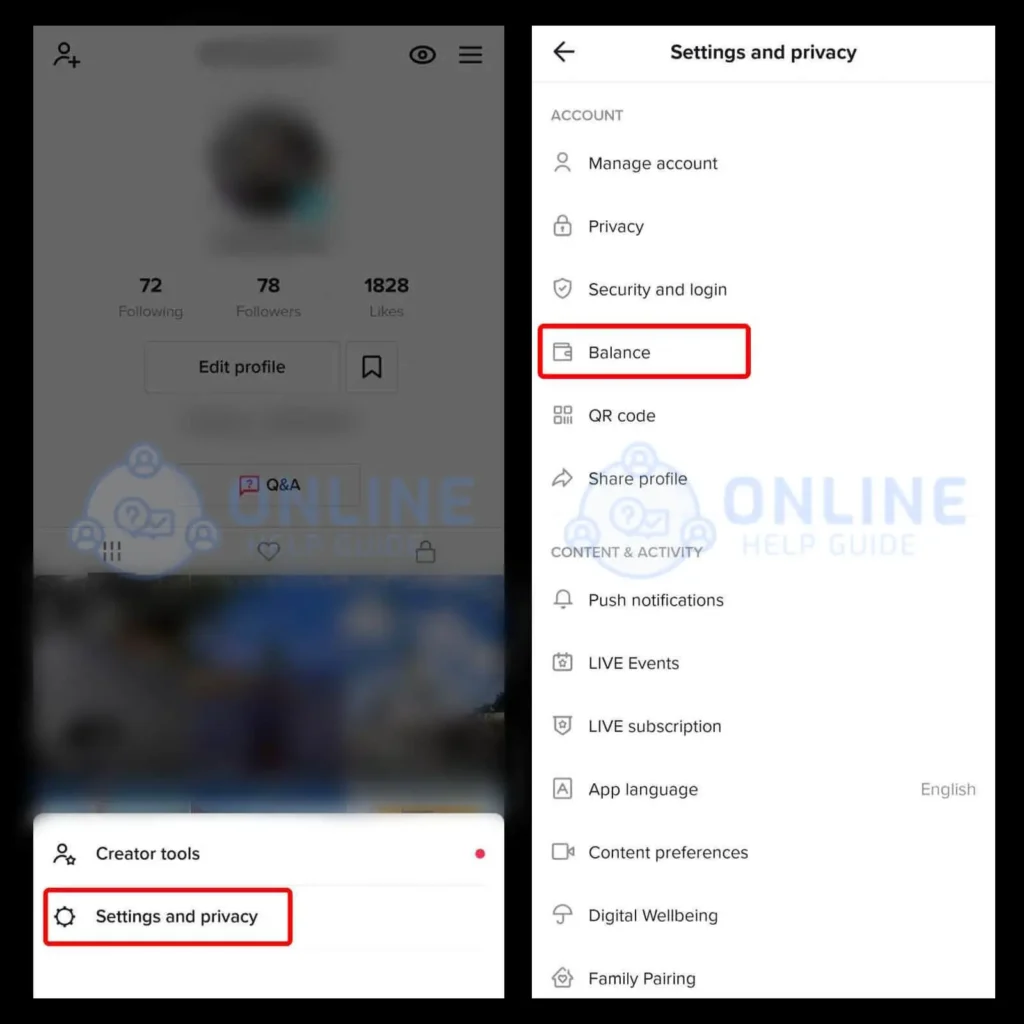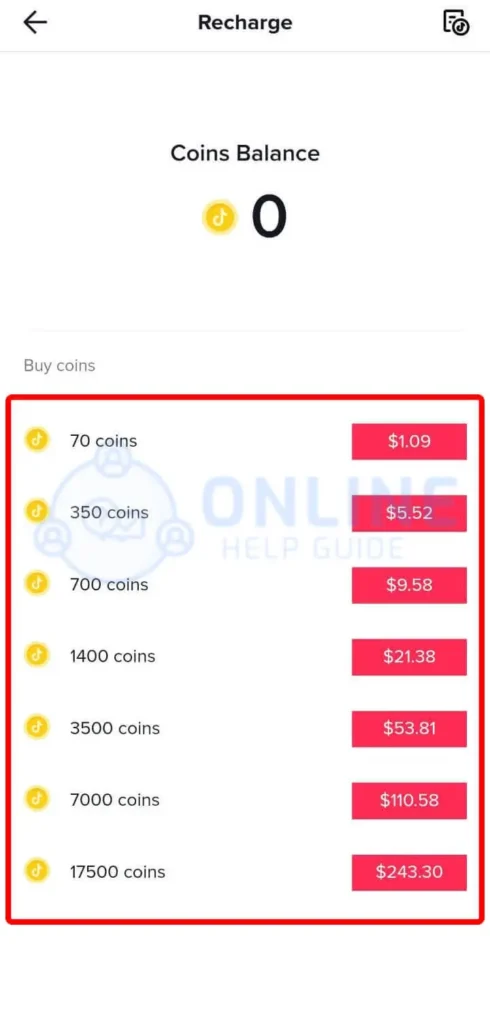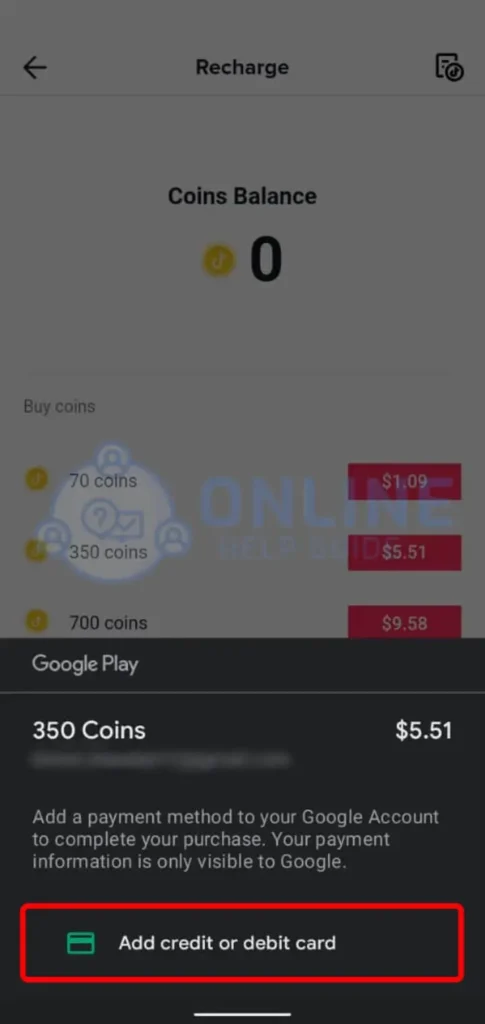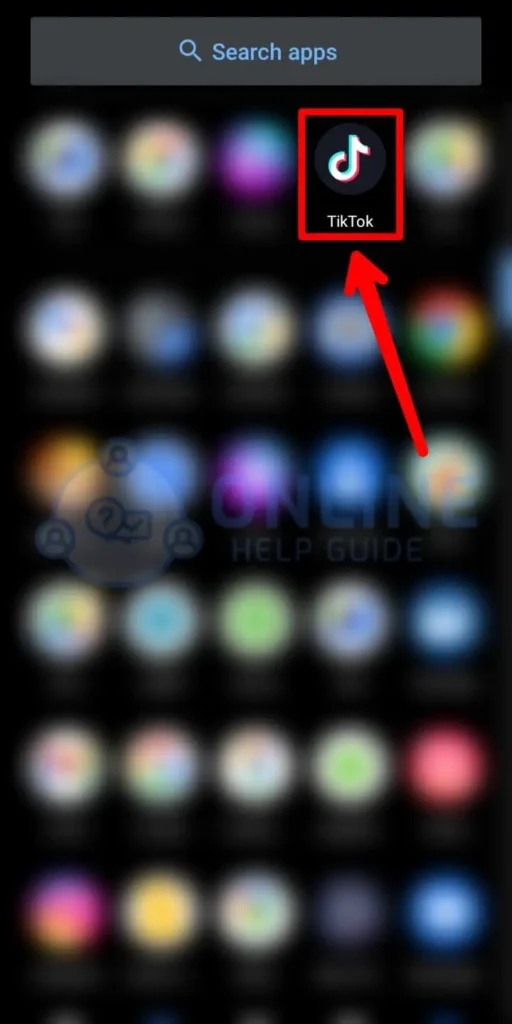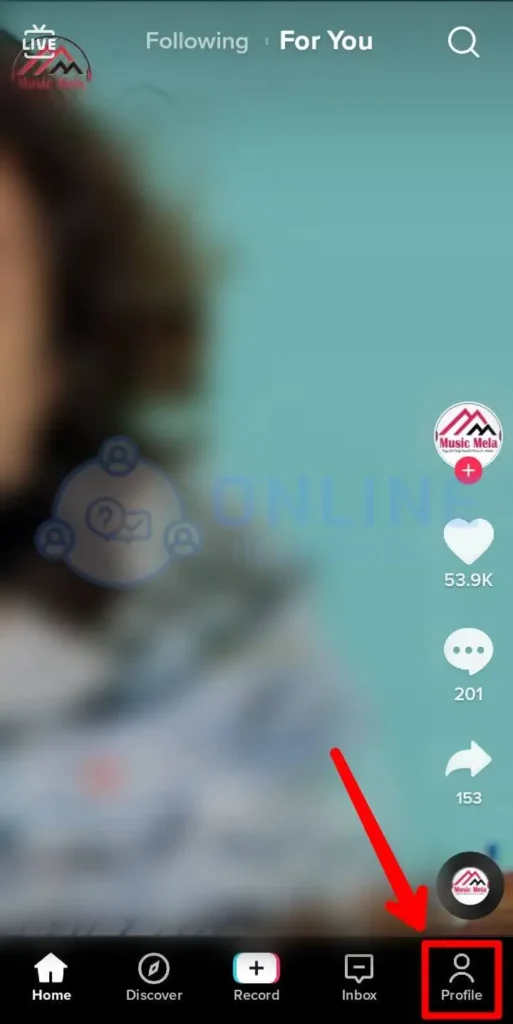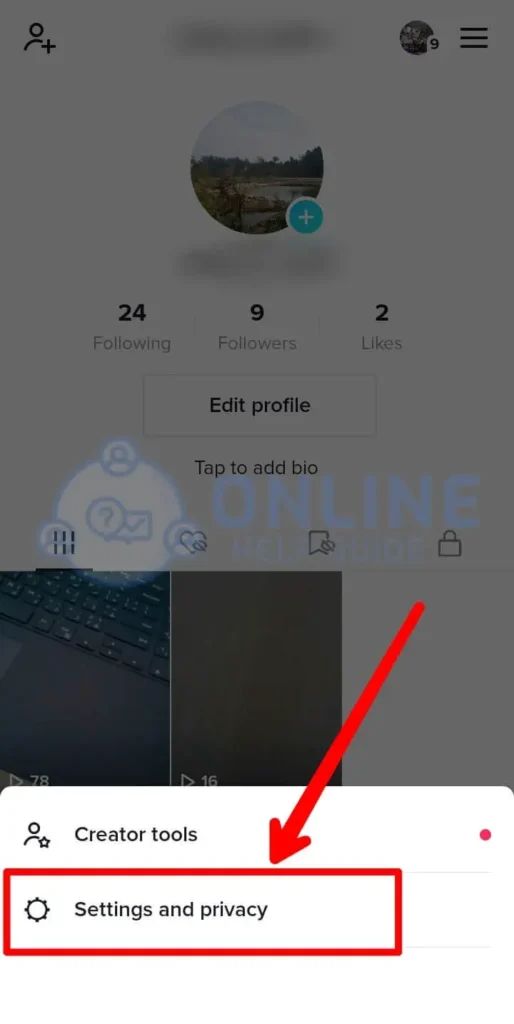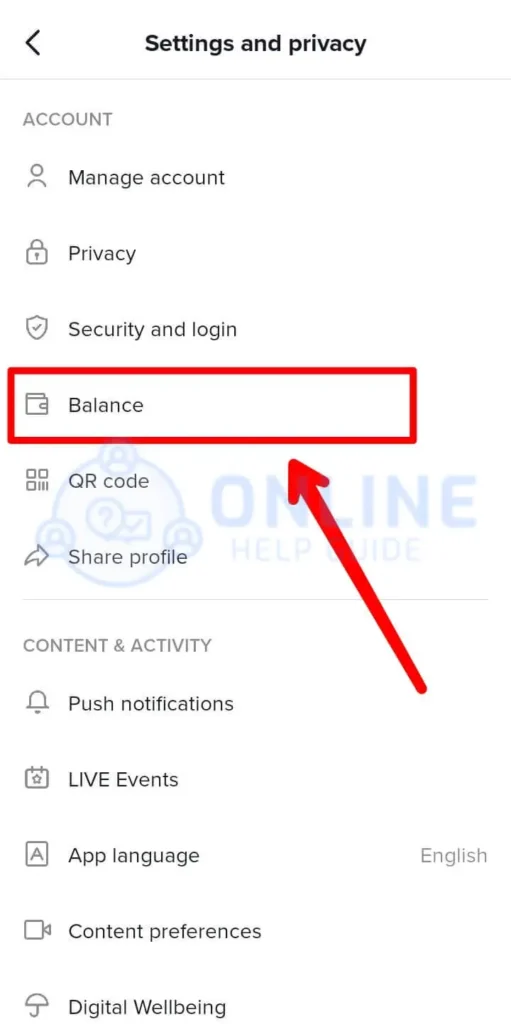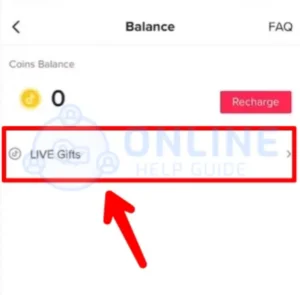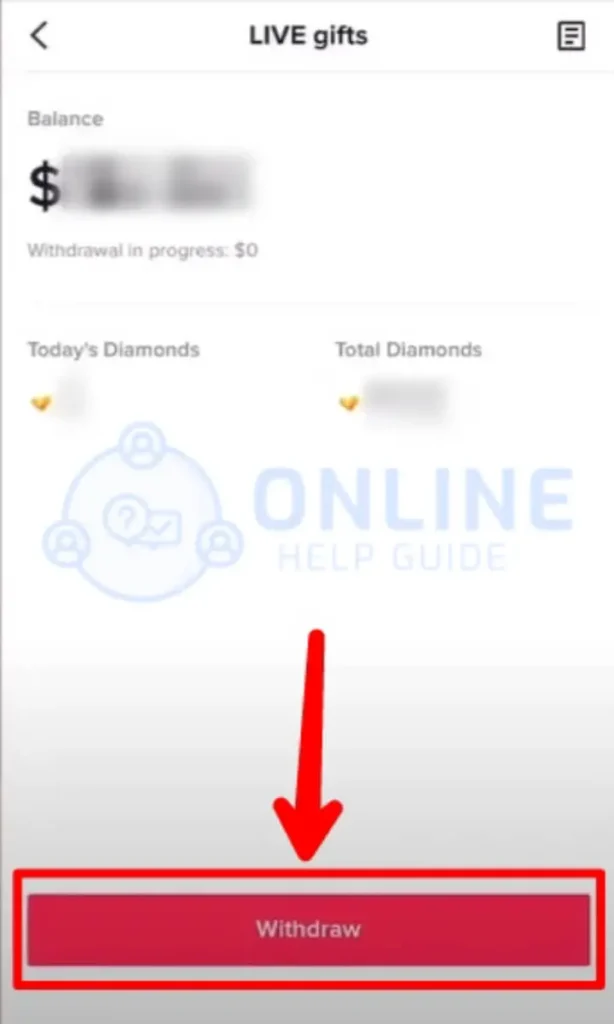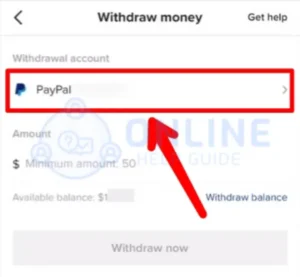TikTok influencers and creators have grown in their number quite fast. The rise of this platform gave a lot of people a chance to make money by creating videos. You can receive gifts and coins in TikTok from your viewers in your TikTok wallet. But how do cash out your TikTok coins? How can you convert it into a real-world currency?
TikTok has made it easier for creators to cash out their earnings. You can simply Go To The Balance Section Of TikTok> Click Withdraw > Connect Your PayPal Account And Withdraw Any Amount you have in your wallet. But you need to have a verified PayPal account in your name to successfully withdraw money from TikTok.
So how can you earn those coins and gifts? How do those coins get their value, and what is this TikTok recharge? Do not worry; this article will explain all these concepts in detail and step-wise. After reading this article you will be able to understand how the TikTok earning works and hopefully start earning by yourself too.
What Are TikTok Coins?
TikTok coins are a virtual currency that you can use within the TikTok platform. These coins need to be purchased from TikTok and will be deposited into your TikTok wallet.
The TikTok coins can be used in various ways such as purchasing gifts on TikTok to give to your favorite creators on the platform. You must have heard about people gifting in TikTok LIVE or the comments. Yes, these are the same gifts that are to be purchased using the coins within the TikTok platform.
Firstly, when you want to gift someone on TikTok, you can use your credit/debit cards to purchase coins in TikTok. These coins are then deposited in your TikTok wallet. And when you want to gift someone, you can use these coins to send those gifts.
The gifts are then deposited into the creator’s wallet. The creators can choose to convert the gifts to diamonds before cashing out the diamonds for a real-world currency.
Also Read: How To Earn Money From TikTok?
How To Get TikTok Coins?
TikTok coins act as a currency within the TikTok creator economy. If you are a new user of the platform, you may not know much about the TikTok coins and how you can earn them. But you must have seen the wallet option in your TikTok settings.
So how do you get TikTok coins?
There is only one way you can get the TikTok coins and that is to buy the coins. You can simply do that purchase using the TikTok app and a valid payment method.
To get TikTok coins, you need to recharge your TikTok wallet. You can check your existing coins in the ‘Balance’ of the settings and privacy page.
Now if you want to add more coins to the wallet, you need to recharge the wallet.
So, how do you recharge TikTok coins?
How To Recharge TikTok Coins?
The process of recharging coins directly from your profile section comprises of following eight steps. However, you can also Top-up coins directly at the time of sending gifts on the live video or comment section.
Step 1: Open TikTok
Navigate on your phone, find TikTok and launch it. If the app is not downloaded on your device you must download it from the app store or play store.
Step 2: Log in Or Sign Up
You must first enter your email address and password to log into your account. You can sign up if you are a new user.
Step 3: Open Profile
There is a profile icon on the lower right part of the screen. You can tap on that icon and move to the next interface.
Step 4: Click The Three Horizontal Lines On The Upper Right Corner
There are three horizontal lines on the upper right corner of the screen. There may also be a three-dot option available instead of this. You should tap on either of them. In doing so you will get an option to choose between “Creators Tools” and “Settings And Privacy“.
Step 5: Tap On Settings And Privacy
After clicking on Settings and Privacy you will to its tab. Next, you must tap on the balance icon to see how many coins are present on your account. Initially, the amount will be zero.
Step 6: Tap On Recharge
There’s a pink button on the right side with ‘Recharge’ written on it. On pressing that button you will move to the next screen with different amounts of coins with their corresponding price.
Step 7: Choose The Amounts Of Coins
Next, you choose the number of coins to recharge.
Step 8: Add A Payment Method
If you haven’t already linked your visa, Master card, or Paypal on your TikTok account. You can now follow the instructions given on the screen to do that. You can also directly top-up coins using your google play store balance.
Step 9: Confirm The Payment
Whichever method you may have followed don’t forget to confirm at the end.
After successfully adding coins to your account. You may want to know how to use them more efficiently.
Also Read: How To Get Free Followers On TikTok?
Buying TikTok Gifts Using TikTok Coins
If you have recharged the TikTok wallet so that you can gift your favorite creators on the platform, you need to buy gifts using those coins. The price of gifts is set in TikTok coins and you can buy those gifts from within the app.
There are various kinds of gifts on TikTok. Some of them are listed below with their value in TikTok coins.
Panda – Five Coins
Italian Hands – Five Coins
Love Bang – Twenty Five Coins
Sun Cream – Fifty Coins
Rainbow Puke – One Hundred Coins
Concert – Five Hundred Coins
I’m Very Rich – One Thousand Coins
Drama Queen – Five Thousand Coins
The above-mentioned price may differ from time to time. You can first recharge your TikTok wallet and buy these gifts using those TikTok balance/coins.
So what do those creators do with your gifts?
It is an interesting question and you may have asked yourself many times what those creators do with all the gifts they receive. Well, there is a way you can cash out those gifts. But the value may not be equal to how much you paid. TikTok takes 50% of the earnings and gives the creator another 50%.
Also Read: How To Get Free TikTok Views?
How To Cash Out Your TikTok Coins
If you are a content creator and have a significant number of gifts received, you can also cash out those gifts.
Firstly, those gifts will be valued as diamonds. Then, when those diamonds are above $100, you can cash out to your PayPal account. But when you convert the gifts to diamonds, TikTok keeps a share of 50% and gives you 50%.
So, to cash out gifts on TikTok, you can follow the steps below.
Note – The minimum cashout limit is $100 on TikTok.
Step 1: Open TikTok App
Open the TikTok app on your device. Log into your account if you haven’t already done so.
Step 2: Go To Profile Section
From the home screen of TikTok, click the profile icon on the bottom-right corner and go to the profile section.
Step 3: Click The Hamburger Icon
On the profile page, click the hamburger icon on the top-right corner.
Step 4: Select Settings And Privacy
Next, select the settings and privacy option.
Step 5: Go To Balance
On the settings and privacy page, scroll down and go to Balance.
Step 6: Click LIVE Gifts
On the Balance page, click the LIVE Gifts on the bottom.
Step 7: Click Withdraw
Next, click withdraw to withdraw your earnings.
Step 8: Log Into Your Paypal Account
The screen will ask you to input your PayPal account information. Go ahead and fill in the information.
Note – The PayPal account should be registered in your name and not other people’s.
Step 9: Confirm The Withdrawal
Lastly, confirm the withdrawal by checking your PayPal balance.
This is the way you can cash out your TikTok coins, gifts, and earnings. Now, TikTok has also started to allocate earnings to the users from their TikTok Creator Fund account. These earnings can also be cashed out using the same method.
Also Read: Does TikTok Notify When You Save A Video?
Frequently Asked Questions (FAQs)
Some frequently asked questions related to the topic are taken from the internet. Please go through the questions and their answers to understand more about TikTok.
How Much Are 500 TikTok Coins On TikTok?
At the time of writing this article, a stack of 100 coins is 1.29 US Dollars. That makes 500 TikTok coins 6.49 US Dollars. As stated, this price fluctuates daily and can be more than or less than this.
Can You Cash Out TikTok Coins?
Yes, if you have a significant following and views and you have accumulated coins valued above $100 then you can withdraw the money into your PayPal account. Simply withdraw from the balance option of TikTok.
Conclusion
Therefore, to cash out your TikTok coins you have to have a valid and verified PayPal account and above $100 balance. After you are sure you have these two, you can simply go to the settings and privacy page, scroll to the ‘Balance’, click it, Find ‘Withdraw’, click it, add your Paypal and finally withdraw any balance above $100.