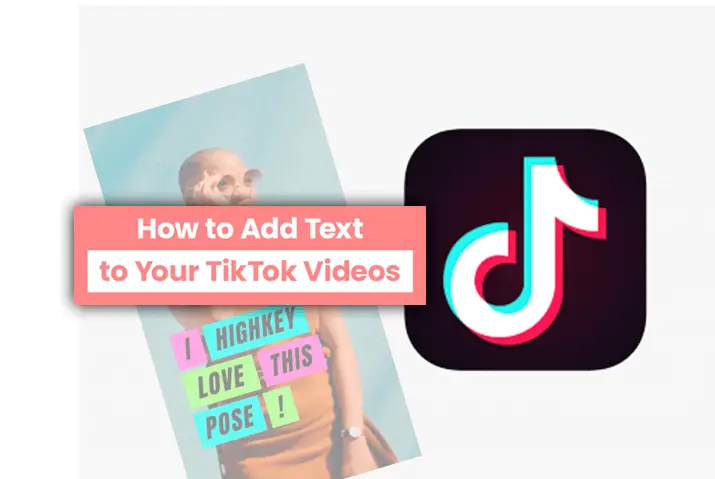TikTok is an application that has been making headlines repeatedly across the globe as a short video-sharing application. TikTok has become a hugely influential social media platform where several brands are looking into how they can use this platform for their advertising strategies. The TikTok company rolled out a feature recently that allows users to include text headings known as Thumbnails on the cover of their TikTok videos. To learn more about what thumbnails are, what their importance is, and how to insert text into Tiktok video thumbnail, read the article below.
The new option to insert text into Tiktok video thumbnail is available on the cover editing page. The users will be able to insert custom texts in different styles and colors. They can particularly use this for their cover photo of videos.
What Is Video Thumbnail On TikTok
A thumbnail is simply a miniature representation of your content, page, video, or image. A thumbnail mostly consists of an image that is used to identify or represent your content by the small information on it. Clicking on the thumbnail basically opens the file.
In TikTok, a thumbnail lets your followers or audience see a quick snapshot of your video as they are scrolling across your profile.
In other words, thumbnails act like billboards to help viewers decide if they want to view your full video or not. A well-designed thumbnail with text as the title attracts viewers to watch your video as they will get an idea about what to expect in your video.
Thumbnails play very important roles in two things when it comes to TikTok. The first is generating traffic on your videos and the second is likes and shares among viewers.
Why Are Video Thumbnails Necessary On TikTok
A customized and attractive thumbnail does all the important job done. The most important job on TikTok is to attract the audience to view and like your videos. A great thumbnail can make all the difference when it comes to a viewer clicking through your video content, so you can insert text into Tiktok video thumbnail to convey the message better.
An attractive thumbnail with proper text information makes any viewer want to watch the video and also creates anticipation of what is inside the video. However, a bad thumbnail or no thumbnail at all may not make a good impression on the viewers.
Keeping a consistent style across all of your TikTok thumbnails makes your profile look neat and attractive. The main aim of keeping a thumbnail in TikTok is to make your videos recognizable by the audience.
Keeping attractive thumbnails on your TikTok videos is a great way to increase your viewership on videos that eventually increases likes, comments, and shares. All you have to do is keep an expressive and attention-grabbing thumbnail on your videos.
In simple words, putting thumbnails with text on your TikTok video does the following:
- It makes your content more accessible.
- Text and thumbnail build more suspense.
- It tells complex narratives within the constraints of a small video.
Elements In Video Thumbnail In TikTok
Several elements can be added to a thumbnail on your TikTok video to make it look attractive. We have listed them below. Take a look!
Screengrabs
Screen Grabs or Screenshots are photo clips of the video that you are about to post on your TikTok account. Posting an attractive screengrab as a thumbnail grabs the attention of the viewer and they would want to open your video to know more.
Text
Texts on TikTok thumbnails are cool cover titles that show up on TikTok videos. They look like small notes that come in different colors like black, blue, red, and white. So, to insert text on TikTok video thumbnail can be added on different layouts and fonts with different color patterns.
Emojis
In addition to text and screen grabs as the cover photos for your thumbnail, you can also use emojis to make your video look more attractive. Emojis express a lot of emotions and can tell a lot about your content even though they are just in your thumbnail.
How To Add Text Into TikTok Video Thumbnail
Adding a cover text on your TikTok video thumbnail is a great way to tease and attract your audience into clicking and watching your video. Here is a step-by-step guide on how to go about doing it!
Note : Keep in mind that adding text to a thumbnail on TikTok can only be done at the end of a post. You will do it on the very last screen before you post your content.
Step 1: Open TikTok In Your Device
Open TikTok on your device by tapping on it in your device. Your Tiktok login landing page will open up on your screen.
Step 2: Sign In To Your Account
Sign in to your TikTok account using your login credentials.
Step 3: Go To Your Profile
Go to your Profile by tapping on the Me icon that is located at the bottom right corner of the home screen.
Step 4: Click On The Plus (+) Button
Click on the Plus (+) button located at the middle bottom of the screen.
Step 5: Upload Video
Once the camera opens, long press on the circular icon on the bottom middle of the screen to start recording a video. To upload a video from your device, tap on the upload icon on the right of the screen to access camera roll.
Step 6: Edit your video
Edit your video from the tools available on the screen as you please.
Step 7: Click on Next
Once you are done editing, click on the red Next button located at the bottom right corner of the screen.
Step 8: Tap on Select Cover
Tap on the Select Cover option in the window with your video.
It is located in the upper right corner of the screen.
Step 9: Choose a Cover Image
Choose a Cover Image for your video by dragging your finger onto the video clip line.
The cover image is one of the screengrabs from your video itself.
Step 10: Choose a Textile and enter Text
Choose a textile you like from the textile bubbles at the bottom of the screen.
Enter the text that you desire.
Step 11: Tap on Save
Tap on Save to save your text.
The save button is located at the top right corner of the screen.
Step 12: Post your video
Click on the red Post button located at the bottom right corner of the home screen.
Share your video on TikTok for your audience to view.
There you go! You have successfully added text to your TikTok video thumbnail and shared it with your followers.
Can I Change My TikTok Thumbnail After I Post The Video
Unfortunately, the answer to this question is no. You cannot edit or change your TikTok thumbnail after you have already posted the video on TikTok.
However, you can delete the video and change the thumbnail of your video. The instructions on how to create a thumbnail on TikTok are given above.
How To Create The Best TikTok Thumbnails
Here are some tips to create the best thumbnails on TikTok as thumbnails are the first thing that attracts a viewer to open your video. Take a look!
Tip 1: Use The Best Textile
You can choose the type of textile that best fits your video. The textiles are located at the bottom of the Select Cover page as bubbles. You can scroll left and right to look for more options.
Always choose the textile that best fits your cover photo so that it looks attractive and eye-catching to the viewer.
Tip 2: Adjust The Color And Contrast
Make sure you always adjust the color contrast of your cover photo and the text on your thumbnail. You should create something that stands out from the crowd and is also informative at the same time. Using dark colors on a light background or vice versa are examples of an ideal contrast.
Tip 3: Keep Your Text Short
Always keep the text on your thumbnail short yet informative. Shorter texts are easier to position in the thumbnail and also make it easier for the viewer to look at your cover photo.
A larger and longer text hides most of your cover picture which is not very attractive and eye-catching to the viewers.
Tip 4: Keep A Consistent Style
Keeping a consistent style on your thumbnail makes your profile feed look neat and organized which is another way of attracting viewers to open your video. Also, being consistent with your personal and unique style can help your viewers recognize your videos easily.
This increases the number of your dedicated viewership. This will also help improve your connection with your viewers.
Frequently Asked Questions
Some frequently asked questions on how to insert text into Tiktok video thumbnails are below.
Tiktok Thumbnail Size
The ideal thumbnail size is 1280 × 720 pixels with a minimum width of 640 pixels. You also need to keep in mind the ratio, file size and type of the thumbnail that you are using.
Add Text To Tiktok That Changes
You can add text to your Tiktok drafts and set up the duration time in them. Moreover, it is also possible to set up the length of time in which the text shows and add the next text after the duration of the first text.
Last Verdict
Your thumbnail on TikTok is one of the most important factors that help attract the audience and generate traffic on your content. That is why you need to make sure to get the thumbnail right. Creating beautiful thumbnail help catch the attention and drive more audience to your TikTok videos.
We have mentioned some tricks and tips you can use to make your thumbnail attractive on TikTok. We have also written about how important thumbnails on TikTok videos are in the article above. Make sure you go through them. Happy TikToking!
We hope this article was helpful for you. If you have any queries, please feel free to ask them in the comment section below.
Thank You!
Also Read: How To Make Fast Slideshow Videos Using Tiktok Template