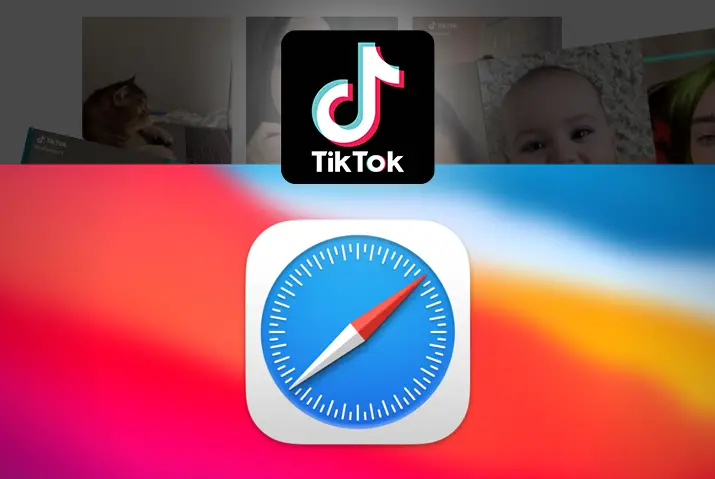If you have been in Apple Ecosystem for a while now, you might know Safari is the major browser of any app product, including iPhone and iPad. Despite Safari having the same name on all devices, it has some differences here and there. So, here are the steps to use Tiktok in the Safari browser.
Answer:
Safari is commonly used for various tasks, such as running TikTok on it and downloading the TikTok app on Macs. TikTok, primarily an app, can now be accessed in Safari as a web version. Although the Safari version of TikTok is not exactly the same as the app, it shares many similarities and advantages.
About TikTok
TikTok, formerly known as musical.ly, is a popular free social media application that allows users to create, watch, and share videos. The TikTok app offers various features like video editing, music integration, and recording capabilities. Currently, TikTok boasts over 1 billion users, and its popularity shows no signs of waning, thanks to its entertainment value, talent showcasing platform, and more.
TikTok is a versatile platform where users can explore videos spanning various genres, ranging from 15 seconds to 5 minutes in length. Furthermore, users can soon expect the option to record 10-minute-long videos. In addition to smartphones (Android or iOS), TikTok can also be accessed on desktop devices (PC or Macs).
About Safari
If you are an avid user of Apple products or if your primary device is an Apple product, you are likely familiar with Safari. Safari serves as the default built-in browser for all Apple products, offering a plethora of features that make it the preferred browser for Apple enthusiasts.
Also Read: Why Disappearing On TikTok?
How To Use TikTok In Safari Browser
Among many features of Safari, the ability to run TikTok is one of them. The TikTok in Safari runs seamlessly and without any problem. You can use TikTok on Safari by searching TikTok.com on the Safari search bar.
If you have confusion about doing so, the steps to use TikTok in Safari browser:
Step 1: Open Safari
Open Safari by clicking on the app icon.
Step 2: Click On The Search Bar
Once you open your Safari, you will see a search bar that looks like a box. Click on it with your cursor.
Step 3: Type tiktok.com
After you click on the search bar, type tiktok.com, this will open TikTok.
{Note: You can also use TikTok without logging in to your account. If you want to use your Tiktok, log into your account using your login credentials. This is the same for Safari on every device.}
Also Read: Why TikTok Videos Suddenly Stop Getting Views?
Downloading TikTok Itself From Safari
Another way to use Tiktok in the Safari browser is by downloading the app itself. This can only be done on Macs and isn’t exactly using TikTok in Safari, but you might get a better experience if you download the app itself. So it is also an option to download TikTok itself via Safari:
How To Download TikTok Via Safari?
Even though the steps to download TikTok via Safari are easy for some, if you are a new user of Safari, you might face some problems. If you have any confusion about the steps, then follow the steps below:
Step 1: Open Safari
As we will be installing The TikTok app from Safari itself, simply open Safari by clicking on the app.
Step 2: Click On The Search Bar
Once you open the Safari, click on the search bar. The search bar is usually at the top of the screen.
Step 3: Search TikTok For Mac
Once you click the search bar, type “TikTok for Mac.” This will show you the website to download TikTok on your Mac.
Step 4: Open The Top Website
The reason to open the website appearing at the top is Safari will keep the safest and most popular option at the top for its users.
Step 5: Search For Install Or Download
Once you open the website, you should find an option to install TikTok. It is usually at the very beginning of the website and can be written as install or download.
Step 6: Confirm The Install
The Mac will show a notification pop-up to make sure you want to download the app. Make sure to confirm the installation. The TikTok app will be installed in some time.
Doing so will download TikTok for you on your Mac itself. Even though you won’t be using TikTok from Safari, it is downloaded from Safari.
After you download the TikTok app on the Mac via Safari, if you have any problem using it, below is the step to use Tiktok on your Mac:
Step 1: Open Launchpad
Usually, the launchpad is in the dock menu. Simply click on it, and it will open the launchpad.
Step 2: Open TikTok
Once you open the dock menu, you will find all the apps you have. Search for TikTok and launch it by just clicking on it.
Step 3: Log In To Your Account
This process is very simple and very similar to that of a smartphone. You need to log in using your login credentials. Then, you can also scan a QR code, whichö you will find once you click “Use QR.”
You need to scan the QR on the screen of your Mac by your phone.
Also Read: How To Watch Tiktok On Desktop
Advantages Of Using TikTok In Safari
You might wonder about the differences between using the TikTok app and accessing TikTok on Safari. Using TikTok on Safari instead of the app offers several advantages. Here are some of the benefits of using TikTok on Safari:
Watch TikTok On A Big Screen
If you typically use TikTok on your smartphone, you may be pleasantly surprised by the enhanced viewing experience on a larger screen. The expanded display allows you to enjoy TikTok content in greater detail without missing any nuances. While this advantage primarily applies to Safari on Mac, it remains a significant benefit.
Editing On A Big Screen
Similarly, this advantage applies specifically to the Safari app on Macs. You have more flexibility and control when editing your TikTok videos on a larger screen. You can fine-tune even the smallest details of your videos with ease. Additionally, editing on a big screen is generally less straining on your eyes than editing on a small screen.
Great Privacy Features
If you have been using Apple products for an extended period, you are likely familiar with Apple’s strong emphasis on user privacy. When using TikTok on Safari, your data remains secure, and the risk of data breaches is significantly reduced. Safari, developed by Apple, upholds its commitment to privacy, offering you peace of mind regarding the safety of your data.
Content Tends To Load Faster
Unless you have an app developed by Apple itself, it is unlikely that a third-party app will surpass Safari in terms of speed on Apple products. Similarly, when accessing TikTok on Safari, videos load faster than the native TikTok app.
Also Read: Why Likes Decreasing In TikTok?
Disadvantages Of Using TikTok In Safari
Just like any other platform, using TikTok on Safari also has its disadvantages. Here are a couple of drawbacks to consider:
Must download an emulator to run TikTok
Since not all versions of Safari on Apple products (such as Macs) natively support TikTok, you may be required to download an emulator to access the TikTok app. However, it’s worth noting that you can still use TikTok on Safari as a web version without needing an emulator.
Unsuitable for a younger audience
Using TikTok on a smartphone or the native TikTok app tends to be more user-friendly than accessing it through Safari. Consequently, younger children may find navigating and using the web version of TikTok more challenging as they are more accustomed to the app’s interface.
Also Read: How To Find TikTok Users Near My Location?
Frequently Asked Questions
Even though many people have been using Safari and TikTok for a very long time, they get confused or ask some questions occasionally. Some queries people have on how to use Tiktok in Safari browser are below:
Is It Safe To Login My TikTok Account In The Safari App?
Yes, logging in to your TikTok account in the Safari app is perfectly fine. Apple optimizes Safari so that your personal data will get very hard to steal.
Can We Use TikTok On Safari Without Logging In My Account?
Yes, you will be able to use TikTok on Safari even without logging in to your account, but this comes with a catch. The catch is you won’t be able to upload anything to your feed.
Conclusion
Using TikTok directly from the app or using Safari are equally fun methods to use TikTok. Using Tiktok on Safari browser has its own pros and cons, which you should know beforehand. If you benefit from the pros and the cons do not harm you, it is good for you to use TikTok in the Safari app.