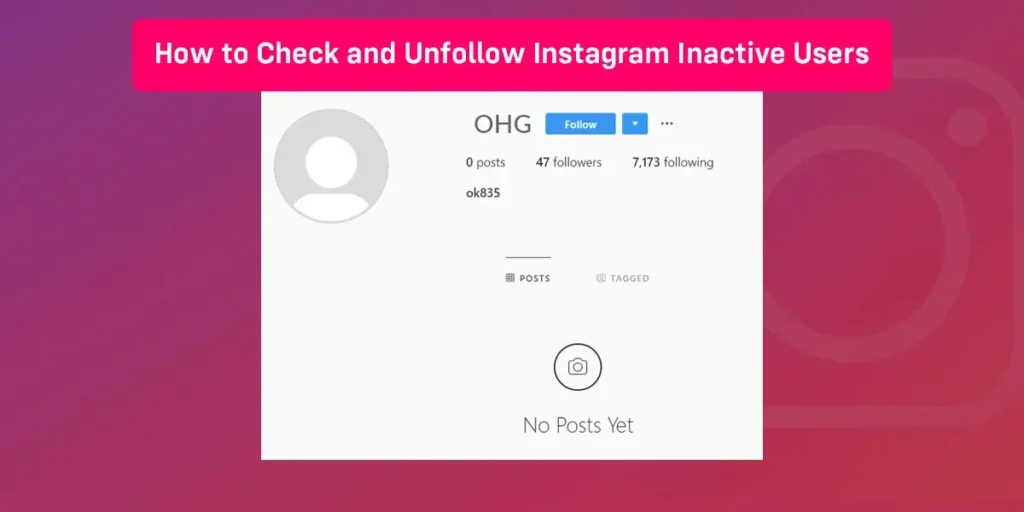At times even having huge Instagram followers, we dont get the correct amount of engagements on our Instagram posts and story. Do you know why? It is because users who have followed you are not active and are now using the Instagram account. So, how do unfollow inactive users on Instagram?
Answer:
To unfollow inactive users on Instagram,
Method 1: Through Instagram
Open the Instagram app>log in to your account>tap on your profile>tap on the “following”>select the “Unfollow.”
Method 2: Through a Third-Party app
Install the “Followers-Unfollowers”>open the “Followers-Unfollowers” app>tap on the login button>wait for 2 minutes> tap on the “Unfollowers” option>select the “Unfollow.”
In today’s article, I will guide you through how to unfollow inactive Instagram users. I hope you stay with us till the end.
Who Is An Inactive User On Instagram?
An inactive user on Instagram means an account is not in use; no one is using the account. I also consider fake accounts, no following and follower users, zero posts, and fake names as inactive users on Instagram.
What Is An Inactive Account On Instagram?
An inactive account is an account that has not been used for a long time. You do not find posts on your feed, no stories, nothing. Either the user has abandoned the account or the bot account. Naturally, you don’t want to follow those bots and spam accounts. Hence, you should conder unfollow them on Instagram.
Can We Find Out Who Is Inactive On Instagram?
Since we cannot see for how long the user was online and when the user was last online, we won’t be able to find inactive users. But if you know who is inactive on your Instagram account, you can find his profile from following or followers on your Instagram account.
However, if you use a third-party application, you can know who has liked your post and who has not liked your posts. So you can unfollow those who have not liked your post and consider those accounts inactive accounts.
How To Unfollow Inactive Users On Instagram?
Well, there is no short answer to your question, as the best way to unfollow inactive users may vary depending on the Instagram app and user account. However, there are some tips on how to unfollow Instagram inactive users, including the Twitter app or website to remove them from your follower’s list, using the “Who following me/” or “Followers-Unfollowers” tool to check if any of your followers are inactive, or using the “Unfollow” option in the user’s profile settings.
There are two methods to unfollow Instagram inactive users, and they are,
- Manually unfollowing Instagram Inactive Users
- Using Third-Party App to Unfollow Instagram Inactive Users
Method 1: Unfollow Inactive Users On Instagram Manually
You can manually unfollow the inactive accounts on Instagram. It is time-consuming and a tedious task, but to clean your account, you should dedicate some time as it is for your good.
Steps To Unfollow The Inactive Account Manually On iphone
The steps vary on iPhone and Android devices. So below are the steps to unfollow the inactive account manually on iPhone,
-
Open the Instagram app on your iPhone and log in to your account if needed.

-
From the home page of Instagram, tap on your profile from the bottom right side of the screen.
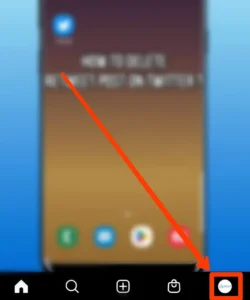
-
Now, in the further step, tap on the “following” list in your profile.
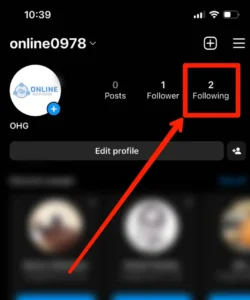
-
In the next step, go to the user’s profile whom you consider an inactive user and you want to unfollow by tapping on their name.
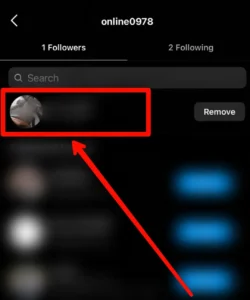
-
Here, Tap On the “Following” option below the bio section. A pop will appear.
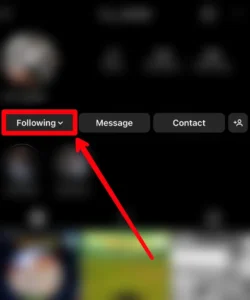
-
Finally, select the “Unfollow” option from the pop-up, and you have successfully unfollowed the Instagram inactive users.
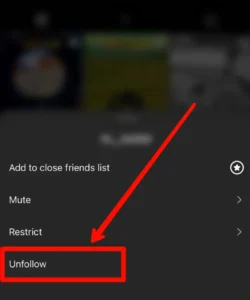
Steps To Unfollow The Inactive Account Manually On Android.
The steps vary on iPhone and Android devices. So below are the steps to unfollow the inactive account manually on Android,
-
Open the Instagram app on your Android and login to your account if needed.
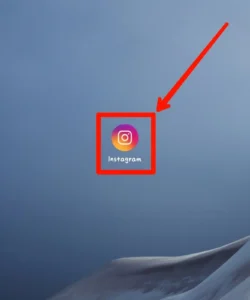
-
From the home page of Instagram, tap on your profile from the bottom right side of the screen.
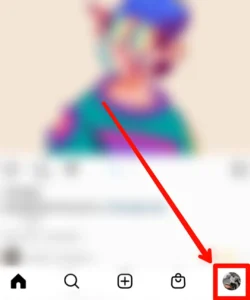
-
Now, in the further step, tap on the “following” list in your profile.
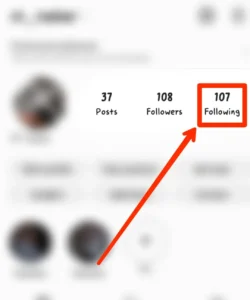
-
In the next step, go to the user’s profile whom you consider an inactive user and you want to unfollow by tapping on their name.
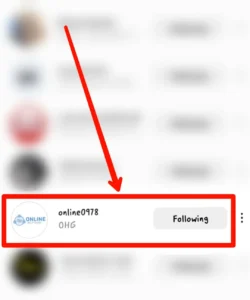
-
Here, Tap On the “Following” option below the bio section. A pop will appear.
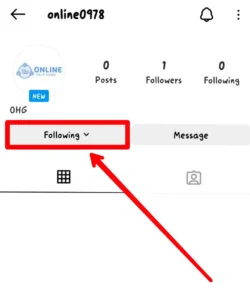
-
Finally, select the “Unfollow” option from the pop-up, and you have successfully unfollowed the Instagram inactive users.
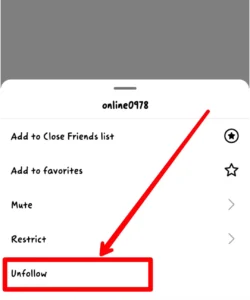
Method 2: Unfollow Inactive Users On Instagram Using Third-Party Apps
Certain third-party apps will help you unfollow the accounts in mass, saving you time. So, if you have a long “Following” list, you can use this method. In addition, many apps in the app store and play store will help you detect inactive accounts in mass.
But going with this method might not be safe. Many apps are not authorized, so make sure to double-check them. Else you might end up exposing your mobile data to the third-party app.
However, here are the steps for you to unfollow Instagram inactive users using the third-party app,
Steps To Unfollow The Inactive Account Using Third Party App On Android
Here are the steps you need to follow for inactive accounts using a third-party app on your device on Android,
-
Firstly, you must install the “Followers-Unfollowers” app on your device. Next, open the Google Play store app on your device, and from the search section, type “followers-Unfollowers” and install the app.
-
Now, open the “Followers-Unfollowers” app on your device, enter your Instagram username and password, and tap on the login button to access the app. UnFollowers app will scan your account, and you will see your account.
-
You have to wait for 2 minutes and see the list of options.
-
Now, scroll down to inactive users and unfollowers and tap on the “Unfollowers” option. You will find all the users who have not followed you or are inactive.
-
Finally, tap on the “Unfollow” button to delete the inactive users.
So, these are the steps to check inactive users and unfollow them with one click.
Steps To Unfollow The Inactive Account Using Third Party App On iPhone.
Here are the steps you need to unfollow inactive accounts using a third-party app on your device on iPhone,
-
Firstly, you must install the “Followers-Unfollowers” app on your device. Next, open the App Store your device, and from the search section, type “followers-Unfollowers” and install the app.
-
Now, open the “Followers-Unfollowers” app on your device, enter your Instagram username and password, and tap on the login button to access the app. UnFollowers app will scan your account, and you will see your account.
-
You have to wait for 2 minutes and see the list of options.
-
Now, scroll down to inactive users and unfollowers and tap on the “Unfollowers” option. You will find all the users who have not followed you or are inactive.
-
Finally, tap on the “Unfollow” button to delete the inactive users.
How To Unfollow Inactive Users On Instagram At Once?
You need the Followers-Unfollowers application on your device to unfollow all inactive users at once. And you can also download the “Followers-Unfolwers app from your device’s store.
Follow the below steps to unfollow Instagram inactive users at once,
-
First, open the “Followers-Unfollowers” app on your device, enter your Instagram username and password, and tap on the login button to access the app. UnFollowers app will scan your account, and you will see your account.
-
Now, scroll down towards the inactive users’ and unfollowers’ accounts.
-
Tap on the Unfollower option. After that, tap on the “Unfollow 5 from the bottom” or “Unfollow 5 from the top” from the bottom navigation bar. Some ads may appear on your screen.
-
Now, you can delete five users who have not followed you back at once.
-
However, if you want to unfollow all users at once, you can subscribe to the third-party app, but for now, you can only unfollow five users at once for free.
Frequently Asked Questions (FAQs)
Here are some frequently asked questions.
Is There A Way To Unfollow Inactive Instagram Accounts?
Yes, there is a way to unfollow inactive Instagram accounts. To unfollow an account, go to that account profile and tap the three dots in the top right corner of the screen. Then select “Unfollow.”
How Do I See Inactive Accounts I Follow On Instagram?
Well, there are a few ways to find inactive followers on Instagram. One way is to use tools like crowd fire, which shows who has not followed you back or is not active on the platform. You can also look at your follower list and see who is not following you back or who has not liked or commented on any of your posts in a while.
Conclusion
I hope you now understand what inactive accounts are and how to find those accounts or users. As I said, there could be many reasons for you to unfollow the accounts, not only the inactive ones but also the active ones.
I have shown you two methods by which you can unfollow inactive Instagram users. So, go and take your revenge now. So unfollow all who did not follow you back and are inactive on Instagram.