The huge user base of TikTok also makes it difficult to moderate content on the platform. To solve this issue, TikTok allows users to report content that they think violates the community guidelines of TikTok. But sometimes, you may report the wrong video and realize it. So, how to un-report a video on TikTok?
Answer:
Unfortunately, it is not possible to un-report a video once it has been reported. If you have mistakenly reported the wrong video, you need not worry about it. Once you report a video, TikTok reviews the video but also scrutinizes the report, making it unlikely that the video is removed or given a strike. Also, one report does not make much difference except for being noticed by TikTok.
But this does not mean that reporting a video for a violation is useless.
If a video truly violates the community guidelines, then more people have likely reported that video.
And your report makes it more compelling for TikTok to be convinced that the video violates the guidelines.
If you want to learn more about how to report a video correctly, what happens when you report a video, and how TikTok’s moderation system works, keep reading this article until the end.
How To Report A Video On TikTok?
Reporting a video on TikTok is a straightforward process, but it requires a strong justification to back up your claims.
There are several reasons why you may need to report a video.
For instance, if the content promotes dangerous organizations or individuals, contains illegal activities or sales of regulated goods, has violent or graphic content, showcases animal cruelty, or features self-harming activities or suicide.
It’s important to report it to ensure TikTok remains a safe and enjoyable platform for everyone.
Once you’ve pinpointed the reason for the report, it’s crucial to provide a succinct and well-articulated explanation of why you believe the video violates TikTok’s community guidelines.
This will help TikTok’s moderation team quickly assess and take action on the reported video.
Follow the steps below to report a video you find should be removed.
Step 1: Open TikTok App

Open the TikTok app and log into your account if you haven’t already.
Step 2: Navigate To The Video
Now navigate to the video you want to report.
Step 3: Click The Share Button
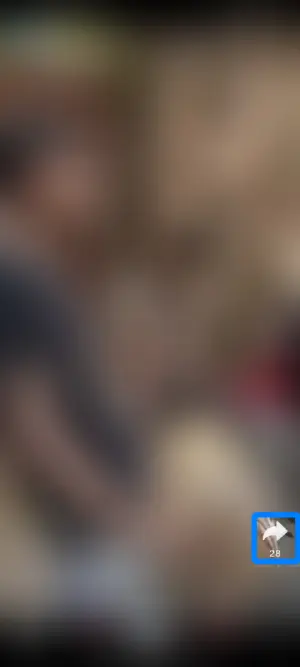
Once you are on the video, click the share icon on the right side of the video.
Step 4: Click The ‘Report’ Option
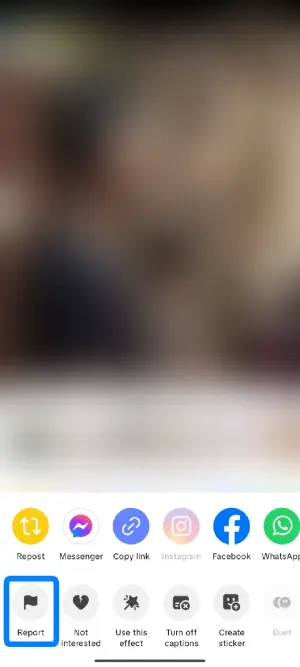
After you click the share icon, it will give you more options to choose from.
Now you can choose the ‘Report’ option to report the video.
Step 5: Choose The Reason For The Report
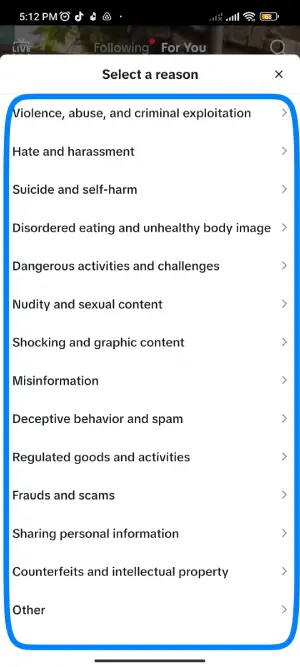
Next, choose a reason on the list that you think relates to your report.
Step 6: Click Submit
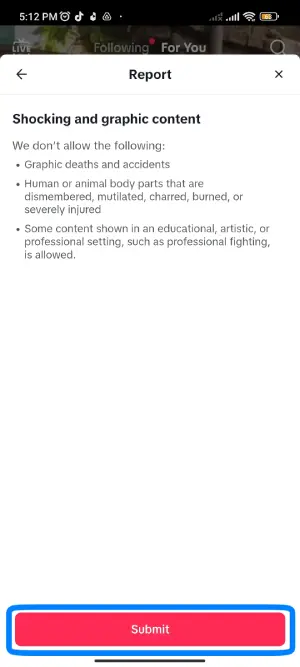
Now once you have chosen the reason. Click Submit to submit the report.
With the above steps, you successfully reported the video to TikTok, and now TikTok will be able to review your report.
Does TikTok Inform When You Report A Video?
If you come across any videos on TikTok that go against TikTok’s rules and policies and you believe they should be removed, you can report them to TikTok.
Once you report the video to TikTok, TikTok will review your report but will not send any information about it to the creator.
If TikTok determines that the video violates community guidelines and needs to be taken down, it will notify the creator that the video has been removed.
Note: If you want to know how you can get someone’s account banned on TikTok, Check this article.
Keep in mind that TikTok won’t share any information about the report you filed, and the creator won’t know that you reported their video.
This is done to protect users from potential backlash or retaliation for reporting harmful content.
However, it’s worth noting that sometimes TikTok accounts get banned or suspended without any apparent reason, which can be concerning as more people join the platform.
Check this article to know how to unsuspend your TikTok account.
What Happens When You Report A Video On TikTok?
Once you report a video on TikTok, the platform’s team will review it to determine whether the content violates its community guidelines.
Firstly, TikTok’s algorithm scans the video for any content that violates the guidelines.
If the algorithm detects any violations, it will remove the content and issue a warning to the creator.
In severe cases where the content contains egregious violations, the algorithm may immediately suspend or permanently terminate the account that uploaded it.
How Many Reports Gets A Video Banned On TikTok?
TikTok banning videos because of reports is not true. TikTok never bans a video just because of multiple reports.
It will always review the video and determines by itself whether the video violates the community guidelines.
If there are multiple reports on a singular video, it will take around 8 reports for TikTok to take into account.
Once the video starts getting more than 8 reports in a short period, the review will be done and determine if the video violates the guidelines.
But if any video has some severely harmful content in it, then even a couple of reports may be enough for it to get removed from the platform.
And if you have any deleted accounts to recover, this article will help you know how to get them back.
What Happens If You False Report On TikTok?
If you falsely report on TikTok, it is not certain that it will cause any negative impact on your account or the video.
The fact that TikTok will ultimately review the content before taking any action makes any false reporting irrelevant.
False reporting is a major practice by people who like bullying and harassing other people.
But since it is a known practice and TikTok has adapted to it and never deletes any video before reviewing it.
So, if you mistakenly did false reporting or you are one of the bullies, you can be assured that the practice does not result in any productive outcome.
Reporting videos that do not violate the community guidelines of TikTok will never be removed solely based on your reporting.
How To Un-Report A Video In TikTok?
Unfortunately, there is no way you can un-report a video on TikTok.
But you need not worry if you mistakenly reported a video that has not violated the community guidelines of TikTok.
There is no chance that TikTok will remove the video only based on your report.
And if you are worried about the creator finding out that you reported their video, you need not worry.
TikTok does not send any notification or message on who reported the video.
TikTok will only notify the creator if their content violates the community guidelines.
Although you may not un-report a video on TikTok, certainly, the report will not directly result in removing the video without review by TikTok.
Frequently Asked Questions (FAQs)
Some frequently asked questions related to the topic of ‘How to un-report a video in TikTok ‘ are taken from the internet.
Please go through the questions and the answers to understand more about the topic and the platform.
Can You Get Banned For Reporting People On TikTok?
No, there has been no report until now that anyone got banned on TikTok for reporting videos or people.
If you falsely report people or videos on the platform, the videos may be reviewed and discarded, but it would not affect your account by any means.
How Many Reports Does It Take To Ban An Account?
There’s no definitive number of reports that can lead to a ban on TikTok.
A single genuine report can be enough if the content violates community guidelines, while false reports won’t cause a ban.
Violating guidelines can result in temporary or permanent suspension, so being mindful of posting is crucial.
How Many Violations Can You Get On TikTok?
There is no specific number of violations that you can get on TikTok before you are banned.
In some cases, if your violation is severe enough, you will get outright banned from the platform.
And in other cases, when you have minor violations, you may get up to 3 violation strikes.
And still, it will be able to recover from it after some time.
How Do I Delete A Comment On TikTok?
You can only delete a comment on TikTok if it is made by you or on your video.
You can simply go to the comment section and long-press the comment.
It will give you some more options here. And you can choose the delete option to delete the comment on the TikTok video.
Conclusion
Therefore, there is no way to un-report a video on TikTok.
But that does not matter, as TikTok is not going to delete the video only based on your report.
And if you are worried that the creator will find out that you reported their video.
Then you can be assured that there will be no notifications to the creator when you report the video.
This article explains how you can report a video and what happens after you report the video.
It also explains how to un-report a video in TikTok and why it doesn’t matter that you cannot un-report the video.
Feel free to comment below if you have some more information about this topic and share it with us.





