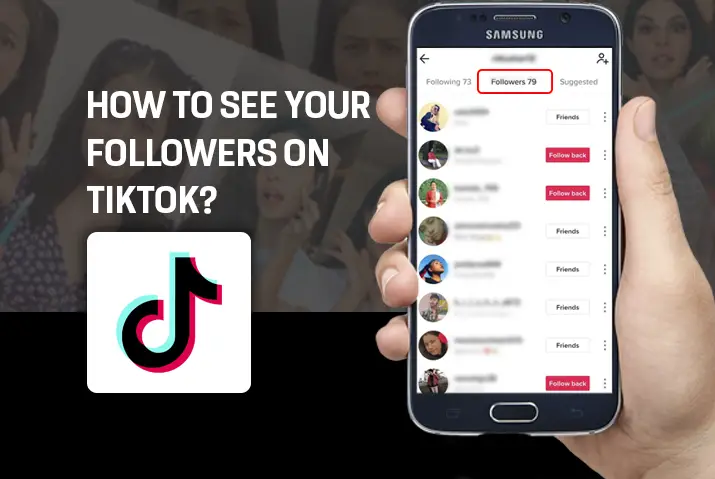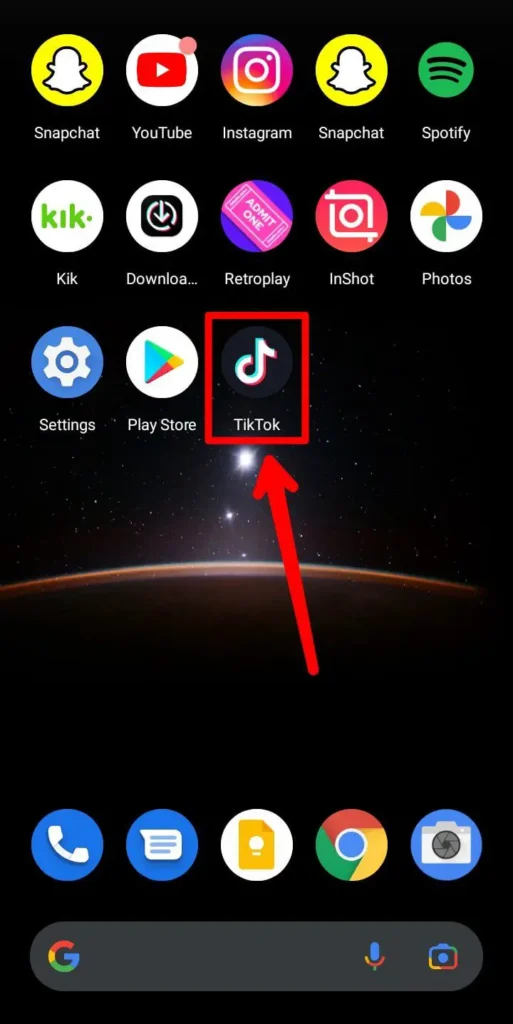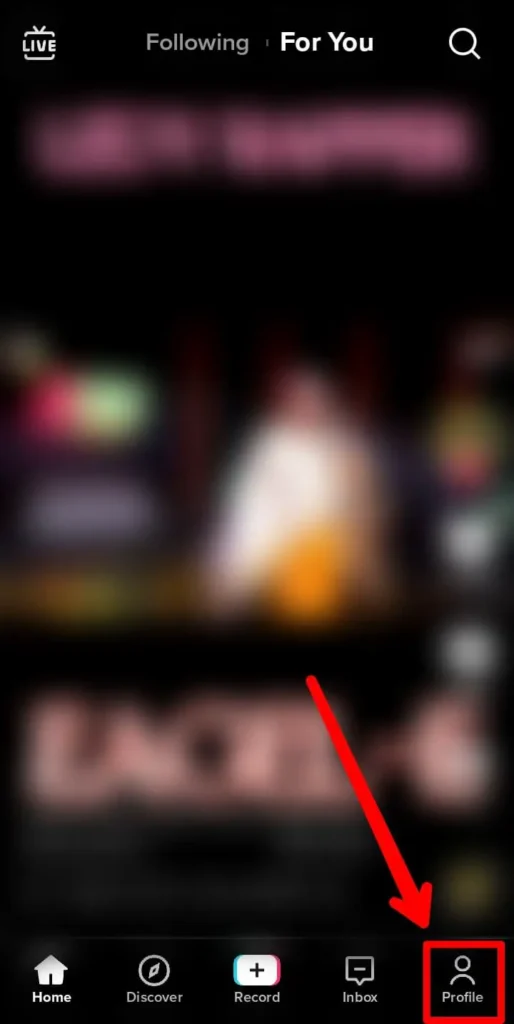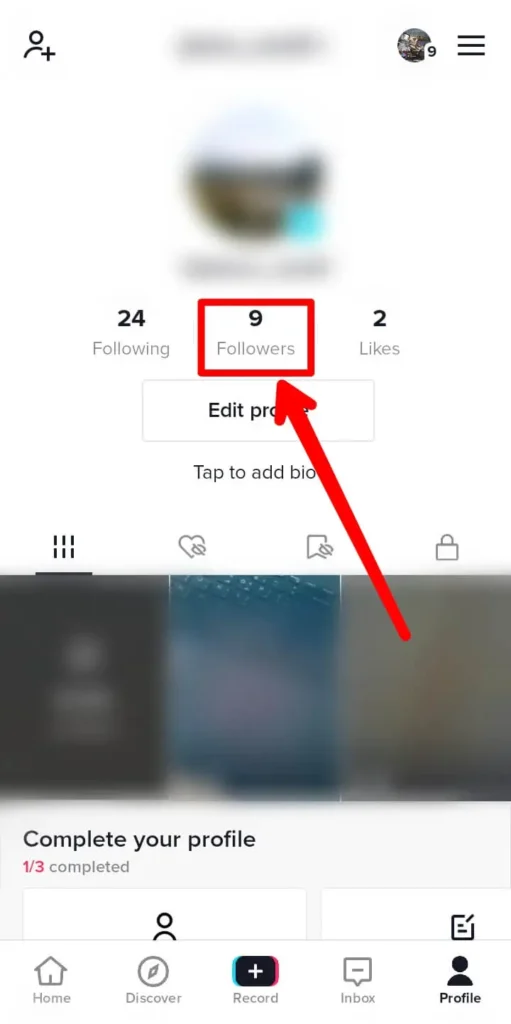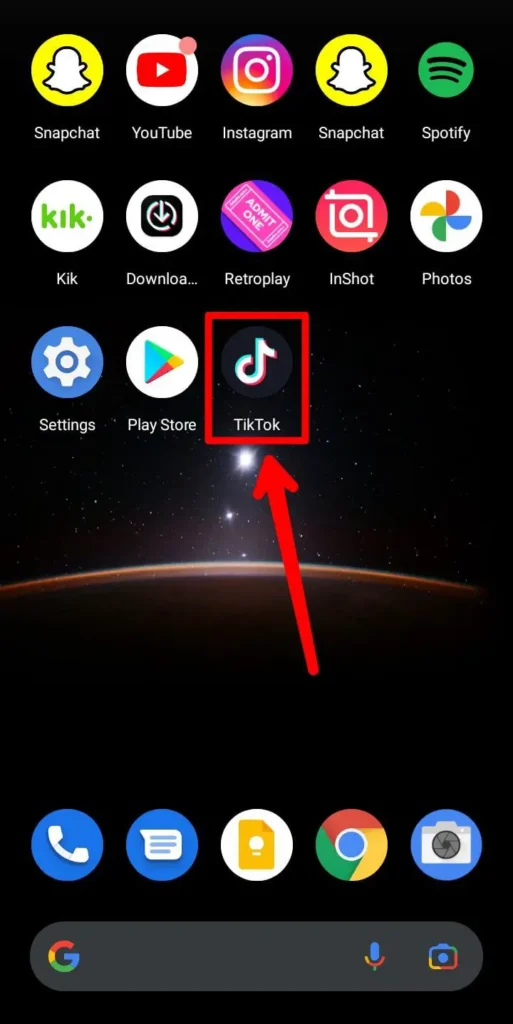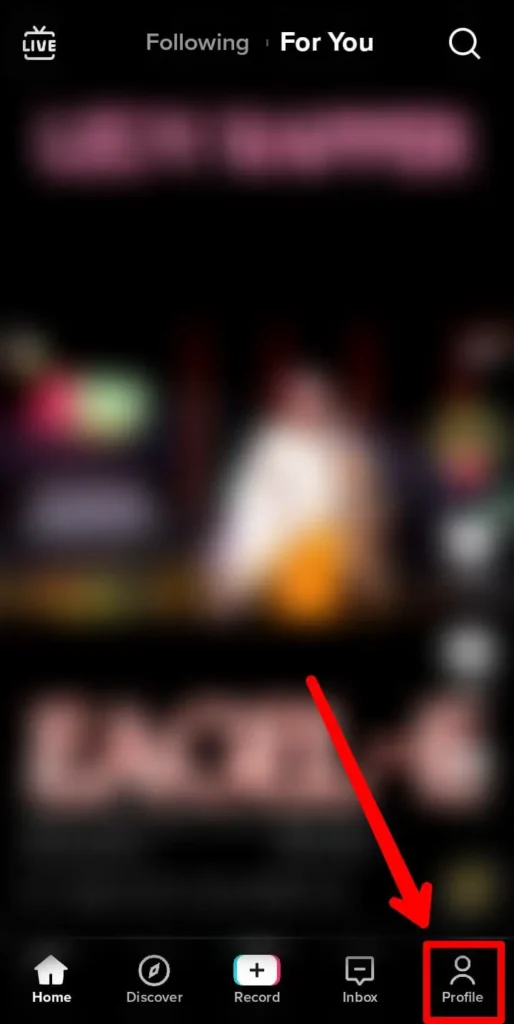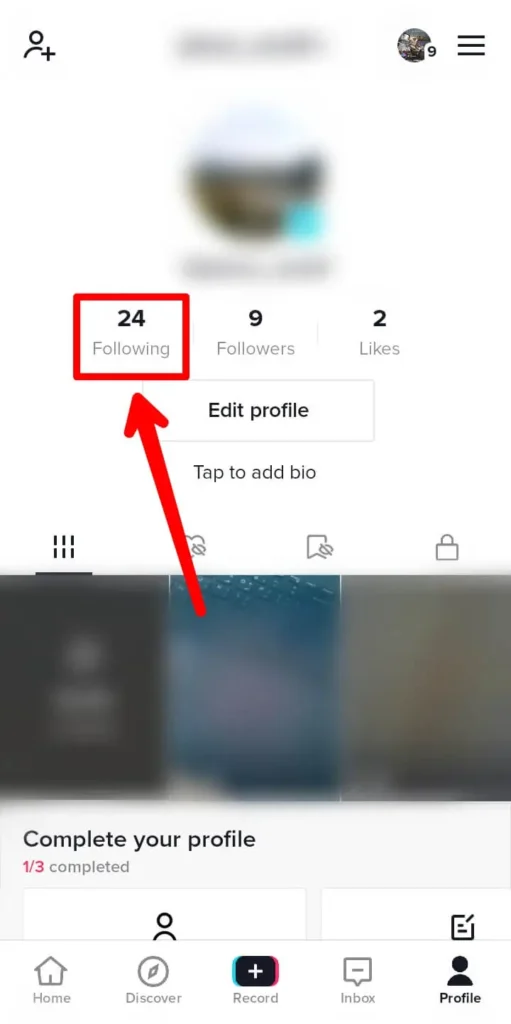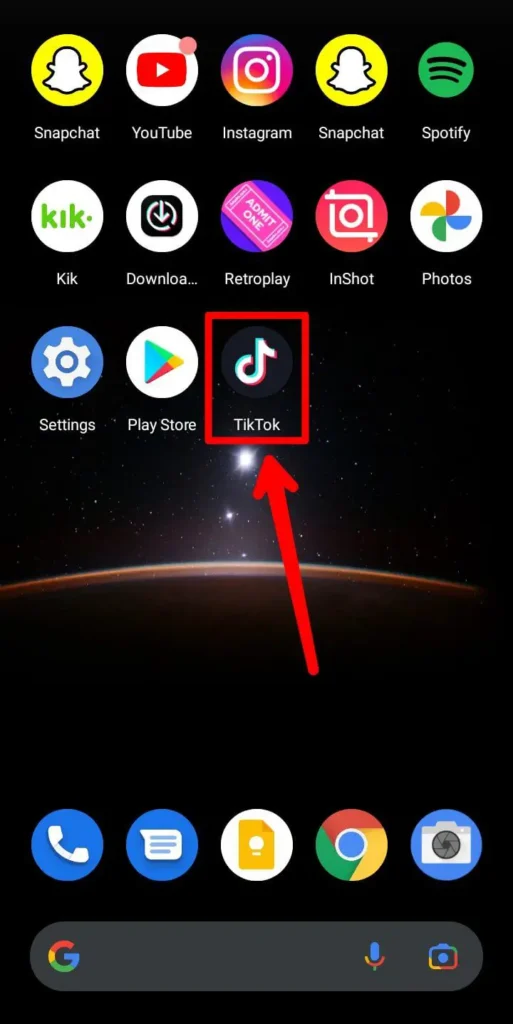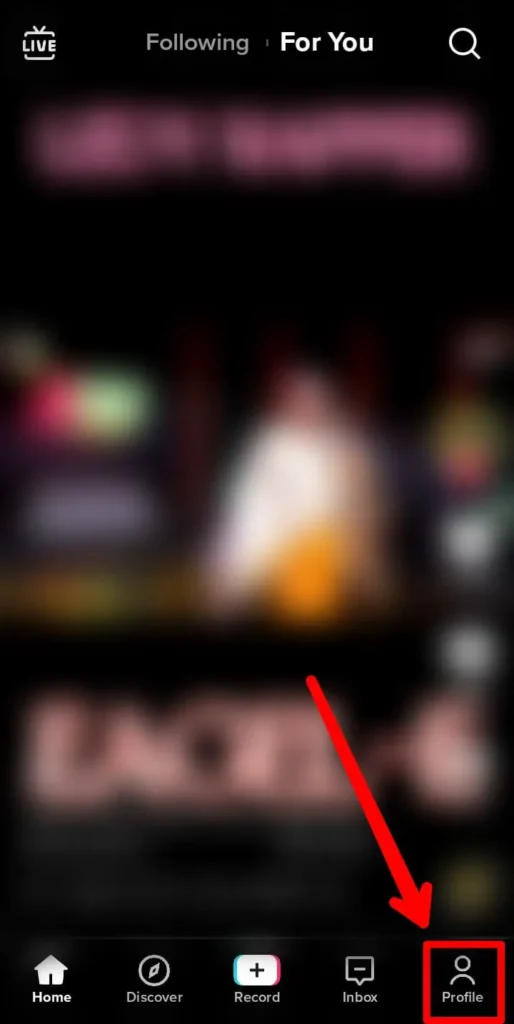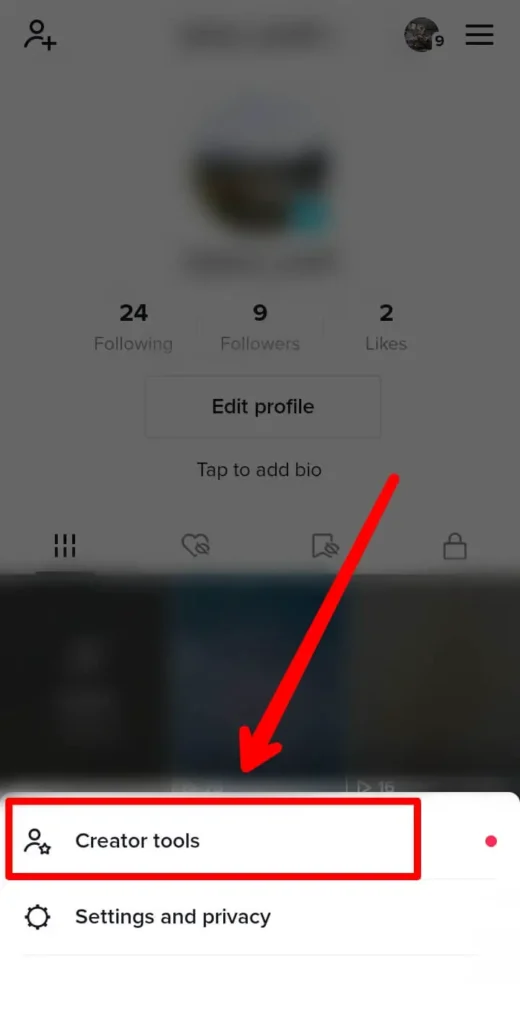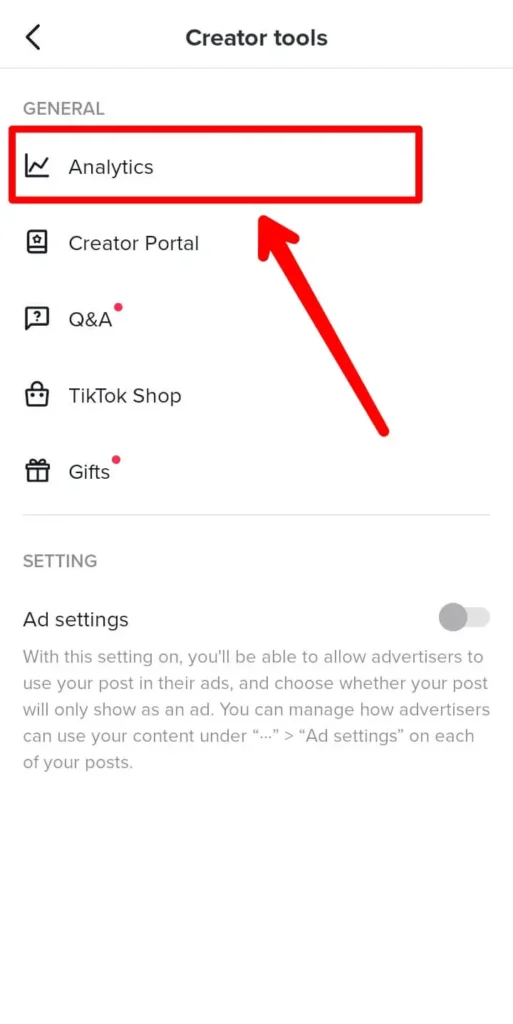TikTok’s growth has stunned the whole world as more and more people board the platform. The wish of gaining more and more followers on the platform is evident in its popularity. The more followers you have on TikTok, the more famous you can get. But for newcomers to the platform, it is very hard to see your followers on TikTok and navigate its other functionalities.
It is a very straightforward process to see your followers on TikTok. You can simply go to the profile section of your TikTok app and click the Followers button and it will list all your followers there along with your friends.
But the issue seems to be that some people do not understand what is the difference between followers, friends and following. Well, this is the right place to rest the question for you. This article will elaborate on what the terms mean and how can you see your followers on TikTok.
What Are Following And Followers?
First of all, the User Interface of the TikTok app is quite different than any other social media app we were used to. It makes it hard to navigate around for someone who is not much familiar with apps and social media.
Being said that, it is also not a hard app to operate. The app is quite easy to use once you get familiar with it. You can get every setting and manage option from the profile section of the app itself.
And To see your followers on TikTok, you can go to the same profile page. The profile page gives you the main metrics of Following, Followers, and Likes upfront. These are the main metrics you want to check for your account.
Followings are simply the list of people whom you are following on the platform. If you want to check who are the people you are following, you can simply tap on the followings and it will list them.
The Followers are the ones who follow you on TikTok. Here, if you tap on it, you will see two types of followers i.e. Followers and friends. Followers are the ones who follow you and Friends are the ones who follow you and you also follow them back.
So, if anyone follows you and you too follow them back, TikTok will categorize them as friends. The separation is to give you the ability to interact more with friends. You can send DMs to friends and see their videos available for friends.
Also Read: How To Get Free Followers On TikTok?
How To See Your Followers On TikTok?
If You are new to the platform and do not understand how the app operates. The following steps will help you to see your followers on TikTok.
Step 1: Open TikTok App
Open the TikTok app on your device. Log into your account if you haven’t already.
Step 2: Go To Profile Section
Next, go to the profile section of TikTok by clicking the profile button on the bottom right corner. The older version of the app has a ‘Me’ button instead of Profile.
Step 3: Click On The Followers
Once you are on the profile page, you will see your username, profile picture, bio, latest videos, and other information. Click the Followers button to get the list of your followers.
There, you have the list of your followers. But some of them are your friends i.e. who follow you and you follow them back. Though this is publicly available by default, you can also turn it off to avoid seeing this list by anyone who is not your friend.
Also Read: How To Turn Off Followers Only In TikTok?
Why Can’t I See My Followers On TikTok?
In some cases, if you are unable to see this list, there can be several reasons behind it. More often than not, a poor internet connection may result in the app showing your followers as 0.
Other probable reasons include the TikTok server issue, device malfunction, TikTok app’s cache corruption, outdated TikTok app, etc.
Simply put, anytime the TikTok app is unable to fetch the follower’s data from the server of TikTok, it will likely show 0 followers and you can’t see the followers on TikTok.
The reasons for this may vary from situation to situation. Due to the many variables that connect the device’s app to the server, the exact reason for this cannot be found always.
With that being said, some probable solutions may work if you can’t see followers on TikTok.
Re-Connect To The Internet
The first solution can be disconnecting and reconnecting to the internet. You can simply turn off your WiFi or Data connection and turn it on again.
Restart The Device
If that didn’t work, you can turn off your phone and again turn it on. This will restart the app too and the device will try again to fetch the data from the server. Make sure you are still connected to the internet.
Re-Install The App
Ok, if that app is still not working and you can’t see the followers then the final option on your side is to uninstall and reinstall the app. This may result in loss of data though. The drafts and login information may be lost when you uninstall the app.
Given that you have a backup of those drafts and remember the login information, you can choose to uninstall and re-install the app. This will probably solve the issue you have.
Contact TikTok Support
Even with all the steps above done correctly, your issue of not seeing the followers on TikTok did not get resolved, the final step you can take is to contact TikTok support and inform them about the issue.
You can contact TikTok support by going to the settings and privacy page and the ‘Report Problem’ option.
How Do You See Everyone You’ve Ever Followed On TikTok?
To see everyone you’ve ever followed on TikTok, you can simply go to the profile section and check by tapping the Following button. Though you may not be able to see if you followed anyone and then unfollowed them, you will be able to see everyone whom you are following now.
Follow the below steps to see the following list on TikTok.
Step 1: Open TikTok App
Open the TikTok app on your device. Log into your account if you haven’t already.
Step 2: Go To Profile Section
Next, go to the profile section by clicking the profile icon on the bottom-right corner of the home screen.
Step 3: Tap The Following Button
Once you are on the profile page, you will see your username, profile picture, bio, latest videos, and other information. Click the following button to get the list of people you follow on TikTok.
Here, with these steps, you will get the list of the people you follow on the platform. These are only the people you follow now and not anyone whom you used to follow and then unfollowed.
How To See The Increase In Followers On TikTok?
If you are a content creator on TikTok, you may want to increase your followers. But how do you check how many followers are increasing on daily basis?
To solve this problem, TikTok has provided a tool for content creators and businesses. The analytics app provides detailed and more insights on the performance of your account and each of your posts on TikTok. It is a must-have tool for every TikTok creator.
You can simply follow the steps below to find the tool on the TikTok app.
Step 1: Open TikTok App
Open the TikTok app on your device. Log into your account if you haven’t already.
Step 2: Go To Profile Section
Next, click the profile icon on the bottom-right corner of the home screen. This will open the profile page of TikTok.
Step 3: Click The Hamburger Icon
On the profile page, click the hamburger icon on the top-right corner and it will give more options.
Step 4: Select Creator Tools
Among the options, select the creator tools.
Step 5: Go To Analytics Tool
The creator tools have all the tools that are given to creators by TikTok. Among the options, select the analytics tool and open it.
The analytics tools can be used in various ways. It is primarily used to have an insight into the performance of the account and its posts. It can also be used to check the data for a certain period.
You can choose a certain date range and see how many followers you have gained over that period.
Also Read: Why Is TikTok Removing My Followers?
How To Get More Followers In TikTok?
Getting more followers is easier said than done. But if you are starting a career in content creation, TikTok may be the best starting point that you have.
Because TikTok is primarily a short-form video platform and streaming service, you can have more chances of hitting the viewers with more quality content and amass more followers.
Quality content that can be as short as possible with enough information to make the audience stay is the key to TikTok. Since TikTok videos are short and the audiences here have a short attention span, you have to consider it while making your content.
So, start by creating a hook in the first 2 seconds of the video followed by elaborated information. The quality of the video, camera positioning, and ability to make the audience engage should also be taken into consideration.
If you want to understand how you can increase your followers in detail, click here.
Also Read: How To Go Live In TikTok Without 1K Followers?
Frequently Asked Questions(FAQs)
Some frequently asked questions related to the topic are taken from the internet. Please follow the questions and their answers to understand more about TikTok.
How To See My TikTok Followers Count?
To see your TikTok followers count, just go to the profile page, and there you will see the followers counts. You can also click the button to see the list of followers of the account.
How Many Followers Do You Need To Go Live On TikTok?
To go live on TikTok, you need to have a minimum of 1000 followers on your profile.
How Many TikTok Followers Do You Need To Get Verified?
There is no set followers count to get verified on TikTok. Instead, your activity, engagement, and growth are seen as metrics for the verification process.
Conclusion
Therefore, to see your followers on TikTok, you can simply go to the profile section of the TikTok app and click on the followers’ icon. The profile section has all the settings and management options for the account.
But if you want to know the growth and increase in the followers’ count throughout time, you can make use of the analytics tool of TikTok to get more insight into the data.