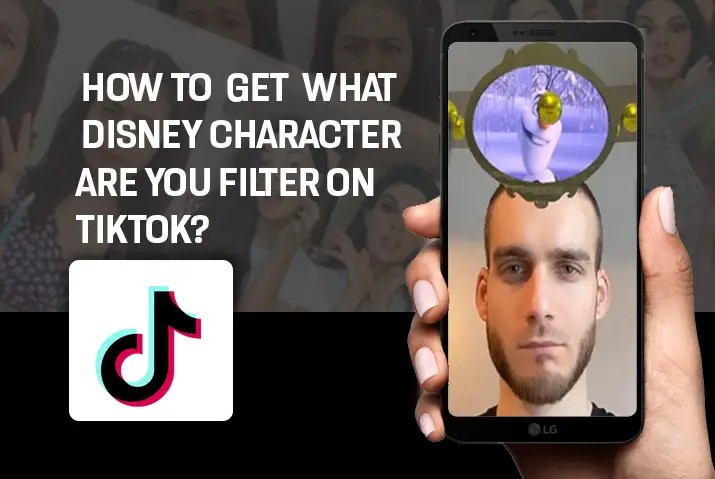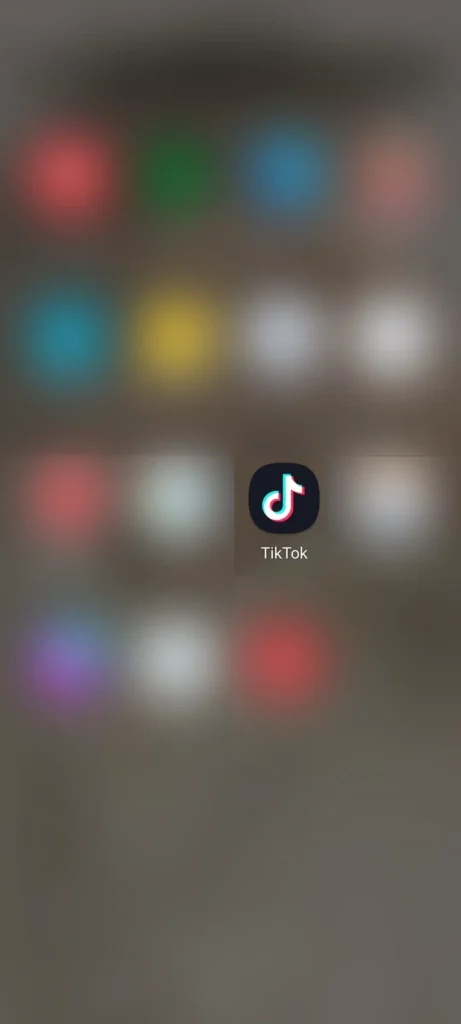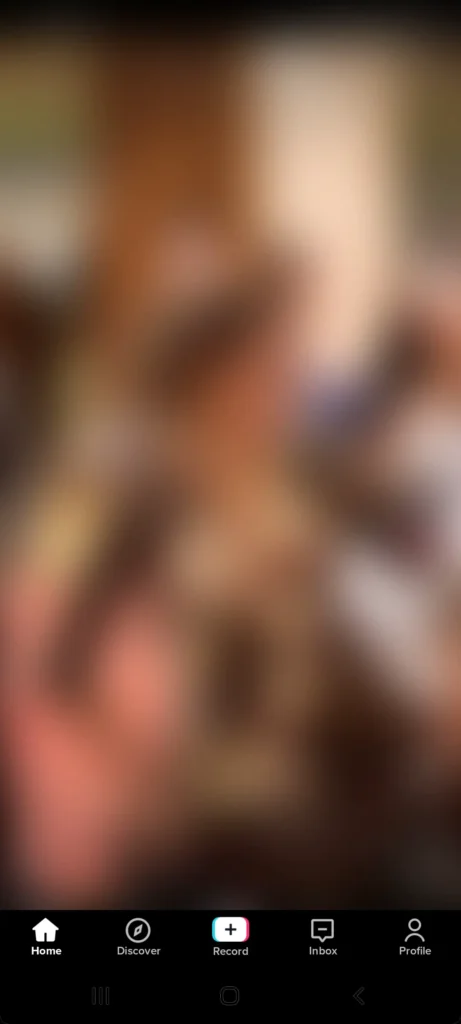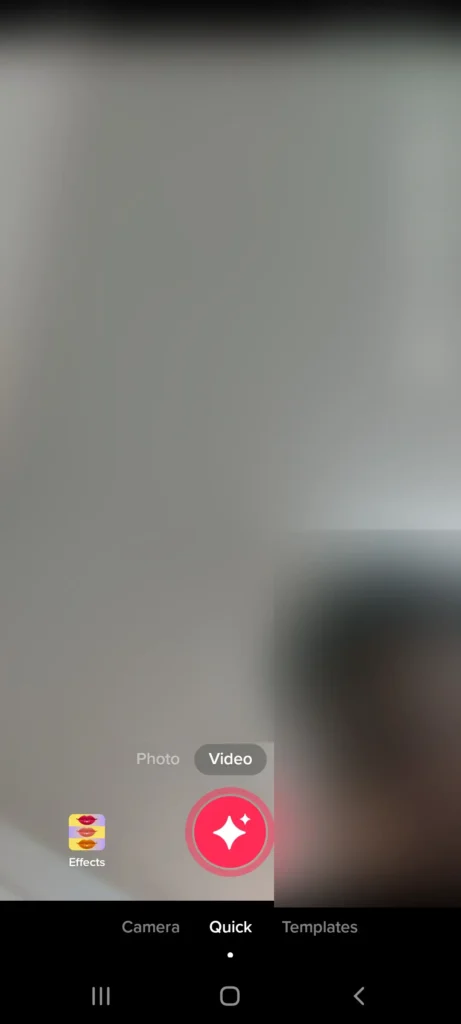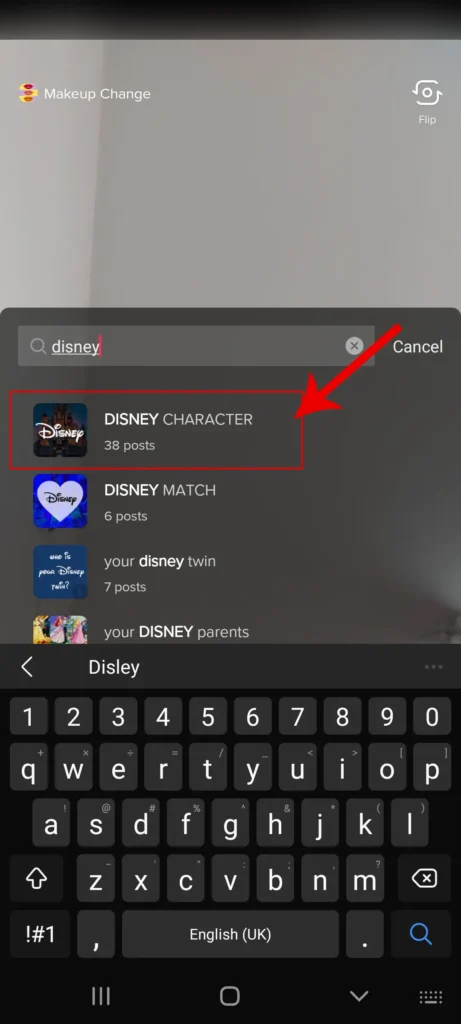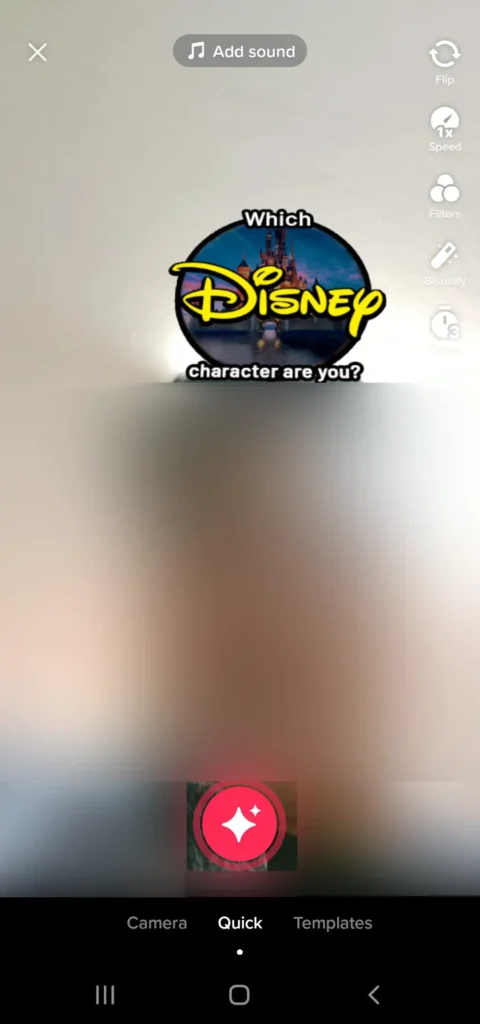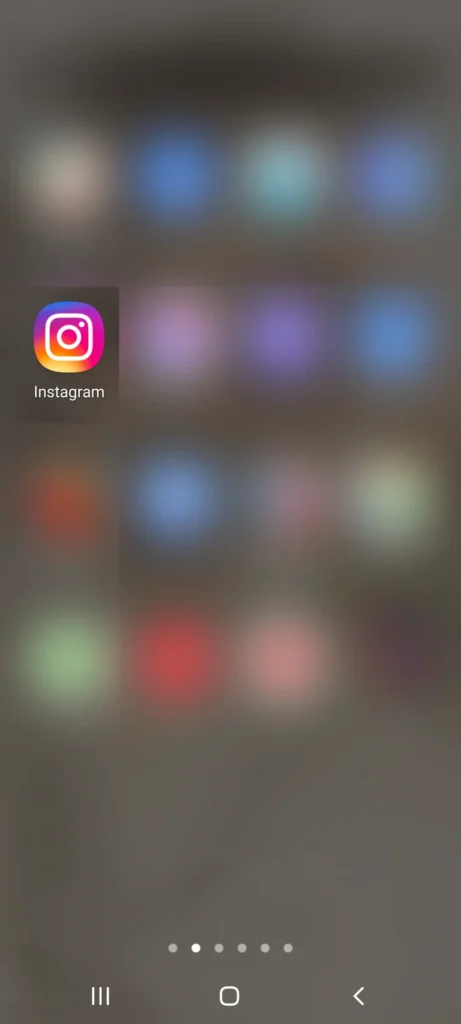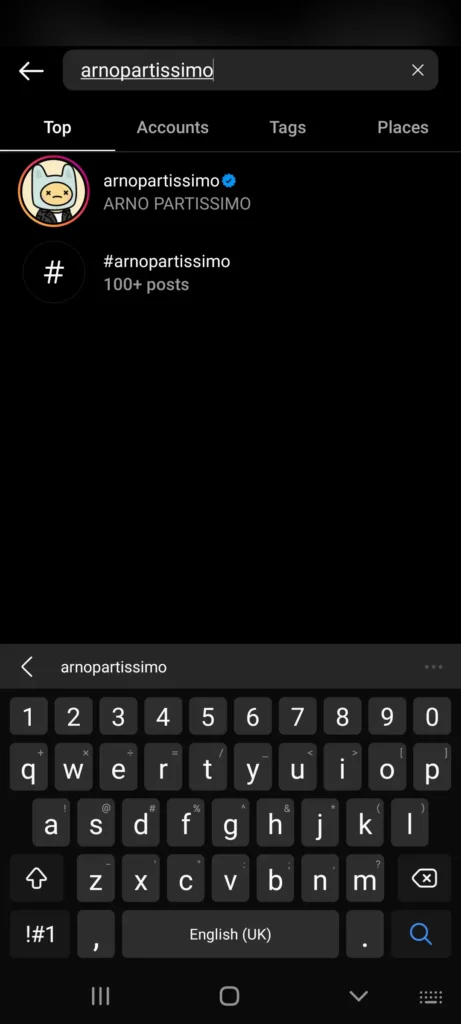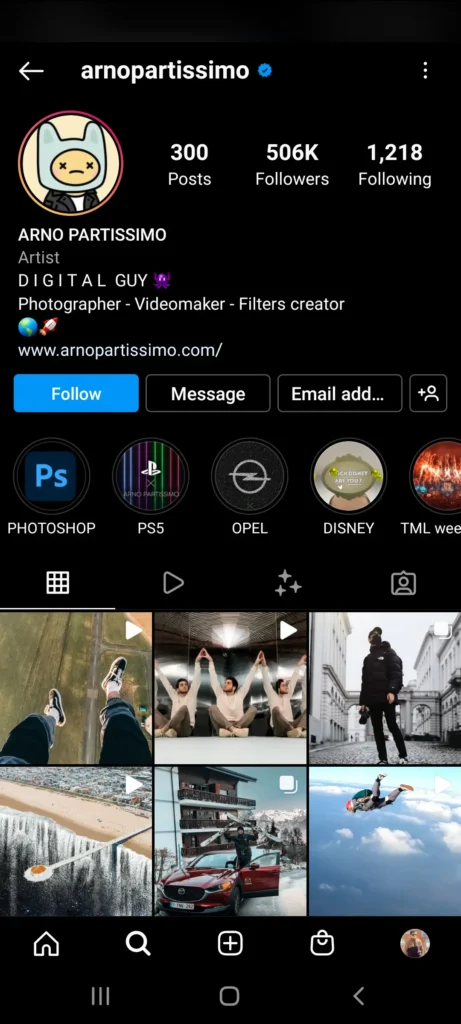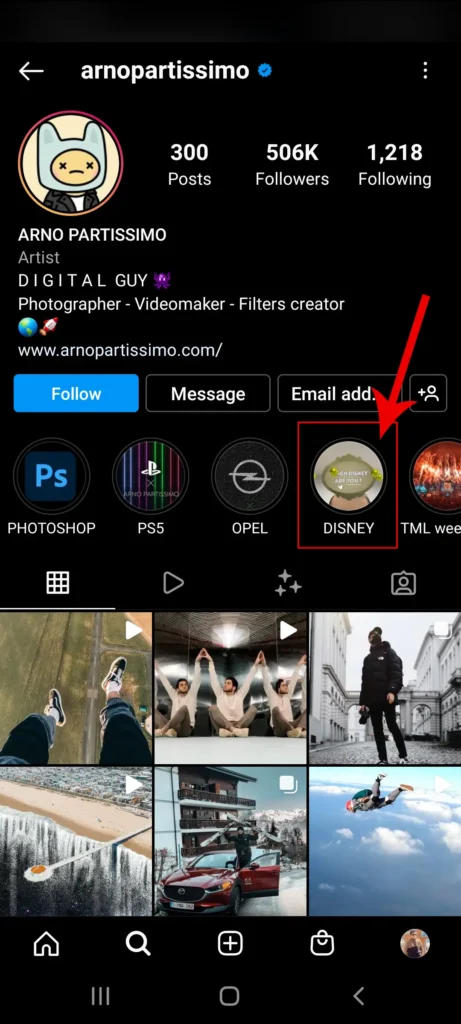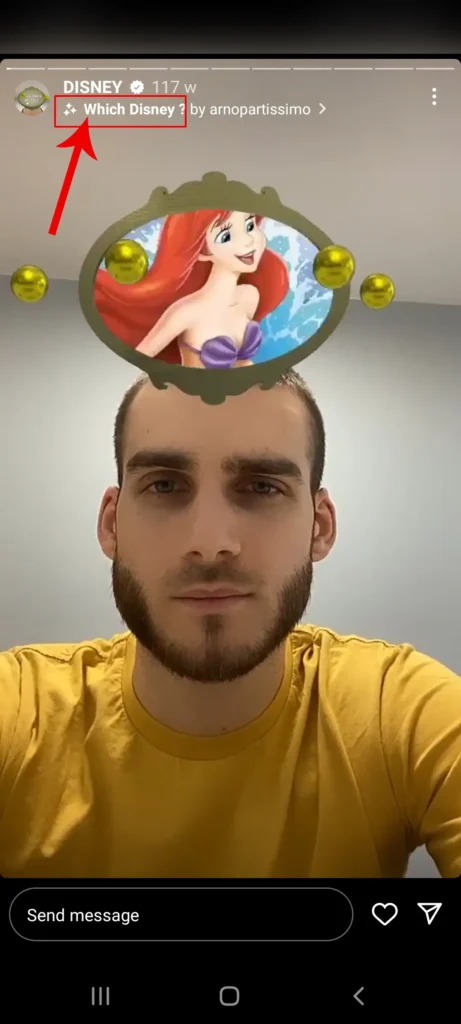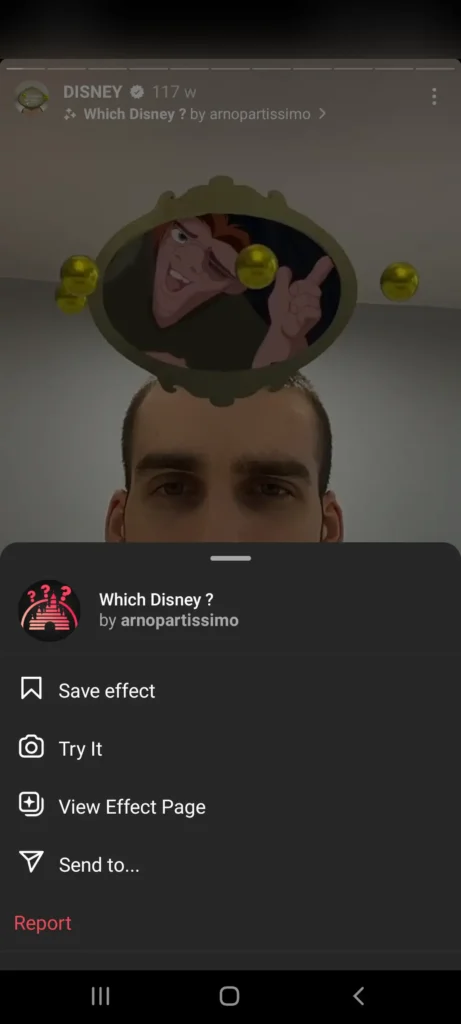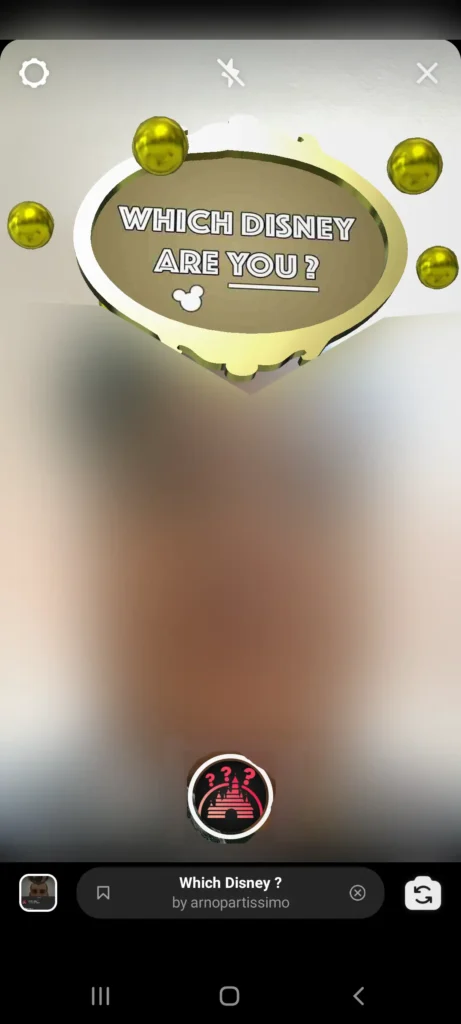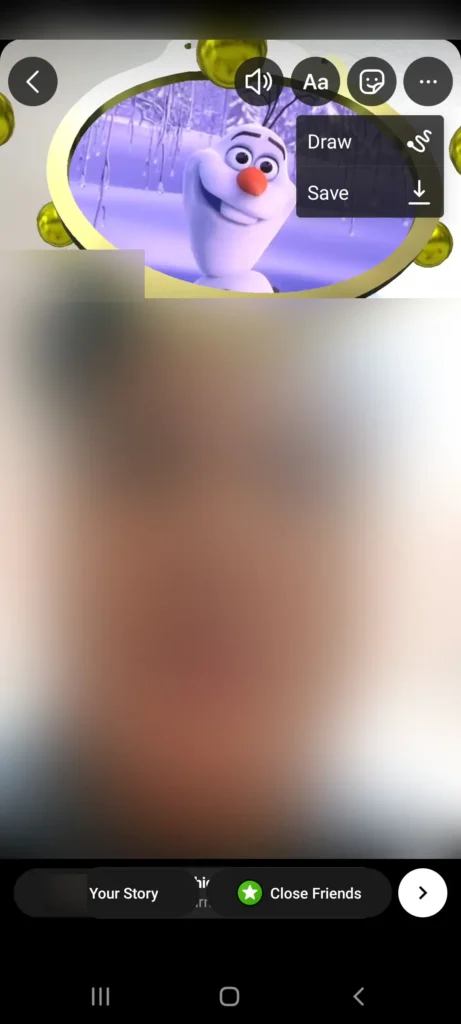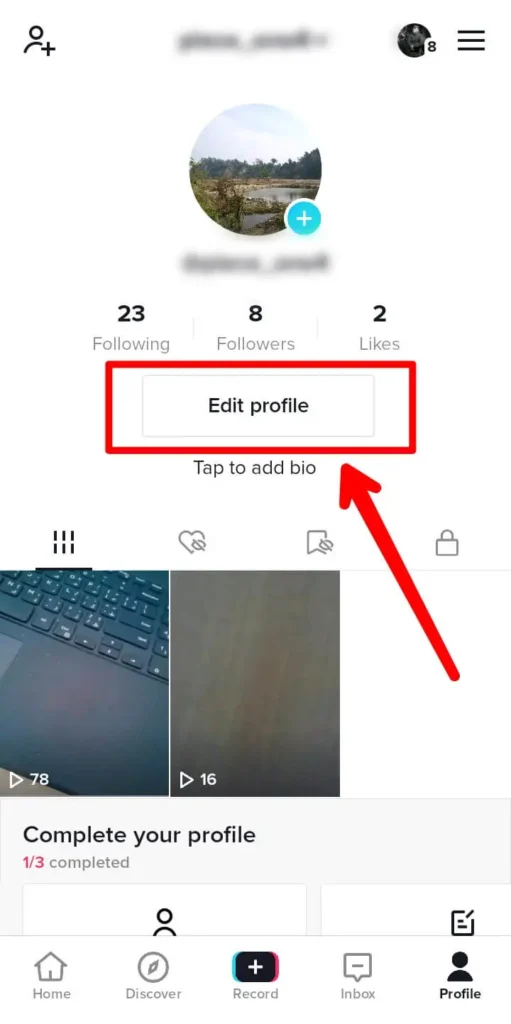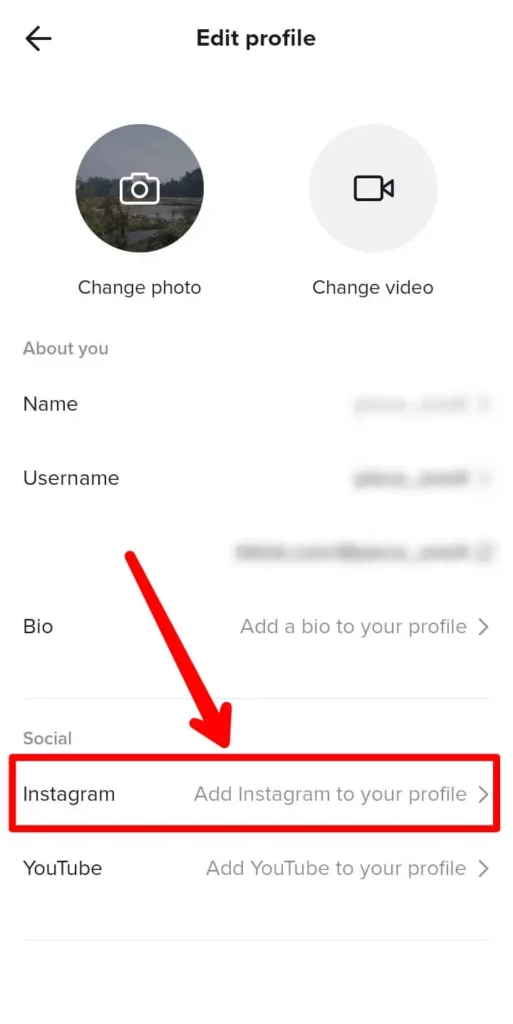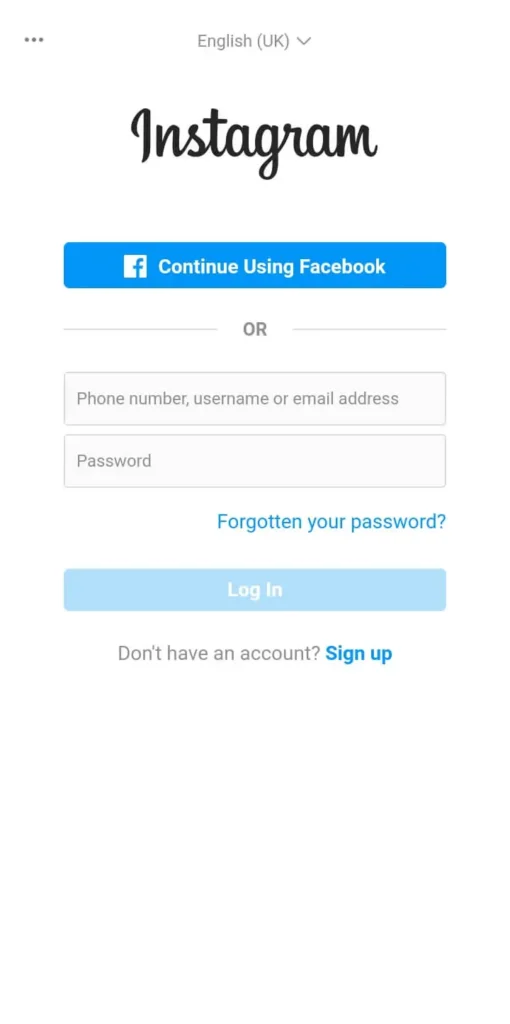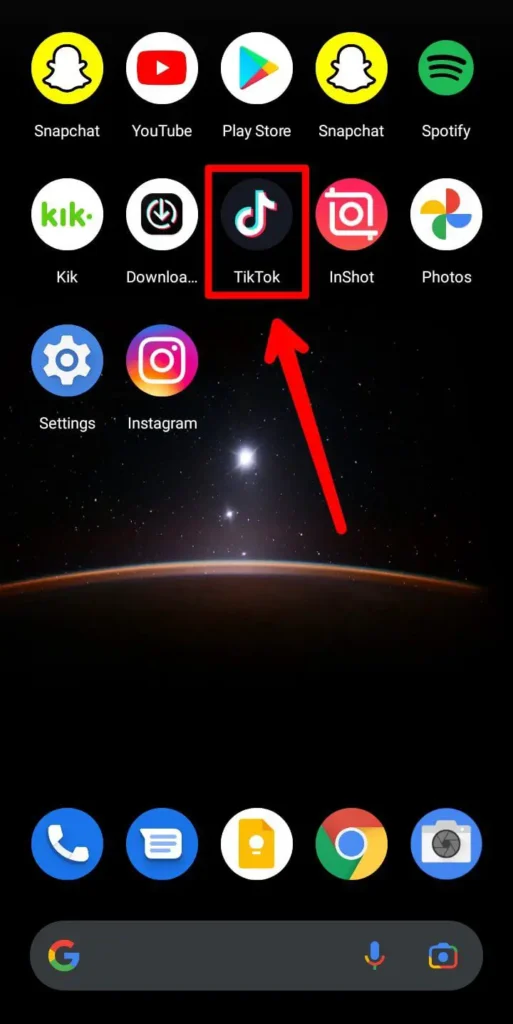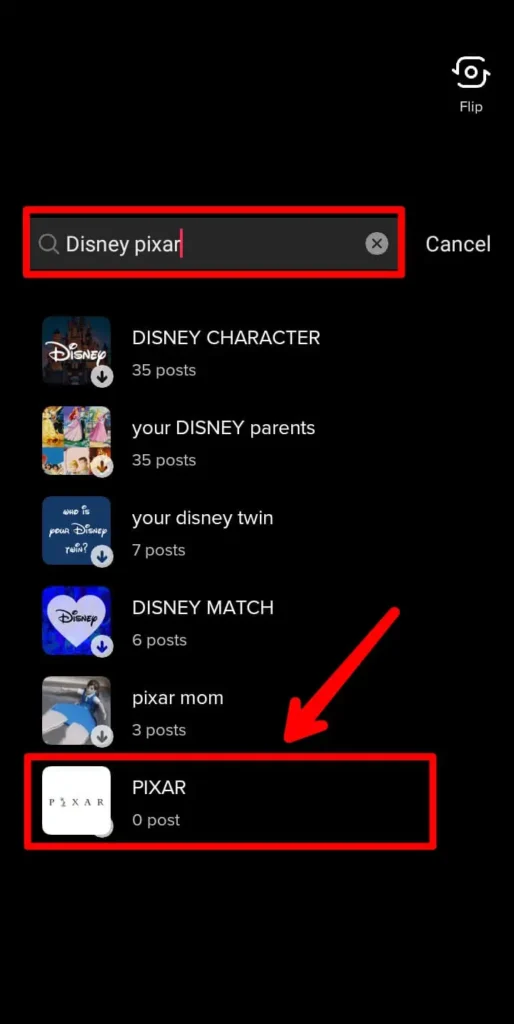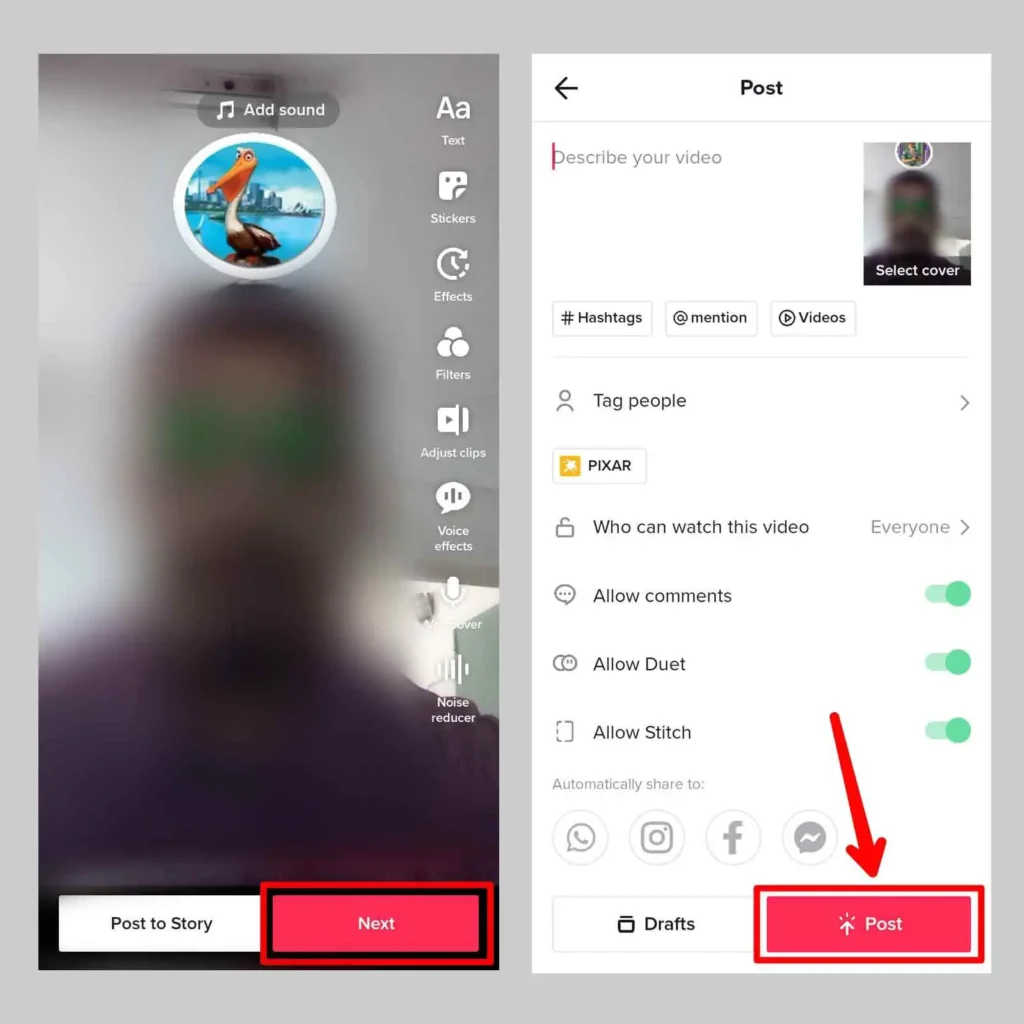Have you ever used a filter on TikTok? If yes, you must have some background knowledge about the use of filters on TikTok. For example, among various filters, there is a filter called ‘What Disney Character Are You? With this feature, you can check different Disney characters on your face while making a video. But how to get what Disney characters are you filter on TikTok?
As people have been posting the ‘what Disney charter are you’ filter on TikTok, you may think about how to find those filters. The filer was introduced on an Instagram app in 2019, and people were reposting the video on TikTok. But now, it is available on TikTok as well. So, there are certain steps to get what Disney character are you filter on TikTok from Instagram. First, you need to know what is Disney filter and what it looks like. However, you can also turn yourself into a Disney character using different apps.
Therefore, this article will guide you on how to get what Disney characters are you filter on TikTok.
Steps To Get ‘What Disney Character Are You’ Filter On TikTok
It is very easy to get what Disney characters are you filter on TikTok. For that, you need to follow the steps mentioned below.
Step 1: Open The TikTok App
Open your TikTok app from the app menu.
Step 2: Tap On the ‘+’ Icon
And tap on the ‘+’ icon at the bottom of your screen.
Step 3: Tap On Effects Icon
Then tap on the ‘Effects’ icon at the left side of the record button.
Step 4: Find Effect On Search
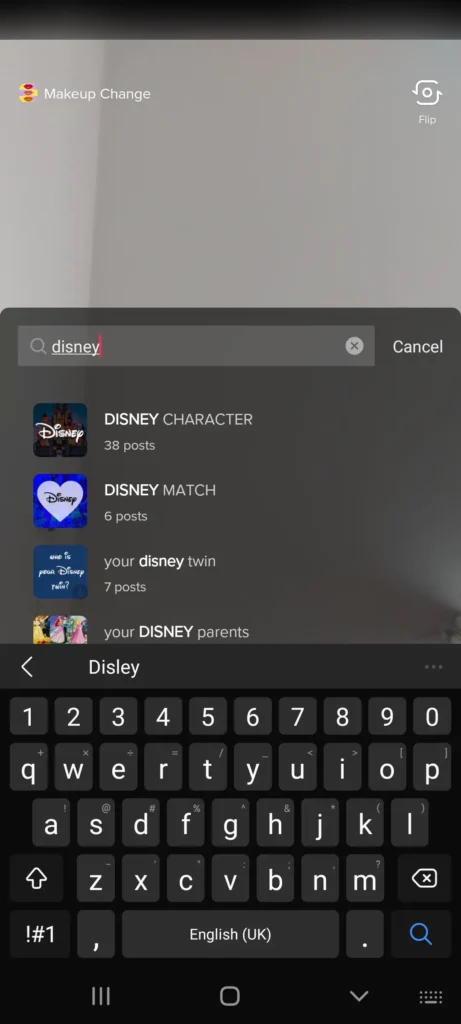
And tap on the search icon to find the Disney character filter and type ‘Disney.’
Step 5: Select Disney Character
You can select the ‘Disney Character’ filter that appears on the top.
Step 6: Press And Hold The Record Button
Then press and hold the record button at the bottom. Your Disney character will appear on top of your head.
Step 7: Share On TikTok
Finally, you can tap on next and share the post on TikTok.
Steps To Get What Disney Character Are You Filter On TikTok From Instagram
On your device, you can follow the steps given below to get what Disney characters are you filter on TikTok.
Step 1: Check Your Instagram App
Firstly, check your Instagram app if it is updated with the latest version. If not, update your Instagram app from the ‘Google Play’ store or ‘Apple’ store.
Step 2: Open Instagram App
Then open your Instagram app and type ‘@arnopartissimo’ on the search bar at the top.
Step 3: Tap On The Profile
And tap on the profile that appears at the top of the list and go to the profile.
Step 4: Click On Disney Story Highlights
After the profile opens, click on the smiley face icon under the story highlights. Or tap on the ‘Disney’ story highlights.
Step 5: Tap On Effect Name
And tap on the effect name at the top beside the username.
Step 6: Save The Effect
When you press the effect name, you can see various options. For example, you can select the ‘Save effect’ or ‘Try its options.
Step 7: Try the Disney Character Effect
When you open the Instagram camera, you will see an effect pop-up at the bottom left of your screen. Click on it to try the Disney character effect and press the camera button to see which Disney charter you are.
Step 8: Download The Video
After recording, you can tap on the three dots icon at the top right and the ‘Save’ option to save the video into your camera roll.
Step 9: Share On TikTok
Now you can share the same video on TikTok from your camera roll.
Difference Between Disney Character Filter On TikTok And Instagram
Although the filter name is the same, there is a difference between the ‘Disney character filter on TikTok and Instagram. You can get the Disney character on top of your head on TikTok, whereas on Instagram, your face turns into a Disney character. So, the filter looks fancier on Instagram than on TikTok.
What Is Disney Filter?
Disney filters are the type of filter which provides different cartoon characters on your photos and videos. Social media apps like Snapchat and Instagram have introduced a filter that makes the human face look like a Disney character. For example, Snapchat uses a 3D style lens that allows your selfies to turn into Disney or Pixar characters.
How To Share Your Instagram Story To TikTok?
Before you share the Instagram story to the TikTok account, you need to ensure that your Instagram page is synced with the TikTok account. So, you can sync your Instagram and TikTok account to share the TikTok video to Instagram and vice-versa with the following steps.
Step 1: Open TikTok App
Open your TikTok app from the app menu.
Step 2: Go To Your Profile
Then tap on the profile icon ‘Me’ at the bottom right of your TikTok home screen.
Step 3: Click On Edit Profile
And click on the ‘Edit Profile’ button at the top of your profile page.
Step 4: Add Instagram
After that, tap on the ‘Add Instagram’ option and follow the on-screen instructions.
Step 5: Sync Instagram To TikTok Account
After your login is authorized, both of your accounts are synced, and you can share videos between the two apps.
What Is The Disney Character Filter On TikTok?
After Instagram released the what Disney characters are you filter, TikTok also introduced a new 3D Disney filter, Pixar filter, Cartoon filter, and Barbie filter. The names may be different, but it refers to the same. The filter animates your face and makes you look like a Disney character.
How To Get Disney Pixar Filter On TikTok?
The cartoon 3D style filter, also known as the Disney Pixar filter, is a trend on social media. It makes you look like a character from a Pixar movie. You can get this filter on Snapchat, TikTok, and Instagram. To use this filter on TikTok, you can follow the steps below.
Step 1: Open A TikTok App
First, open a TikTok app on your device.
Step 2: Tap On The ‘+’ Icon
And tap on the ‘+’ icon at the bottom of your screen.
Step 3: Tap On ‘Effects’ Icon
Then tap on the ‘Effects’ icon at the bottom left beside the record button.
Step 4: Search Disney Pixar
Now tap on the search icon and type ‘Disney Pixar. You will find the filter name ‘Pixar’ and tap on it.
Step 5: Press And Hold Record Button
You can press and hold the record button to get the Pixar character.
Step 6: Share On TikTok
Finally, you can share the post on TikTok.
Different Apps That Turn You Into A Disney Character
There are different apps available that turn you into a Disney character. The following third-party app lets your picture turn into a Disney character.
Voila AI Artist
It is the photo editing app for Android and iOS devices that uses AI to turn your pictures into cartoons, paintings, or many more. You can get the app for free and use it with the following steps.
Step 1: Download Voila AI Artist
You can download the Voila AI Artist app from Google Play Store or Apple Store.
Step 2: Open The App
And open the app to use it.
Step 3: Choose The Mode
Then choose one of the 3D modes among four options.
Step 4: Choose Camera Option
And choose one of the camera options for a photo.
Step 5: Snap The Photo
You can either snap the photo or upload it from your camera roll.
Step 6: Select What You Want
After a few seconds of rendering, you will get a few options from where you can select anyone.
Step 7: Share The Photo
Now you can share the photo on other platforms.
Frequently Asked Questions
There may be some frequently asked questions related to how to get what Disney characters are you filter on TikTok. So, below you can find some answers to the related queries about the topic.
Can You Put TikTok Video On Instagram Story?
You can add a TikTok video to your Instagram story by importing them from your camera roll or sharing directly from the TikTok app.
Can You Post A TikTok On Instagram Without Cropping It?
There are different ways to post a TikTok on Instagram without cropping it. The first is to use the ‘Share to Instagram’ feature directly, and the other is to use third-party applications like InShot or Crop Video. But these apps will crop the video to the correct dimension for Instagram.
Conclusion
In conclusion, you can find about the Disney character on social media and steps on how to get what Disney characters are you filter on TikTok. Instagram initially introduced this filter, and now you can find different Disney filters on all social media apps. So, you can get third-party apps that turn you into a Disney character.
Also Read: How To Use Filters On Tiktok Live
Also Read: How To Get Face Tracking Filter On Tiktok