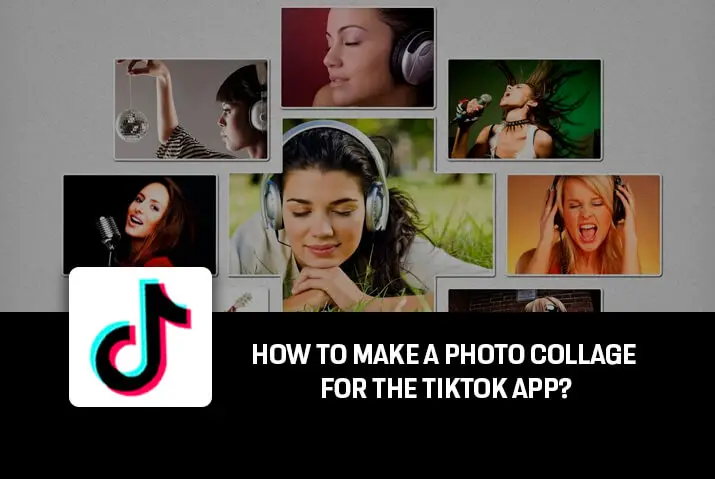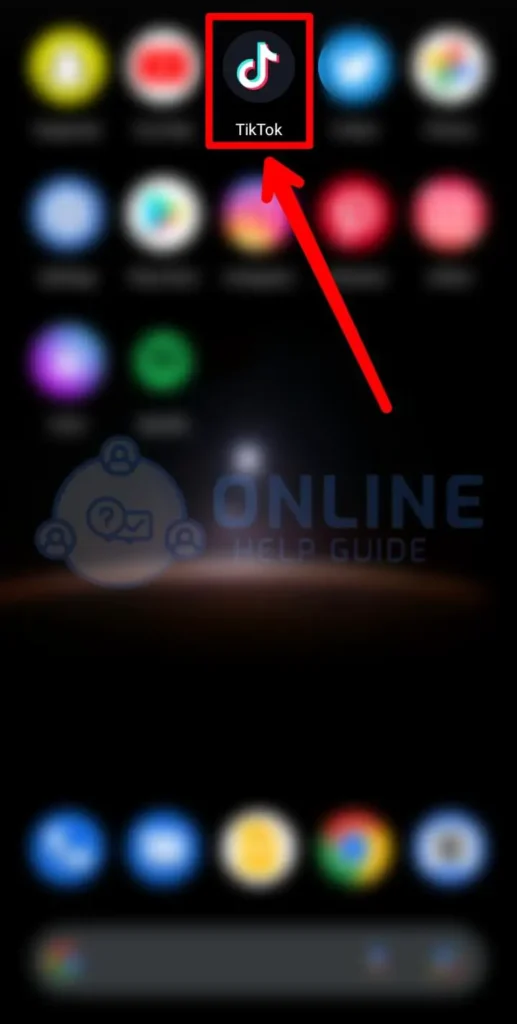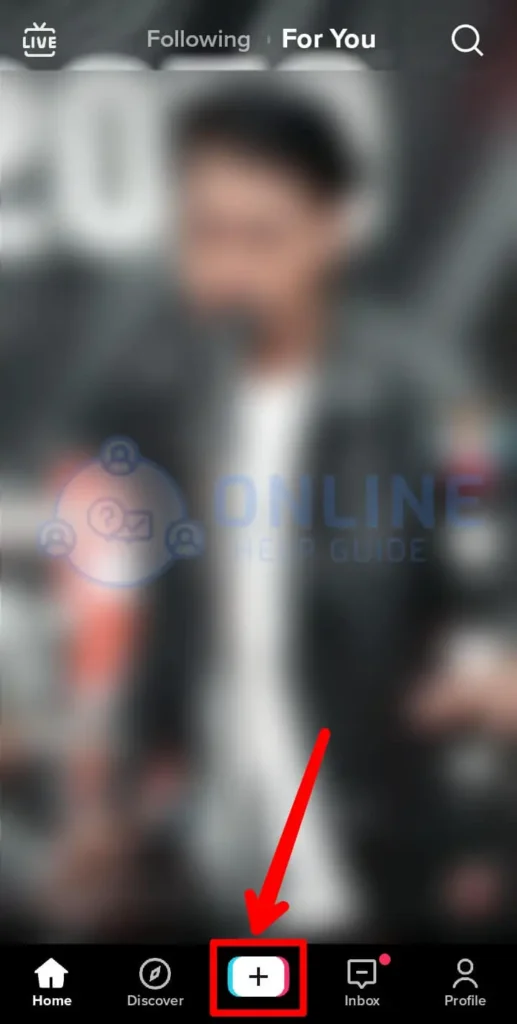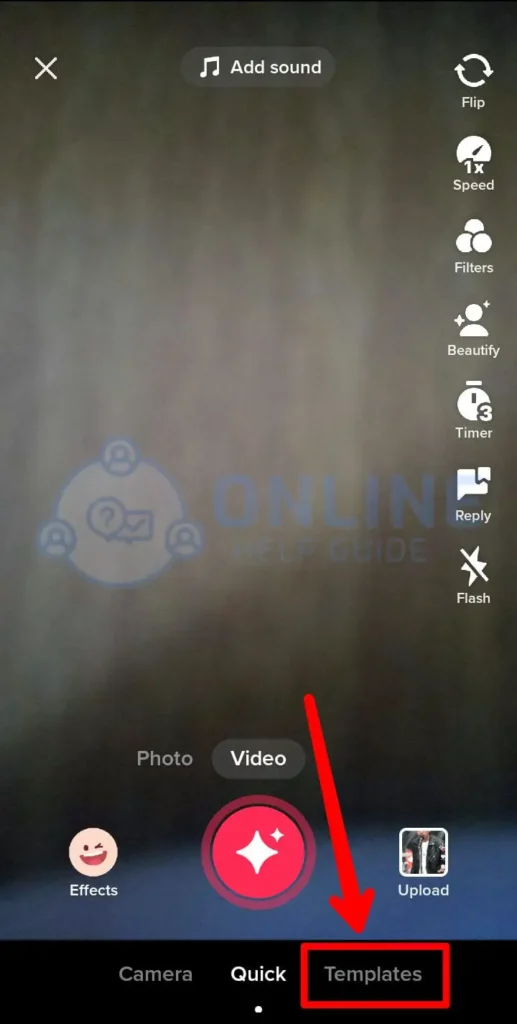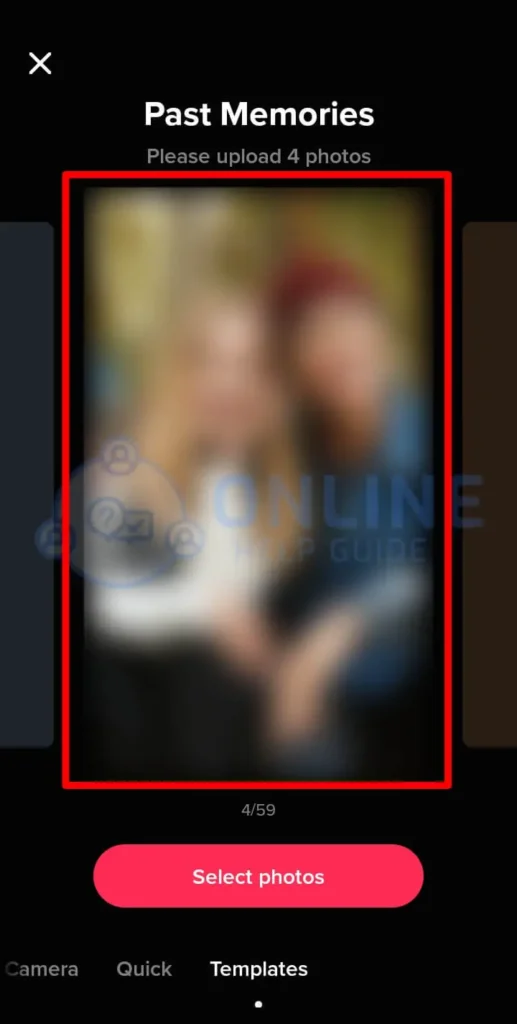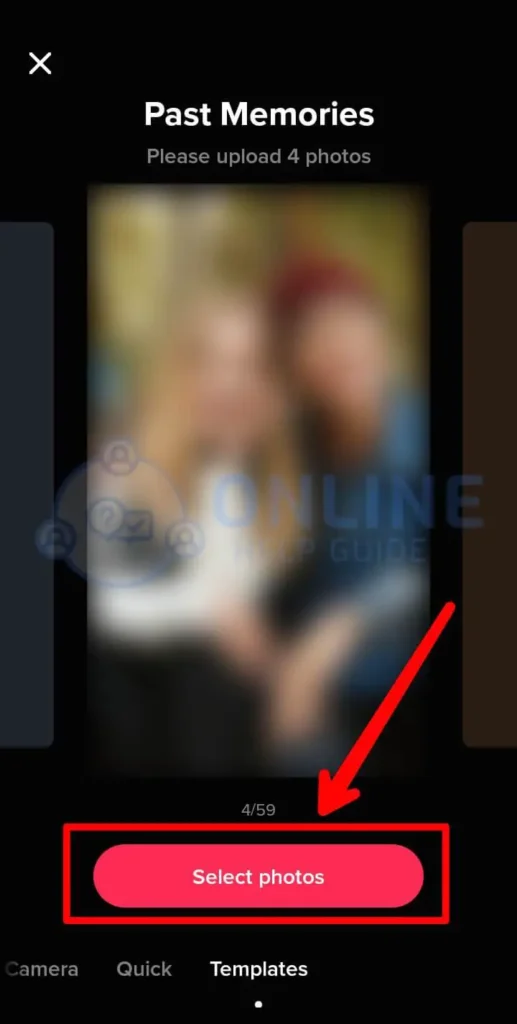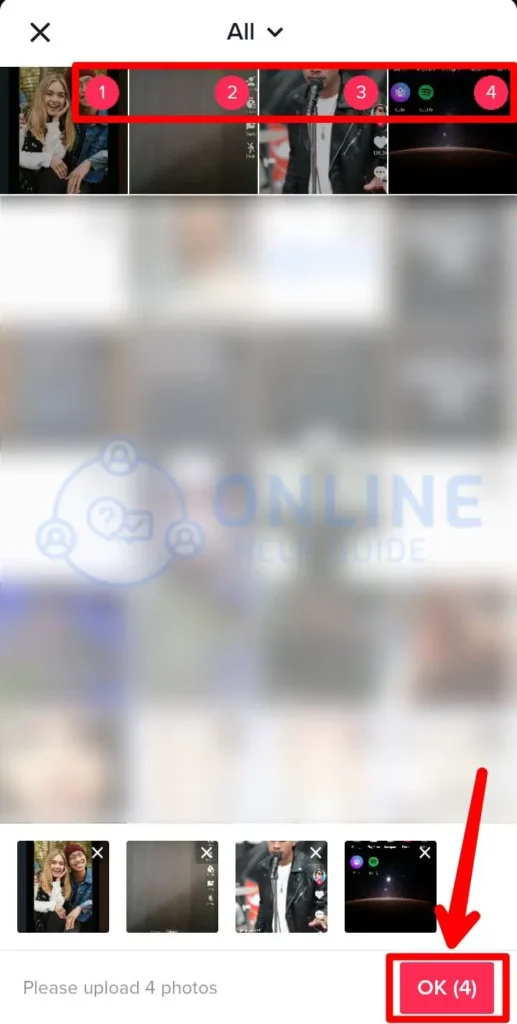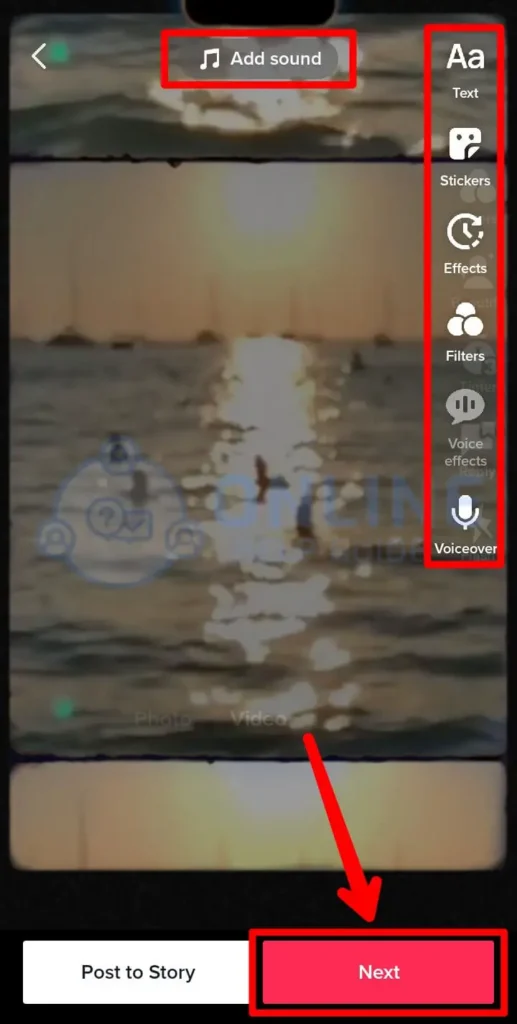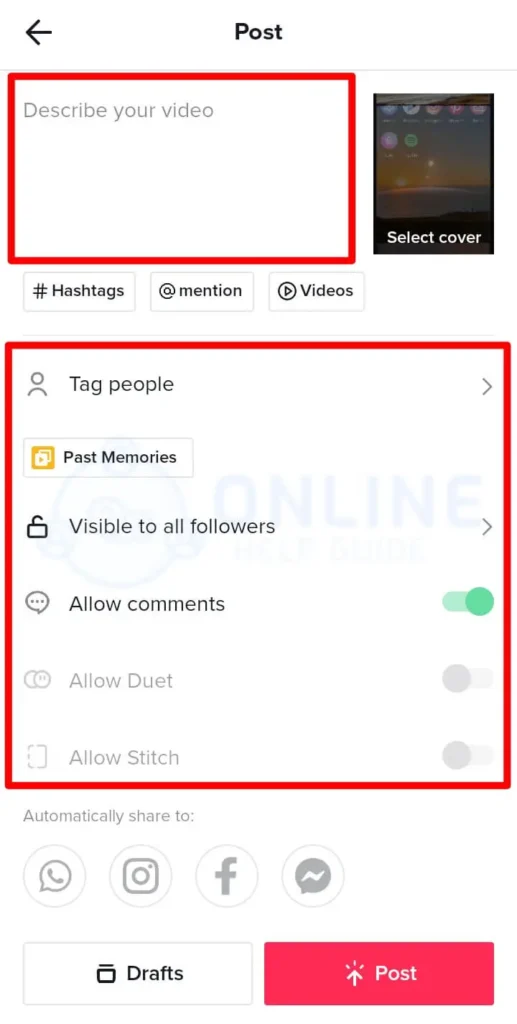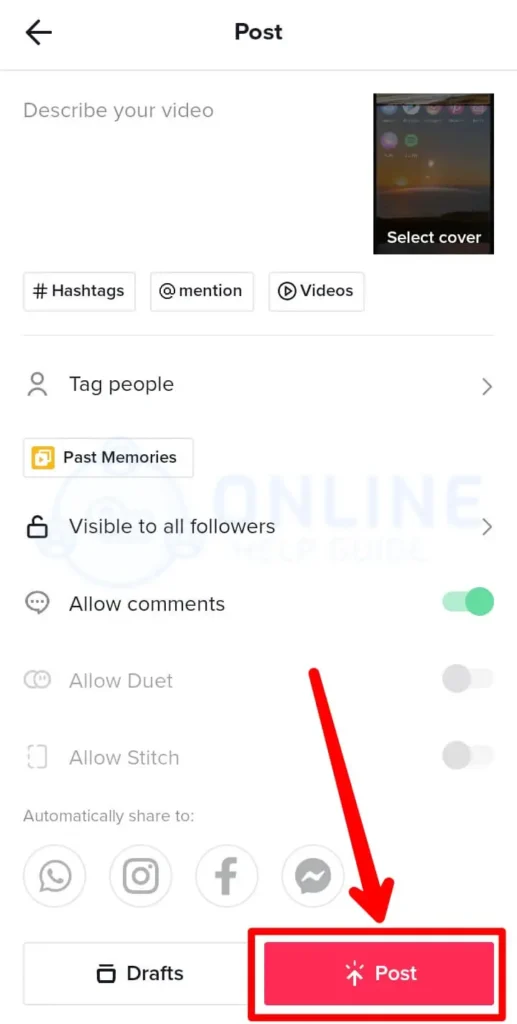TikTok is mostly known for its quirky photos and dances. But it offers more than people realize. You can also create photos celebrating special occasions and also make a photo collage for the TikTok app. You can create these collages for some memories or wish for friends and families.
To make photo collages for the TikTok app, you can use the templates of TikTok or use a third-party app to create and upload them to TikTok. You can also create slideshows within the app’s editor. These creations are particularly important for special occasions like birthdays and weddings. Friend’s group pictures and family pictures can also be made into collages.
So, how to make a photo collage for the TikTok app?
This article will help you understand how you can create collages within the app and also by using a third-party app. It will describe all that using a step-wise process. Please continue reading this article till the end to understand more about the app and its functionalities.
Make A Photo Collage For The TikTok App
Making photo collages is a very good idea if you want to make something memorable. Family functions such as weddings and birthdays are some of the best-suited occasions whose pictures need to be made into collages.
On top of that, if you can make photo collages on TikTok, you can share and let other people cherish the moment through it. It may turn into one of the best ways to memorize the event later in life too.
You must have seen various photo collages on TikTok already. People create collages for every type of occasion and event that happens in their life. You also may want to create collages for the birthday of your friend or a family member.
So, how can you make these collages? Can you make these photo collages using the TikTok app or do you need a third-party app to create one? You may ask these questions to yourself. You must have tried to create one by yourself but gave up because you have no idea how to create one.
Do not worry, this article will help you understand the various ways you can create these collages and edit them to suit your need. It involves using the TikTok app and also some third-party apps. Please follow this article to understand more about it.
Also Read: How To Make Your TikTok Quality Better?
Make A Photo Collage Using TikTok Templates
TikTok templates are one of the easiest and most fun ways you can create photo collages in TikTok. These templates are customizable and can be found inside the TikTok editor. If you master the use of these templates, you will be able to create beautiful photo collages within minutes.
These templates are already set into a format. You can simply select one of these templates and insert your pictures and if you want, edit them.
So let’s get ahead and start creating a photo collage using the templates we can find in the TikTok app. Please keep the pictures you want to place into the photo collage ready.
If you have no idea which one you want to choose, select pictures of the last event you attended. And do not forget to select the pictures which include more people. This will help you bring a great engagement to the photo from those people.
Ok let’s start
Step 1: Open TikTok App
Open the TikTok app on your device. Log into your account if you haven’t already.
Step 2: Click the ‘+’ Button
On the home screen of TikTok, you will find the ‘+’ icon at the middle bottom. Click that button to open the recording screen of TikTok.
Step 3: Click Templates
On the recording screen, you will now see the ‘templates’ options at the bottom of the screen. Click that button to go to the templates section of TikTok.
Step 4: Select The Template
Here, you will find numerous templates with different formats, colors, and designs. Select the best-suited one for your photo collage.
Step 5: Click Select Photos
To select the collage templates, you need to click the ‘Select Photos’ option at the bottom.
Step 6: Select Your Photos
Now select the photos to add to the collage. Add all the photos you selected already.
Note – Every Template has several photos that can be added to it. Please make sure you do not add more or fewer photos here.
Step 7: Click OK
After you select all the photos, click ok to confirm the selection. It will now add all the photos to the template.
Step 8: Edit The photo Collage
Next, you can edit the photo collage by adding texts, adding sounds, etc. After you are done with the editing, click next to go to the final screen of TikTok.
Step 9: Add Descriptions, Tags, Etc
Here, you can add descriptions and tag all those people who are on the pictures you added. Also, you can adjust the privacy settings here. Make sure you do all the steps correctly.
Step 10: Post The photo
After everything is done, you can click the post button and TikTok will post it on the platform. It may take some time to upload the photo to the server and appear on your account.
After the upload is complete, you can see the collage photo on your profile too.
So this is how you make use of the templates of TikTok to make a photo collage for the TikTok app.
Besides this one option, you can also use a third-party app to create photos and upload them to the platform afterward.
Also Read: How To Place Texts On TikTok Videos?
Make A Photo Collage Using The Animoto App
While some various apps and tools can create collages for TikTok, one of the best ones is the Animoto app. You can not only use it for TikTok but also other social media platforms.
The below steps will help you guide how to create a collage using the Animoto app on your phone. Like earlier, make sure you have already made up your mind on which photos to use on the collage.
After you are ready, you can follow the steps below to start creating your collage for TikTok.
Let’s get started with the Animoto app.
Step 1: Open Animoto App
Firstly, open the Animoto app on your device. If you do not have the app already, go to the app store of your device and download it first.
Note – Accept any terms and conditions for use and provide access to your device for the app if asked in any of the steps below.
Step 2: Click ‘Create photo’
Next, click the ‘create photo’ option at the center of the screen.
Step 3: Choose The Theme
Now you can choose the theme of your photo collage or slideshows. Explore the featured styles and all styles and select the one you want to use.
Step 4: Click Change Song
After the selection of the theme, you can now change the song by clicking the ‘change the song’ option at the bottom.
Step 5: Select Song
Select a song and it will be added to the photo.
Step 6: Go Back to Slideshow
After the music selection, go back to the slideshow.
Step 7: Tap Photos
Here, tap photos and it will open the gallery on your phone.
Step 8: Select Photos
Now select the photos you want to add to the collage. Select the ones which you want to add.
Step 9: Edit And Preview
After the addition, edit the photo by adding different elements and click the preview option to preview your photo.
Step 10: Save The photo
And if you are satisfied with it, click save the photo to save it to your phone.
Next, you can open the TikTok app and upload the photo with descriptions and tags.
TikTok will take some time to upload the photo and it will be shown in your profile.
Also Read: How To Edit TikTok Video Thumbnails?
Frequently Asked Questions (FAQs)
Some frequently asked questions related to the topic of ‘how to make a photo collage for the TikTok app’ are taken from the internet. Please go through the questions and their answers to understand more about the topic.
How Do You Make A TikTok With Multiple Pictures?
To make a TikTok with multiple pictures, you can tap the ‘+’ icon at the bottom of the home screen of TikTok. Next, tap upload and upload all the images you want to use. Now you can edit the slideshow and upload it to the platform.
How Do I Combine TikTok Drafts?
To combine or merge TikTok drafts, you can click the three lines at the home screen top-left corner. After that, select drafts, choose two videos to merge and tap the arrow at the top-right corner, and select merge.
What Is The Max Length Of a TikTok photo?
The max length of a TikTok photo is 10 min. TikTok recently extended their support up to 10 minutes for photos on the platform from 3 minutes max earlier.
Conclusion
Therefore, to make a photo collage for the TikTok app, you can use the templates that are provided within the TikTok app. These templates can be selected and edited according to your choice. And also, a third-party app such as Animoto can be used to create a photo collage and upload it to TikTok.