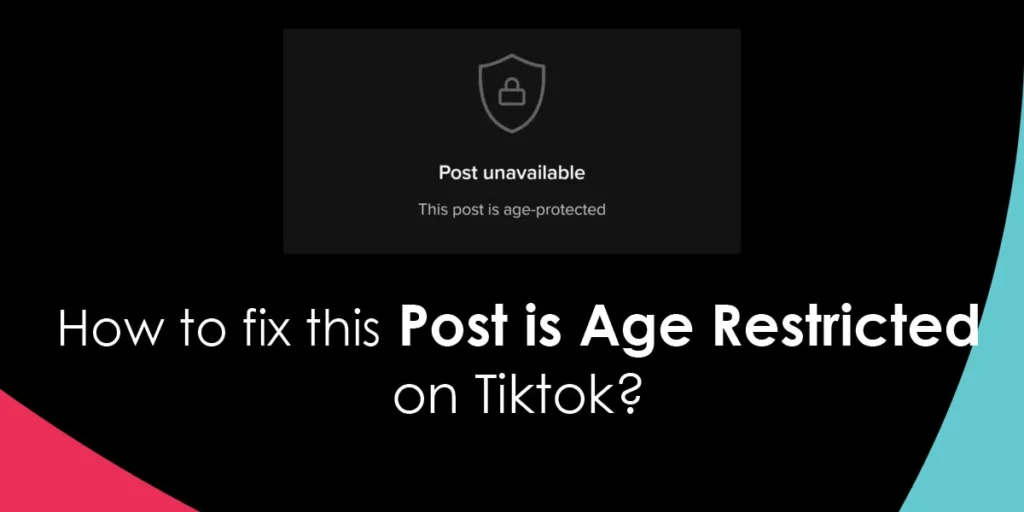TikTok has introduced some privacy policies to create a safe environment for all its users. And this policy has naturally induced some restrictions on kids below the age of 13 years. However, even though these restrictions are for our good, it becomes difficult to access some posts if you mistakenly added the wrong age. So how to fix “this post is age restricted on TikTok”?
Answer:
To fix “this post is age restricted on TikTok”:
1. Turn off restricted mode on TikTok
2. Contact TikTok to update your age
3. Create a new TikTok account
What Is The Age Restricted Error On TikTok?
TikTok is trying to create a safe and peaceful environment for all its users. Hence they have introduced some privacy and safety settings; if you are under the age of 13, you cannot access the video download as it is restricted. Also, you cannot access inappropriate videos that TikTok restricts. And if you view these posts, then the age-restricted error is displayed.
Some users have reported this issue even when their age on TikTok is 18 and above: this might be a bug or an error from TikTok’s side. You need to contact TikTok to get rid of this bug.
Why Am I Getting “This Post Is Age Restricted” Message On TikTok?
There might be a couple of reasons why you are getting “this post is age restricted” message on TikTok, and some of these reasons include:
You May Have Enabled Restricted Mode On TikTok
When you have enabled restricted mode on TikTok, this also causes you to get this post as an age-restricted message on TikTok. Enabling restricted mode on TikTok will restrict some application features, including the error message.
If you want to learn about restricted mode on TikTok, then we have a full article on that topic.
Your Age On TikTok Is Below 13 years.
If you have added your birthday on TikTok, which makes your age below 13 years, you might get “this post is age restricted” on TikTok.
TikTok Bug
If your age on TikTok is 18 or above and you still get the age-restricted message on TikTok, this might be due to a TikTok bug. So to get rid of this, you can try uninstalling and reinstalling the TikTok application and restarting the TikTok application. If all else fails, then you can try creating a new profile on TikTok.
How To Fix “This Post Is Age Restricted On TikTok”?
To Fix” this post is age restricted on TikTok; you can try out a couple of things we will discuss in this article.
Turn Off Restricted Mode On TikTok On Android
If your restricted mode on TikTok is enabled, you might get this age-restricted error message. So to fix this, you can follow these steps.
Step 1: Launch the TikTok application on your device and ensure you log in to your account.
Step 2: Tap on the profile icon at the bottom right corner of your homepage
Step 3: On tapping the profile icon, TikTok directs you to the profile page
Step 4: Hit the hamburger icon at the top right corner of your page
Step 5: Tap on settings and privacy
Step 6: Hit digital wellbeing
Step 7: Tap on the restricted mode
Step 8: Turn off age-restricted mode
Following these steps is how you can easily turn off the age-restricted mode on TikTok. And see if the “this post is age restricted” error goes away.
Turn Off Restricted Mode On TikTok on iOS
To turn off restricted mode on iOS, you need to go through the following procedure:
Step 1: Firstly, launch the TikTok application on your device
Step 2: Tap on the profile icon at the bottom right corner of your homepage
Step 3: Tap on the hamburger icon at the top right corner of your profile page
Step 4: Hit the settings and privacy option
Step 5: Here, tap on the content preference option
Step 6: Tap on the restricted mode
Step 7: Enable the restricted mode
This is how you can easily enable the restricted mode on TikTok on iOS.
Contact TikTok To Change Your Age
You may have mistakenly or consciously added your age on TikTok, below 13 years: This is why you are getting the “this post is age-restricted” error on TikTok.Follow these steps to contact TikTok so they can update your age.
Step 1: Launch the TikTok application on your device and ensure you log in to your account.
Step 2: Tap on the profile icon at the bottom right corner
Step 3: Now, tap on the hamburger icon at the top right corner of this page
Step 4: Hit the settings and privacy
Step 5: Now, tap on the report a problem option
Step 6: After that, tap account and profile
Step 7: Now, hit editing profile
Step 8: Then, hit other
Step 9: Now, hit the “need more help?”
Step 10: In the feedback section, write down your issue and request TikTok to update your age.
Step 11: Hit Submit
Now, you have to wait for the response from TikTok. They will review your feedback, and TikTok will update your age if they see a valid reason. So after this, all you have to do is wait for the response.
If you want to learn more about how to contact TikTok, then we have a full article on that topic.
A New TikTok Account
If everything fails, your only option is to create a new TikTok account. And keep in mind that you put an appropriate age while creating a new account this time.
Create A New TikTok Account
It is fairly simple to create a new TikTok account. Follow these steps to be able to do so easily.
Step 1: Launch the TikTok application on your device
Step 2: Tap on the sign-up button
Step 3: You will get some options to sign up: via email, Facebook, and so on. Tap on whichever option suits you the best
Step 4: Once you do this, add your birthday
Step 5: Follow the instructions based on what option you have chosen.
Following these steps you can easily set up a new profile on TikTok.
Add New TikTok Account
And if you are already logged in from your other account and would like to add an account, follow these steps.
Step 1: Launch the TikTok application on your device
Step 2:Tap on the profile icon
Step 3:Tap on your user name at the top center of this page
Step 5: Hit add an account
Step 6: You will get some options to sign up: via email, Facebook, and so on. Tap on whichever option suits you the best
Step 7: Once you do this, add your birthday
Step 8: Follow the instructions based on what option you have chosen.
Follow these steps, and you can easily add another TikTok account. If you want to learn more about adding and logging in to multiple accounts on TikTok, then we have a full article on that topic.
What Is The Appropriate Age For Accessing Any Content On TikTok?
TikTok requires users to be 13 and above to access any content on TikTok because the privacy and security policy on TikTok requires you to be 13 years of age or above. However, the appropriate age to access mature content on TikTok should be 18+, in my opinion.
How To Change Your Age On TikTok?
It is fairly simple to change your age on the TikTok application. If you need to change your age on TikTok, then you need to contact customer service. For that, just follow the steps below:
Step 1: Launch the TikTok application on your device and ensure you log in to your account.
Step 2: Tap on the profile icon to open your profile page.
Step 3: Tap on the hamburger icon
Step 4: Hit the settings and privacy option in the hamburger menu
Step 5: Tap on the report a problem
Step 6: Now, go to the account and profile
Step 7: Tap on editing profile
Step 8: After that, hit other
Step 9: Now tap on the “need more help?”
Step 10: Write down your feedback in the feedback section.
Step 11: Hit the submit button after adding the feedback.
After that, you will have to wait for TikTok to accept your feedback and update your age.
Can You Disable Age Restriction On TikTok?
Unfortunately, there is no direct way in which you can disable age restrictions on TikTok. However, you can try the methods given in the article above and remove the age restriction on TikTok; by creating a new TikTok account, disabling the restricted mode, or contacting TikTok.
Frequently Asked Question (FAQs)
There are many queries on the topics related to this article. Some frequently asked internet-related questions related to this topic are below. These questions are closely related to this article.
How To Enable Restricted Mode On TikTok?
It is fairly simple to enable restricted mode on TikTok. To do so, launch the TikTok application on your device, and tap on the profile icon at the bottom right corner of your homepage. Once you tap on the profile icon, the application directs you to the profile page.
You will find the hamburger menu at the top right corner of your profile page. Tap on the hamburger menu and press settings and privacy. After that, tap on the digital well-being option. Then, hit the restricted mode and tap on the button that says turn on.
If you want to learn further about how to enable restricted mode on TikTok, then we have a full article on that topic.
How To Use Family Pairing On TikTok?
You can use the family pairing on TikTok if you follow these steps; Firstly, launch the TikTok application on your device and ensure you log in to your account. Then, tap on the profile icon at the bottom right corner of this page. Finally, tap on the hamburger icon at the top right corner of your profile page.
Here, tap on the settings and privacy option. After that, you will get the family pairing option. Tap on it, then a question pops on your screen asking for the user of this account, and you can answer accordingly. Then you will get a QR code to scan, which will, in turn, pair the two accounts.
If you want to learn more about using family pairing on TikTok, then we have a full article on that topic.
How To Set Up Digital Wellbeing On TikTok?
To set up digital well-being on TikTok, launch the TikTok application on your device and make sure you log in to your account. Then, tap on the profile icon at the bottom right corner. Once it directs you to the profile page, tap on the hamburger menu at the top right corner of the profile page.
Here, you will find the digital wellbeing option; tap on the digital wellbeing, and you will see features you can access with a 4-digit passcode. You can also view your screen time from here to keep track of your time spent on TikTok.
If you want to learn more about how to set up digital well-being on TikTok, then we have a full article on that topic.
Is Using TikTok Without An Account Possible?
The answer to this is a yes. You can still use TikTok without an account. TikTok allows its users to surf the for you page without having an account. Even though you cannot enjoy other features like uploading, liking, and commenting, you can still view other’s videos without an account on TikTok.
If you want to learn more about using TikTok without having an account, then we have a full article on that topic.
Conclusion
Hence you can easily get rid of the age-restricted messages on TikTok if you follow through with the article above. These messages display to restrict children from accessing age-inappropriate posts. These restrictions are there for all the right reasons. However, sometimes, a TikTok bug or adding the wrong birthday can restrict you from accessing this content.
So, these tips and tricks are necessary to eliminate the error message on TikTok. Try the tips in the article above and see if it works for you.
Was this article helpful?